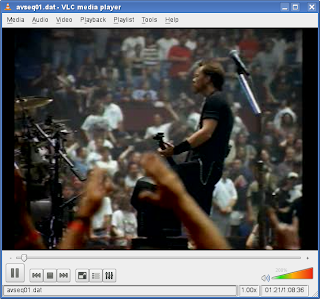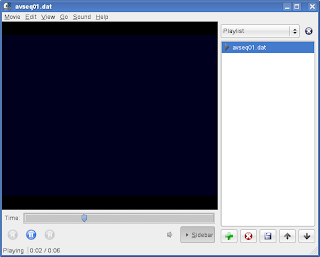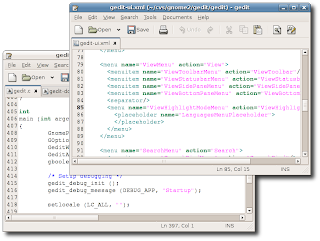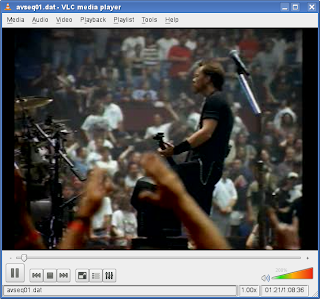 VLC
VLC (
http://www.videolan.org/vlc/)
VLC media player is a highly portable multimedia player for various audio and video formats (MPEG-1, MPEG-2, MPEG-4, DivX, mp3, ogg, ...) as well as DVDs, VCDs, and various streaming protocols. It can also be used as a server to stream in unicast or multicast in IPv4 or IPv6 on a high-bandwidth network.
Features include: * Support for input media: UDP/RTP Unicast and Multicast, HTTP / FTP, MMS, File, DVD, VCD, SVCD, DVB, MPEG encoder, Video acquisition (V4L)
* Input formats: MPEG, ID3 tags, AVI, ASF / WMV / WMA, MP4 / MOV / 3GP, OGG / OGM / Annodex, Matroska, WAV (including DTS), Raw Audio: DTS, AAC, AC3/A52, Raw DV, FLAC, FLV (Flash)
Video * Decoders: MPEG-1/2, DIVX, MPEG-4, XviD, 3ivX, H.264, Sorenson 1/3 (Quicktime), DV, Cinepak, Theora, H.263 / H.263i, MJPEG, WMV 1/2, WMV 3 WMV-9 / VC-1, Indeo Video v 3-5, Rado Video
* Subtitles: DVD, SVCD / CVD, DVB, OGM, Matroska, Text files, Vobsub
* Filters: Deinterlace, cropping, image wall, image adjust, rotate/mirror, logo overlay, magnification, image distortion, bluescreen, RSS/Aton feeds
* Outputs: Native, X11, XVideo, SDL, Framebuffer, ASCII Art
Audio * Decoders: MPEG Layer 1/2, MP3, AC3 - A/52, DTS, LPCM, AAC, Vorbis, WMA 1/2, WMA 3, ADPCM, DV Audio, FLAC, QDM2/QDMC (Quicktime), MACE, Real Audio, Speex
* Filters: Visualization effects, equalizer
* Outputs: Native (OSS, ALSA), S/PDIF (OSS, ALSA), Multi-channel (OSS, ALSA), SDL, ESD, aRts, JACK
Streaming * UDP Unicast / Multicast, RTP Unicast / Multicast, File, HTTP, MMSH
* Transcoding
* Send DVD subtitles
* Send SAP announces
Xine (
http://xinehq.de/)
xine is a powerful multimedia program, specializing in video playback. In addition to functioning as a standalone product, it also serves as a library and engine for other software products.
It has excellent support for a large number of different file formats including physical media DVD, Video CD, and Audio CD. Xine supports a large number of formats including .mpeg, .ts, .ogg, .ogm, .avi, .asf, .wmv, .wma, .mpv, .m2v, .mp2, .mp3, .cpk, .voc, .snd, and .au. It also supports a wide variety of video and audio codecs. Streaming formats include mpeg-2 and mpeg-1 system (audio + video multiplexed), mpeg elementary (audio/video only, e.g. mp3 files), AVI file with various video formats (some of them by using win32 dlls), Vorbis OGG, and quicktime.
Features include: * Support for OSS, ALSA, Irix Audio, Sun Audio, ARts, and ESD Audio drivers
* Streaming playback support covering the following Webcasting/Streaming protocols: NMS, PNM, RTSP, HTTP, and raw TCP socket streaming
* Supports DXR3, DVB tv cards, Video 4 Linux, and WinTV-PVR 250/350 pci with TV full screen support
* Skinnable GUI
* Download and installation of new skins from the internet
* Navigation controls (seeking, pause, fast, slow, next chapter, etc)
* Linux InfraRed Control support (LIRC)
* On Screen Display features
* DVD and external subtitles
* DVD/VCD menus
* Audio and subtitle channel selection
* Closed Caption support
* Brightness, contrast, audio volume, hue, saturation adjusting
* Playlists
* Mediamarks
* Image snapshot
* Audio resampling
* Software deinterlacing algorithms
* 2-3 pulldown detection (tvtime plugin)
* Configuration dialog
* Aspect ratio changing
* Fullscreen display
* DTS passthrough
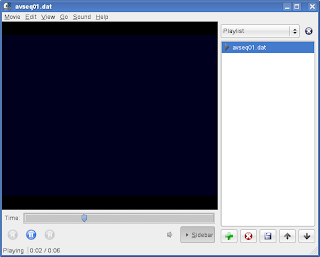 Totem
Totem (
http://www.gnome.org/projects/totem/)
Totem is the official movie player of the GNOME desktop environment. It features a playlist, a full-screen mode, seek and volume controls, as well as keyboard navigation.
Totem is included as the default media player in many Linux distributions including Ubuntu, Mandriva, and Fedora.
Features include: * Video thumbnailer for the file manager
* Nautilus properties tab
* Mozilla (Firefox) plugin to view movies inside your browser (in development)
* Webcam utility (in development)
* Play any xine or GStreamer supported file
* LIRC support
* Shoutcast, m3u, asx, SMIL and ra playlists support (also usable from a shipped LGPL library)
* DVD (with menus), VCD playback, disc-type automatically detected
* TV-Out configuration with optional resolution switching
* 4.0, 4.1, 5.0, 5.1, stereo and AC3 Passthrough audio output
* Full-screen mode (move your mouse and you get nice controls) with Xinerama, dual-head and Viewport support
* Remote operation mode to control a running Totem
* Seek and Volume controls
* Aspect ratio changing, Scaling based on the video's original size
* Full keyboard control
* Playlist with Repeat and Shuffle modes, with saving feature and drag'n'drop reordering
* GNOME and Nautilus integration (Totem registers the file-types, adds a menu item, uses the proxy configuration, saves sessions, and registers pnm, mms, uvox and rtsp schemes, removes playlist items from a disc that's getting ejected)
* Properties window (information about the current movie)
* Drag'n'drop and mousewheel actions
* Screenshot feature
* Brightness, Contrast, Hue and Saturation control
* Visualisation plugin when playing audio-only files
* Telestrator mode using Gromit
* Video thumbnailer
* Nautilus properties page
* Works on remote displays
* Automatic external subtitle load, or manual (only on the command-line, use like: totem file:///file.avi#subtitle:file.srt)
* DVD, VCD and OGG/OGM subtitles and languages support
* Dialog for more accurate seeking
* Authentication dialogs when location requires it
MPlayer (
http://www.mplayerhq.hu/design7/news.html)
MPlayer is a very popular movie player which runs on many systems including Linux. It has builtin support for the most common video and audio formats (see list below), as well as having a powerful filter system for video and audio manipulation.
Features include: * Supported Input Formats: (S)VCD (Super Video CD), CDRwin's .bin image file, DVD, including encrypted DVD, MPEG-1/2 (ES/PS/PES/VOB), RIFF AVI file format, ASF/WMV/WMA format, QT/MOV/MP4 format, RealAudio/RealVideo format, Ogg/OGM files, Matroska, NUT, NSV (Nullsoft Streaming Video), VIVO format, FLI format, NuppelVideo format, yuv4mpeg format, FILM (.cpk) format, RoQ format, PVA format, streaming via HTTP/FTP, RTP/RTSP, MMS/MMST, MPST, SDP, and TV grabbing
* Supported Video and Audio Codecs: MPEG-1 (VCD) and MPEG-2 (SVCD/DVD/DVB) video, MPEG-4 in all variants including DivX ;-), OpenDivX (DivX4), DivX 5 (Pro), XviD, Windows Media Video 7/8 (WMV1/2), Windows Media Video 9 (WMV3) (using x86 DLL), RealVideo 1.0, 2.0 (G2), RealVideo 3.0 (RP8), 4.0 (RP9) (using Real libraries), Sorenson v1/v3 (SVQ1/SVQ3), Cinepak, RPZA and other QuickTime codecs, DV video, 3ivx, Intel Indeo3 (3.1, 3.2), Intel Indeo 4.1 and 5.0 (using x86 DLL or XAnim codecs), VIVO 1.0, 2.0, I263 and other H.263(+) variants (using x86 DLL), MJPEG, AVID, VCR2, ASV2 and other hardware formats, FLI/FLC, HuffYUV, and various old simple RLE-like formats
* Supported audio codecs: MPEG layer 1, 2, and 3 (MP3) audio, AC3/A52 (Dolby Digital) audio (software or SP/DIF), AAC (MPEG-4 audio), WMA (DivX Audio) v1, v2, WMA 9 (WMAv3), Voxware audio, ACELP.net etc (using x86 DLLs), RealAudio: COOK, SIPRO, ATRAC3 (using Real libraries), RealAudio: DNET and older codecs, QuickTime: Qclp, Q-Design QDMC/QDM2, MACE 3/6 (using QT libraries), ALAC, Ogg Vorbis audio, VIVO audio (g723, Vivo Siren) (using x86 DLL), alaw/ulaw, (ms)gsm, pcm, *adpcm and other simple old audio formats
* Supported Video Output Devices: X11 with SHM extension, X11 using overlays with the Xvideo extension (hardware YUV & scaling), Xvideo Motion Compensation, VIDeo Interface for *niX, VIDIX in an X11 window, VIDIX on the console, X11 DGA extension (both v1.0 and v2.0), OpenGL renderer, gl2, framebuffer output, SVGAlib output (supports EGA displays), SDL >= v1.1.7 driver, GGI graphics output, text mode rendering, text mode rendering in color, display through the VESA BIOS (also needed for Radeon TV-out), and DirectFB support
* Supported Audio Output Devices: OSS (Open Sound System), SDL (Simple Directmedia Layer), ALSA (Advanced Linux Sound Architecture), NAS (Network Audio System), ESD (ESound Daemon), ARTS (KDE Sound System),and JACK (Jack Audio Connection Kit)
* Streaming: Authentication for Real RTSP stream
Kaffeine (
http://kaffeine.kde.org/)
Kaffeine is a simple, easy to use, full featured media player for the K Desktop Environment (KDE).
Currently, Kaffeine can use xine-lib, MPlayer, or GStreamer as a backend. It is therefore able to play almost all audio and video files.
Features include: * Multiple playlists
* Play Audio CDs, DVDs and VCDs
* Streaming
* Rip and encode audio tracks to be stored on your hard disk
* Supports Digital Video Broadcasting devices supported by linuxtv drivers
* Electronic Program Guide
* Can broadcast several DVB channels (being on the same multiplex) on a LAN
* DCOP Interface
* Supports Linux Infrared Remote Control (LIRC)
Free, facebook, tips, Links, blogging, Downloads, Google, facebookTips, money, news, apps, Social, Media, Website, Tricks, games, Android, software, PIctures, Internet, Security, Web, codes, Review, bloggers, SAMSUNG, Worldwide, Contest, Exitic, Phones, facebookTricks, hacking, London, Olympics, SEO, Youtube, iOS, Adsense, gadgets, iPHONE, widgets, Doodle, twitter, video, Deals, technology, Aircel, Airtel, iPAD, Angry, Birds, BSNL, TechLife, GMAIL, Idea, Microsoft, SmartPhones, Stress, Buster, Windows, Yahoo, Infolinks, Nokia, Scam, Uninor, browsers, Amazon, Euro, CUP, Chat, IDM, JOBS, Modem, Music, Reliance, Results, SSC, Tata, Docomo, bing, freebie, mobile, placements, AIEEE, AlertPay, Chrome, College, Competetive, Exam, Dehradun, Extension, FireFox, GPRS, HTC, IMPACT, Info, MTS, Mark, Zukerberg, Paypal, Promotional, Post, Torrent, UTU, Unlocking, VodaFone, Wall, Paper, apple, books, engineering, iCAR, iTunes, pinterest, rovio, AVG, Admit, Card, Adobe, Affiliate, Marketing, Akhilesh, Amul, Girl, BlackBerry, ChromeBook, Clixsense, Coupon, Digitallife, Discovery, Emoticons, Festival, GATE, GIMP, Income, Tax, International, JSS, JailBreaking, Kindle, Linux, Local, MAX, PAYNE, Mac, Mango, Memory, Speed, Nexus, Online, Shopping, Raakhi, Report, Rising, Stars, Sample, Science, Sony, Syllabus, TabletBooK, Teamviewer, Templates, Dark, Knight, Rises, USA, UPMT, Virgin, Xperia, ZTE, challan, counselling, course, btech, funny, iMOVE, registration
source:http://linuxpoison.blogspot.com/2008/10/135781757118594.html