Terry Semel, Yahoo's CEO, turned down Microsoft's offer to buy a part of Yahoo Search division, reports Financial Times.
"[We discussed] search, and Microsoft co-owning some of our search. I will not sell a piece of search – it is like selling your right arm while keeping your left; it does not make any sense."
"My impartial advice to Microsoft is that you have no chance. The search business has been formed."
"I do not expect [web] search to decline but it may not be the way you do it two or three years later," he said. "Is web search the killer application or just the first? Knowledge search, as they call it in Korea, or social search, as we call it, has blown through the roof. There may be changing dynamics."
What have we learnt? Microsoft has to improve its search engine by itself. Or else, it won't be the default search engine in IE7 for too long. Even if the Department of Justice agrees.
More from Search Engine War:
Terry Semel wish he had bought Google in 2001
Microsoft found how to win Google battle
Google vs. Microsoft: I want to be the default search engine in IE7
Nokia 770 Will Include GTalk

Nokia 770 Internet Table which offers Wi-Fi access and high-resolution touch screen will include Google Talk as a VoIP application.
Engadget found out that Nokia will launch this model Tuesday and it will cost around $390.
The Nokia 770 Internet Tablet's software is upgradeable and currently runs on the Linux-based Internet Tablet 2005. It includes Opera browser, internet radio, PDF viewer and media player.
The upgrade to the Internet Tablet 2006 operating system will include support for additional services, like VoIP and Instant Messaging.
Related:
Google Talk Tips
Yahoo Could've Bought Google In 2001
Terry Semel, Yahoo's CEO feels sad about something that didn't happen in 2001. Semel met with Larry Page and Sergey Brin and talked about the possibility of acquiring Google. Google's founders said that Google was worth $1 billion, but it's not for sale. After a week, Google's price was $3 billion. Terry Semel didn't understand why Google had a such a big price, since their revenue was almost non-existent.
"And I said, well you still have the same business you had two weeks ago, right? Which adds up to nothing. So obviously we couldn't and didn't buy the company."
Well, that's lack of vision. Google had a lot of problems convincing investors that a search engine is a good place to put your money. Andy Bechtolsheim, one of Sun's founders was the first to invest $100,000 in Google.
"And I said, well you still have the same business you had two weeks ago, right? Which adds up to nothing. So obviously we couldn't and didn't buy the company."
Well, that's lack of vision. Google had a lot of problems convincing investors that a search engine is a good place to put your money. Andy Bechtolsheim, one of Sun's founders was the first to invest $100,000 in Google.
Gmail Avatars
After introducing in Google Talk the option to select a picture to represent your identity, Google extends the avatar to Gmail.
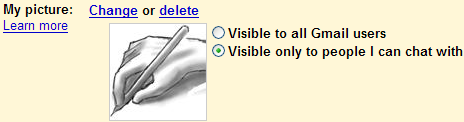
The picture shows up when you roll over a name in your inbox, Contacts, or Quick Contacts list. You can show your picture to everyone or only to your friends (the people that can see when you're online in Google Talk or Google Chat). A very cool feature is that you can suggest a photo for a contact.
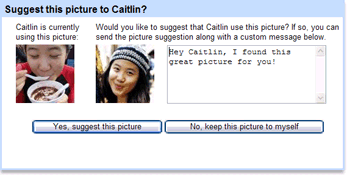
Google tries to build a strong community of users. Everything started with Google Talk, and now continues with Google Co-op, Google Notebook - both social tagging tools. Using some gadgets from Google Desktop, you can play games with your friends and even send files. This will become standard features for Google Talk.
So expect more social products from Google.
P.S.: the feature will roll out in the next days, so don't be surprised if you don't see it.
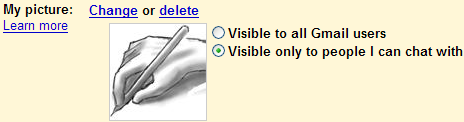
The picture shows up when you roll over a name in your inbox, Contacts, or Quick Contacts list. You can show your picture to everyone or only to your friends (the people that can see when you're online in Google Talk or Google Chat). A very cool feature is that you can suggest a photo for a contact.
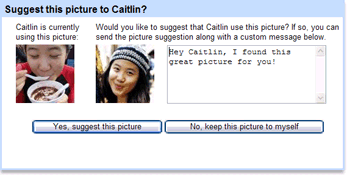
Google tries to build a strong community of users. Everything started with Google Talk, and now continues with Google Co-op, Google Notebook - both social tagging tools. Using some gadgets from Google Desktop, you can play games with your friends and even send files. This will become standard features for Google Talk.
So expect more social products from Google.
P.S.: the feature will roll out in the next days, so don't be surprised if you don't see it.
10 Great Questions For Google
Q: Why not use clustering technology to help searchers refine queries?
A: Marissa: Google Co-op comes at this from a different direction by using labels from authoritative sources.
Jonathan: You might think that this iteration would be helpful, but if the page already has relevant results, sometimes it slows the user down.
Q: Is Google a portal?
A: Marissa: Originally portal meant doorway, and Google is the first place to start for a lot of people. The definition changed in 1999. Our layout and experience are really different though. There’s a lot of potential headroom left in search.
Jonathan: It's still room to interpret queries better, still room to personalize. And lots of ways to make the ads more relevant.
Q: What about competition with Microsoft?
A: Jonathan: We’re going to continue to focus on innovating as fast as we can.
Q: Microsoft is spending more on machines. Will that cause Google to spend more?
A: Historically, we have always been aggressive in investing in our business and R&D. I don’t expect us to stop, but we won’t be wasteful.
Q: Do you have a goal to create a larger API for all applications on the web? And a way to monetize that?
A: Sergey: No, but it could happen. No uber-API goal right now.
Eric: We’ll do what makes sense based on what users need.
Q: Do you think "Do no evil" can resist being a business?
A: Sergey: In short, yes. We’ve done a good job on aligning our business goals with the goals of our users and doing the best we can. In general, we’re doing a very good job on staying true to out mission. But there will always be some people who disagree about some decisions that we make.
Q: Google has a large database. You say "we’re not evil" and won't abuse data. How can you guarantee you’re not evil?
A: Larry: We rely on the trust of our uses, and if we did something bad as defined by our users, it would severely hurt us. The good news is that large companies that have a good brand are aligned with users' interests: they have a large disincentive that keeps Google trying to do the right thing for users. I would worry more about companies that don't have a user brand but are gathering a ton of info.
Q: Are you interested in bidding on wireless? How many data centers and complaints from webmasters?
A: We look to partner in wireless. We’re looking at the feedback. Sergey: Overall, this new search index is a definite win, in our opinion. Queries that webmasters may be doing are not as typical as normal users' queries, but we have a team looking at the feedback now.
Q: Tradeoff between free-and-not-perfect and a product with great quality?
A: Sergey: We think of them as great already even though they’re not perfect. "We probably abuse the word beta a little bit." Labs is supposed to be the place where things can fall down. People expect a lot more from Google these days, so we could communicate more about which are in the beginning stages and which are more mature. Elliot: conception of Labs is a great example. We wanted to be able to throw stuff up, but people expect more from Google. PR will try to communicate more clearly about expectations.
Q: Why did you cash in a huge pile of shares last year? Do you wish for the days when you were smaller? No China or government conflicts, no inviting press?
A:
Eric: We are delighted to have you here. Execs around IPO time were required to enter into 10b5 plans as part of best practices.
Sergey: I’m happy holding 80% of my stock all in one company. The vast majority I intend to keep forever."
Larry: I remember when we were 100 people, my argument was that search was too important and too meaningful and too global to the world for a small company to really succeed. We really do believe that we’re accomplishing a lot and making the world a better place, and you have to be larger to do that.
More questions from Google Press Day 2006 at Matt Cutts Blog.
A: Marissa: Google Co-op comes at this from a different direction by using labels from authoritative sources.
Jonathan: You might think that this iteration would be helpful, but if the page already has relevant results, sometimes it slows the user down.
Q: Is Google a portal?
A: Marissa: Originally portal meant doorway, and Google is the first place to start for a lot of people. The definition changed in 1999. Our layout and experience are really different though. There’s a lot of potential headroom left in search.
Jonathan: It's still room to interpret queries better, still room to personalize. And lots of ways to make the ads more relevant.
Q: What about competition with Microsoft?
A: Jonathan: We’re going to continue to focus on innovating as fast as we can.
Q: Microsoft is spending more on machines. Will that cause Google to spend more?
A: Historically, we have always been aggressive in investing in our business and R&D. I don’t expect us to stop, but we won’t be wasteful.
Q: Do you have a goal to create a larger API for all applications on the web? And a way to monetize that?
A: Sergey: No, but it could happen. No uber-API goal right now.
Eric: We’ll do what makes sense based on what users need.
Q: Do you think "Do no evil" can resist being a business?
A: Sergey: In short, yes. We’ve done a good job on aligning our business goals with the goals of our users and doing the best we can. In general, we’re doing a very good job on staying true to out mission. But there will always be some people who disagree about some decisions that we make.
Q: Google has a large database. You say "we’re not evil" and won't abuse data. How can you guarantee you’re not evil?
A: Larry: We rely on the trust of our uses, and if we did something bad as defined by our users, it would severely hurt us. The good news is that large companies that have a good brand are aligned with users' interests: they have a large disincentive that keeps Google trying to do the right thing for users. I would worry more about companies that don't have a user brand but are gathering a ton of info.
Q: Are you interested in bidding on wireless? How many data centers and complaints from webmasters?
A: We look to partner in wireless. We’re looking at the feedback. Sergey: Overall, this new search index is a definite win, in our opinion. Queries that webmasters may be doing are not as typical as normal users' queries, but we have a team looking at the feedback now.
Q: Tradeoff between free-and-not-perfect and a product with great quality?
A: Sergey: We think of them as great already even though they’re not perfect. "We probably abuse the word beta a little bit." Labs is supposed to be the place where things can fall down. People expect a lot more from Google these days, so we could communicate more about which are in the beginning stages and which are more mature. Elliot: conception of Labs is a great example. We wanted to be able to throw stuff up, but people expect more from Google. PR will try to communicate more clearly about expectations.
Q: Why did you cash in a huge pile of shares last year? Do you wish for the days when you were smaller? No China or government conflicts, no inviting press?
A:
Eric: We are delighted to have you here. Execs around IPO time were required to enter into 10b5 plans as part of best practices.
Sergey: I’m happy holding 80% of my stock all in one company. The vast majority I intend to keep forever."
Larry: I remember when we were 100 people, my argument was that search was too important and too meaningful and too global to the world for a small company to really succeed. We really do believe that we’re accomplishing a lot and making the world a better place, and you have to be larger to do that.
More questions from Google Press Day 2006 at Matt Cutts Blog.
Google Notebook Screenshots
Erica, a Google employee, made some screenshots for Google Notebook, a product that will be launched next week:



Google Notebook seems similar with Google Bookmarks and has a lot from Gmail's design.
Update: Google Notebook is live. You can read my review.



Google Notebook seems similar with Google Bookmarks and has a lot from Gmail's design.
Update: Google Notebook is live. You can read my review.
Google Trends Competition
Using Google Trends, you can compare the evolution of the popularity of different products or brands:
Yahoo Mail vs Gmail vs Hotmail -> Winner: Hotmail, second place: Gmail
XBox vs PSP -> Winner: XBox
YouTube vs Google Video -> Winner: Google Video (but YouTube has a very fast rise)
Winamp, Real Player, Windows Media Player, iTunes -> Winner: Winamp, second place: WMP
Firefox, Opera, Internet Explorer, Safari -> Winner: Fiefox, second place: Opera
Digg vs Slashdot -> Winner: Slashdot (Digg has a good evolution and the two news sites are almost equal)
RSS vs Atom -> Winner: RSS
Apple, Linux, Windows -> Winner: Windows, followed by Linux
Larry Page, Sergey Brin, Bill Gates, Steve Ballmer -> Winner: Bill Gates (by far)
Wikipedia vs Britannica -> Winner: Wikipedia
Yahoo Mail vs Gmail vs Hotmail -> Winner: Hotmail, second place: Gmail
XBox vs PSP -> Winner: XBox
YouTube vs Google Video -> Winner: Google Video (but YouTube has a very fast rise)
Winamp, Real Player, Windows Media Player, iTunes -> Winner: Winamp, second place: WMP
Firefox, Opera, Internet Explorer, Safari -> Winner: Fiefox, second place: Opera
Digg vs Slashdot -> Winner: Slashdot (Digg has a good evolution and the two news sites are almost equal)
RSS vs Atom -> Winner: RSS
Apple, Linux, Windows -> Winner: Windows, followed by Linux
Larry Page, Sergey Brin, Bill Gates, Steve Ballmer -> Winner: Bill Gates (by far)
Wikipedia vs Britannica -> Winner: Wikipedia
Google Gapminder - Visualize World Development

Using Gapminder, you can visualize World Development Indicators from The World Bank. You will see a scatterplot where each bubble represents a country. The position of the bubble is determined by the indicators on the axes. The size of the bubble represents the population of the country.
The indicators include: carbon dioxide emissions, child mortality, economic growth, internet users per 1000 people, military budget, phone users per 1000 people, urban population. You can find information about Bangladesh fertility, for example.
The software was created by Gapminder, a Swedish foundation that develops information technology for provision of free statistics in new visual and animated ways. Google hosts the software on its servers.
You can also view a video of a Google TechTalk abour Gapminder.
Google Uses Community To Improve Search Results
At Google Press Day, Marissa Mayer launched four products:
* two are available online: Google Trends, Google Desktop 4.0
* two will be available soon:
- Google Notebook will be a little window similar to Gmail Chat window where you can drag-and-drop content from sites. It's like the "Blog This!" button on Google Toolbar, but you don't store the content on your blog - you store it on your Google Account. Google Notebook will be available next week at http://google.com/notebook.
- Google Cooperation lets you associate tags with web pages.
Related:
You can see a screenshot for Google Cooperation that explores the medical vertical (hyped as Google Health)
Google Notebook review
* two are available online: Google Trends, Google Desktop 4.0
* two will be available soon:
- Google Notebook will be a little window similar to Gmail Chat window where you can drag-and-drop content from sites. It's like the "Blog This!" button on Google Toolbar, but you don't store the content on your blog - you store it on your Google Account. Google Notebook will be available next week at http://google.com/notebook.
Google Notebook is a simple way for users to save and organize their thoughts when conducting research online. This personal browser tool permits users to clip text, images, and links from the pages they're browsing, save them to an online "notebook" that is accessible from any computer, and share them with others.
Google Notebook is an interactive scratch pad for every website a user visits, offering a single online location to collect web findings without having to leave the browser window. For example, if a user were planning a vacation, she could clip the most relevant materials on the pages she visits and add personal notes to help organize all of her research.
Users can make their Google Notebook public and share the notes they've taken with others. As a result, the time and effort put into their research can be harnessed by the online community as a whole.
- Google Cooperation lets you associate tags with web pages.
Google Co-op beta is a community where users can contribute their knowledge and expertise to improve Google search for everyone. Organizations, businesses, or individuals can label web pages relevant to their areas of expertise or create specialized links to which users can subscribe.
Once a user has subscribed to a provider's content, all of that provider's labels and subscribed links are added to the user's search results for relevant queries. These contributions serve as meta information that helps Google's search algorithms connect users to the most relevant information for their specific query.
For example, a doctor can label web pages related to arthritis, and users who subscribe to that doctor's information will receive options at the top of the results for more specific information such as "treatment," "symptoms," or "for health professionals" when they enter a relevant query.
Related:
You can see a screenshot for Google Cooperation that explores the medical vertical (hyped as Google Health)
Google Notebook review
Google Trends
Google Trends is a new product that lets you see how many searches have been done for the terms you enter. Imagine Google Zeitgeist for any search query. You can find the countries and regions where a search is popular.
You can see the trends for [google browser] query:

You can even compare up to five terms by separating each term with a comma.
You can see the trends for [google browser] query:

You can even compare up to five terms by separating each term with a comma.
Google Desktop Gadgets
 Google released a new version for Google Desktop (Google Desktop 4.0 Beta) that includes many interesting new features and has a slicker look.
Google released a new version for Google Desktop (Google Desktop 4.0 Beta) that includes many interesting new features and has a slicker look.Google Desktop can finally automatically remove deleted files from the index. You can add modules from Personalized Homepage to the desktop.
Plugins are now called gadgets and have a new development model - they are interactive XML mini-applications. Google Desktop will recommend new gadgets and can also automatically create a personalized Google homepage.
 The gadgets are extremely well made: you'll find a media player with visualization effects*, Digg's top stories, del.icio.us bookmarks, a network monitoring tool (Desktop Netstat), a gadget that shuts down your computer on schedule, a disk fragmentation monitor, a tool for shredding files, a wireless signal meter and a weather 3D globe. Some gadgets (like ToDo list) can save the data on Google servers so you can access it from any computer.
The gadgets are extremely well made: you'll find a media player with visualization effects*, Digg's top stories, del.icio.us bookmarks, a network monitoring tool (Desktop Netstat), a gadget that shuts down your computer on schedule, a disk fragmentation monitor, a tool for shredding files, a wireless signal meter and a weather 3D globe. Some gadgets (like ToDo list) can save the data on Google servers so you can access it from any computer.Unfortunately, the RAM usage will be high if you choose too many gadgets.
* In case you were wondering about the Google Media Player, it's just a small skin for Windows Media Player integrated with Google Desktop. Try this: play a song with Google Media Player and then open Windows Media Player. You'll see the same song playing.
Google Search Continues To Improve
Some interesting things about search from Alan Eustace's speech at Google Press Day.
- 10-20% of the web changes every month
- thousands of machines are involved in processing a single query
- Google uses more than 200 signals for PageRank
- Google has an index 3 times as large as Yahoo's index or MSN's index
- 20-25% of the queries are unique
Google Purchases Ready To Launch?
"Tom: Any word on how the survivors in the town are doing, Mitch?
Mitch: W-we're not sure what exactly is going on inside the town of Beaverton, uh Tom, but we're reporting that there's looting, raping, and yes, even acts of cannibalism.
Tom: My God, you've, you've actually seen people looting, raping and eating each other?
Mitch: No, no, we haven't actually seen it Tom, we're just reporting it."
South Park, "TWO DAYS BEFORE THE DAY AFTER TOMORROW"
Mitch: W-we're not sure what exactly is going on inside the town of Beaverton, uh Tom, but we're reporting that there's looting, raping, and yes, even acts of cannibalism.
Tom: My God, you've, you've actually seen people looting, raping and eating each other?
Mitch: No, no, we haven't actually seen it Tom, we're just reporting it."
South Park, "TWO DAYS BEFORE THE DAY AFTER TOMORROW"
Dirson reports that Google is making some tests on Google Purchases (purchases.google.com), the site that is supposed to launch soon and that will allow you to buy things with your Google Account id. If you go to the site, you'll get a prompt for your username and password and you'll be redirected to Google Accounts.
Somehow related to Google Purchases:
GBuy - Google to compete with PayPal
eBay creates anti-Google union with Yahoo and Microsoft
Google's Executives Sell Stocks. A Lot
San Francisco Chronicle found out that Google's executives sold a lot of stocks:
Rondam Ramblings, an ex-Google employee, made an interesting point some time ago about Google stocks:
"Nonetheless, it has always been a bit of a mystery to me why anyone bought Google's stock, let alone paid $470 a share for it not so long ago. [...] Google has explicitly stated that it will never pay dividends. They have explicitly said that they will offer no guidance to investors. Their stock structure is such that even if you bought every single publicly traded share of Google stock, Larry and Sergey would still control the company because their privately held stock has ten times as many votes as your publicly traded shares. So there is no hope that your shares will ever be of value to someone attempting a hostile takeover of Google."
Is this a sign that GOOG's value is inflated and that will soon fall?
California took in a record $11.3 billion in personal income tax receipts in April, $4.3 billion more than it collected last April. It's almost certain that a significant chunk of April's haul came from Google employees -- perhaps one-eighth or more of the tax receipt gain.
Fourteen of Google's top executives and directors sold $4.4 billion worth of stock last year, according to Thomson Financial. That includes founders Sergey Brin and Larry Page, each of whom sold about $1.3 billion worth of stock.
In 2005, officers, directors and other insiders at the largest 200 publicly held companies in the Bay Area sold a total of $9.6 billion in stock, up from $7 billion in 2004, according to Thomson Financial. Google alone accounted for almost half of the 2005 total.
Rondam Ramblings, an ex-Google employee, made an interesting point some time ago about Google stocks:
"Nonetheless, it has always been a bit of a mystery to me why anyone bought Google's stock, let alone paid $470 a share for it not so long ago. [...] Google has explicitly stated that it will never pay dividends. They have explicitly said that they will offer no guidance to investors. Their stock structure is such that even if you bought every single publicly traded share of Google stock, Larry and Sergey would still control the company because their privately held stock has ten times as many votes as your publicly traded shares. So there is no hope that your shares will ever be of value to someone attempting a hostile takeover of Google."
Is this a sign that GOOG's value is inflated and that will soon fall?
Google Press Day

Marissa Mayer told USA Today that Google will make some important announcements today, at the annual Google Press Day. You can view the webcast at Google's site starting with 9:30 AM Pacific Time.
Agenda:
You can see the webcast.
Microsoft Has Search Result Clustering
MSRA Search Result Clustering is a search engine created by Microsoft that features clustering. Each web page belongs to one or more categories. For Google, the taxonomy contains:
advertising programs(33)
engine(24)
google maps(12)
blog(17)
technology,powerful(9)
support,browser(10)
google answers(5)
google pagerank(10)
inside google(5)
google adwords(5)
tools,hacks(6)
google directory(5)
google book(5)
privacy policy(4)
enable javascript(3)
newsletters,stay(3)
share,pictures(4)
discuss topics(2)
free encyclopedia(3)
google job(6)
others(61)
Between brackets, you can see the number of results for each category.
Clusty, another search engine that uses clustering, has much less categories that are more relevant. For Google, the categories are:
Search engine (41)
Blog (16)
Programs (12)
PageRank (13)
Microsoft (8)
Toolbar (7)
Google Earth (9)
Video (6)
Books (6)
Google Maps (6)
Here's a screenshot from Microsoft's search engine developed at Web Search and Mining Group in MSR, Asia:

Related:
Google semantic Web
Google Cooperation / Google Health
Thank you, Peter.
advertising programs(33)
engine(24)
google maps(12)
blog(17)
technology,powerful(9)
support,browser(10)
google answers(5)
google pagerank(10)
inside google(5)
google adwords(5)
tools,hacks(6)
google directory(5)
google book(5)
privacy policy(4)
enable javascript(3)
newsletters,stay(3)
share,pictures(4)
discuss topics(2)
free encyclopedia(3)
google job(6)
others(61)
Between brackets, you can see the number of results for each category.
Clusty, another search engine that uses clustering, has much less categories that are more relevant. For Google, the categories are:
Search engine (41)
Blog (16)
Programs (12)
PageRank (13)
Microsoft (8)
Toolbar (7)
Google Earth (9)
Video (6)
Books (6)
Google Maps (6)
Here's a screenshot from Microsoft's search engine developed at Web Search and Mining Group in MSR, Asia:

Related:
Google semantic Web
Google Cooperation / Google Health
Thank you, Peter.
Google News Cloud
Google News Cloud shows you the most important keywords from Google News. If you pass the mouse over a keyword, related keywords are highlighted. The bigger the font size for a keyword, the more present in the news it was.
Can you guess today's Sci/Tech news just looking at the tags?

Can you guess today's Sci/Tech news just looking at the tags?

Google Doesn't Buy Olive After All
Remember the rumour about Google buying Olive Software? It seems they decided not to buy this company after all. But the story is extremely interesting:
Google sent out a team of 15 people to Olive's Israeli offices (much of the company is over there) for over a week (staying at an expensive hotel), and interviewed each Olive person several times both in person and by phone interviews.Did Google just want to know more about Olive Software's technology? Or maybe they just wanted to hire some of the team members to create a similar product?
It all seemed like a 'go,' but then the Google team suddenly decided the product didn't have everything they wanted.
What Do You Do With Your Time?
Your Normal Day is a site that collects pictures for each hour of a normal day from people all over the world. You can select a place on the map, a person and view a day of his life in pictures. Is your normal day more exciting, do you do more with your time?


Listen To Pandora In Winamp
If you have the latest version of Winamp (namely, Winamp 5.32), you can add Pandora, a great online personalized radio, to Media Library so you can listen to the music without opening Pandora in a browser.
Close Winamp, then open this file in Notepad:
C:\Program Files\Winamp\Plugins\ml\ml_online.ini
(change the location if you've installed Winamp elsewhere).
Replace this line
ElementID11=-1
with
ElementID11=11000
ElementIcon11=11007
ElementSubbed11=1
ElementName11=Pandora
ElementURL11=http://www.pandora.com?cmd=mini
ElementID12=-1
In fact, you should find the last line that contains ElementID[number]=-1, replace it with the code above, where instead of 11 you write [number].
Save the file, then right-click on it in Explorer, select Properties and check "Read-only" in the Attributes section.
When you open Winamp again, go to Media Library/Online Services/Pandora. If you don't have a Pandora account, you should make one. You can close Media Library and still listen to the radio.
Close Winamp, then open this file in Notepad:
C:\Program Files\Winamp\Plugins\ml\ml_online.ini
(change the location if you've installed Winamp elsewhere).
Replace this line
ElementID11=-1
with
ElementID11=11000
ElementIcon11=11007
ElementSubbed11=1
ElementName11=Pandora
ElementURL11=http://www.pandora.com?cmd=mini
ElementID12=-1
In fact, you should find the last line that contains ElementID[number]=-1, replace it with the code above, where instead of 11 you write [number].
Save the file, then right-click on it in Explorer, select Properties and check "Read-only" in the Attributes section.
When you open Winamp again, go to Media Library/Online Services/Pandora. If you don't have a Pandora account, you should make one. You can close Media Library and still listen to the radio.
Real-Time Maps Of The World
"Researchers at Microsoft are working on technology that they hope will someday enable people to browse online maps for up-to-the-minute information about local gas prices, traffic flows, restaurant wait times, and more. Eventually, says Suman Nath, a Microsoft researcher who works on the project, which is called SenseWeb, they would like to incorporate the technology into Windows Live Local (formerly Microsoft Virtual Earth), the company's online mapping platform." informs Technology Review.
The idea of real-time maps is exciting, but really expensive. At the cost of privacy, you could see webcams from any part of the Earth. You'll become ubiquitous: you won't need news channels that report from conflict areas, forensic detectives for criminal investigations, Discovery documentaries to show you wildlife or real estate agents to track hot properties.
But Microsoft doesn't think that far: they just want to track information about traffic, status of public transportation, weather condition. They could also develop an application for traffic management at a global scale.
"SenseWeb is composed of three basic parts: sensors (or data-collecting units), Microsoft's database indexing scheme that sorts through the information, and the online map that lets users interact with the data. The sensors used in the project can vary in form and function, and can include thermometers, light sensors, cameras, and restaurant computers. SenseWeb puts baseline sensor information, such as location and function, into a database that's searchable by location and type of sensor information."
While the customers will be happy to find out which restaurant has the smallest waiting time, I wonder if the restaurant owners will think the same. Sometimes too much information doesn't make sense to business.
The idea of real-time maps is exciting, but really expensive. At the cost of privacy, you could see webcams from any part of the Earth. You'll become ubiquitous: you won't need news channels that report from conflict areas, forensic detectives for criminal investigations, Discovery documentaries to show you wildlife or real estate agents to track hot properties.
But Microsoft doesn't think that far: they just want to track information about traffic, status of public transportation, weather condition. They could also develop an application for traffic management at a global scale.
"SenseWeb is composed of three basic parts: sensors (or data-collecting units), Microsoft's database indexing scheme that sorts through the information, and the online map that lets users interact with the data. The sensors used in the project can vary in form and function, and can include thermometers, light sensors, cameras, and restaurant computers. SenseWeb puts baseline sensor information, such as location and function, into a database that's searchable by location and type of sensor information."
While the customers will be happy to find out which restaurant has the smallest waiting time, I wonder if the restaurant owners will think the same. Sometimes too much information doesn't make sense to business.
Google Images The Way It Should Be
 If you do a search on Google Images, you'll get a list of thumbnails that point to a frame page: you'll see another small version of the image and the webpage that included the image. But you wanted to see the full-sized image, so you click again. Two clicks instead of one.
If you do a search on Google Images, you'll get a list of thumbnails that point to a frame page: you'll see another small version of the image and the webpage that included the image. But you wanted to see the full-sized image, so you click again. Two clicks instead of one.If you use Firefox, you can install Customize Google extension that, among other feaures, rewrites links to point straight to the images. Or if you have GreaseMonkey installed, you can add the script from here.
For Opera, save the script from UserJS.org to a folder on your computer and make sure you set the option from [Tools/Preferences/ Advanced/Content/ JavaScript options/My JavaScript files] to that folder.
Internet Explorer has a GreaseMonkey clone, called Trixie, that supports most GreaseMonkey scripts, so you can use the script for Firefox.
Search Your Desktop With Google Deskbar
If you have installed both Google Deskbar and Google Desktop and you want to search your desktop from the deskbar, there's an easy way.
1. Go to Registry (Windows-R, type regedit).
2. Navigate to HKEY_CURRENT_USER\Software\Google\ Google Desktop\API\search_url
3. Copy the value from search_url key
4. Go to Google Deskbar options
5. Add a new search in "Customized Searches". At the URL field, enter the value from step 3 and add {1} at the end. The final URL should look like: http://localhost:4664/search&s={security_code}?q=
6. Right-click on Google Desktop tray icon and select "None", instead of Sidebar, Deskbar or Floating Deskbar.
Google Deskbar is not available from Google anymore, but it's a great time-saving tool.
1. Go to Registry (Windows-R, type regedit).
2. Navigate to HKEY_CURRENT_USER\Software\Google\ Google Desktop\API\search_url
3. Copy the value from search_url key
4. Go to Google Deskbar options
5. Add a new search in "Customized Searches". At the URL field, enter the value from step 3 and add {1} at the end. The final URL should look like: http://localhost:4664/search&s={security_code}?q=
6. Right-click on Google Desktop tray icon and select "None", instead of Sidebar, Deskbar or Floating Deskbar.
Google Deskbar is not available from Google anymore, but it's a great time-saving tool.
Google Deskbar
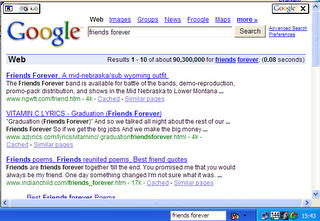 If you want to have a toolbar in your taskbar to search on the web and you don't want to install Google Desktop because it's a memory hog, you can try Google Deskbar, a product not longer supported by Google, but still available at PC World. You can add your preferred search engines and search using keyboard shortcuts. But the most interesting thing about Google Deskbar is its mini-browser that opens when you see the results. It's really small, it automatically closes when you go to another application and it really proves a point: search is just a way to get an answer, it's not then answer itself.
If you want to have a toolbar in your taskbar to search on the web and you don't want to install Google Desktop because it's a memory hog, you can try Google Deskbar, a product not longer supported by Google, but still available at PC World. You can add your preferred search engines and search using keyboard shortcuts. But the most interesting thing about Google Deskbar is its mini-browser that opens when you see the results. It's really small, it automatically closes when you go to another application and it really proves a point: search is just a way to get an answer, it's not then answer itself.Google Deskbar Features:
* You can use numerous Google search features like Google News, Google Images and Froogle.
* You can add your favorite search engines and even Google Desktop Search.
* Keyboard shortcuts save time and let you access multiple information sources:
o From anywhere on your desktop... Move cursor to Google Deskbar Ctrl+Alt+G
o Hide/show “mini-viewer” window Shift+F1
o Search News Ctrl + N
o Search Froogle Ctrl + F
o Google Images Ctrl + I
o Definitions Ctrl + D
Google Deskbar - a really fast way to search on the web. Just find the answer you were looking for and go back to your business.
Google To Acquire XML Automation Technology
 SiliconBeat has an unconfirmed rumor:
SiliconBeat has an unconfirmed rumor:Google is in talks to buy Olive Software, of Santa Clara, for between $70 and $80 million.
Olive, which is backed with about $21 million in venture capital from Sequoia Capital and Pitango, makes a company's data files accessible from the Web. So you can see why Google might want to promote this technology: By crawling even more data, it can provide better search results.
Olive converts PDF documents, microfilm and any other files to XML, a format which can be used with any database, Web browser, or application that supports it. At the same time, Olive preserves the document's content, structure and layout.
Olive can also transform newspapers to an XML repository from various information resources – PDF, microfilm, and paper-based. The XML structure defines the publication's information components, such as articles, photos, and ads.
Olive technology might be used for Google Books, Google News (you'll actually see the newspapers, not just their online version), Google Search Appliance or Google AdSense for Print. Olive has many things in common with Google: it was founded in 1999, it's Santa Clara-based and it's the world leader in XML automation technologies.
You can try Olive Software here.
Subscribe to:
Comments (Atom)
Labels
Web Search
Gmail
Google Docs
Mobile
YouTube
Google Maps
Google Chrome
User interface
Tips
iGoogle
Social
Google Reader
Traffic Making Devices
cpp programming
Ads
Image Search
Google Calendar
tips dan trik
Google Video
Google Translate
web programming
Picasa Web Albums
Blogger
Google News
Google Earth
Yahoo
Android
Google Talk
Google Plus
Greasemonkey
Security
software download
info
Firefox extensions
Google Toolbar
Software
OneBox
Google Apps
Google Suggest
SEO Traffic tips
Book Search
API
Acquisitions
InOut
Visualization
Web Design Method for Getting Ultimate Traffic
Webmasters
Google Desktop
How to Blogging
Music
Nostalgia
orkut
Google Chrome OS
Google Contacts
Google Notebook
SQL programming
Google Local
Make Money
Windows Live
GDrive
Google Gears
April Fools Day
Google Analytics
Google Co-op
visual basic
Knowledge
java programming
Google Checkout
Google Instant
Google Bookmarks
Google Phone
Google Trends
Web History
mp3 download
Easter Egg
Google Profiles
Blog Search
Google Buzz
Google Services
Site Map for Ur Site
game download
games trick
Google Pack
Spam
cerita hidup
Picasa
Product's Marketing
Universal Search
FeedBurner
Google Groups
Month in review
Twitter Traffic
AJAX Search
Google Dictionary
Google Sites
Google Update
Page Creator
Game
Google Finance
Google Goggles
Google Music
file download
Annoyances
Froogle
Google Base
Google Latitude
Google Voice
Google Wave
Google Health
Google Scholar
PlusBox
SearchMash
teknologi unik
video download
windows
Facebook Traffic
Social Media Marketing
Yahoo Pipes
Google Play
Google Promos
Google TV
SketchUp
WEB Domain
WWW World Wide Service
chord
Improve Adsence Earning
jurnalistik
sistem operasi
AdWords Traffic
App Designing
Tips and Tricks
WEB Hosting
linux
How to Get Hosting
Linux Kernel
WEB Errors
Writing Content
award
business communication
ubuntu
unik

