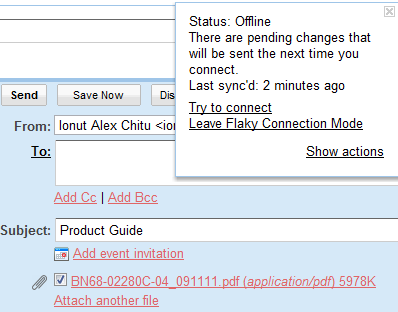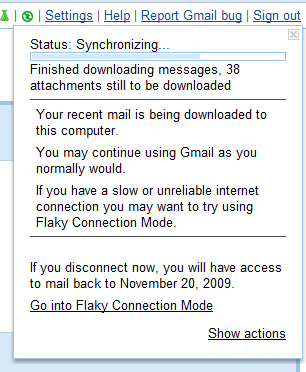Google didn't do a good job at explaining the intended use of Chrome OS and many people wondered if Google's operating system is an alternative to Windows.
The goal is to build "an operating system that provides a fast, simple, and more secure computing experience for people who spend most of their time on the web". Here are the initial use cases for Chrome OS:
* Computing on the couch
* Use as a lightweight, secondary work computer
* Borrowing a device for use in coffee shops and libraries
* Sharing a second computer among family members
For now, Chrome OS is not designed to be your main operating system. It's just a fast way to get online, a simplified operating system that removes unnecessary software and opens the browser in a few seconds. If Google Chrome loads almost instantly, why not build an operating system that boots fast and doesn't slow down the browser?
Even though developers can view its source code and compile it, Chrome OS won't be available for download because it requires a special hardware configuration and it's not designed for multi-boot. Chrome OS is just the platform for Chrome OS netbooks.
"We are taking out every unnecessary process, optimizing many operations and running everything possible in parallel. This means you can go from turning on the computer to surfing the web in a few seconds. Our obsession with speed goes all the way down to the metal. We are specifying reference hardware components to create the fastest experience for Google Chrome OS,"
explains Google.