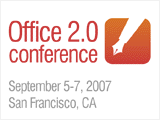With so many speculations about a possible Google Phone, it's almost impossible to be just a rumor. Even if it didn't exist when rumors began to circulate, Google has certainly started to work on it. The visible side,
the mobile applications, is impressive and grows at a high pace. But will Google Phone be more than just
a collection of apps?
Here are some of the most interesting speculations about Google Phone, mostly containing information from "trusted sources". Apparently, Google develops a mobile OS and software, while trying to find one or more companies to manufacture the actual phones. Because there could be more than one Google Phone.
Who makes the Google Phone. Google
made an interesting acquisition in 2005: Android, a company founded by Andy Rubin and Rich Miner.
"In what could be a key move in its nascent wireless strategy, Google has quietly acquired startup Android Inc., BusinessWeek Online has learned. The 22-month-old startup, based in Palo Alto, Calif., brings to Google a wealth of talent, including co-founder Andy Rubin, who previously started mobile-device maker Danger Inc. Android (www.android.com) has operated under a cloak of secrecy, so little is known about its work. Rubin & Co. have sparingly described the outfit as making software for mobile phones, providing little more detail than that. One source familiar with the company says
Android had at one point been working on a software operating system for cell phones." (my emphasis)
Where:
boston.com found out where the research lab is located.
"Cambridge has a chocolate factory, and a Willy Wonka. The chocolate factory is Google's local research lab, located on the seventh floor of a Kendall Square office tower, and the resident Wonka is
Rich Miner, a Google executive sometimes described as the company's vice president of wireless but officially a "technical staff member," according to a Google spokesman. The golden ticket is a chance to see a prototype of Google's new mobile phone, which Miner has shown to a handful of Boston entrepreneurs and venture capitalists, some of whom have signed nondisclosure agreements and some of whom haven't." (my emphasis)
What:
Om Malik found some details about the OS from a reliable source.
"Google Phone is based on a mobile variant of Linux, and is able to run Java virtual machines. All applications that are supposed to run on the Google Phone are Java apps. The OS has ability to run multimedia files, including video clips. (...) There is a special browser which has pan-and-browse features that are common to modern browsers such as browsers for iPhone and Symbian phones. The entire browser is apparently written in Java. (...) Initially there was one prototype, but over past few months Google has the mobile OS running on 3-to-5 devices, most of them likely made by HTC, a mobile phone maker, and all have Qwerty apps."
What about the phone? Says the
Wall Street Journal:
"The specifications Google has laid out for devices suggest that manufacturers include cameras for photo and video, and built-in Wi-Fi technology to access the Web at hot spots such as airports, coffee shops and hotels. It also is recommending that the phones be designed to work on carriers' fastest networks, known as 3G, to ensure that Web pages can be downloaded quickly. Google suggests the phones could include Global Positioning System technology that identifies where people are."
What Google software?The answer is
pretty obvious: "a special version of Google Maps, compatible with built-in GPS", Gmail, access to Google search. "Google Talk will become a part of the phone, adding VoIP capability to the hardware."
How will it look?The photos available online are just some Photoshopped proof-of-concepts. There's no real photo of a Google Phone. "People who have seen Google's prototype devices say they aren't as revolutionary as the iPhone. One was likened to a slim Nokia Corp. phone with a keyboard that slides out. Another phone format presented by Google looked more like a Treo or a BlackBerry."
When:
Business Standard claims it will be launched at the beginning of this month. Other sources say the launch is next year.
"Google, the nearly $13.5 billion search engine major, is believed to be a fortnight away from the worldwide launch of its much-awaited Google Phone (Gphone) and has started talks with service providers in India for an exclusive launch on one of their networks. (...) Sources close to the development said a simultaneous launch across the US and Europe is expected, and announcements would be sent to media firms in India and other parts of the world." (news from August 24)
Why: Mobile is a big part of Google's strategy (
New York Times).
"The biggest growth areas are clearly going to be in the mobile space," Eric E. Schmidt, chief executive of Google, said when asked about new opportunities (...). In case his point wasn't clear, Mr. Schmidt drove it home: "Mobile, mobile, mobile."
Seriously, why? Google intends to be the leader in the mobile ads space. A good browser that renders the ads correctly could be helpful.
"What's interesting about the ads in the mobile phone is that they are twice as profitable or more than the non-mobile phone ads because they're more personal,"
said Mr. Schmidt.
How much will it cost? Many sources indicate it won't be too expensive and it may be subsidized by advertising. It's unlikely
it will be free, at least for now:
"Schmidt said Saturday that as mobile phones become more like handheld computers and consumers spend as much as eight to 10 hours a day talking, texting and using the Web on these devices, advertising becomes a viable form of subsidy. "Your mobile phone should be free," Schmidt told Reuters. "It just makes sense that subsidies should increase" as advertising rises on mobile phones."


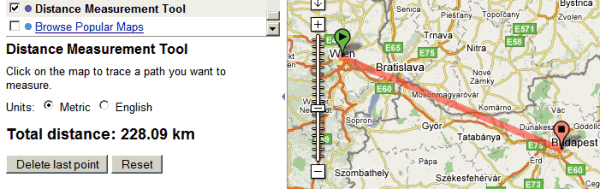
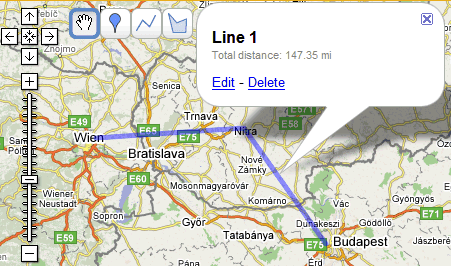
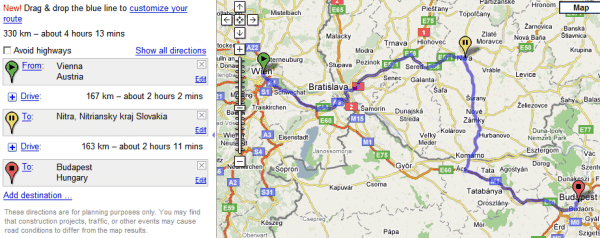

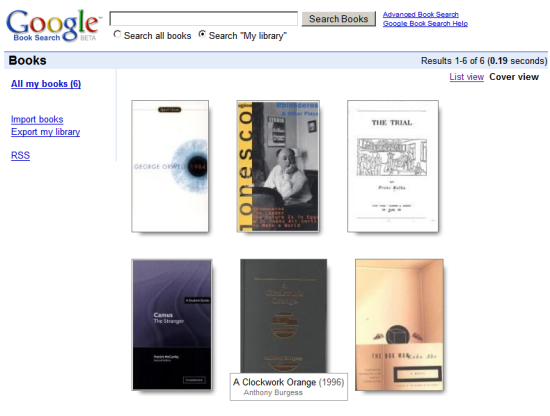




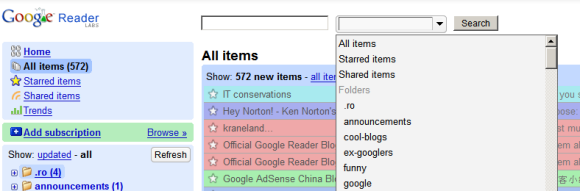
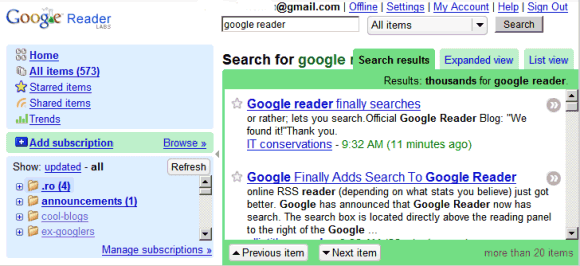
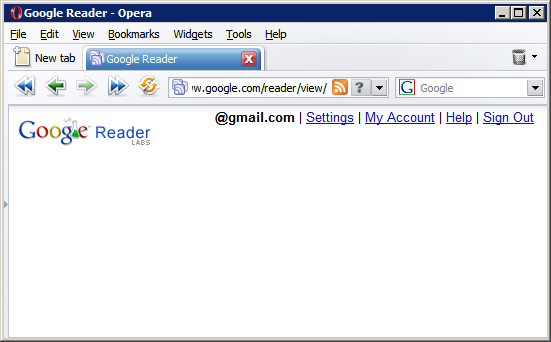





 With so many speculations about a possible Google Phone, it's almost impossible to be just a rumor. Even if it didn't exist when rumors began to circulate, Google has certainly started to work on it. The visible side,
With so many speculations about a possible Google Phone, it's almost impossible to be just a rumor. Even if it didn't exist when rumors began to circulate, Google has certainly started to work on it. The visible side,