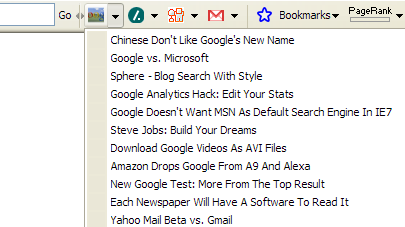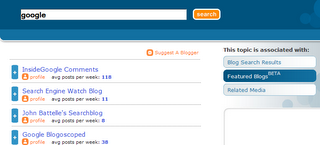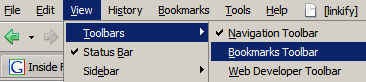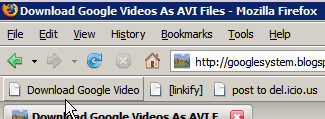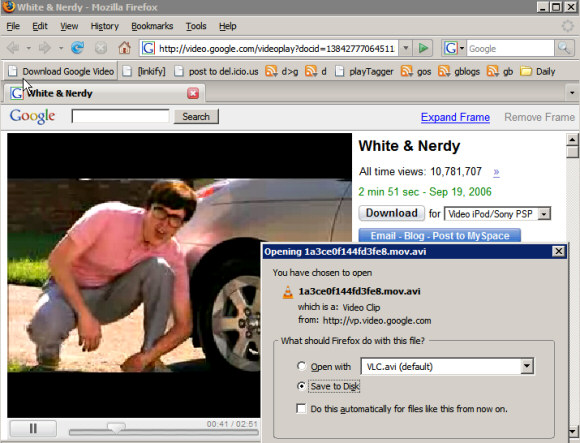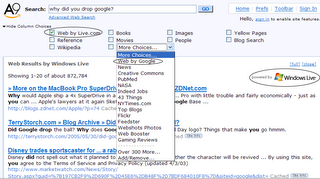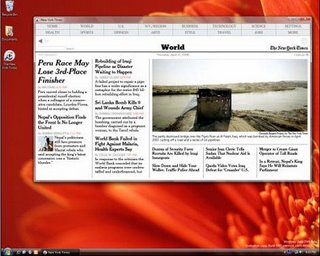Everyone says that
Opera is an innovative browser, but most fail to say why. So I created a list of ten features that are really helpful in your everyday browsing and are available in Opera. Some of them are available in Firefox, if you download extensions, or in other browsers, so you may say they're not unique to Opera, but Opera used them first and they are a part of Opera's innovation.
Here's the list:
1.
Duplicate this tabYou visit a page and you want to read it later. For the moment, you want to go back to the previous one. What do you do? Copy the address of the page, create a new tab and paste the URL in the address bar. In Opera you just click Duplicate. The new tab will also duplicate the history.
2.
Go to URLYou see a web address in a page, but it's not not hyperlinked. How do you visit the web page? You copy it and paste it in address bar, then press enter. In Opera, select the address, right-click and select "Go to URL".
3.
Reload every 30 secondsYou go to a site that shows the live score of a baseball match and it doesn't reload periodically. So you'll have to press F5 every 30 seconds to see the score. In Opera, select "reload every 30 seconds".
4.
Fit to window widthNobody likes the horizontal scrollbar in a page, but some webmasters don't bother to view their sites at different resolutions. In Opera, select "fit to window width" to remove the horizontal scrollbar and shrink the content.
5.
RewindYou search for something at Google, discover a great site, you visit 20 pages from that site and then you want to go back to the search results. You can click Back 20 times or try to locate Google in the list next to the back button. Or you can just hit "Rewind" if you use Opera.
6.
Nicknames for collections of sitesHow do you visit you favorite sites? You bookmark them and then try to locate the sites in the Bookmars menu. Or you enter the first letters of the URL in the address bar. In Opera you can associate nicknames to sites or collection of sites. Picture this: type "news" and see your favourite news sites opening in their tabs.
7.
Tab closingYou visit site A, open a link to site B in a new tab, but the tabs A and B aren't next to each other. If you close tab B, Firefox won't revert to the tab A. You'll see site C in a tab at the left of tab B. Opera shows the previous active tab.
8.
Instant backWhen you click Back, the browser tries to refetch the page. Opera shows the page from the cache, so the "Back" action happens instantly.
9.
Page zoomSome sites have almost unreadable font sizes, others have huge pictures. Opera zoom feature maintains the site integrity and allows you to view the site without losing the visual presentation.
10.
Crash recoveryYour browser crashes and you want to go back to the sites you were visting before the crash. In Firefox, you have to go History and open them one by one. Opera automatically saves last session so you'll see the tabs in the same order when you open the browser.
And that's not all:
11. if you want pages to load faster, you can load only cached images
12. you can control the browser with
voice commands13. use
mouse gestures (you can go back this way: hold right button and move mouse left or hold right button and click left button)
14.
create beautiful presentations without using Microsoft PowerPoint (even
online)
15. change keyboard shortcuts
All the features above are available in Opera 8. The
new version of Opera (Opera 9 Beta) has even more: BitTorrent integration, widgets, thumbnail preview for tabs and page customization (that's right - you can save settings just for a page).
Related:
Full list of featuresDownload OperaGreat tips for Opera