Philip Su is a Microsoft developer that has some strong opinions about Windows Vista development. In a post titled
Broken Windows Theory, he gives reasons for Vista's
repeated delays.
"Ask any developer in Windows why Vista is plagued by delays, and they'll say that the code is way too complicated, and that the pace of coding has been tremendously slowed down by overbearing process. These claims have already been covered in other popular literature. A quick recap for those of you just joining the broadcast:
*
Windows code is too complicated. It's not the components themselves, it's their interdependencies. An architectural diagram of Windows would suggest there are more than 50 dependency layers (never mind that there also exist circular dependencies). After working in Windows for five years, you understand only, say, two of them. Add to this the fact that building Windows on a dual-proc dev box takes nearly 24 hours, and you'll be slow enough to drive Miss Daisy.
* Windows process has gone thermonuclear. Imagine each little email you send asking someone else to fill out a spreadsheet, comment on a report, sign off on a decision -- is a little neutron shooting about in space. Your innocent-seeming little neutron now causes your heretofore mostly-harmless neighbors to release neutrons of their own. Now imagine there are 9000 of you, all jammed into a tight little space called Redmond. It's
Windows Gone Thermonuclear, a phenomenon by which process engenders further process, eventually becoming a self-sustaining buzz of fervent destructive activity.
Vista is said to have over
50 million lines of code, whereas XP was said to have around 40 million. There are about
two thousand software developers in Windows today.
There are too many cooks in the kitchen.
Too many vice presidents, in reporting structures too narrow. When I was in Windows, I reported to Alec, who reported to Peter, to Bill, Rick, Will, Jim, Steve, and Bill. Remember that there were two layers of people under me as well, making a total path depth of 11 people from Bill Gates down to any developer on my team.
In general, Windows suffers from a
proclivity for action control, not results control. Instead of clearly stating desired outcomes, there's a penchant for telling people exactly what steps they must take. By doing so, we risk creating a generation of McDevs."
Also see:
Google from inside
 If I want to see an excellent music video, this page is gold for me. The page is maintained by Ivar Hagendoorn, an internationally acclaimed choreographer, photographer and researcher. You'll find music videos directed by Spike Jonze, Chris Cunningham, Jonathan Glazer and Michel Gondry.
If I want to see an excellent music video, this page is gold for me. The page is maintained by Ivar Hagendoorn, an internationally acclaimed choreographer, photographer and researcher. You'll find music videos directed by Spike Jonze, Chris Cunningham, Jonathan Glazer and Michel Gondry.





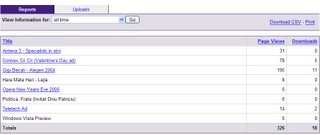









 "Open Source means a lot, it gives you the liberty to edit anything as you want. Of course, for users that only want to double-click to install and use the programs as they are delivered it won't make a big difference.
"Open Source means a lot, it gives you the liberty to edit anything as you want. Of course, for users that only want to double-click to install and use the programs as they are delivered it won't make a big difference.