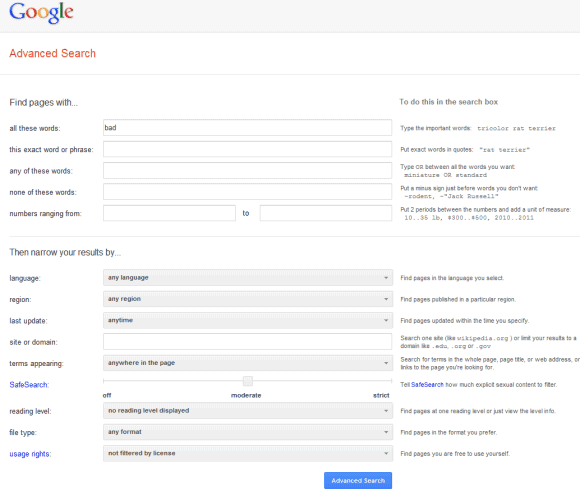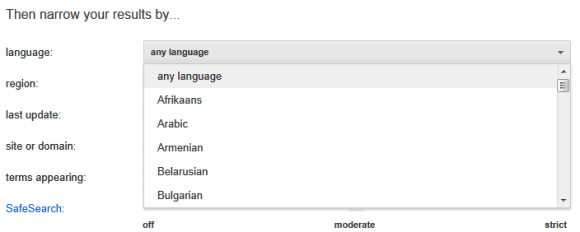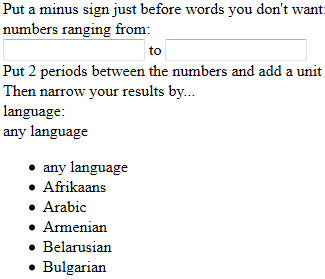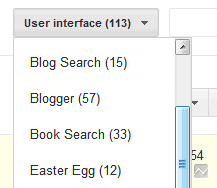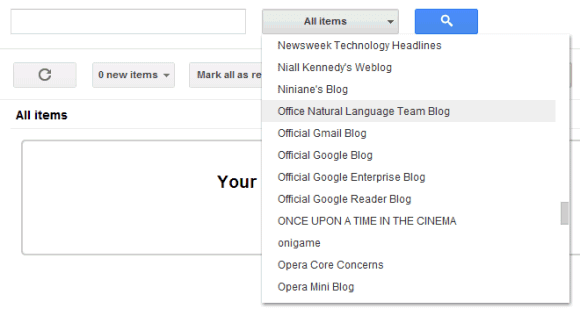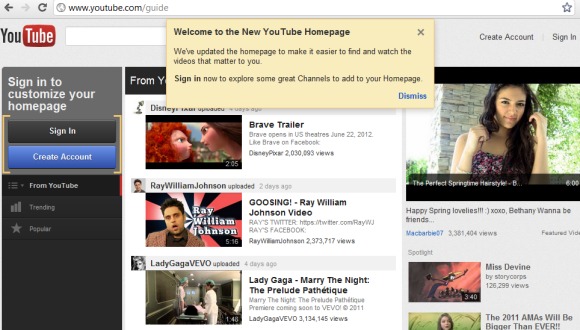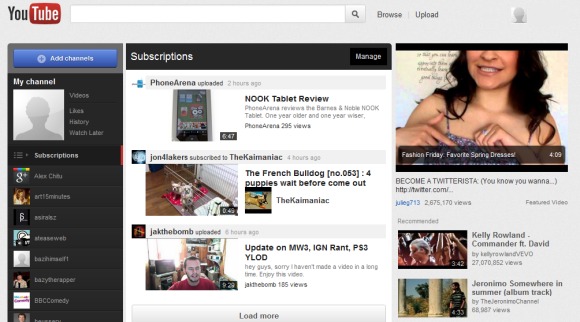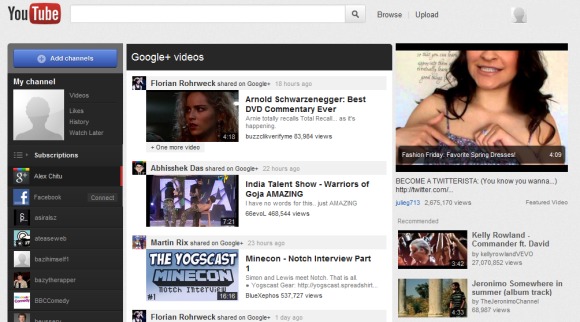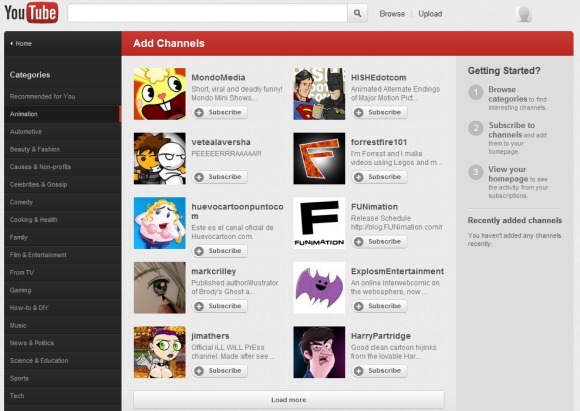"Om Swastyastu"
Saya yakin sebagaian dari kalian ingin menginstall dan menggunakan Photoshop di Linux. Tutor ini tepat buat kalian sekalipun anda penggemar GIMP. Dengan bantuan Wine kita bisa menginstall Adobe Photoshop di Linux. (Tutorial ini di coba menggunakan ubuntu 9.10 dan menggunakan dual boot (Linux dan 7))
Hal pertama yang harus dilakukan adalah menginstall Wine. Menggunakan Linux terminal, tambahkan WineHQ APT repositority dengan perintah sudo add-apt-respository ppa:ubuntu-wine/ppa.
Untuk mendownload dan menginstall Wine cukupu klik apt://wine. Sebuah pop-up akan muncul, klik "OK". Setelah menginstall Wine kalian harus mendownload dan menginstall package winetricks. Winetricks adalah skrip sederhana untuk mendownload dan menginstall beragam redistibutable runtime library yang terkadang dibutuhkan untuk menjalankan program-program di Wine. Untuk mendapat Winetricks dan package-package lain yang dibutuhkan, copy dan paste perintah ini: wget http://www.kegel.com/wine/winetricks.
Sekarang kita menginstall: sh winetrick msxml6gdiplus gecko vcrun2005. Kalian juga perlu menginstall Microsoft TTF font: sudo apt-get install msttcorefont. Sebelum menginstall photoshop, kita harus mendownload file .dll. ambil file atmlib.dll di nodivece.com/dll/atmlib_dll/item2581.html. Exstrak file zip ini dan salin atmlib.dll ke c:/windows/system32. Untuk itu, klik Application - Wine - Browse C:A Drive, lalu masuk ke windows - system32 dan paste atmlib.dll disana. Sesudah itu, masuk ke menu Application - Wine - Configure Wine. Dalam Libraries tab, tambahkan atmlib.dll dan klik "APPLY".
Sekarang kalian bisa menginstall Photshop via Wine dengan perintah: LANG=C wine Setup.exe. Lalu install Photoshop sebagaimana menginstallnya. Selesai.
Untuk menjalankan photoshop dengan masuk ke Application - Wine - Programs dan pilih Photoshop. Adobe Photshop yang saya gunakan adalah Photshop CS4
Semoga bermanfaat.
"Om Santhi, Santhi, Santhi Om"