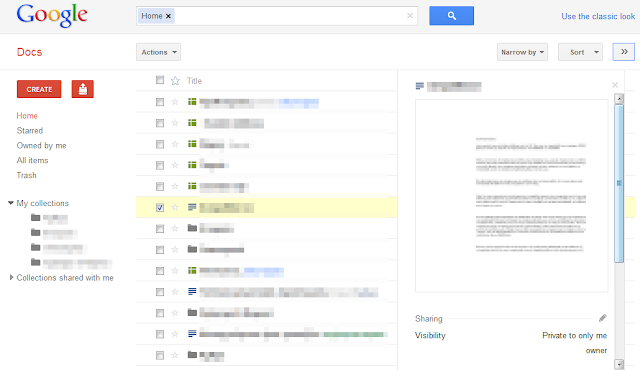Google released
the first stable Chrome 13 build a week later than originally planned. Chrome 13 brings print preview for Windows and Linux, page prerendering and partial URL matching in the address bar.
Print preview uses the built-in PDF viewer, so it only works if you use the default settings and you haven't enabled Adobe Reader's plugin. Unlike other browsers, Chrome doesn't have a separate menu item for print preview and there's no modal window. When you click "Print", Chrome opens a new tab that shows the page converted to PDF and a small number of options for printing. For more advanced options, click "advanced" to open the native printing dialog.
Since Chrome automatically generates a PDF file, you can easily save it by selecting "Print to PDF" from the "Destination" drop-down.
 Prerendering
Prerendering extends an old Firefox feature called prefetching. Instead of only loading the HTML code of a page, prerendering loads the page and all the associated resources (images, scripts, CSS files), while also running the active content. This is useful if it's very likely that the visitor of a page will go to another page and it makes sense to load the second page in the background. Google is
the first site that uses prerendering. It loads the top search result if it's very likely that users will click it (e.g.: for navigational queries like [CNN], [Princeton]).
Any developer can use prerendering by adding
rel="prerender" to a
link tag, but it should be used sparingly.
Another new Chrome feature improves the address bar by adding support for partial URL matches in your browser history. This means that you can type "
web" in the address bar and Chrome will match "http://picasa
web.google.com" if you've previously visited the page, just like in Firefox. "The omnibox, Chrome's combination search box and address bar, has gotten much smarter in the latest release, making it even easier for you to get back to pages you've visited before. Just type part of the page's address or title and look in the dropdown for matching pages from your history,"
explains Google.
Chrome 13 is special because Google
offered "$17,000 of rewards" to the security experts who found vulnerabilities in Chrome's code. This is "possibly the best haul yet," mentions Google.
{ Thanks, Gal. }