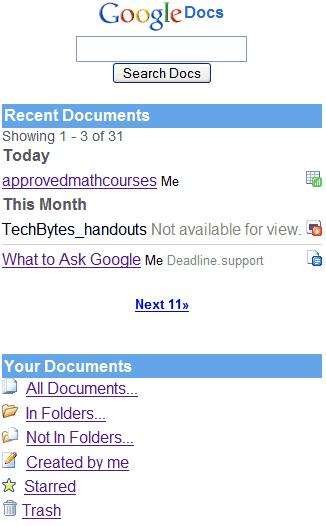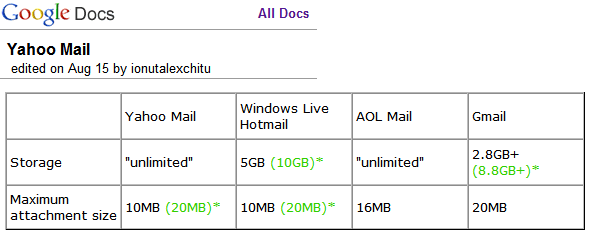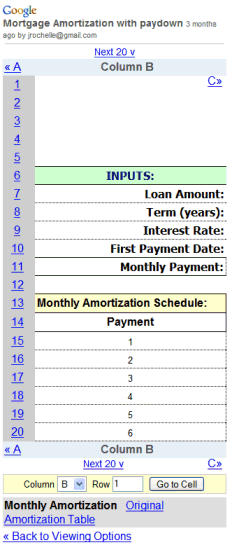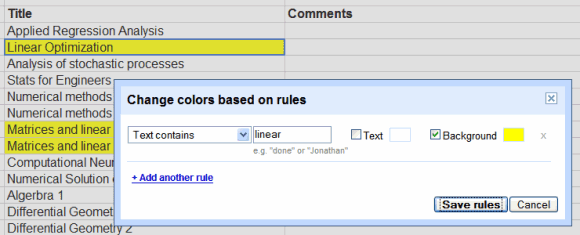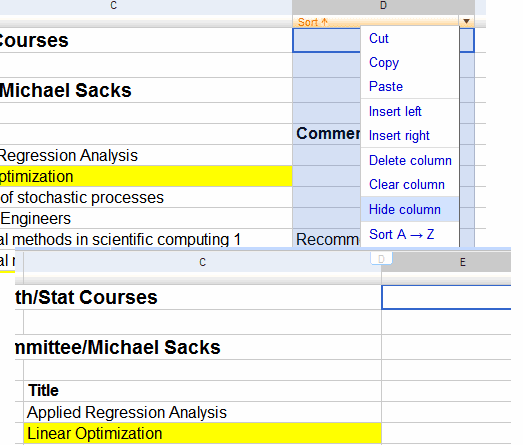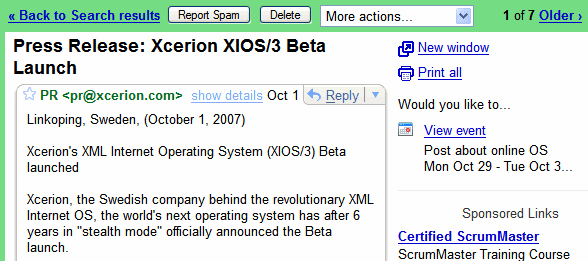A guest post by Chad Bam
Chad Bam is the founder and chief writer for Ga Ga Gooogle.com, a blog that discusses Google's strategy, stock trends and the latest Google news. Here is a summary of a three-part series titled: Google's Mobile Strategy (Part 1, Part 2, Part 3).Today Google is a pure money machine. The company has done a phenomenal job maximizing ad revenues. They also know they need to think, plan and executive for the
long term. To remain a viable long-term powerhouse, Google will need more than just landline PC Internet search advertising. Which brings us to their long-term focus:
Mobile.
Unplugging the PC / landline Internet. Mobility is where Google will create a greater fortune, and put a big hurting squeeze on it's competitors. As
Eric Schmidt puts it:
"Mobile, mobile, mobile - it's probably the most wide open space out there right now."
We are on the cusp of a new revolution: the untethered Internet; the
mobile Internet. I'm talking about going beyond a "cell phone." This revolution is just starting (the
iPhone is a prime example), and Google's covering all their bases to be
the key player and money maker.
Let's look at the wireless infrastructure and how Google will "own" it. All wireless companies (Verizon, AT&T, Sprint) own spectrum. It's the air waves that all cell phone calls run over. Spectrum is also a finite asset, which means it's limited. This is why the wireless carriers spend billions at these spectrum "auctions". If they don't own spectrum, they can't run their business.
There has been a lot of buzz about the
700Mhz spectrum auction taking place in January 2008 because Google stepped into the fray. This spectrum was used by TV companies for analog television. The government is requiring the TV companies give the spectrum back as they convert to a digital signal (which needs to be completed by the 2009 deadline).
The spectrum is valuable real estate because it covers 196 million people in the U.S. and will be true mobile broadband (much faster than today's current 2.5 G or 3G networks). Enter Google.
We believe Google has no intention of bidding on the spectrum, owning the spectrum, or running a wireless network. It's not their core business. Google is sitting at the spectrum card table, holding their cards tight, and
bluffing--- with a straight face. They are trying to
loosen the hold wireless carriers have on us, the end users.
Today, wireless carriers control the phone
and applications that run on their networks, and how long we are committed to them. Google wants an open wireless Internet (network), just like the landline Internet. In an open market, Google can thrive. Specifically, Google wants the following, as stated on the
Google Public Policy Blog:
- Open applications: consumers should be able to download and utilize any software applications, content, or services they desire;
- Open devices: consumers should be able to utilize a handheld communications device with whatever wireless network they prefer;
- Open services: third parties (resellers) should be able to acquire wireless services from a 700 MHz licensee on a wholesale basis, based on reasonably nondiscriminatory commercial terms; and
- Open networks: third parties (like Internet service providers) should be able to interconnect at a technically feasible point in a 700 MHz licensee's wireless network.
Of course the major wireless carriers don't want this, as it will just increase competition and lower their profit margins. They don't want to lose
control. So Google has been hard at work lobbying the
FCC [PDF].
But even Google doesn't always get what it wants, in this case, half.
Google's words:
"In essence, the FCC embraced two of the four openness conditions that we suggested several weeks ago: (1) open applications, the right of consumers to download and utilize any software applications or content they desire; and (2) open devices, the right of consumers to utilize their handheld communications device with whatever wireless network they prefer. Today the FCC took some concrete steps on the road to bringing greater choice and competition to all Americans."
But
Verizon is now pushing back. As Verizon won't get pushed around without a fight. And neither will AT&T, as they just
bought a boat load of 700Mhz spectrum right under the nose of Google and Verizon. Holly crap!!! That was a
slick move. Google, how did you miss that? Now AT&T is not beholden to the spectrum auction, but they will still bid on it, just to bid the price UP UP UP.

So where is Sprint in all this? Enter
Xohm.
Sprint already owns
4G wireless spectrum in the 2.5Ghz band, so it doesn't not need the 700Mhz spectrum. Sprint will launch Xohm (a WiMAX 4G mobile broadband technology) on it's 2.5Ghz band and has already
partnered with Google, Intel, Motorola, Samsung and others..
Sprint plans to launch it's WiMAX in April 2008, a full year or two
before any vendor will be able to use the 700Mhz spectrum. So Sprint has an advantage (
if they can get out of their own way). Xohm is like WiFi, but runs long distances. It will have mobile broadband speeds averaging 2-5 megabits, with bursting speeds of up to 10 megabits.
It will be the mobile Internet.
From
Xohm.com:
"Xohm customers will be able to experience a new form of interactive communications, high-speed Internet browsing, social networking tools, local and location-centric services, and multimedia services including music, video, TV and on-demand products through a new mobile portal."
So Google gets the open devices and open applications on the 700Mhz spectrum
and partners
with Xohm. What does this mean?
It means the
Gphone will debut on April 1, 2008 (
on the 4th anniversary of Gmail). But it may not be what you think.
It will debut on the Xohm mobile Internet (see
Google's Mobile Strategy, Part 2). It will be a data-only device, but don't fret, you'll still be able to make voice calls. You'll pay a flat fee and won't sign a contract.
That's right, no contract! Pay to use it just for the day, or pay monthly; or yearly. You decide.
The voice calls will be
VoIP (voice over IP) leveraging an integrated version of Google Talk and GrandCentral. The device will be Google's "unified communications" platform. This Linux-based platform (OS or framework) will also include search, maps, gmail, reader, calendar, docs, texting, location-based services, presence, social networking
and, of course, ads. And the monthly fee will be much lower than your standard cell phone plan, partially offset by unobtrusive click ads. Talk away, text away, surf away... it doesn't matter, it's unlimited! The device will be manufactured by HTC with a full qwerty keyboard and run all Google's mobile services. But unlike today's scattered apps, they will be tightly integrated, all having the Google UI feel, like Gmail and Maps.
Why run it on Xohm? Simple. Xohm has no restrictions on applications, devices or services. Use it at will. Plus Xohm is IP-based with less latency (better performance) with a more efficient use of the spectrum (it can scale very well). Plus Xohm (WiMAX) is being rolled-out internationally by other carriers, so it will eventually be a global standard for the mobile Internet. In April, Xohm will be as close as you can get to the Mobile Internet today and will distinctly outperform today's 3G networks.
Google will then follow-up with more devices on the 700Mhz spectrum (whichever carrier wins it). Today's carrier's have Google boxed-out with end user restrictions (see
Google's Mobile Strategy Part 2). Sprint, on the other hand, needs to use the 2.5Ghz spectrum (or they'll lose it) and desperately needs differentiators against Verizon and AT&T. Google needs the free open mobile Internet (Xohm). End users need lower cost plans and no commitments or contracts with better Internet capabilities.









 So where is Sprint in all this? Enter
So where is Sprint in all this? Enter