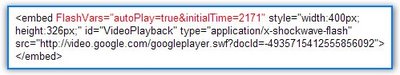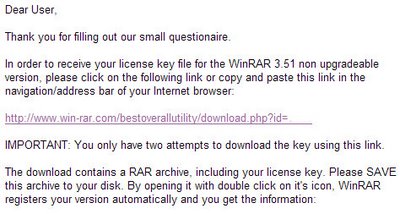Google News is Google's way to create an online newspaper by automatically selecting the most important news from news sites all over the world and trying to provide an objective view. You can read the homepage, go to a specific section or search for a topic.
When did it start?Google News started with one Googler who tried to manage the flood of information after the terrorist attack from September 11th 2001. You can see in the screenshot below a small draft of Google News - Google's homepage after 9/11:

There was a such a big demand of information after the attack, that many news sites were down or very slow. On 9/11, news-related Google searches were
60 times greater than the number of news-related searches conducted the previous day. In 2001, Nostradamus and CNN were the
top gaining queries of the year.
Who created Google News?Krishna Bharat, Google's principal scientist from that time, realized he could create a tool that clusters related stories, so he could find different perspectives on the same subject.
When was Google News released?After he created the news portal, he shared it with his colleagues and most of them liked it. Google lauched the first beta of Google News in the spring of 2002.
Why is Google News useful?
Krishna Bharat
says: "I want this to be a force for a democracy. I want us to be an honest broker, and I want newspapers featured on our site to get traffic from us. [..] One of the things that makes us objective is we show all points of view. Even if you disagree with one, we give you both - the majority and the minority point of view."
Does everyone see the same news?At first, the news were the same for everyone. Now Google personalizes the news if you are logged in. You'll see a section of personalized news based on what type of news you usually read. You can share this personalized news with you friends by sending a unique URL found at the bottom of the Google News homepage.
 How does Google rank the news?
How does Google rank the news?Google shows news from more than 4500 manually-reviewed sources. Google News pages are created algorithmically, by showing only the most important news. For each subject, Google tries to remove duplicate stories and show fresh news. Google also takes into account the traffic of the site, the number of editors, breadth of coverage, average story length, number of citations to the story and other factors.
Google News Report is a tool that tries to approximate these factors and shows the top scoring stories from the last eight hours, from today, from this month, and this year. There's also a top of the sources: Forbes, Reuters and NY Times are the top 3 sources this month, according to this unofficial hierarchy.
Can my site be a source for Google News?It's not very easy to become a source, but
Search Engine Roundtable has some tips. You can ask Google to include you site at
this page.
Related:
Top 10 funny Google NewsGoogle News out of betaGoogle News includes financial information
 Vanessa Fox has published the last post from Inside Google Sitemaps...
Vanessa Fox has published the last post from Inside Google Sitemaps...


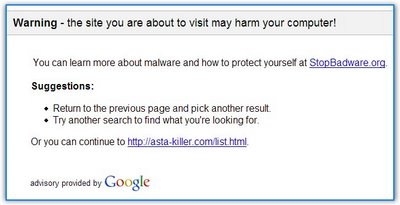

 iPhoto is one of the coolest software for Mac, or maybe not. Google heard that many people
iPhoto is one of the coolest software for Mac, or maybe not. Google heard that many people  Google Earth is probably the most appreciated Google software and it's based on Keyhole, a commercial software that's now free. When it was acquired, Google said "with Keyhole, you can fly like a superhero from your computer at home to a street corner somewhere else in the world" and that's true. Google Earth allows you to view the world from your armchair, to discover secret corners and to explore dangerous places. It's like being Phileas Fogg from the famous book by Jules Verne,
Google Earth is probably the most appreciated Google software and it's based on Keyhole, a commercial software that's now free. When it was acquired, Google said "with Keyhole, you can fly like a superhero from your computer at home to a street corner somewhere else in the world" and that's true. Google Earth allows you to view the world from your armchair, to discover secret corners and to explore dangerous places. It's like being Phileas Fogg from the famous book by Jules Verne,  Google has found a major client for its radio ads platform:
Google has found a major client for its radio ads platform: