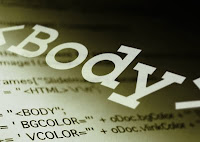Chrome is clearly the most Apple-like Google product. Many of its features are copied by other browsers: from the simple interface to automatic updates, powerful JavaScript engines, unified address bar and search box, shorter release cycles and much more. When it was released, Chrome's team had a clear vision and no feature was there by accident. While there are many feature requests, Chrome's team only implements them if they make sense and fit the project.
In an interesting response to Kevin Fox's question about the updated "new tab" button, Chrome's Peter Kasting said that "good design involves hav[ing] a clear and consistent vision for the product which is then informed by user input, not enslaved to it. I think Chrome as a whole shows a remarkable design consistency and focus that Google products as a whole have not always had. I don't think that's an accident. It's a direct result of a process that uses a small group of consistent leaders, rather than endless end-user trials of everything, to make decisions."
Glen Murphy, Chrome's design lead, makes it more obvious: "We're trying to sculpt Chrome down to the perfect browser, and sometimes that means making painful consistency changes in aid of that long-term vision. While we want to minimize disruption for existing users, most people on earth haven't used Chrome, and we have to make the best and most awesome browser possible for them."
Chrome is the browser that has great default options, few settings and an interface that hasn't changed all that much over the years because it was carefully thought out and reduced to the essence. Just like the iPhone and its OS.
A Strange Google Mobile Experiment
Sometimes it's difficult to understand Google. A few weeks after dropping the non-obvious navigation menu from the desktop UI, Google tests a new mobile interface that uses the same menu.



Cascading menus on a mobile device? They're too large and many Google services are missing (Reader, Blog Search, iGoogle, Product Search, Google Finance, Picasa Web, Google Talk, Google Tasks), not to mention that there's no room for displaying Google+ notifications.



Cascading menus on a mobile device? They're too large and many Google services are missing (Reader, Blog Search, iGoogle, Product Search, Google Finance, Picasa Web, Google Talk, Google Tasks), not to mention that there's no room for displaying Google+ notifications.
Google Drive Will Support Third Party Apps
Back in November 2010, a comment from the Google Docs source code revealed some new features that will be available: third party apps, Cloud Print integration and sync.
It turns out that the upcoming Google Drive release will add support for third party apps and Google will also include a SDK for developers. This way, you'll be able to open the files stored in Google Drive using non-Google apps. The Google Docs source code mentions "SDK" several times in connection with Google Drive and the "open with" feature.
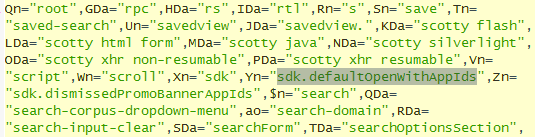
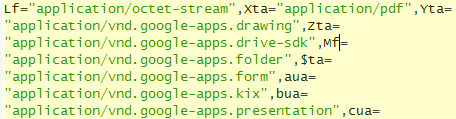
There's also an interesting message that suggests Google Drive will integrate even more with Gmail: "Say goodbye [to] email attachments and hello to real time collaboration. Drag anything shared with you to My Drive for easy access."
In a recent article, Wall Street Journal reported that GDrive "is expected to launch in the coming weeks or months and will be free for most consumers and businesses. Google will charge a fee to those who want to store a large amount of files."
Most likely, Google Drive is an important upgrade to Google Docs that will detach the online storage service from the Google Docs apps and will make it more useful by offering more free storage, syncing apps and integration with web apps developed by other companies.
It turns out that the upcoming Google Drive release will add support for third party apps and Google will also include a SDK for developers. This way, you'll be able to open the files stored in Google Drive using non-Google apps. The Google Docs source code mentions "SDK" several times in connection with Google Drive and the "open with" feature.
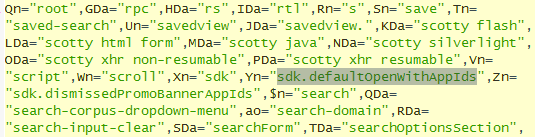
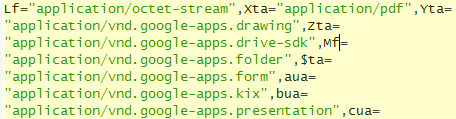
There's also an interesting message that suggests Google Drive will integrate even more with Gmail: "Say goodbye [to] email attachments and hello to real time collaboration. Drag anything shared with you to My Drive for easy access."
In a recent article, Wall Street Journal reported that GDrive "is expected to launch in the coming weeks or months and will be free for most consumers and businesses. Google will charge a fee to those who want to store a large amount of files."
Most likely, Google Drive is an important upgrade to Google Docs that will detach the online storage service from the Google Docs apps and will make it more useful by offering more free storage, syncing apps and integration with web apps developed by other companies.
Contoh Perulangan For dan While Dalam PHP
"Om Swastyastu"
Setelah beberapa hari tidak melakukan update blog, dikesempatan kali ini saya akan memberikan contoh program dengan perulangan While dan For. Perulangan (Loop) While dan FOR digunakan jika kita menjalankan suatu proses secara berulang. Misalkan ingin menampilkan teks IT Programmer sebanyak 10 kali, atau bahkan 10000 kali. Tentunya akan sangat melelahkan jika kita ketik secara manual bukan?? Maka untuk mempermudah menampilkannya kita bisa gunakan perulangan. Kali ini saya memberikan contoh perulangan FOR dan WHILE menggunakan PHP.
Continue Reading »
Setelah beberapa hari tidak melakukan update blog, dikesempatan kali ini saya akan memberikan contoh program dengan perulangan While dan For. Perulangan (Loop) While dan FOR digunakan jika kita menjalankan suatu proses secara berulang. Misalkan ingin menampilkan teks IT Programmer sebanyak 10 kali, atau bahkan 10000 kali. Tentunya akan sangat melelahkan jika kita ketik secara manual bukan?? Maka untuk mempermudah menampilkannya kita bisa gunakan perulangan. Kali ini saya memberikan contoh perulangan FOR dan WHILE menggunakan PHP.
Continue Reading »
Google Docs for Android Adds Real-Time Collaboration
When Google released the Android app for Google Docs, the application didn't include many features that weren't available from the browser. The latest updates made the app more useful: there's a better tablet interface, offline access to your documents and now you can edit documents collaboratively.
The most powerful Google Docs feature (real-time collaboration) is now available on Android devices and you don't have to switch to the desktop interface. You can see the changes in real-time and all you edits are saved almost instantly. While the Android editor lacks many features that are available in the desktop version, you can use rich text formatting: bold the text, change the color, create lists, indent paragraphs, undo and redo the changes.
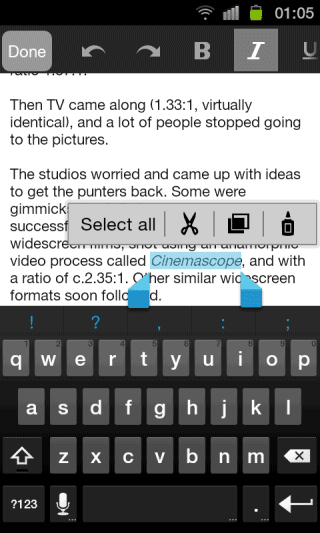
"We've brought the collaborative experience from Google Docs on the desktop to your Android device. You'll see updates in real time as others type on their computers, tablets and phones, and you can just tap the document to join in. We also updated the interface to make it easier to work with your documents on the go. For example, you can pinch to zoom and focus on a specific paragraph or see the whole document at a glance," informs Google.
Suddenly, the mobile web app pales when compared to the native app and that's probably the reason why the Google Docs mobile site promotes the app every time you go there.
The most powerful Google Docs feature (real-time collaboration) is now available on Android devices and you don't have to switch to the desktop interface. You can see the changes in real-time and all you edits are saved almost instantly. While the Android editor lacks many features that are available in the desktop version, you can use rich text formatting: bold the text, change the color, create lists, indent paragraphs, undo and redo the changes.
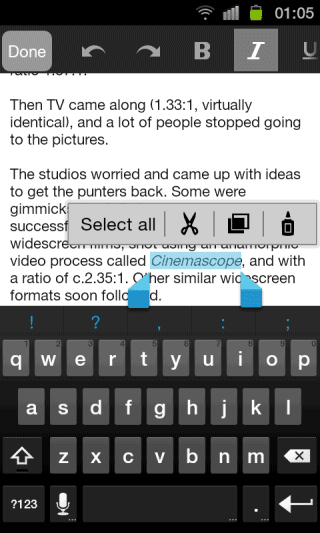
"We've brought the collaborative experience from Google Docs on the desktop to your Android device. You'll see updates in real time as others type on their computers, tablets and phones, and you can just tap the document to join in. We also updated the interface to make it easier to work with your documents on the go. For example, you can pinch to zoom and focus on a specific paragraph or see the whole document at a glance," informs Google.
Suddenly, the mobile web app pales when compared to the native app and that's probably the reason why the Google Docs mobile site promotes the app every time you go there.
Update Table Dengan Data Dari Table Lain Pada SQL
"Om Swastiastu"
Untuk mengupdate data pada SQL, kita sudah familiar dengan sintaks UPDATE. Menggunakan query UPDATE juga sangat mudah karena kita hanya perlu menyebut nama tabel, dan field yang akan kita ubah valuenya. Lalu bagaimana jika ingin mengupdate sebuah tabel tapi kita memerlukan data dari tabel lain agar proses update berjalan mulus. Logikanya sama seperti kita ingin menampilkan beberapa data dengan menggabungkan 2 atau lebih tabel menggunakan sintaks JOIN. Bagaimana penerapannya dalam sintaks UPDATE?
Continue Reading »
Untuk mengupdate data pada SQL, kita sudah familiar dengan sintaks UPDATE. Menggunakan query UPDATE juga sangat mudah karena kita hanya perlu menyebut nama tabel, dan field yang akan kita ubah valuenya. Lalu bagaimana jika ingin mengupdate sebuah tabel tapi kita memerlukan data dari tabel lain agar proses update berjalan mulus. Logikanya sama seperti kita ingin menampilkan beberapa data dengan menggabungkan 2 atau lebih tabel menggunakan sintaks JOIN. Bagaimana penerapannya dalam sintaks UPDATE?
Continue Reading »
Subscribe to:
Comments (Atom)
Labels
Web Search
Gmail
Google Docs
Mobile
YouTube
Google Maps
Google Chrome
User interface
Tips
iGoogle
Social
Google Reader
Traffic Making Devices
cpp programming
Ads
Image Search
Google Calendar
tips dan trik
Google Video
Google Translate
web programming
Picasa Web Albums
Blogger
Google News
Google Earth
Yahoo
Android
Google Talk
Google Plus
Greasemonkey
Security
software download
info
Firefox extensions
Google Toolbar
Software
OneBox
Google Apps
Google Suggest
SEO Traffic tips
Book Search
API
Acquisitions
InOut
Visualization
Web Design Method for Getting Ultimate Traffic
Webmasters
Google Desktop
How to Blogging
Music
Nostalgia
orkut
Google Chrome OS
Google Contacts
Google Notebook
SQL programming
Google Local
Make Money
Windows Live
GDrive
Google Gears
April Fools Day
Google Analytics
Google Co-op
visual basic
Knowledge
java programming
Google Checkout
Google Instant
Google Bookmarks
Google Phone
Google Trends
Web History
mp3 download
Easter Egg
Google Profiles
Blog Search
Google Buzz
Google Services
Site Map for Ur Site
game download
games trick
Google Pack
Spam
cerita hidup
Picasa
Product's Marketing
Universal Search
FeedBurner
Google Groups
Month in review
Twitter Traffic
AJAX Search
Google Dictionary
Google Sites
Google Update
Page Creator
Game
Google Finance
Google Goggles
Google Music
file download
Annoyances
Froogle
Google Base
Google Latitude
Google Voice
Google Wave
Google Health
Google Scholar
PlusBox
SearchMash
teknologi unik
video download
windows
Facebook Traffic
Social Media Marketing
Yahoo Pipes
Google Play
Google Promos
Google TV
SketchUp
WEB Domain
WWW World Wide Service
chord
Improve Adsence Earning
jurnalistik
sistem operasi
AdWords Traffic
App Designing
Tips and Tricks
WEB Hosting
linux
How to Get Hosting
Linux Kernel
WEB Errors
Writing Content
award
business communication
ubuntu
unik