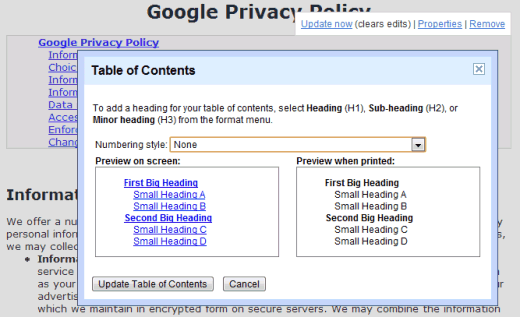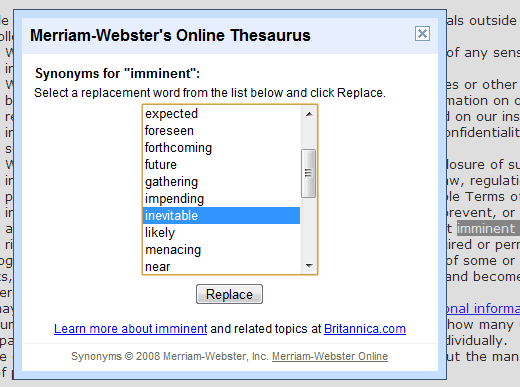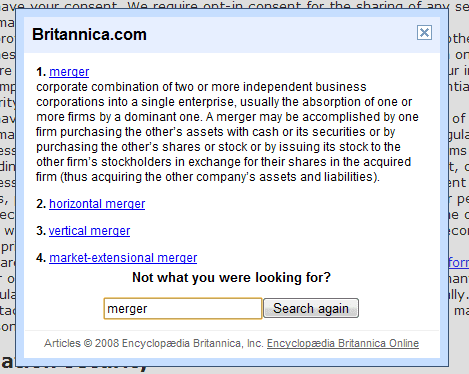Google started to customize its logo in 1999 for the
Burning Man festival, an annual art event that encourages creative self expression.

Since then, Google's Dennis Hwang created
hundreds of doodles that celebrate interesting holidays and events, from Halloween to Father's Day, from Picasso's birthday to the 50th anniversary of the LEGO brick.
Dennis told CNN that the events selected for Google's doodles are the subject of an internal debate. "We talk about interesting holidays that are coming up, or various international holidays or any current events or news events that we think are
cool and geeky or 'Google-y' in some sense and then we just sort of give it a go."
In fact, most Google doodles are cheerful, celebrate birthdays and innovations. Instead of creating doodles for any important event, Google chose to decorate its logo for events that have a lot in common with
Google's values: excellence, cheerfulness, universality.
Some people noticed that Google choose not to commemorate
9/11. "The murder of 3,000 individuals by Islamic fanatics on September 11, 2001 is, to Google, apparently less important than the first hot air balloon flight, which the company commemorated on June 4 with a stylized logo in which a balloon replaces one of the O's," asserted
Paul McDougall from InformationWeek.
Like many times before, Google answered by reminding people that doodles are a part of the company's brand. "The doodle selection process aims to celebrate interesting events and anniversaries around the world that reflect Google's personality and love of innovation. Although we are aware that our list of doodles is not exhaustive, we try to select doodles that show creativity and innovation in a fun, quirky way. Generally, we choose doodles from a variety of categories, such as those that celebrate holidays, anniversaries, and the lives of artists and inventors. We try to be sensitive that a doodle is not the most appropriate way to recognize certain events, especially those that are more somber in nature."
Doodles are inherently childish and unpretentious.
According to Wikipedia, "a doodle is a type of sketch, an unfocused drawing made while a person's attention is otherwise occupied. They are simple drawings which can have a meaning, a shape or just irregular forms. Doodling is mainly made by young people around the world, notably students. This activity is normally made during long or boring classes as the students begin daydreaming or losing interest."
So you can see doodles as glimpses from an imaginary Googleworld that gathers some of the greatest human achievements. The missing doodles are hidden somewhere inside this drawing:

("Up in the Clouds" by Grace Moon, winner of the Doodle 4 Google US competition)