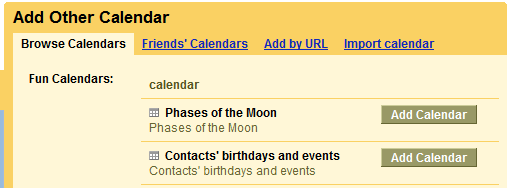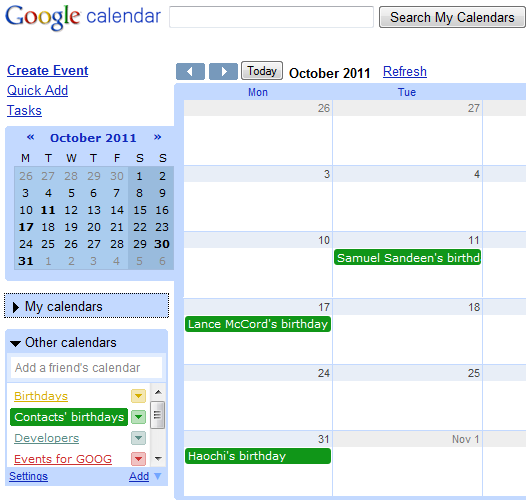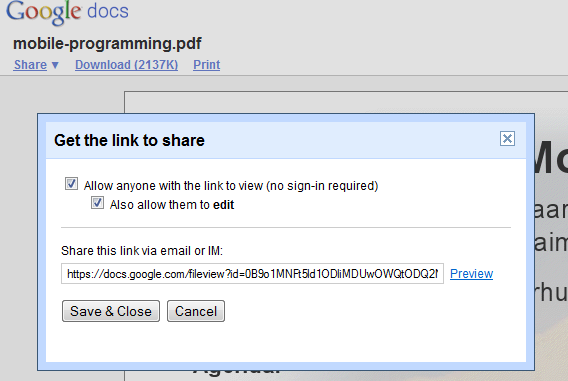A small inconvenience is that Google needs to include your primary email address in the headers and some mail clients inform users that the message is sent "on behalf of" a different address. Outlook is the biggest offender, especially for business messages sent from a a Gmail address "on behalf of" a custom domain.
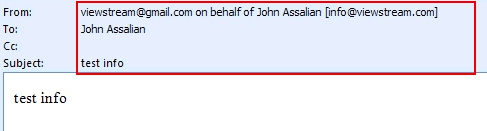
Some suggested that Gmail should stop including the primary email address in the headers, but that's a major faux pas, since Gmail needs to authenticate the messages sent using its SMTP servers. "The reason we include your address in the headers at all is to help prevent your mail from being flagged as spam by your recipients' email services. For those who want the technical details, we use the 'Sender' field to be consistent with DomainKeys, a commonly used email authentication mechanism. If we didn't do this, your messages may get sent to your recipients' spam folders, which would be worse than the annoyance the current implementation is causing," explains Google.
The solution for this problem is not very elegant, but Google implemented it: you'll need to send the messages using the email provider's SMTP servers. Go to Gmail's settings page, select the Accounts tab, click on "edit info" next to the account you want to edit and then click on "Save changes". For some reason, this doesn't work for Gmail addresses and Google doesn't make the changes behind the scenes.
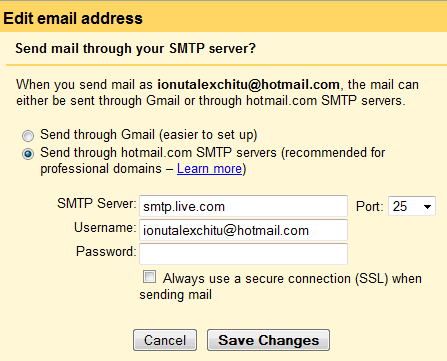
"We recognize that your other address might not have a server that you can use to send outbound messages — for example, if you use a forwarding alias rather than an actual mailbox, or if your other email provider doesn't support authenticated SMTP, or restricts access to specific IP ranges. For this reason, we've kept the original method as well," mentions Gmail's blog. The original method sends the messages using Gmail's SMTP servers.