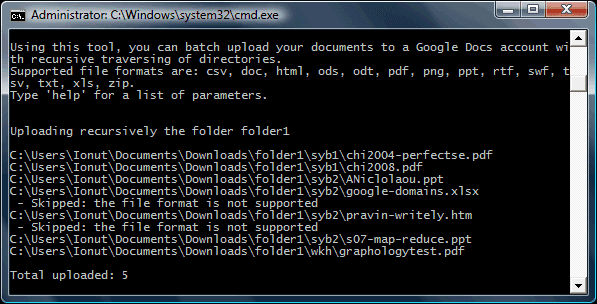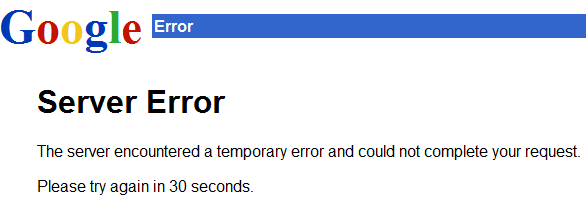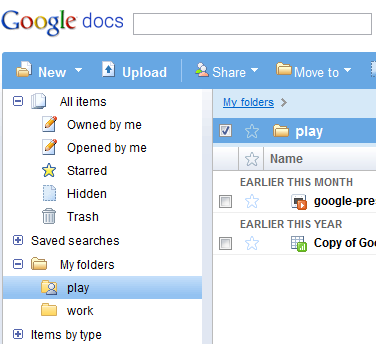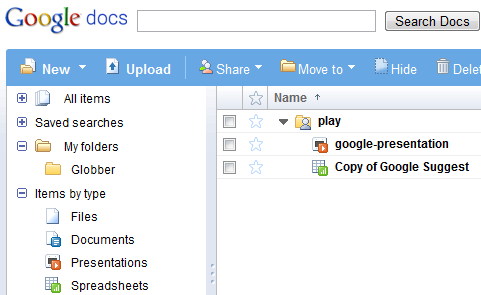Yesterday Google posted a mysterious doodle that linked to the search results for [unexplained phenomenon]. According to Google Korea's blog (English translation), this was the first from a series of 3 doodles that celebrate a famous person. The next doodle will be posted on September 15th and the hints are: mystery, invisible, novel.
As someone suggested in a comment, it's very likely that Google celebrates the birthday of H. G. Wells, a famous science fiction author born on September 21st. He wrote "The War of the Worlds", a novel that describes a Martian invasion, and "The Invisible Man", a book about a scientist that finds a way to become invisible.
Here's an extract from a 1938 radio broadcast of a play based on "The War of the Worlds". The play was directed by Orson Welles and it managed to terrify listeners, who thought it was a news broadcast of a real alien invasion.
Update (Sept. 15): There's a new doodle that points to a search for [crop circles] and this time there's a missing "l". Google posted on Twitter some coordinates: 51.327629, -0.5616088 that send you to this address: 1-7 Woodham Rd, Woking, Surrey GU21 4, UK. As you probably know, H. G. Wells was born in England. "H.G. Wells moved to Woking in 1895. This was the beginning of his writing career, and whilst living in the town he wrote several books including War of the Worlds," mentions wokingsurrey.com.

Update (Sept. 20): Indeed, Google's doodles were related to H. G. Wells' birthday. "Inspiration for innovation in technology and design can come from lots of places; we wanted to celebrate H.G. Wells as an author who encouraged fantastical thinking about what is possible, on this planet and beyond. And maybe have some fun while we were doing it," explains Google. Here's the third and final doodle: