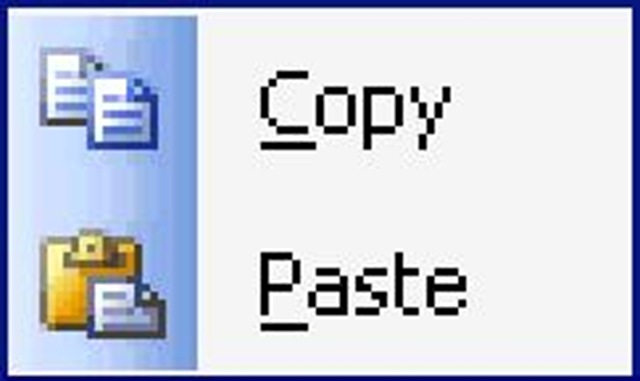"Om Swastiastu"
Salah hangat untuk para bloggers sejati. Kali ini saya ingin betanya, fair ga sih kalo postingan kita yang udah masuk peringkat satu google di copy paste blogger lain?? Tapi setelah saya check, postingan dia (si peng-copy) jadi yang nomor satu di peringkat pencarian google. Pasti sebel and kesel abis deh rasanya. Apalagi dia tidak mencantumkan referensi ke link blog saya. And postingan kita juga di copy paste dari awal sampai akhirnya! Sampai gambar yang gue print screen pun ikut di copy paste. Kecuali salam "Om Swasstiastu" dan "Om Santhi, Santhi, Santhi, Om" yang tidak di copy paste. Gimana ga sebel.
Ini adalah blog yang mengcopy paste postingan saya yang berjudul "cara main Luna online di windows 7". Nama blog nya Indonesian Gamer'z Zone. Saya hanya berharap Indonesian Gamer'z Zone mau memahami perasaan seorang blogger yang postingan blog nya dicopy paste. Bukan hanya blog itu saja,, masih banyak blog-blog yang lain melakukannya. Setidaknya, cantumkan sumber alamat dimana kamu mendapatkan postingan tersebut dan minta izin terlebih dahulu kepada pemilik postingan untuk me-repost postingan mereka di blog mu. Harap pelajari juga aturan nge-blog. Sekian terimakasih. Merdeka blogger sejati!
"Om Santhi, Santhi, Santhi, Om"
Online Gamers "Mudik" ke Luna Online
"Om Swastiastu"
Luna Online ternyata banyak menyedot minat para gamers untuk memainkannya. Terbukti tadi waktu saya main Seal Online, game ini sedikit terasa sepi. Tetapi ketika saya bermain di Luna Online, begitu banyak orang yang memainkan game online baru Indonesia ini. Sampai-sampai semua channels penuh terisi. Akibatnya, yaa harus terima kalau misalnya Luna Online Anda tiba-tiba DC atau disconnect. Memang ramai sekali yang memainkan game ini.
Tapi bagi pengguna Windows 7, Anda belom bisa menikmati game ini secara maksimal. Karena gameguard Luna Online yang tidak kompatibel dengan Windows 7. Walaupun saya sudah memposting bagaimana cara mengatasinya, tapi ternyata masih ada yang kurang. Kalau kita sudah dapat DC, maka akan susah untuk kembali bermain, kecuali Anda merestart kembali komputer Anda. Bagi Anda yang ingin sekali memainkan game ini dan Anda adalah pengguna Windows 7, terpaksa Anda harus men-downgrade OS Anda ke Windows XP atau Vista.
"Om Santhi, Santhi, Santhi, Om"
Luna Online ternyata banyak menyedot minat para gamers untuk memainkannya. Terbukti tadi waktu saya main Seal Online, game ini sedikit terasa sepi. Tetapi ketika saya bermain di Luna Online, begitu banyak orang yang memainkan game online baru Indonesia ini. Sampai-sampai semua channels penuh terisi. Akibatnya, yaa harus terima kalau misalnya Luna Online Anda tiba-tiba DC atau disconnect. Memang ramai sekali yang memainkan game ini.
Tapi bagi pengguna Windows 7, Anda belom bisa menikmati game ini secara maksimal. Karena gameguard Luna Online yang tidak kompatibel dengan Windows 7. Walaupun saya sudah memposting bagaimana cara mengatasinya, tapi ternyata masih ada yang kurang. Kalau kita sudah dapat DC, maka akan susah untuk kembali bermain, kecuali Anda merestart kembali komputer Anda. Bagi Anda yang ingin sekali memainkan game ini dan Anda adalah pengguna Windows 7, terpaksa Anda harus men-downgrade OS Anda ke Windows XP atau Vista.
"Om Santhi, Santhi, Santhi, Om"
Cara Main LUNA Online di Windows 7
"Om Swastiastu"
Hi para bloggers sekalian, jika ada di antara kalian yang sedang memainkan game online Indonesia terbaru, yakni Luna Online dan kalian menggunakan operating system Windows 7, pasti Luna Online kalian tidak akan merespon ketika kalian menekan tombol Game Start. Hal ini disebabkan karena game guard Luna Online tidak kompatibel dengan Windows 7. Nah, untungnya ada cara agar kalian dapat memainkan game Luna Online tersebut tanpa harus mengganti Operating System kalian kembali ke Windows XP atau Vista. Caranya adalah dengan mengganti kompatibilitas Luna ke Windows XP atau Vista.
Continue Reading »
Hi para bloggers sekalian, jika ada di antara kalian yang sedang memainkan game online Indonesia terbaru, yakni Luna Online dan kalian menggunakan operating system Windows 7, pasti Luna Online kalian tidak akan merespon ketika kalian menekan tombol Game Start. Hal ini disebabkan karena game guard Luna Online tidak kompatibel dengan Windows 7. Nah, untungnya ada cara agar kalian dapat memainkan game Luna Online tersebut tanpa harus mengganti Operating System kalian kembali ke Windows XP atau Vista. Caranya adalah dengan mengganti kompatibilitas Luna ke Windows XP atau Vista.
Continue Reading »
Google Chrome's Content Filtering
A recent Chromium build added some new options that let you filter content from web pages. A new dialog titled "Content Settings" adds new features for managing cookies, JavaScript content, images, plug-ins and pop-ups.
For example, you can enable an option that clears cookies when you close the browser, a feature that's available in many other browsers. Other features let you disable images, JavaScript or plug-ins for a list of sites. If these settings are exposed via an API, developers will be able to build extensions like NoScript.


I tried to enable some of the new features, but they didn't work in the most recent Chromium build (revision 37221).
For example, you can enable an option that clears cookies when you close the browser, a feature that's available in many other browsers. Other features let you disable images, JavaScript or plug-ins for a list of sites. If these settings are exposed via an API, developers will be able to build extensions like NoScript.


I tried to enable some of the new features, but they didn't work in the most recent Chromium build (revision 37221).
Offline Installer for Google Earth
Downloading Google Earth is more complicated than it should be. At least if you want to download only Google Earth and save the installer for a future use. By default, Google downloads a small setup file that installs Google Earth, Google Chrome and Google Updater. Even if you disable the option "Include Google Chrome, a fast new browser for Windows and Mac", you'll still download a Web installer.
Here's how to download the standalone installer for Google Earth:
1. Go to Google Earth's homepage and click on "Download Google Earth".
2. At the bottom of the page, there's a small message: "Customize your installation with advanced setup." Click on "advanced setup".
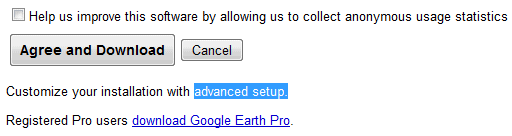
3. Disable this option: "Allow Google Earth to automatically install recommended updates."
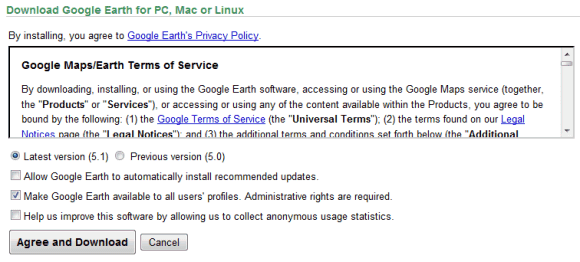
4. Click on "Agree and download" and you'll get the offline installer. The direct download link for the Windows version is: http://dl.google.com/earth/client/advanced/current/GoogleEarthWin.exe.
The advanced setup page offers two other interesting options: installing Google Earth for all user accounts and the full setup for Google Earth 5.0.
Google Chrome should add a similar page that lets you download the standalone installer and a version that installs the software for all user accounts. This page still offers the standalone setup, but it's an old version. Right now, Google Pack is the only option to install Chrome for multiple user accounts.
{ Thanks, Brian. }
Here's how to download the standalone installer for Google Earth:
1. Go to Google Earth's homepage and click on "Download Google Earth".
2. At the bottom of the page, there's a small message: "Customize your installation with advanced setup." Click on "advanced setup".
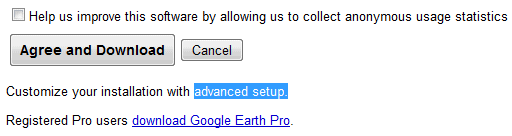
3. Disable this option: "Allow Google Earth to automatically install recommended updates."
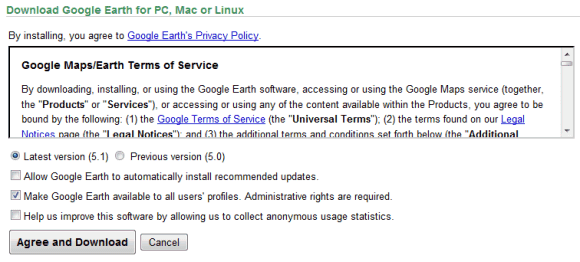
4. Click on "Agree and download" and you'll get the offline installer. The direct download link for the Windows version is: http://dl.google.com/earth/client/advanced/current/GoogleEarthWin.exe.
The advanced setup page offers two other interesting options: installing Google Earth for all user accounts and the full setup for Google Earth 5.0.
Google Chrome should add a similar page that lets you download the standalone installer and a version that installs the software for all user accounts. This page still offers the standalone setup, but it's an old version. Right now, Google Pack is the only option to install Chrome for multiple user accounts.
{ Thanks, Brian. }
Google Docs Grid View
Now that you can use Google Docs to store files, you'll upload a lot of files from your computer and treat Google Docs as an online version of Windows Explorer (or any other file manager). Unlike Windows Explorer, Google Docs had a single view for displaying files: the details view.
If you don't like to see the date when a file was last modified or the number of collaborators, you can switch to the new thumbnail view. Google Docs generates thumbnails for documents, spreadsheets, presentations, photos and PDF files, while showing standard icons for other file types.
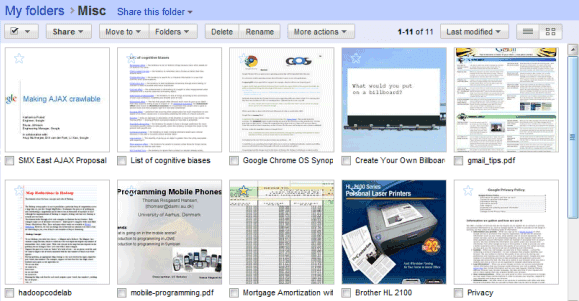
"We recently finished rolling out the upload and store any file feature, so everyone should now be able to upload, store, and share any file in Google Docs. We also increased the maximum file size based on your feedback, so you can now uploads files up to 1 GB in size," mentions Google Docs Blog.
Of course, there are many other improvements that would make Google Docs more useful: increasing the free quota to at least 10 GB, adding support for any file type to the API and making it easier to access your files by mapping Google Docs as a network drive.
Tip: you can use the new grid view for shared folders by adding &layout=grid to the URL. Here's an example.
{ Thanks, Pascal. }
If you don't like to see the date when a file was last modified or the number of collaborators, you can switch to the new thumbnail view. Google Docs generates thumbnails for documents, spreadsheets, presentations, photos and PDF files, while showing standard icons for other file types.
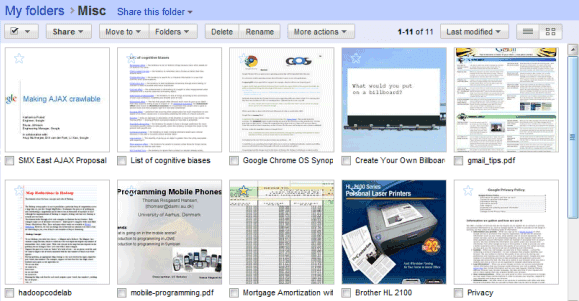
"We recently finished rolling out the upload and store any file feature, so everyone should now be able to upload, store, and share any file in Google Docs. We also increased the maximum file size based on your feedback, so you can now uploads files up to 1 GB in size," mentions Google Docs Blog.
Of course, there are many other improvements that would make Google Docs more useful: increasing the free quota to at least 10 GB, adding support for any file type to the API and making it easier to access your files by mapping Google Docs as a network drive.
Tip: you can use the new grid view for shared folders by adding &layout=grid to the URL. Here's an example.
{ Thanks, Pascal. }
Kenapa Link Blog Indonesia Tak Muncul di Shoutmix?
"Om Swastiastu"
Mungkin para blogger sekalian merasakan kejadian aneh ini. Setiap kalian blogwalking ke blog teman yang kotak komentarnya menggunakan Shoutmix, selalu muncul username tanpa link. Padahal teman-teman sudah mengisikan link blog pada kolom link di Shoutmix. Saya pun mengalami hal yang serupa ketika melakukan blogwalking. Tetapi, ketika tadi saya melakukan blogwalking, terdapat 2 blog yang Shoutmixnya yang berhasil menampilkan username beserta link blog saya. Saya lupa alamat blog tersebut, tetapi hanya di dua blog itu saja link saya berhasil ditampilkan dan kedua blog itu bukan berasal dari Indonesia. Sisanya gagal.
Continue Reading »
Mungkin para blogger sekalian merasakan kejadian aneh ini. Setiap kalian blogwalking ke blog teman yang kotak komentarnya menggunakan Shoutmix, selalu muncul username tanpa link. Padahal teman-teman sudah mengisikan link blog pada kolom link di Shoutmix. Saya pun mengalami hal yang serupa ketika melakukan blogwalking. Tetapi, ketika tadi saya melakukan blogwalking, terdapat 2 blog yang Shoutmixnya yang berhasil menampilkan username beserta link blog saya. Saya lupa alamat blog tersebut, tetapi hanya di dua blog itu saja link saya berhasil ditampilkan dan kedua blog itu bukan berasal dari Indonesia. Sisanya gagal.
Continue Reading »
10 Must-Have Google Chrome Extensions
The Windows version of Google Chrome 4 is out of beta and you can finally try the features that were previously available in Chrome's beta and dev channels. Google will automatically update the browser to the latest version (4.0.249.78), but you can also click on the wrench button, select "About" and manually update the browser.
The most important feature released in Google Chrome 4 is the support for extensions. Chrome extensions are easier to create than Firefox extensions because they're nothing more than web pages that use Chrome's APIs. That's why you can install or disable extensions without having to restart the browser, that's why extensions use separate processes and this is one of the reasons why Chrome extensions are more limited and don't have a consistent interface.
Google Chrome has built-in support for user scripts, so you don't need to install an extension like Greasemonkey. Chrome can convert user scripts into extensions, so many Chrome extensions are just glorified Greasemonkey scripts.
To install an extension, visit Google Chrome's extension gallery and pick one of the 1,861 extensions that are currently available. Here are some of the most useful extensions that add missing features to Google Chrome:
1. RSS Subscription Extension. Detecting and previewing feeds is a standard feature in most browser, but not in Google Chrome. This extension shows an orange icon in the Omnibox when it detects feeds and lets you subscribe to one of the feeds using your favorite feed reader. You can select one of the popular feed reader that are available by default (Google Reader, iGoogle, Bloglines and My Yahoo) or you can add another feed reader.

2. Email this page. Firefox's contextual menu has an option called "send link" that lets you send a link to the current page using your favorite mail client. This extension has a similar functionality, but it only lets you pick the default mail client and Gmail.
3. Google Dictionary shows the definition of a word when you double-click on it. It only support monolingual dictionaries and a small number of languages, but it's useful if you want to find the definition of a word without opening a new page.
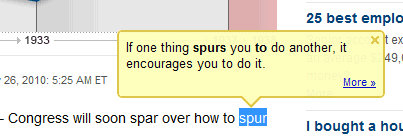
4. Docs PDF/PowerPoint Viewer - a simple extension that detects the links to PDF, PPT and TIFF files and opens the files in Google Docs, so you can view them without installing additional software.
5. Slideshow - a great way to view the images from sites like Flickr, Picasa Web Albums, Facebook, and Google Images in a slideshow.
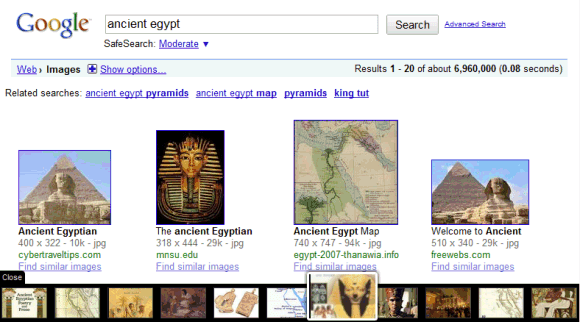
6. Empty New Tab Page - a simple extension that replaces Chrome's new tab page with a blank page.
7. FlashBlock disables Flash content for all web pages and replaces it with a placeholder. Click on the placeholder and you'll enable the Flash element. This way, you'll no longer see Flash ads, annoying Flash animations and other unnecessary objects that slow down your browser.
8. AdBlock hides ads using frequently-updated filter lists. You can whitelist domains and subdomains using Ctrl+Shift+L.
9. Secure Login Helper redirects you to the HTTPS login pages for sites like Twitter, Facebook and Twitter.
10. Smooth gestures - use mouse gesture to perform actions like going back one page, going to the top of a page or opening the last close tab. Mouse gestures are intuitive and you can customize them.

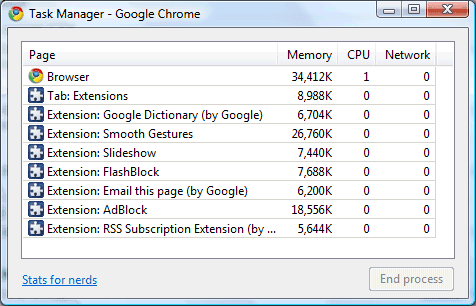
If you found other great Chrome extensions, mention them in a comment.
The most important feature released in Google Chrome 4 is the support for extensions. Chrome extensions are easier to create than Firefox extensions because they're nothing more than web pages that use Chrome's APIs. That's why you can install or disable extensions without having to restart the browser, that's why extensions use separate processes and this is one of the reasons why Chrome extensions are more limited and don't have a consistent interface.
Google Chrome has built-in support for user scripts, so you don't need to install an extension like Greasemonkey. Chrome can convert user scripts into extensions, so many Chrome extensions are just glorified Greasemonkey scripts.
To install an extension, visit Google Chrome's extension gallery and pick one of the 1,861 extensions that are currently available. Here are some of the most useful extensions that add missing features to Google Chrome:
1. RSS Subscription Extension. Detecting and previewing feeds is a standard feature in most browser, but not in Google Chrome. This extension shows an orange icon in the Omnibox when it detects feeds and lets you subscribe to one of the feeds using your favorite feed reader. You can select one of the popular feed reader that are available by default (Google Reader, iGoogle, Bloglines and My Yahoo) or you can add another feed reader.

2. Email this page. Firefox's contextual menu has an option called "send link" that lets you send a link to the current page using your favorite mail client. This extension has a similar functionality, but it only lets you pick the default mail client and Gmail.
3. Google Dictionary shows the definition of a word when you double-click on it. It only support monolingual dictionaries and a small number of languages, but it's useful if you want to find the definition of a word without opening a new page.
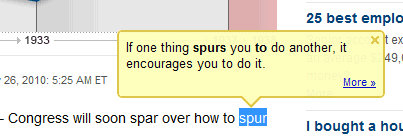
4. Docs PDF/PowerPoint Viewer - a simple extension that detects the links to PDF, PPT and TIFF files and opens the files in Google Docs, so you can view them without installing additional software.
5. Slideshow - a great way to view the images from sites like Flickr, Picasa Web Albums, Facebook, and Google Images in a slideshow.
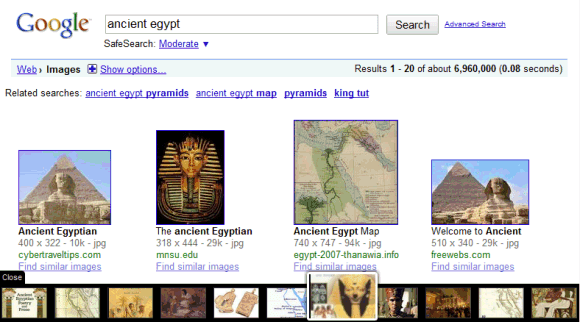
6. Empty New Tab Page - a simple extension that replaces Chrome's new tab page with a blank page.
7. FlashBlock disables Flash content for all web pages and replaces it with a placeholder. Click on the placeholder and you'll enable the Flash element. This way, you'll no longer see Flash ads, annoying Flash animations and other unnecessary objects that slow down your browser.
8. AdBlock hides ads using frequently-updated filter lists. You can whitelist domains and subdomains using Ctrl+Shift+L.
9. Secure Login Helper redirects you to the HTTPS login pages for sites like Twitter, Facebook and Twitter.
10. Smooth gestures - use mouse gesture to perform actions like going back one page, going to the top of a page or opening the last close tab. Mouse gestures are intuitive and you can customize them.

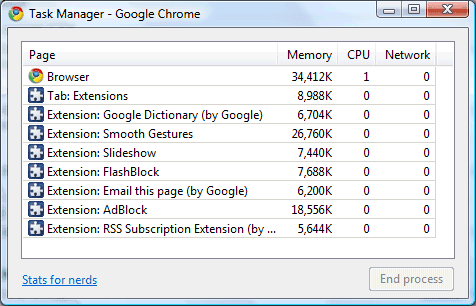
If you found other great Chrome extensions, mention them in a comment.
Track Page Changes Using Google Reader
Not all web pages offer feeds and sometimes it's useful to monitor web pages and find the latest information. A great service that offer this feature is Page2Rss, which provides a feed for each monitored web page.
A similar feature is now available in Google Reader and it's cleverly integrated: click on "Add subscription", type the address of a web page and Google Reader will automatically generate a feed if it can't detect one.
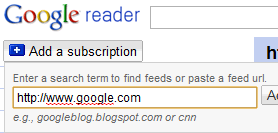
"We provide short snippets of page changes to help you quickly decide if the page is worth revisiting and we're working on improving the quality of these snippets," says Brian Shih.
"Reader may not always detect updates to your content. Currently, only English-language content in HTML format is supported. In addition, updates to content in frames are not detected; nor are updates to content that requires sign-in to view," mentions a help center article, which also informs that webmasters can prevent Google from monitoring web pages by using the features that block Googlebot from crawling or caching web pages. This suggests that Google Reader's page monitoring uses data from Google's search index and the changes may not be detected quickly if the web page is not popular or it doesn't change often.
Since I rarely visit Google's homepage, generating a feed for google.com or for other international Google homepages is a great way to track all the doodles and the promotional messages.
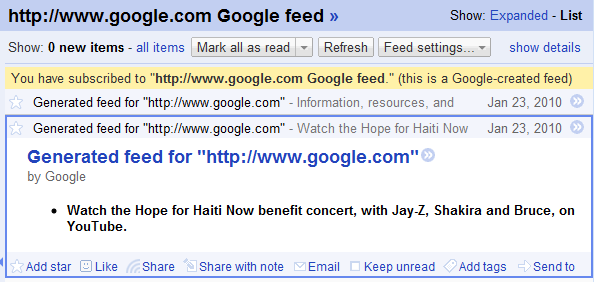
For now, Page2RSS offers more features (posts have better titles, you can view a cached version of the page), but Google Reader is more reliable. For example, Page2RSS doesn't show the latest changes for google.com.
Tip: to find the URL of the feed generated by Google, click on "show details" and you'll find a URL like:
http://www.google.com/notificationservice/webchanges/webfeeds/11009120664050806769
A similar feature is now available in Google Reader and it's cleverly integrated: click on "Add subscription", type the address of a web page and Google Reader will automatically generate a feed if it can't detect one.
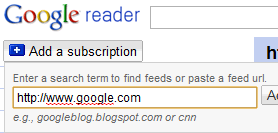
"We provide short snippets of page changes to help you quickly decide if the page is worth revisiting and we're working on improving the quality of these snippets," says Brian Shih.
"Reader may not always detect updates to your content. Currently, only English-language content in HTML format is supported. In addition, updates to content in frames are not detected; nor are updates to content that requires sign-in to view," mentions a help center article, which also informs that webmasters can prevent Google from monitoring web pages by using the features that block Googlebot from crawling or caching web pages. This suggests that Google Reader's page monitoring uses data from Google's search index and the changes may not be detected quickly if the web page is not popular or it doesn't change often.
Since I rarely visit Google's homepage, generating a feed for google.com or for other international Google homepages is a great way to track all the doodles and the promotional messages.
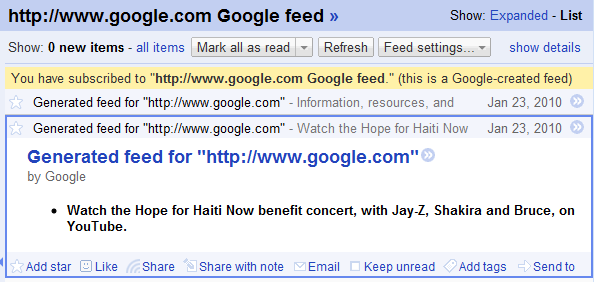
For now, Page2RSS offers more features (posts have better titles, you can view a cached version of the page), but Google Reader is more reliable. For example, Page2RSS doesn't show the latest changes for google.com.
Tip: to find the URL of the feed generated by Google, click on "show details" and you'll find a URL like:
http://www.google.com/notificationservice/webchanges/webfeeds/11009120664050806769
Download Free Indonesia - English Dictionary
"Om Swastiastu"
Hi guys, for non-Indonesian people who visit my blog, but you don't understand with what I wrote on the blog, you can use this software to understand what I have wrote.
By the way, the name of this software is Kamus 2.40.
Here I give you the download link: kamus_2.04.exe
Hope you enjoy it!
"Om Santhi, Santhi, Santhi, Om"
Hi guys, for non-Indonesian people who visit my blog, but you don't understand with what I wrote on the blog, you can use this software to understand what I have wrote.
By the way, the name of this software is Kamus 2.40.
Here I give you the download link: kamus_2.04.exe
Hope you enjoy it!
"Om Santhi, Santhi, Santhi, Om"
Plain White T's - Hey There Delilah
"Om Swastiastu"
Below is the lyric and download link of this song. Enjoy it!
What's it like in New York City?
I'm a thousand miles away
But girl, tonight you look so pretty
Yes you do
Times Square can't shine as bright as you
I swear it's true
Hey there Delilah
Don't you worry about the distance
I'm right there if you get lonely
Give this song another listen
Close your eyes
Listen to my voice, it's my disguise
I'm by your side
Oh it's what you do to me
Oh it's what you do to me
Oh it's what you do to me
Oh it's what you do to me
What you do to me
Hey there Delilah
I know times are getting hard
But just believe me, girl
Someday I'll pay the bills with this guitar
We'll have it good
We'll have the life we knew we would
My word is good
Hey there Delilah
I've got so much left to say
If every simple song I wrote to you
Would take your breath away
I'd write it all
Even more in love with me you'd fall
We'd have it all
Oh it's what you do to me
Oh it's what you do to me
Oh it's what you do to me
Oh it's what you do to me
A thousand miles seems pretty far
But they've got planes and trains and cars
I'd walk to you if I had no other way
Our friends would all make fun of us
and we'll just laugh along because we know
That none of them have felt this way
Delilah I can promise you
That by the time we get through
The world will never ever be the same
And you're to blame
Hey there Delilah
You be good and don't you miss me
Two more years and you'll be done with school
And I'll be making history like I do
You'll know it's all because of you
We can do whatever we want to
Hey there Delilah here's to you
This one's for you
Oh it's what you do to me
Oh it's what you do to me
Oh it's what you do to me
Oh it's what you do to me
What you do to me
Subscribe to:
Comments (Atom)
Labels
Web Search
Gmail
Google Docs
Mobile
YouTube
Google Maps
Google Chrome
User interface
Tips
iGoogle
Social
Google Reader
Traffic Making Devices
cpp programming
Ads
Image Search
Google Calendar
tips dan trik
Google Video
Google Translate
web programming
Picasa Web Albums
Blogger
Google News
Google Earth
Yahoo
Android
Google Talk
Google Plus
Greasemonkey
Security
software download
info
Firefox extensions
Google Toolbar
Software
OneBox
Google Apps
Google Suggest
SEO Traffic tips
Book Search
API
Acquisitions
InOut
Visualization
Web Design Method for Getting Ultimate Traffic
Webmasters
Google Desktop
How to Blogging
Music
Nostalgia
orkut
Google Chrome OS
Google Contacts
Google Notebook
SQL programming
Google Local
Make Money
Windows Live
GDrive
Google Gears
April Fools Day
Google Analytics
Google Co-op
visual basic
Knowledge
java programming
Google Checkout
Google Instant
Google Bookmarks
Google Phone
Google Trends
Web History
mp3 download
Easter Egg
Google Profiles
Blog Search
Google Buzz
Google Services
Site Map for Ur Site
game download
games trick
Google Pack
Spam
cerita hidup
Picasa
Product's Marketing
Universal Search
FeedBurner
Google Groups
Month in review
Twitter Traffic
AJAX Search
Google Dictionary
Google Sites
Google Update
Page Creator
Game
Google Finance
Google Goggles
Google Music
file download
Annoyances
Froogle
Google Base
Google Latitude
Google Voice
Google Wave
Google Health
Google Scholar
PlusBox
SearchMash
teknologi unik
video download
windows
Facebook Traffic
Social Media Marketing
Yahoo Pipes
Google Play
Google Promos
Google TV
SketchUp
WEB Domain
WWW World Wide Service
chord
Improve Adsence Earning
jurnalistik
sistem operasi
AdWords Traffic
App Designing
Tips and Tricks
WEB Hosting
linux
How to Get Hosting
Linux Kernel
WEB Errors
Writing Content
award
business communication
ubuntu
unik