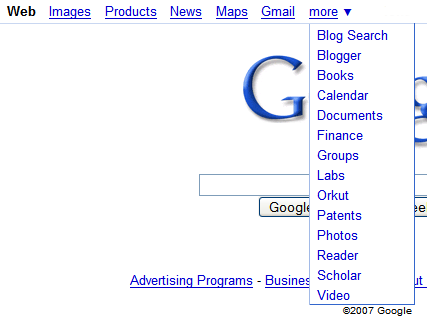Google Suggest, the feature that autocompletes your searches with popular suggestions,
has been enabled on google.com last year. The feature is enabled by default and, like all the other Google Search preferences, its state is saved in a cookie. That means the settings can be changed only for the browser you're currently using and they're active as long as the Google cookie is not deleted.
The feature can be disabled in the "
preferences" page, from the "query suggestions" section.

If your browser automatically deletes cookies when you close it, you'll probably find an option to add exceptions. For example, Firefox's settings page has a button titled "Exceptions" in the Privacy/Cookies section. Type "google.com" and press "Allow" to prevent Firefox from deleting Google's cookie.

Cookies aren't always reliable and sometimes a small change corrupts them. If you use an ad-blocking plug-in like
AdBlock Plus for Firefox, add a new filter with the following format:
http://clients*.google.com/complete/search?*A filter that will disable Google Suggest in Google Video and YouTube has the following format:
http://suggestqueries.google.com/complete/search?*Here's a more general filter that should work for all international domains:
http://*.google.*/complete/search?*Changing the preferences for each browser you use is not very convenient. Some people like to use a portable version of their browser on a USB key (
Opera,
Firefox or even
Chrome), others use software that synchronizes their settings (
Moziila Weave is an example).
Another solution is to bookmark or add as a homepage a modified version of Google's homepage that doesn't use Google Suggest. Here's the link:
http://www.google.com/webhp?complete=0 -
no more Google SuggestThe "complete" parameter controls the status of Google Suggest. If you like the suggest feature and you want to see it in Google's search results pages, not just on the homepage, bookmark this URL:
http://www.google.com/webhp?complete=1 -
Google Suggest on all Google pages