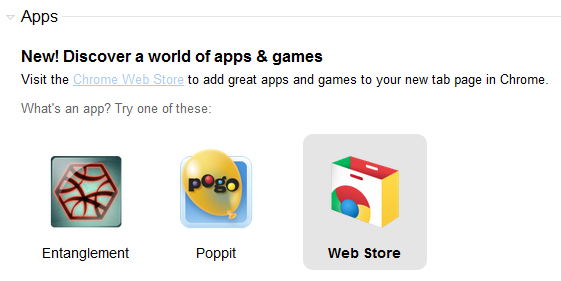What happens with all the Google Wave gadgets, now that Google Wave has been discontinued? They're available in
Google Shared Spaces, a small Google Labs project that helps you collaborate with other people by adding information to a gadget. You can add placemarks to a map, draw on the same white board, play Sudoku, create lists, find the best budget accommodation, brainstorm, create diagrams and answer to polls.
"Google Shared Spaces allows you to easily create a space with a collaborative gadget and a chat box in it. The gadgets are based on the Wave gadgets technology, so there are already more than 50 gadgets across different categories, like games, productivity, and event planning. Anybody can create a new space by going to the gallery and clicking on one of the featured gadgets. Spaces can easily be shared by just pasting the URL into a chat window, an email or a content sharing platform like Google Buzz or Twitter. And if you know a little Javascript, it is easy to get started building your own real-time, collaborative gadgets and create new spaces based on those," explains Google.
Maybe Google Wave would've been more successful if it didn't have so many complicated features and ambitious goals. Google Wave could've been the back-end technology for many cool web apps, instead of trying to incorporate all the use cases in a single interface.