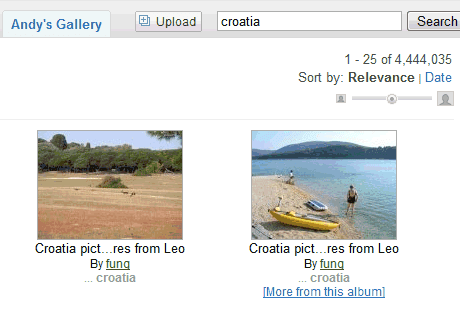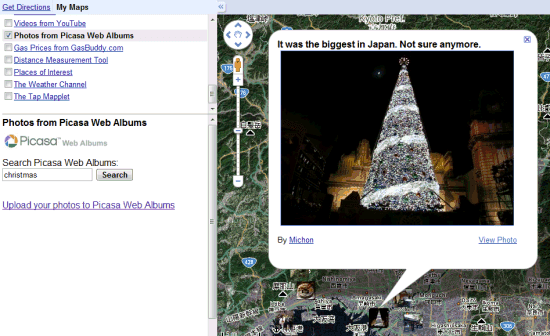Picasa Web Albums has a search feature that can be restricted to your albums, to the public albums of your favorite users or to all the public albums hosted by Google. Here are some ways you can use Picasa Web's simple search engine:
1. Find
random photos published by Picasa Web users: just click on the search button from the homepage, while leaving the search box empty.
2.
One view for the photos uploaded by your favorite users. If you want to see the photos from the users you've added it to favorites, click on the search button and select "Favorites".
3. Navigate between the results. After selecting a result, you can move to the next result by clicking on the right arrow button or by using keyboard shortcuts: j or right arrow. To go to the previous result, type k or use the left arrow.
4. View the results in a slideshow. Click on the "Slideshow" option to view the results without manually navigating between them.
5. Adjust the size of the thumbnails from 72 pixels to 288 pixels width using the selection bar.
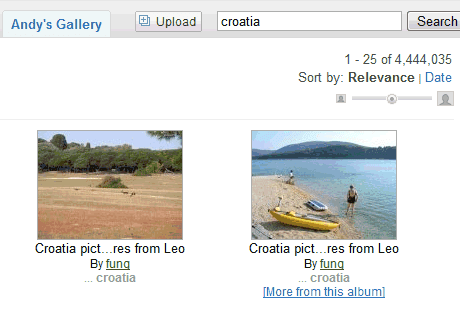
6.
Download the results in Firefox. Picasa Web Albums provides a feed output for search results and you could
use it to download the photos.
7. Restrict the results to a user. Open the album gallery of that user, enter your query and then select the name of the user from the line "My Photos | Favorites | Community photos |
User's Gallery".
8. View the search results in a screen saver.
Picasa 3 lets you create
a screensaver that shows images from media RSS feeds. The feed generated for search results
can be added to the screensaver.
9.
Find photos from a certain location. Go to
Google Maps, find the desired location, select "My Maps" and check "Photos from Picasa Web Albums" from the featured content section. The mapplet lets you enter a query and it displays the results on the map.
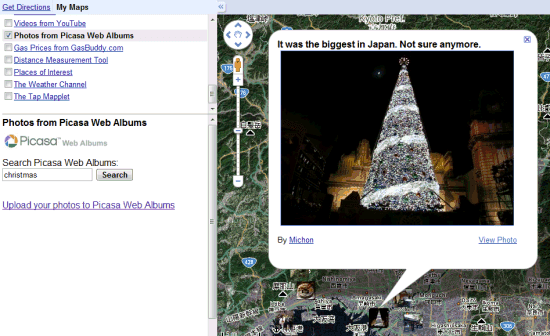
10. Use Google Image Search to search Picasa Web Albums photos. Just add site:ggpht.com to your query, for example: [
christmas site:ggpht.com]. Google Image Search doesn't include all the photos hosted by Picasa Web, but it produces more relevant results.