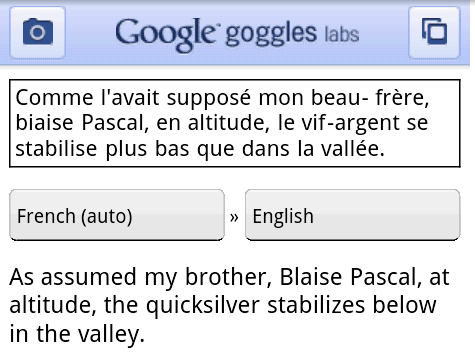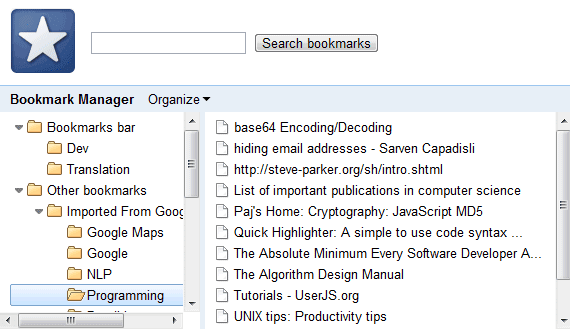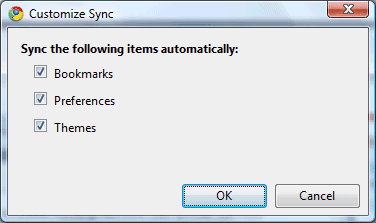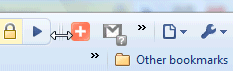If you're using the stable version of Google Chrome,
the latest beta release (Google Chrome 5.0.375.29 for Windows, Mac and Linux) will be a pleasant surprise. Here are 10 things you should try after installing Chrome 5 beta:
1.
Google Chrome remembers zoom settings for each domain. Go to
http://www.nytimes.com, zoom using Ctrl+ or Ctrl-, close the tab and reopen it.
2.
Remove individual items from the history. Go to the History tab (Ctrl+H), click on "Edit items", select the pages you want to remove and click on "Remove selected pages".
3.
The new bookmark manager is an HTML page that opens in a new tab. It looks better than the previous manager and it has the advantage that extensions will be able to add new features.
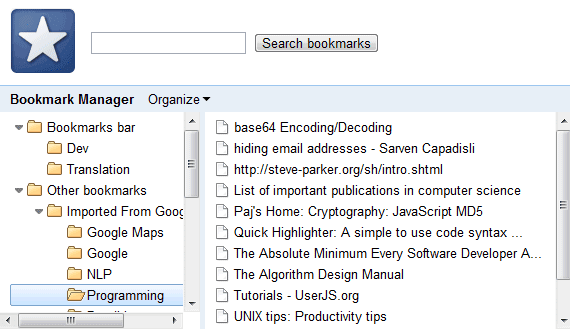
4.
Google Chrome can synchronize themes and preferences, in addition to bookmarks.
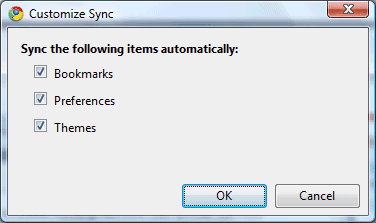
5.
Google Chrome includes Adobe's Flash plug-in, so you no longer have to install it or worry about keeping it up to date. Open a site that uses Flash, right-click on a Flash object and select "About Adobe Flash". You should see the message "You have version 10,1,53,22 installed".
6.
Disable individual plug-ins. Go to chrome://plugins/ and disable the plug-ins you don't need. You can disable Google Gears, Adobe Flash, Google Update or any other plug-in installed on your computer.
7.
Extensions in incognito mode. Chrome disables all extensions in incognito mode, but you can manually enable some of them from the Extensions page.
8.
Native geolocation. The previous Chrome versions used the Google Gears implementation, but Google Chrome now supports
HTML5 geolocation, so that more web applications can easily find your location. Go to
Google Maps, click on the small circle above the Street View logo and you'll see an infobar: "maps.google.com wants to track your location".
"If you allow Google Chrome to share your location with a site, the browser will send local network information to Google Location Services to get an estimate of your location. The browser can then share your location with the requesting site. The local network information used by Google Location Services to estimate your location includes information about visible WiFi access points, including their signal strength; information about your local router; your computer's IP address,"
explains Google.
9.
Manual translation. Now you can disable the auto-translation feature and still be able to use the built-in translator. Even if you disable the Google Translate integration from Settings/Under the hood, you can still right-click on a page and select "Translate to English".
10.
Reorder extension buttons. You can change the order of the buttons installed by Google Chrome extensions using drag & drop and even hide some of the buttons.
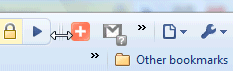 Bonus enterprise feature.
Bonus enterprise feature. Google Chrome now supports
Integrated Windows Authentication. If you have access to an intranet site that uses Microsoft IIS and requires NTLM authentication, open it in Chrome 5. This is
one of the most requested Chrome features, after the support for Core Animation NPAPI, extensions and a bookmark manager.
For those who are wondering, Google Chrome 5.0.375.29 is the latest beta and the latest dev release for Windows, Mac and Linux.
This page shows the most recent two releases for all Chrome flavors.