"Om Swastiastu"
Google, mesin pencari paling terkenal dan juga perusahaan besar ini telah merilis sebuah versi baru dari browser handal yang mereka miliki, Google Chrome. Browser ini dirilis dengan tujuan semakin memanjakan penggunanya. Versi baru yang telah dirilis baru-baru ini adalah Google Chrome 17 dengan beberapa peningkatan kemampuannya. Salah satunya adalah kecepatan akses internet yang lebih cepat dan aman. Pihak Google sendiri menjelaskan bahwa kecepatan dan keamanan yang ada pada Chrome 17 ini terwujud berkat adanya proses prerender.
Continue Reading »
New Interface for Google Feedback
Google's feedback tool that's used in many services for reporting bugs has a new interface. It looks much better and it doesn't open a new page to show the information that's sent to Google. You can also see a list of all your bug reports.




"Google Feedback lets you send Google suggestions about our products. We welcome problem reports, feature ideas and general comments," informs Google.
To try Google Feedback, go to Gmail, click the "settings" menu and then "report a bug". A similar feature is available in Google Docs, YouTube and many other Google services. You can see the old version of Google Feedback if you click "Report a bug" in YouTube's footer when you watch a video.

Google Feedback started as an extension and now it's a web app.
{ Thanks, Sterling. }




"Google Feedback lets you send Google suggestions about our products. We welcome problem reports, feature ideas and general comments," informs Google.
To try Google Feedback, go to Gmail, click the "settings" menu and then "report a bug". A similar feature is available in Google Docs, YouTube and many other Google services. You can see the old version of Google Feedback if you click "Report a bug" in YouTube's footer when you watch a video.

Google Feedback started as an extension and now it's a web app.
{ Thanks, Sterling. }
Find More About a Google Image Search Result
Here's a simple way to learn more about a Google image search result without actually clicking it. Just drag the image to the search box and you'll be able to use "search by image" to find similar images and pages that include the image.


You can also mouse over the result and click "similar" or click the result and use the "search by image" feature, but drag-and-drop is faster. Another advantage is that you can edit the query and filter the results. For example, you can find pages that include the image and the word "hotel".
{ Thanks, Itamar. }


You can also mouse over the result and click "similar" or click the result and use the "search by image" feature, but drag-and-drop is faster. Another advantage is that you can edit the query and filter the results. For example, you can find pages that include the image and the word "hotel".
{ Thanks, Itamar. }
Keyboard Accelerators in Google Spreadsheets
Google Spreadsheets has recently added an interesting feature: keyboard accelerators for menus, but it only works in Chrome. You can now press Alt+F (or Ctrl-Option-F for Mac) to open the File menu. Then type one of the underlined characters to select an option. It's now much easier to use features that don't have keyboard shortcuts, just like in a native application.

Chrome is the only important desktop browser born without menus and that's probably the reason why web apps can override shortcuts like Alt+F. It's important to point out that you can use shortcuts like Alt+F and Alt+E to open Chrome's wrench, but not in Google Spreadsheets.
While Chrome's interface was so great that many other browsers used it as an inspiration, Google Docs continues to use the old-school menus from Microsoft Office 2000.

Chrome is the only important desktop browser born without menus and that's probably the reason why web apps can override shortcuts like Alt+F. It's important to point out that you can use shortcuts like Alt+F and Alt+E to open Chrome's wrench, but not in Google Spreadsheets.
While Chrome's interface was so great that many other browsers used it as an inspiration, Google Docs continues to use the old-school menus from Microsoft Office 2000.
How to Share File Between Two Computers
As we have seen windows have security features that are also very good with the way the system handles different file and folder, especially when associated with the network. For some people may be constrained in sharing files and folders in a company or home. Use a usb flash will certainly make us need a lot of time in exchange for a file or folder. Unless you share files between computers using the company network or your home. here I will give How to Share Files Between Two Computers.Here we tell how to do it in windows 7 :
Continue Reading »
Continue Reading »
No New Mail? Try Google+
What's the message displayed by Gmail when there's no message in your inbox? If you answered "No new mail! Want to read updates from your favorite sites? Try Google Reader", you are right. It was Google's subtle way to promote Google Reader.

Before Google Reader was released, Gmail's "inbox zero" message used to be: "No new mail! There's always Google News if you're looking for something to read."
Now that Google focuses on developing Google+, a modern version of Google Reader, Gmail's new message is: "No new mail! See what people are talking about on Google+." The links sends Gmail users to the "what's hot" section of Google+ which "highlights selected content thought to be exemplary, interesting, and appropriate: showing you serendipitous and diverse information".

From Google News to Google Reader and now Google+, Gmail illustrates three different ways to read news. Google News ranks and clusters articles from the web, Google Reader allows you to read news from your favorite sites, while Google+ lets you read the articles shared by the people you follow. From news that are important to everyone to news that are important to the people you trust.

Before Google Reader was released, Gmail's "inbox zero" message used to be: "No new mail! There's always Google News if you're looking for something to read."
Now that Google focuses on developing Google+, a modern version of Google Reader, Gmail's new message is: "No new mail! See what people are talking about on Google+." The links sends Gmail users to the "what's hot" section of Google+ which "highlights selected content thought to be exemplary, interesting, and appropriate: showing you serendipitous and diverse information".

From Google News to Google Reader and now Google+, Gmail illustrates three different ways to read news. Google News ranks and clusters articles from the web, Google Reader allows you to read news from your favorite sites, while Google+ lets you read the articles shared by the people you follow. From news that are important to everyone to news that are important to the people you trust.
Create A Secure Login System With Anti SQL Injection Using PHP
"Om Swastiastu"
Login system is an absolute thing that a system must have if the owner wants the system data confidentiality is assured. But of course even when there are login form on a system, there is still a black hacker tried to hack the system that has been created by someone. One way to hack a system is of course using a SQL Injection technique. SQL Injection is a technique of exploiting web applications that use a database for data storage. SQL Injection occurs when a user entered data that is not filtered for escape characters and then passed into a SQL statement. This raises the potential of data manipulation from the statements made on the database by the hacker.
Continue Reading »
Login system is an absolute thing that a system must have if the owner wants the system data confidentiality is assured. But of course even when there are login form on a system, there is still a black hacker tried to hack the system that has been created by someone. One way to hack a system is of course using a SQL Injection technique. SQL Injection is a technique of exploiting web applications that use a database for data storage. SQL Injection occurs when a user entered data that is not filtered for escape characters and then passed into a SQL statement. This raises the potential of data manipulation from the statements made on the database by the hacker.
Continue Reading »
Chrome for Android
Many people wondered why Android's built-in browser is not called Chrome. One of the reasons is that Android's browser doesn't have many of the features of the desktop browser: data sync (bookmark sync is available in Android 4.0), extensions, themes, apps. Another reason is that Android's browser is updated less frequently than the Chrome browser because it's included in the operating system. Most OEMs ship their own browsers, so not many people use the stock Android browsers.
Now Chrome is available for Android 4.0 and it won't replace the standard browser on your device. "Like the desktop version, Chrome for Android Beta is focused on speed and simplicity, but it also features seamless sign-in and sync so you can take your personalized web browsing experience with you wherever you go, across devices," explains Google.
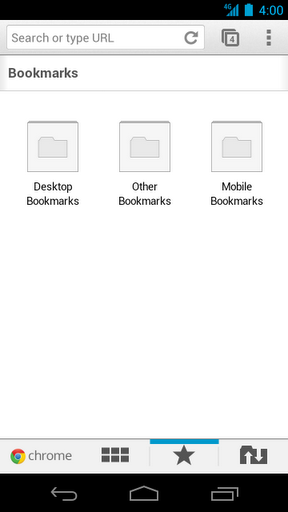
Chrome for Android brings a new gesture for navigating to the next tab (flick instead of Ctrl+Tab), support for page prerendering (used by Google Search to fetch the top result), incognito mode, link preview and data sync for bookmarks, typed URLs and browser sessions. That means you can open a few tabs in the desktop Chrome, close your computer and continue reading the same pages on your Android phone or tablet. In addition to these features, Chrome for Android "brings support for many of the latest HTML5 features to the Android platform: hardware-accelerated canvas, overflow scroll support, strong HTML5 video support, and new capabilities such as Indexed DB, WebWorkers and Web Sockets". There's also support for remote debugging.
"Chrome for Android is designed from the ground up for mobile devices. We reimagined tabs so they fit just as naturally on a small-screen phone as they do on a larger screen tablet. You can flip or swipe between an unlimited number of tabs using intuitive gestures, as if you're holding a deck of cards in the palm of your hands, each one a new window to the web," mentions Google.

At the moment, Chrome for Android doesn't sandbox tabs and there's no support for Safe Browsing, but these features could be added in the feature.
You can only try Chrome for Android if your phone runs Android 4.0 (you're using Galaxy Nexus, Nexus S, Transformer Prime or a different device with a custom ROM). Another limitation is that Chrome for Android is only available if you're in the US, Canada, UK, France, Germany, Spain, Australia, Japan, Korea, Mexico, Argentina, Brazil, but I'm sure you can use Market Enabler or the .apk linked here to bypass this restriction.
Now Chrome is available for Android 4.0 and it won't replace the standard browser on your device. "Like the desktop version, Chrome for Android Beta is focused on speed and simplicity, but it also features seamless sign-in and sync so you can take your personalized web browsing experience with you wherever you go, across devices," explains Google.
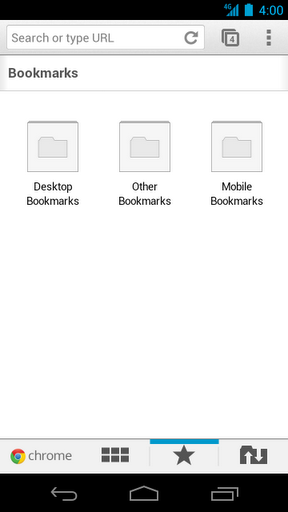
Chrome for Android brings a new gesture for navigating to the next tab (flick instead of Ctrl+Tab), support for page prerendering (used by Google Search to fetch the top result), incognito mode, link preview and data sync for bookmarks, typed URLs and browser sessions. That means you can open a few tabs in the desktop Chrome, close your computer and continue reading the same pages on your Android phone or tablet. In addition to these features, Chrome for Android "brings support for many of the latest HTML5 features to the Android platform: hardware-accelerated canvas, overflow scroll support, strong HTML5 video support, and new capabilities such as Indexed DB, WebWorkers and Web Sockets". There's also support for remote debugging.
"Chrome for Android is designed from the ground up for mobile devices. We reimagined tabs so they fit just as naturally on a small-screen phone as they do on a larger screen tablet. You can flip or swipe between an unlimited number of tabs using intuitive gestures, as if you're holding a deck of cards in the palm of your hands, each one a new window to the web," mentions Google.

At the moment, Chrome for Android doesn't sandbox tabs and there's no support for Safe Browsing, but these features could be added in the feature.
You can only try Chrome for Android if your phone runs Android 4.0 (you're using Galaxy Nexus, Nexus S, Transformer Prime or a different device with a custom ROM). Another limitation is that Chrome for Android is only available if you're in the US, Canada, UK, France, Germany, Spain, Australia, Japan, Korea, Mexico, Argentina, Brazil, but I'm sure you can use Market Enabler or the .apk linked here to bypass this restriction.
10 Slideshow Terbaik dengan JQuery
"Om Swastiastu"
Bagi para web programmer yang ingin membuat sebuah website lengkap dengan slideshow, saya akan memberikan beberapa pilihan slideshow yang cukup menarik untuk digunakan. Semua plugin slideshow ini dasarnya adalah JQuery, karena JQuery adalah library JavaScript yang sangat cepat.
1. JQuery Easy Slider
 DOWNLOAD
DOWNLOAD
DEMO
Continue Reading »
Bagi para web programmer yang ingin membuat sebuah website lengkap dengan slideshow, saya akan memberikan beberapa pilihan slideshow yang cukup menarik untuk digunakan. Semua plugin slideshow ini dasarnya adalah JQuery, karena JQuery adalah library JavaScript yang sangat cepat.
1. JQuery Easy Slider

DEMO
Continue Reading »
Google's Experimental Interface for Related Image Searches
Google's image search engine tests a new interface for related searches. Instead of only displaying a list of queries, Google also shows small thumbnails. Mouse over a query and you'll see 3 image results in a preview box.

{ Thanks, Pontus. }

{ Thanks, Pontus. }
Cara Melakukan Backup Database dengan SQLyog
"Om Swastiastu"
 Di pagi hari yang cerah untuk jiwa yang sepi ini saya mau sedikit share tentang cara melalakukan backup database dengan SQLyog. Sebelumnya saya juga telah share contoh script untuk restore database dengan PHP so buat apa di restore kalau backupnya aja belum ada. iya kan?? udah jawab iaa aja, :).
Di pagi hari yang cerah untuk jiwa yang sepi ini saya mau sedikit share tentang cara melalakukan backup database dengan SQLyog. Sebelumnya saya juga telah share contoh script untuk restore database dengan PHP so buat apa di restore kalau backupnya aja belum ada. iya kan?? udah jawab iaa aja, :).
Kembali ke pembahasan, SQLyog adalah salah satu software yang bisa digunakan sebagai GUI database manager untuk database MySQL. Kalian bisa mendownload software ini di Download SQLyog v 5.0. Software ini banyak fungsinya salahsatunya adalah melakukan backup database. Backup sangat perlu di lakukan untuk menghindari terjadinya kesalahan-kesalahan yang tidak bisa kita prediksi akan terjadi. Nah.. berikut cara untuk melakukan backup database dengan SQLyog.
Continue Reading »

Kembali ke pembahasan, SQLyog adalah salah satu software yang bisa digunakan sebagai GUI database manager untuk database MySQL. Kalian bisa mendownload software ini di Download SQLyog v 5.0. Software ini banyak fungsinya salahsatunya adalah melakukan backup database. Backup sangat perlu di lakukan untuk menghindari terjadinya kesalahan-kesalahan yang tidak bisa kita prediksi akan terjadi. Nah.. berikut cara untuk melakukan backup database dengan SQLyog.
Continue Reading »
Subscribe to:
Comments (Atom)
Labels
Web Search
Gmail
Google Docs
Mobile
YouTube
Google Maps
Google Chrome
User interface
Tips
iGoogle
Social
Google Reader
Traffic Making Devices
cpp programming
Ads
Image Search
Google Calendar
tips dan trik
Google Video
Google Translate
web programming
Picasa Web Albums
Blogger
Google News
Google Earth
Yahoo
Android
Google Talk
Google Plus
Greasemonkey
Security
software download
info
Firefox extensions
Google Toolbar
Software
OneBox
Google Apps
Google Suggest
SEO Traffic tips
Book Search
API
Acquisitions
InOut
Visualization
Web Design Method for Getting Ultimate Traffic
Webmasters
Google Desktop
How to Blogging
Music
Nostalgia
orkut
Google Chrome OS
Google Contacts
Google Notebook
SQL programming
Google Local
Make Money
Windows Live
GDrive
Google Gears
April Fools Day
Google Analytics
Google Co-op
visual basic
Knowledge
java programming
Google Checkout
Google Instant
Google Bookmarks
Google Phone
Google Trends
Web History
mp3 download
Easter Egg
Google Profiles
Blog Search
Google Buzz
Google Services
Site Map for Ur Site
game download
games trick
Google Pack
Spam
cerita hidup
Picasa
Product's Marketing
Universal Search
FeedBurner
Google Groups
Month in review
Twitter Traffic
AJAX Search
Google Dictionary
Google Sites
Google Update
Page Creator
Game
Google Finance
Google Goggles
Google Music
file download
Annoyances
Froogle
Google Base
Google Latitude
Google Voice
Google Wave
Google Health
Google Scholar
PlusBox
SearchMash
teknologi unik
video download
windows
Facebook Traffic
Social Media Marketing
Yahoo Pipes
Google Play
Google Promos
Google TV
SketchUp
WEB Domain
WWW World Wide Service
chord
Improve Adsence Earning
jurnalistik
sistem operasi
AdWords Traffic
App Designing
Tips and Tricks
WEB Hosting
linux
How to Get Hosting
Linux Kernel
WEB Errors
Writing Content
award
business communication
ubuntu
unik


