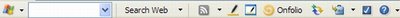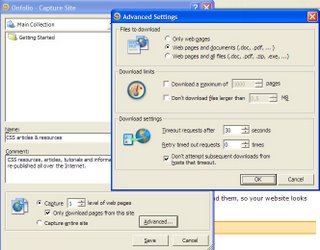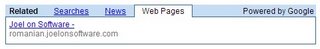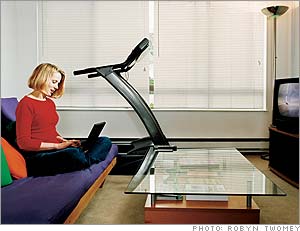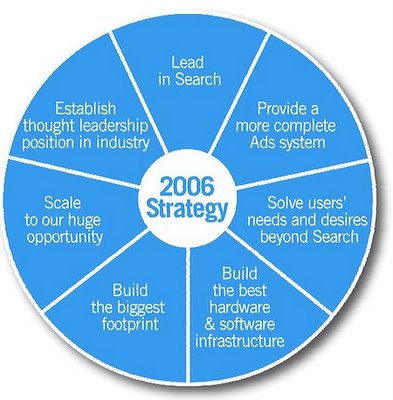The Run dialog gives you easy access to many different programs and options. To get to the Run dialog, click the Start button, then click Run. Type in the command and press Enter, to launch it. For example, type "control folders" (without the quotes) in the Run dialog and press ENTER. Here is a list of commands to use, and what they do:
control - Control Panel
control folders - Folder Options
control userpasswords - User Accounts
control userpasswords2 - Advanced User Accounts
control desktop - Display Properties
control printers - Printers and Faxes
control mouse - Mouse Properties
control keyboard - Keyboard Properties
control netconnections - Network Connections
control color - Display Properties \ Screensaver
control date/time - Date and Time Properties
control schedtasks - Scheduled Tasks
control admintools - Administrative Tools
control telephony - Phone and Modem Options
control fonts - Fonts Folder
control international - Regional and Language
control speech - Speech recognition
Many commands work in Windows 98/Me, as well as in Windows 2000/XP.
Other interesting shortcuts you can use from Run:
dxdiag (for DirectX, sound, input devices-joysticks, etc. info)
freecell (opens freecell game)
mplayer2 (opens Windows Media Player 6.4)
msconfig (accesses programs that run on startup)
mshearts (opens hearts game)
msinfo32 (accesses system resources info)
notepad (opens program)
regedit (accesses command to edit the registry)
services.msc (like msconfig but more options)
sndrec32 (opens sound recorder)
sndvol32 (opens sound volume utility)
sol (opens a solitaire game)
winver (displays the Windows verson installed on the computer)
wmplayer (opens Windows Media Player)
wordpad (opens program)
wupdmgr (connects to Windows update)
 Gabbly Chat is an Ajax project that lets you chat with the visitors of any site in real time. If you add http://gabbly.com in front of a URL, the page will load, along with a small chat window where you can talk with other fellows.
Gabbly Chat is an Ajax project that lets you chat with the visitors of any site in real time. If you add http://gabbly.com in front of a URL, the page will load, along with a small chat window where you can talk with other fellows.