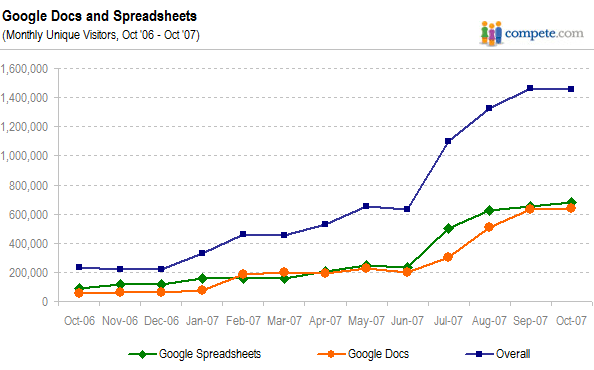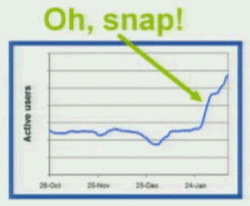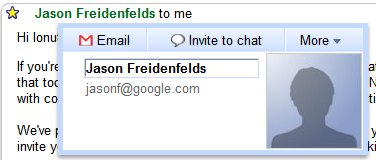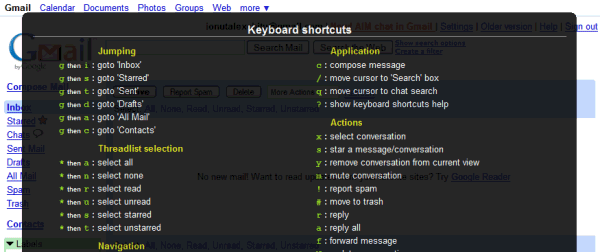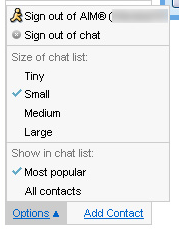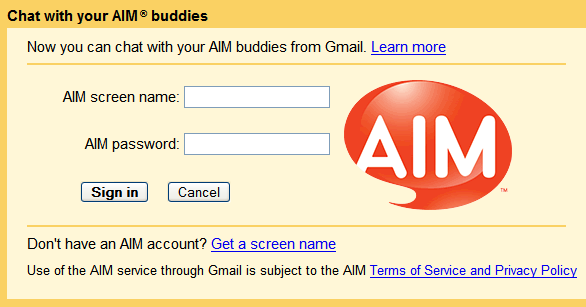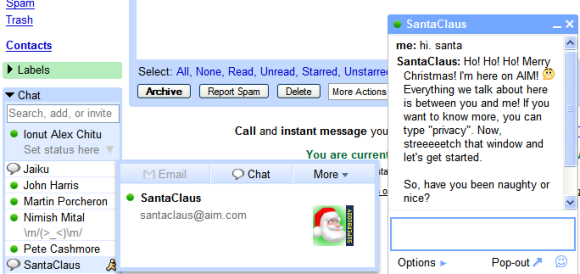This year Google launched less products than in the past, but its initiatives had a much bigger impact and a great deal of importance for the future.
JanuaryGoogle is the best company to work for,
according to Fortune. Google "sets the standard for Silicon Valley: free meals, swimming spa, and free doctors onsite. Engineers can spend 20% of time on independent projects. No wonder Google gets 1,300 résumés a day."
 FebruaryGoogle Apps Premier Edition launches
FebruaryGoogle Apps Premier Edition launches for business users who want to use Google's services and get support, uptime guarantee for email and an integration with their current infrastructure. For $50 a year, you got 10 GB for Gmail, Calendar, Docs&Spreadsheets, Google Talk, Page Creator and a personalized homepage. Since then, Gmail's storage increased to 25 GB and Gmail
started to support IMAP, Google Docs added a presentations application, Google Apps got message recovery via the
Postini acquisition and Google intends to add more apps in the feature.
 March
MarchThis year, Google made the
personalized search feature available to all users and started to use information from your profile to disambiguate queries, to better tailor search results to your preferences and to provide
recommendations. But Google also wanted to feel more at home when you visit the personalized homepage, so it added
themes (and
easter eggs too).
 AprilGoogle buys DoubleClick
AprilGoogle buys DoubleClick, a display advertising company, for $3.1 billion. The acquisition hasn't been finalized as regulation committees need to evaluate the impact on the online industry and whether Google is about to become a monopoly.

 MayUniversal Search
MayUniversal Search is the biggest upgrade since Google launched its search engine. By providing a unified ranking mechanism for web pages, images, videos, news and books, Google is now closer to the model of a single search box that lets you find everything. Google will continue to add results from other specialized search engines and to include more searchable information.

In May, Google also
launched street view for a small number of locations in the US.
 JuneGoogle acquires GrandCentral
JuneGoogle acquires GrandCentral, an innovative service that links all your phone numbers and gives additional features. "Grand Central is an abstraction of phone service. (...) It sits on top of your phone service - cell, pots, skype, whatever you have, and adds features by being in front of your phone service," explains
an interesting blog post.
 AugustGoogle Earth adds a sky view
AugustGoogle Earth adds a sky view that lets you explore stars, constellations, galaxies.
 September
SeptemberIn a rather surprising move, Google started to
use traditional advertising to promote
GOOG-411, a free directory assistance launched this year.
 Shared Stuff
Shared Stuff is a new bookmarking service that lets you share interesting things you find on the web. You can create a profile and see items shared by your contacts. Later this year,
Google Maps adds profiles and
Google gadgets become social.
 October
OctoberGoogle's machine translation system is now live for all the languages available at
Google Translate. In many cases, the translation is more accurate and Google promises to add more languages in the future.
 November
NovemberGoogle Phone turned out to be
a mobile platform called Android and the first phone that runs Android will be available next year. For now, we can enjoy Google's growing
list of mobile apps and wonder if they'll win
the bid for the 700 MHz spectrum in US.