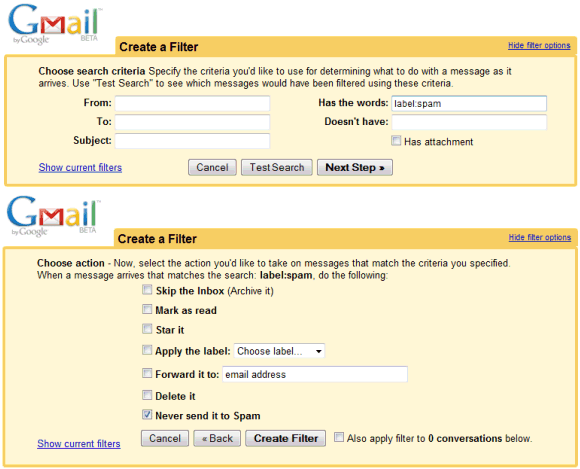All the rumors about Google are true. Or at least most of them. I've finally decided to collect some excerpts from news articles and blog posts that announce a new Google service or a new feature and start with "
Google has finally". In retrospect, everything seems obvious probably because Google set the bar so high that nothing seems impossible.
#1 "Google has finally launched the long-awaited Lively virtual reality service."
#2 "Google has finally added a link to its privacy policy on its home page."
#3 "Google has finally remembered it has an IM client, releasing a Labs test of a new version of Google Talk."
#4 "Google has finally released its long awaited answer to Amazon's web services."
#5 "Google has finally released a version of its Google Desktop search for Mac OS X users."
#6 "Google has finally enabled offline access to Google Docs using their Google Gears plug-in."
#7 "
To google has finally been added to the Merriam-Webster dictionary."
#8 "Google has finally added the long-awaited search box to their popular web-based RSS reader."
#9 "Google has finally come out with Street View."
#10 "Google has finally opened up Orkut subscription for all users."
#11 "Google has finally proved its seriousness about healthcare by opening Google Health release to general public."
#12 "Google has finally launched Google Finance, its Yahoo Finance slayer."
#13 "Google has finally announced its open-source mobile phone software, Android."
#14 "In addition to giving us ever-growing amounts of e-mail space, Google has finally added IMAP access to Gmail."
#15 "Google has finally posted a public message about their new favicon on their official Blog."
#16 "Google has finally released a product/service that is NOT stamped with a 'beta' moniker - Google Checkout."
#17 "Google has finally begun introducing some support for Boolean operators with the addition of an OR operator." (that's from January 2001)
#18 "It may have taken 16 months, but Google has finally done something with its JotSpot acquisition."
#19 "Google has finally announced their long anticipated paypal killer. The name: Google Checkout."
#20 "After gangbuster earnings quarter after quarter, search king Google has finally disappointed Wall Street."
#21 "Google has finally released a beta version of its long-awaited and much anticipated blog search, two years after it acquired the popular Blogger technology."
#22 "Google has finally lifted the invitation-only restriction on opening Gmail accounts."
#23 "Google has finally revealed its hand in the scholarly research market, unveiling a beta search site called Google Scholar."
#24 "Google has finally made another acquisition, and this time, the lucky target was a company known as Jaiku."
#25 "It took nearly a decade, but Internet giant Google is finally honoring Veterans Day with a special holiday design for its famous logo."
#26 "Synchronization is probably the most requested feature for Google Calendar and Google has finally done something about it." (
other contexts from this blog)
I wouldn't be surprised to hear that Google has finally launched a browser, an operating system, a time travel machine or that it has finally released a search engine for obvious news.