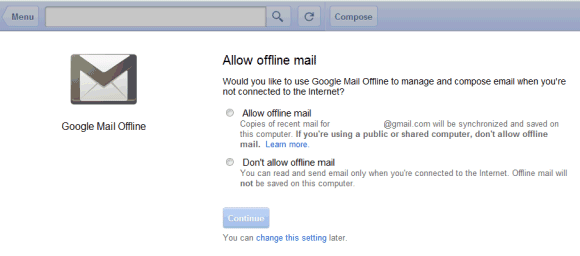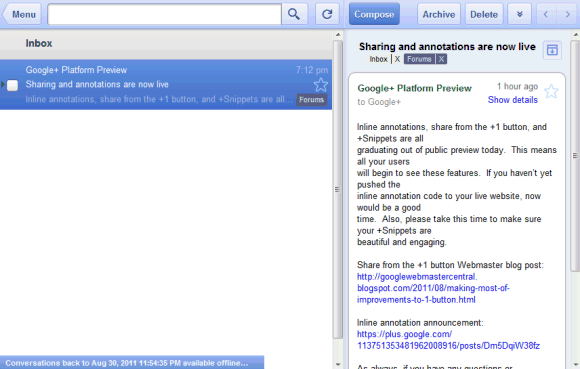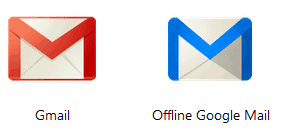Probably the last post from Google Desktop's blog announces that the software will be discontinued.
Desktop has been used by tens of millions of people and we've been humbled by its usage and great user feedback. However, over the past seven years we've also witnessed some big changes in how users store and access their own data, with many moving to web-based applications. There has been a significant shift from local to cloud-based storage and computing, as well as integration of Google Desktop functionality (like local search) into most modern operating systems. This is a positive development for users and we’re excited that most people now have instant access to their personal information. As such, we'll be discontinuing support for Google Desktop, including all of the associated APIs, services, plugins and gadgets.
As of September 14, Google Desktop will no longer be available for download, and existing installations will not be updated to include new features or fixes.
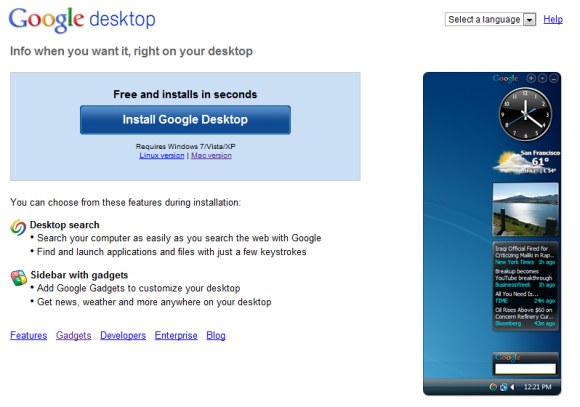
Google Desktop showed that it's possible to merge two completely different search features: a Web search engine and a tool for searching the documents from your computer. Showing an OneBox with results from your own computer surprised many users, who wondered whether Google uploaded all their documents to index them. Obviously, this wasn't true, but the result was impressive. It's strange to see that Google doesn't offer an OneBox with search results from Google Docs, Picasa Web Albums, Gmail and other services that store your data.
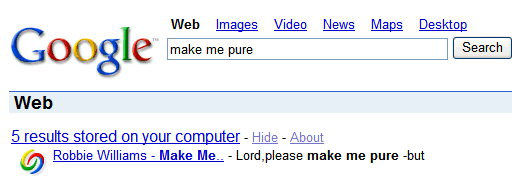
Google Desktop's original codename was "Total Recall". Niniane Wang, a former Google engineer who worked on Google Desktop Search, has some great stories from the first year of developing the software. "Our team consisted of five engineers. We were a close-knit bunch. In the first 3 months, we hashed out what we would build, wrote 13 design docs, and implemented most of the features of the product. It was one of the most productive 3 months of my career."
Another Google product that will disappear is Google Pack, a collection of software recommended by Google. "Google Pack was introduced in 2005 to make it easy to download and install a package of Google and third-party applications that helped users get the most out of their computers. Google Pack was responsible for fueling 100s of millions of software downloads. A lot has changed in the last six years. Virtually all new applications and services are now on the web."
In fact, the list of products that will be closed is impressive: Aardvark, Fast Flip, Image Labeler, Google Notebook (all the notes will be exported to Google Docs), Sidewiki, Subscribed Link. There's a lot of cruft that needs to be removed and many of the things that made the old Google tick will disappear. It's the beginning of a new era for Google and the past has to be left behind to create a better future. Most likely, in a few months you'll realize that Google is a completely different company and Google+ is a lot more than just the name of a service. It's the new iGoogle, the new Google Labs, the new Google Desktop, the new Google Pack - the platform that will include Google's most interesting apps, will aggregate all your data and make it more useful with the help of your friends. It takes some getting used to.
{ Thanks, Stefan. }