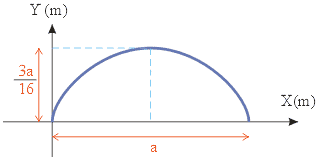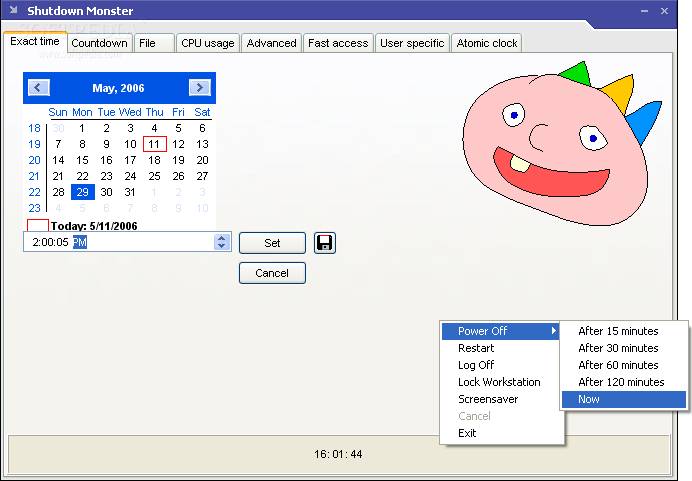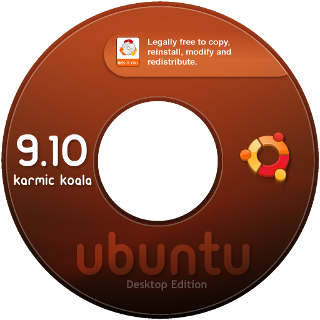"Om Swastiastu"
Pagi-pagi gini, dengan pikiran yang masih fresh. Banyak sekali rasanya informasi yang ingin saya posting, tapi hari ini cukup dua saja. Postingan sebelumnya, cara membuat teks subscript dan superscript, saya buat 5 menit sebelum postingan ini. Nah, setelah membahas mengenai efek teks subscript dan superscript, kali ini saya akan memberikan cara membuat teks dengan efek seperti distabilo.
Caranya sangat mudah, sama seperti sebelumnya, kita menggunakan kode HTML. Untuk membuat teks dengna efek seperti distabilo, gunakan kode html berikut:
teks dengan efek stabilo warna orange
<span style="background:#ff8c00">tulis teks disini</span>
Bagaimana? Mudah bukan? Jika Anda tidak tahu kode warna HTML, download saja softwarenya. Klik disini untuk menuju halaman download.
"Om Santhi, Santhi, Santhi, Om"
Download Color Coder II
"Om Swastiastu"
Apa itu Color Coder? Color Coder adalah sebuah software yang digunakan untuk mengetahui jenis kode warna HTML. Dengan aplikasi ini, kita dapat mengetahui kode warna yang terdapat dalam HTML. Selain itu, kita juga dapat memasukkan kode warna HTML jika kita tidak mengetahui warna apa pada kode tersebut. Pada Color Coder, kita dapat memilih warna berdasarkan RGB color, Hex Code, HTML colors, System Colors, dan HSL (Hue, Saturation, Lightness) values. Gimana komplit banget kan?
Pokoknya software ini mantep banget deh, jadi jika kalian ingin mendownloadnya, silahkan klik pada link dibawah. BURUAN!!!
DOWNLOAD
"Om Santhi, Santhi, Santhi, Om"
Apa itu Color Coder? Color Coder adalah sebuah software yang digunakan untuk mengetahui jenis kode warna HTML. Dengan aplikasi ini, kita dapat mengetahui kode warna yang terdapat dalam HTML. Selain itu, kita juga dapat memasukkan kode warna HTML jika kita tidak mengetahui warna apa pada kode tersebut. Pada Color Coder, kita dapat memilih warna berdasarkan RGB color, Hex Code, HTML colors, System Colors, dan HSL (Hue, Saturation, Lightness) values. Gimana komplit banget kan?
Pokoknya software ini mantep banget deh, jadi jika kalian ingin mendownloadnya, silahkan klik pada link dibawah. BURUAN!!!
DOWNLOAD
"Om Santhi, Santhi, Santhi, Om"
Cara Membuat Teks Subscript dan Superscript
"Om Swastiastu"
Pagi semua, pagi-pagi gini, enaknya bikin postingan baru sambil ngemil. Kali ini, saya akan memberitahu tips untuk membuat teks dengan efek subscript dan superscript pada blog. Tentunya kalian bingung, bagaimana cara membuat 3 kuadrat? Nah, kalian akan menemukan jawabannya disini. Pada editor blogger, tidak disediakan tools untuk membuat subscript atau superscript seperti Microsoft Word.
Namun, kita dapat mengakalinya dengan kode HTML. Ya, ada kode HTML untuk membuat efek teks subscript dan superscript. Sehingga kalian tidak perlu pusing karena tidak tahu bagaimana cara membuat efek teks subscript dan superscript.
Perhatikan contoh berikut:
contoh teks superscript
kode HTML nya:
<sup>superscript</sup>
contoh teks subscript
kode HTML nya:
<sub>subscript</sup>
Nah, mudah bukan? Semoga tips ini berguna buat para bloggers sekalian.
"Om Santhi, Santhi, Santhi, Om"
Pagi semua, pagi-pagi gini, enaknya bikin postingan baru sambil ngemil. Kali ini, saya akan memberitahu tips untuk membuat teks dengan efek subscript dan superscript pada blog. Tentunya kalian bingung, bagaimana cara membuat 3 kuadrat? Nah, kalian akan menemukan jawabannya disini. Pada editor blogger, tidak disediakan tools untuk membuat subscript atau superscript seperti Microsoft Word.
Namun, kita dapat mengakalinya dengan kode HTML. Ya, ada kode HTML untuk membuat efek teks subscript dan superscript. Sehingga kalian tidak perlu pusing karena tidak tahu bagaimana cara membuat efek teks subscript dan superscript.
Perhatikan contoh berikut:
contoh teks superscript
kode HTML nya:
contoh teks subscript
kode HTML nya:
Nah, mudah bukan? Semoga tips ini berguna buat para bloggers sekalian.
"Om Santhi, Santhi, Santhi, Om"
Google Acquires DocVerse
Another week day, another Google acquisition. This time, Google bought DocVerse, a company founded by two former Microsoft employees which built a plug-in for Microsoft Office that lets you collaborate with other people in real-time.
"DocVerse combines the benefits of web-based collaboration tools like Google Docs and Zoho with the power and familiarity of the world's most popular productivity application, Microsoft Office. DocVerse offers the first ever product to truly enable real-time sharing and editing of Microsoft Word, PowerPoint and Excel files. Its key advantage is that it does not require you to learn a new way to work by seamlessly plugging into Microsoft Office."
DocVerse doesn't use Google Docs as a back-end for real-time collaboration, but Google will probably integrate with Google Docs.
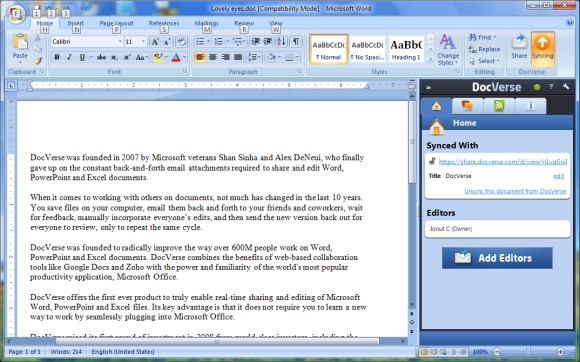
Google says that many people "are still accustomed to desktop software", so the acquisition will help these users to try cloud computing services while still using their favorite software.
DocVerse's blog offers an interesting perspective of a two former Microsoft employees: "We fundamentally believe that Google is one of the best positioned companies to truly disrupt the world of productivity software. We're looking forward to the opportunity to scale our vision at Google. Our first step will be to combine DocVerse with Google Apps to create a bridge between Microsoft Office and Google Apps."
Google says that you can no longer create a new DocVerse account, but there's a simple way to try the Microsoft Office plug-in. Download the setup and create a new account when DocVerse asks you to log in.
"DocVerse combines the benefits of web-based collaboration tools like Google Docs and Zoho with the power and familiarity of the world's most popular productivity application, Microsoft Office. DocVerse offers the first ever product to truly enable real-time sharing and editing of Microsoft Word, PowerPoint and Excel files. Its key advantage is that it does not require you to learn a new way to work by seamlessly plugging into Microsoft Office."
DocVerse doesn't use Google Docs as a back-end for real-time collaboration, but Google will probably integrate with Google Docs.
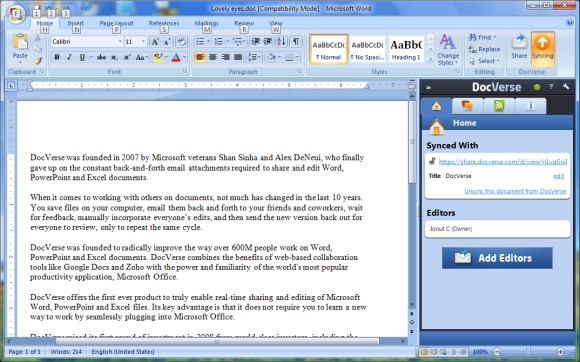
Google says that many people "are still accustomed to desktop software", so the acquisition will help these users to try cloud computing services while still using their favorite software.
DocVerse's blog offers an interesting perspective of a two former Microsoft employees: "We fundamentally believe that Google is one of the best positioned companies to truly disrupt the world of productivity software. We're looking forward to the opportunity to scale our vision at Google. Our first step will be to combine DocVerse with Google Apps to create a bridge between Microsoft Office and Google Apps."
Google says that you can no longer create a new DocVerse account, but there's a simple way to try the Microsoft Office plug-in. Download the setup and create a new account when DocVerse asks you to log in.
Menghitung Jarak Jatuh Peluru dengan C++
"Om Swastiastu"
Setelah posting sebelumnya, download shutdown monster, kali ini saya akan memberikan tutorial C++ yang sangat menarik sekali. Tutorial C++ kali ini adalah menghitung jarak jatuh peluru yang ditembakkan dari suatu lokasi. Mungkin kalian sudah pernah mendengar hal sejenis ini dalam pelajaran Fisika. Peluru yang ditembakkan pada sudut tertentu mempunyai gerak parabola. Jadi kita akan mendapatkan jarak dari titik lempar ke titik jatuh. Jarak inilah yang akan sekarang kita hitung menggunakan bahasa pemrograman C++.
Apabila kalian menemukan soal, Carilah jarak jatuh peluru yang ditembakkan pada suatu lokasi dengan sudut penembakan (α) dan kecepatan (Vo). Maka kita mendiskusikannya disini. Untuk mencari jarak, kita membutuhkan beberapa variabel diantaranya: sudut, kecepatan, rad, dan jarak. Selain itu, kita juga membutuhkan PHI dan GRAVITASI. Dengan mempelajari ini, kita juga akan mengetahui fungsi matematika baru, yaitu cos(), sin(), dan pow(). Fungi pow() digunakan untuk mencari nilai XY. Penggunaan fungsi pow() sebagai berikut:
pow(sisi, 3)
artinya, sisi x sisi x sisi. Sisi adalah variabel, diikuti dengan jumlah pangkatnya.
Anggap jarak adalah X, maka rumusnya adalah sebagai berikut:
X = 2 x Vo2 x Sin(α) x Cos(α) / g
dengan g = gravitasi = 9,8.
Setelah mengetahui rumusnya, mari kita buat kodenya, lihat syntax berikut ini:
Continue Reading »
Setelah posting sebelumnya, download shutdown monster, kali ini saya akan memberikan tutorial C++ yang sangat menarik sekali. Tutorial C++ kali ini adalah menghitung jarak jatuh peluru yang ditembakkan dari suatu lokasi. Mungkin kalian sudah pernah mendengar hal sejenis ini dalam pelajaran Fisika. Peluru yang ditembakkan pada sudut tertentu mempunyai gerak parabola. Jadi kita akan mendapatkan jarak dari titik lempar ke titik jatuh. Jarak inilah yang akan sekarang kita hitung menggunakan bahasa pemrograman C++.
Apabila kalian menemukan soal, Carilah jarak jatuh peluru yang ditembakkan pada suatu lokasi dengan sudut penembakan (α) dan kecepatan (Vo). Maka kita mendiskusikannya disini. Untuk mencari jarak, kita membutuhkan beberapa variabel diantaranya: sudut, kecepatan, rad, dan jarak. Selain itu, kita juga membutuhkan PHI dan GRAVITASI. Dengan mempelajari ini, kita juga akan mengetahui fungsi matematika baru, yaitu cos(), sin(), dan pow(). Fungi pow() digunakan untuk mencari nilai XY. Penggunaan fungsi pow() sebagai berikut:
artinya, sisi x sisi x sisi. Sisi adalah variabel, diikuti dengan jumlah pangkatnya.
Anggap jarak adalah X, maka rumusnya adalah sebagai berikut:
X = 2 x Vo2 x Sin(α) x Cos(α) / g
dengan g = gravitasi = 9,8.
Setelah mengetahui rumusnya, mari kita buat kodenya, lihat syntax berikut ini:
Continue Reading »
Download Shutdown Monster
"Om Swastiastu"
Sore bloggers, Denpasar lagi mendung nih, bosen buka FB, mending aku kasih info menarik aja deh. Ada yang tahu shutdown monster ga? Shutdown monster adalah software yang digunakan untuk menshutdown komputer pada waktu yang kita inginkan. Contoh, misal Anda mendownload suatu film berukuran 700MB pada jam 10 malam. Namun pada saat itu Anda merasa sangat ngantuk. Tapi sangat sayang kalau komputer dibiarkan hidup semalaman hanya untuk mendownload film yang butuh waktu download 1 sampai 2 jam.
Nah, jika mengalami situasi seperti itu, Anda bisa menggunakan shutdown monster. Anda dapat menyetel waktu shutdown Anda misal 2 jam lewat 10 menit. Karena proses download hanya butuh waktu 2 jam. Setelah itu Anda dapat meninggalkan tidur komputer Anda tanpa khawatir komputer Anda aktif semalaman. Karena setelah 2 jam 10 menit, komputer Anda akan shutdown otomatis berkat kehadiran shutdown monster ini. So, jika kalian membutuhkannya, download disini aja.
Continue Reading »
Sore bloggers, Denpasar lagi mendung nih, bosen buka FB, mending aku kasih info menarik aja deh. Ada yang tahu shutdown monster ga? Shutdown monster adalah software yang digunakan untuk menshutdown komputer pada waktu yang kita inginkan. Contoh, misal Anda mendownload suatu film berukuran 700MB pada jam 10 malam. Namun pada saat itu Anda merasa sangat ngantuk. Tapi sangat sayang kalau komputer dibiarkan hidup semalaman hanya untuk mendownload film yang butuh waktu download 1 sampai 2 jam.
Nah, jika mengalami situasi seperti itu, Anda bisa menggunakan shutdown monster. Anda dapat menyetel waktu shutdown Anda misal 2 jam lewat 10 menit. Karena proses download hanya butuh waktu 2 jam. Setelah itu Anda dapat meninggalkan tidur komputer Anda tanpa khawatir komputer Anda aktif semalaman. Karena setelah 2 jam 10 menit, komputer Anda akan shutdown otomatis berkat kehadiran shutdown monster ini. So, jika kalian membutuhkannya, download disini aja.
Continue Reading »
Google's Integrated Services
Google has released a lot of new services that live inside other Google applications, without having a standalone interface. It's an interesting approach that facilitates the adoption of a new service, but makes it difficult to find a new service.
Google Tasks is available inside Gmail, Google Calendar, as an iGoogle gadget and as a mobile app, but there's no standalone desktop interface. Google Buzz integrates with Gmail, Google Maps, but you won't find a separate desktop interface.

Google Social Search and Google Real-time Search are two filters in the "search options" sidebar, but they don't have homepages like Google Blog Search or even Google Patent Search.
Maybe Google decided that it's a better idea to offer new features for the existing Google services, instead of releasing disparate services.
Google Tasks is available inside Gmail, Google Calendar, as an iGoogle gadget and as a mobile app, but there's no standalone desktop interface. Google Buzz integrates with Gmail, Google Maps, but you won't find a separate desktop interface.

Google Social Search and Google Real-time Search are two filters in the "search options" sidebar, but they don't have homepages like Google Blog Search or even Google Patent Search.
Maybe Google decided that it's a better idea to offer new features for the existing Google services, instead of releasing disparate services.
Gesture Search for Android
There's a new Android app in Google Labs: Gesture Search. Google's applications offers an alternative input method: drawing letters.
"Gesture Search from Google Labs lets you search your Android-powered device by drawing alphabet gestures on the touch screen. It allows you to quickly find a contact, a bookmark, an application, or a music track from hundreds or thousands of items, all in one place. It is fast and fun to use."
In the screenshot below, you can see Gesture Search in action: after drawing letter "a" in the Contacts app, the user draws the letter "n" to quickly find Andy.

Gesture Search shows two important things about Google's mobile operating system. If you use an Android phone, you'll be able to try a lot of great apps developed by Google. Another important thing is that Android apps can integrate with built-in applications, so you're able to find applications, contacts, songs and bookmarks using a third-party app.
Unfortunately, Gesture Search is only available for Android 2.0 and not many people can upgrade to this version without buying a Droid or a Nexus One. At least for now.
"Gesture Search from Google Labs lets you search your Android-powered device by drawing alphabet gestures on the touch screen. It allows you to quickly find a contact, a bookmark, an application, or a music track from hundreds or thousands of items, all in one place. It is fast and fun to use."
In the screenshot below, you can see Gesture Search in action: after drawing letter "a" in the Contacts app, the user draws the letter "n" to quickly find Andy.

Gesture Search shows two important things about Google's mobile operating system. If you use an Android phone, you'll be able to try a lot of great apps developed by Google. Another important thing is that Android apps can integrate with built-in applications, so you're able to find applications, contacts, songs and bookmarks using a third-party app.
Unfortunately, Gesture Search is only available for Android 2.0 and not many people can upgrade to this version without buying a Droid or a Nexus One. At least for now.
Google Replaces SearchWiki with Starred Results
Google removed SearchWiki, the feature that allowed you to customize search results by promoting them, removing them or adding comments below search snippets. SearchWiki cluttered search results and the aggregated results from public SearchWiki pages were rarely useful.
SearchWiki has been replaced with a simple feature that lets you star search results. Click on a star next to a search results and you'll see it in a "starred items" OneBox at the top of the page. Another side effect is that the starred search results are added to Google Bookmarks, so you can quickly find them later. The "starred items" OneBox shows the most relevant bookmarks that match your query and it's the easiest way to search Google Bookmarks.

Those who used SearchWiki to remove search results or to add comments won't lose their changes. "If you previously removed a result, it will remain hidden whenever you do the same search in the future. These hidden results will be listed in a "removed results" section at the bottom of the page," explains Google. There's also a SearchWiki page that lists all your notes.
Even if I didn't like SearchWiki at the beginning, I ended up using this feature a lot. Adding web pages to search results pages and improving the snippets with custom annotations were a great way to refind web pages.
SearchWiki has been replaced with a simple feature that lets you star search results. Click on a star next to a search results and you'll see it in a "starred items" OneBox at the top of the page. Another side effect is that the starred search results are added to Google Bookmarks, so you can quickly find them later. The "starred items" OneBox shows the most relevant bookmarks that match your query and it's the easiest way to search Google Bookmarks.

Those who used SearchWiki to remove search results or to add comments won't lose their changes. "If you previously removed a result, it will remain hidden whenever you do the same search in the future. These hidden results will be listed in a "removed results" section at the bottom of the page," explains Google. There's also a SearchWiki page that lists all your notes.
Even if I didn't like SearchWiki at the beginning, I ended up using this feature a lot. Adding web pages to search results pages and improving the snippets with custom annotations were a great way to refind web pages.
Farming dan Fishing di LUNA Online
"Om Swastiastu"
Halo bloggers, udah ada yang main LUNA Online belum? LUNA Online lumayan bagus juga lho. Sampai rame banget yang maininnya. Selain itu, game LUNA Online juga memiliki banyak fitur yang tersedia didalamnya. Salah satunya adalah berkebun/bersawah dan memancing. Berkebun dan memancing dapat dilakukan dengan memasuki Alker Farm Region yang ada di Alker Harbor. Cukup dengan menekan tombol W dan lihat 2 portal yang ada dikanan bawah. Satu portal untuk menuju ke Ruins of Draconians, satu lagi pergi menuju Alker Farm Region. Pilih saja Alker Farm Region.
Tapi sebelum kalian pergi ke Alker Farm Region, bentuk dulu Family/Keluarga bersama teman-teman kalian. Satu keluarga itu terdiri dari :
Continue Reading »
Halo bloggers, udah ada yang main LUNA Online belum? LUNA Online lumayan bagus juga lho. Sampai rame banget yang maininnya. Selain itu, game LUNA Online juga memiliki banyak fitur yang tersedia didalamnya. Salah satunya adalah berkebun/bersawah dan memancing. Berkebun dan memancing dapat dilakukan dengan memasuki Alker Farm Region yang ada di Alker Harbor. Cukup dengan menekan tombol W dan lihat 2 portal yang ada dikanan bawah. Satu portal untuk menuju ke Ruins of Draconians, satu lagi pergi menuju Alker Farm Region. Pilih saja Alker Farm Region.
Tapi sebelum kalian pergi ke Alker Farm Region, bentuk dulu Family/Keluarga bersama teman-teman kalian. Satu keluarga itu terdiri dari :
- Ayah (Kepala keluarga)
- Ibu
- Maksimal 3 orang anak
Continue Reading »
Operator Bitwise dalam C++
"Om Swastiastu"
Operator bitwise biasanya ada dalam mata kuliah sistem digital. Tetapi, dalam C++ tersedia juga operator bitwise yang digunakan untuk keperluan memanipulasi data dalam bentuk bit. C++ menyediakan enam buah operator bitwise :
Seluruh operator bitwise hanya bisa dikenakan pada operator operand bertipe integer dan karakter. Kegunaan dari operator-operator ini diantaranya adalah untuk mengakses bit secara individual di dalam memori. Oerator bitwise mempunyai prioritas lebih rendah dibandingkan operator aritmatika.
Operator >> dan << berguna untuk menggeser bit-bit kedalam suatu bilangan bulat ke kiri atau ke kanan. Penggeseran bit ke kiri mempunyai efek seperti perkalian, sedangkan ke kanan memberikan efek seperti pembagian.
Untuk kebih jelasnya,perhatikan syntax berikut. Saya akan memasukkan keenam operator bitwise bersamaan dalam satu program.
Continue Reading »
Operator bitwise biasanya ada dalam mata kuliah sistem digital. Tetapi, dalam C++ tersedia juga operator bitwise yang digunakan untuk keperluan memanipulasi data dalam bentuk bit. C++ menyediakan enam buah operator bitwise :
Seluruh operator bitwise hanya bisa dikenakan pada operator operand bertipe integer dan karakter. Kegunaan dari operator-operator ini diantaranya adalah untuk mengakses bit secara individual di dalam memori. Oerator bitwise mempunyai prioritas lebih rendah dibandingkan operator aritmatika.
Operator >> dan << berguna untuk menggeser bit-bit kedalam suatu bilangan bulat ke kiri atau ke kanan. Penggeseran bit ke kiri mempunyai efek seperti perkalian, sedangkan ke kanan memberikan efek seperti pembagian.
Untuk kebih jelasnya,perhatikan syntax berikut. Saya akan memasukkan keenam operator bitwise bersamaan dalam satu program.
Continue Reading »
10 Ways to Use Google Chrome's Content Settings
Google Chrome 4.1 Beta for Windows added a new option for managing cookies, images, scripts and how they interact with your browser. To find the new dialog, click on the wrench menu, select "Options", go to "Under the hood" and click on "Content settings".
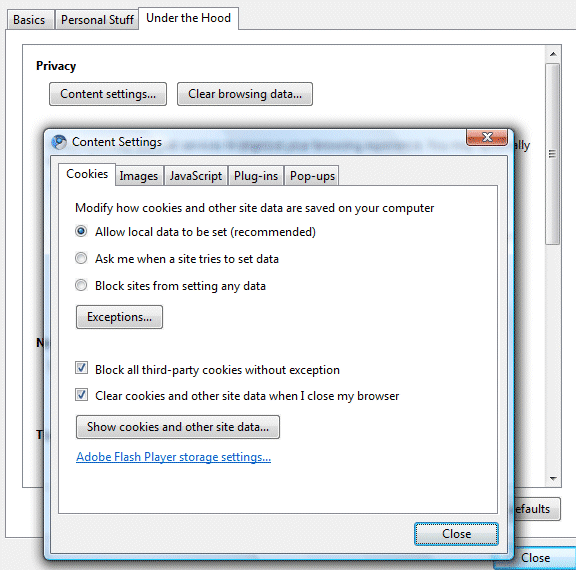
Here are some frequently requested features that are now available if you use the content settings dialog:
1. Disable images - go to the "Images" tab and select "do not show any images". It's a good idea to use this option if you have a slow Internet connection.
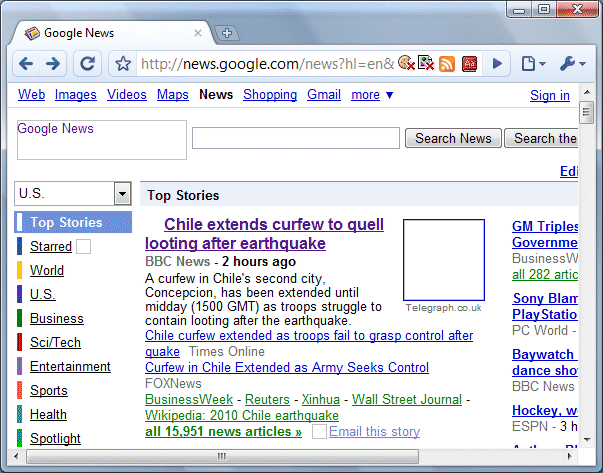
2. Disable JavaScript - go to the "JavaScript" tab and select "do not allow any site to run JavaScript". You won't be able to use most web applications, but at least you'll be safer and you won't download unnecessary JavaScript files.
3. Block images from a domain. Make sure that the option "show all images" is enabled, click on "Exceptions" and add a list of domains that aren't allowed to serve images. You might use this option to block ads to or to block images from adult sites.
4. Block scripts from a domain. Make sure that the option "allow all sites to run JavaScript" is enabled, click on "Exceptions" and add a list of domains that aren't allowed to serve scripts. You might use this option to block ads to or to block tracking scripts.
5. Pop-up whitelisting. The default option for pop-ups is to block them, but you can define a list of safe domains that are allowed to show pop-ups. Go to the "Pop-up" tab, click on "Exceptions" and add domains.
6. Block third-party cookies. Now you can block all third-party cookies by enabling the option "Block all third-party cookies without exception" from the "Cookies" tab.
7. Clear cookies when you close the browser. This is a great way to remove tracking cookies, but Chrome's implementation doesn't let you define a list of exceptions. Select "clear cookies and other site data when I close my browser" from the "Cookies" tab to automatically remove cookies and local storage data. Unfortunately, combining cookies and local storage is not a great idea because they're used in different ways.
8. Disable plug-ins. You can disable all plug-ins, including Flash, Java, Windows Media Player or QuickTime if they slow down or crash your browser. Go to the "Plug-ins" tab and select "do not allow any site to use plug-ins". Please note that this feature doesn't disable Chrome extensions.
9. JavaScript whitelisting. It's not as easy to use as the NoScript extension for Firefox, but you can disable JavaScript and only allow a list of trusted domains to use cookies. Go to the "JavaScript" tab, disable JavaScript and a list of exceptions: google.com, yahoo.com and other domains that require cookies to authenticate.
10. Detect blocked content. If you disable images or scripts, Chrome shows some icons inside the address bar which inform you that Chrome blocked content from a page. In most cases, you can add the current site to the list of exceptions and show content from the site. After adding the exception, you need to reload the page to see the changes.
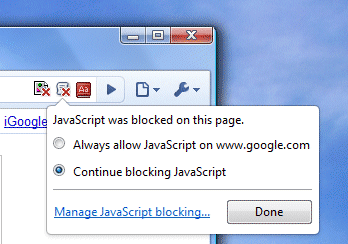
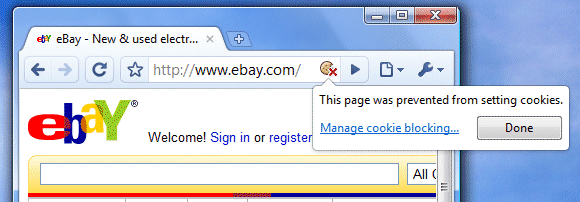
Some missing features that would be useful: defining exceptions for removing cookies when closing the browser, disabling certain plug-ins and disabling animated images.
You can download Chrome 4.1 Beta for Windows from this page. "Content settings" is also available for Linux in the dev channel version of Chrome, but this version is buggier and less polished.
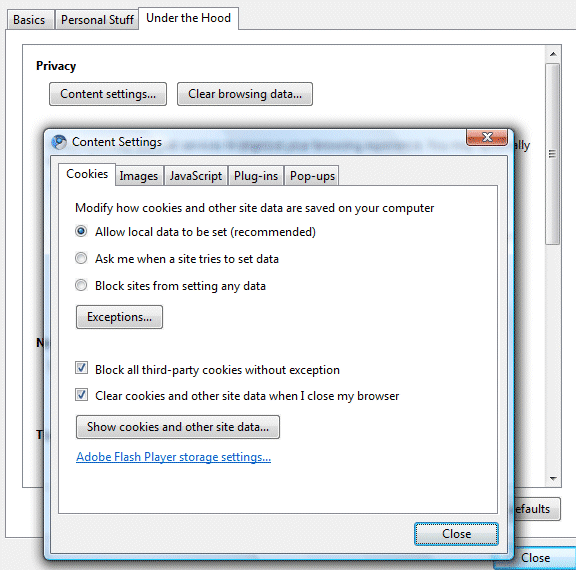
Here are some frequently requested features that are now available if you use the content settings dialog:
1. Disable images - go to the "Images" tab and select "do not show any images". It's a good idea to use this option if you have a slow Internet connection.
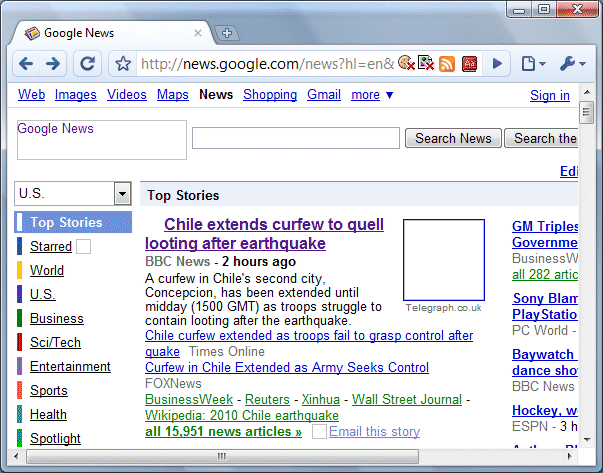
2. Disable JavaScript - go to the "JavaScript" tab and select "do not allow any site to run JavaScript". You won't be able to use most web applications, but at least you'll be safer and you won't download unnecessary JavaScript files.
3. Block images from a domain. Make sure that the option "show all images" is enabled, click on "Exceptions" and add a list of domains that aren't allowed to serve images. You might use this option to block ads to or to block images from adult sites.
4. Block scripts from a domain. Make sure that the option "allow all sites to run JavaScript" is enabled, click on "Exceptions" and add a list of domains that aren't allowed to serve scripts. You might use this option to block ads to or to block tracking scripts.
5. Pop-up whitelisting. The default option for pop-ups is to block them, but you can define a list of safe domains that are allowed to show pop-ups. Go to the "Pop-up" tab, click on "Exceptions" and add domains.
6. Block third-party cookies. Now you can block all third-party cookies by enabling the option "Block all third-party cookies without exception" from the "Cookies" tab.
7. Clear cookies when you close the browser. This is a great way to remove tracking cookies, but Chrome's implementation doesn't let you define a list of exceptions. Select "clear cookies and other site data when I close my browser" from the "Cookies" tab to automatically remove cookies and local storage data. Unfortunately, combining cookies and local storage is not a great idea because they're used in different ways.
8. Disable plug-ins. You can disable all plug-ins, including Flash, Java, Windows Media Player or QuickTime if they slow down or crash your browser. Go to the "Plug-ins" tab and select "do not allow any site to use plug-ins". Please note that this feature doesn't disable Chrome extensions.
9. JavaScript whitelisting. It's not as easy to use as the NoScript extension for Firefox, but you can disable JavaScript and only allow a list of trusted domains to use cookies. Go to the "JavaScript" tab, disable JavaScript and a list of exceptions: google.com, yahoo.com and other domains that require cookies to authenticate.
10. Detect blocked content. If you disable images or scripts, Chrome shows some icons inside the address bar which inform you that Chrome blocked content from a page. In most cases, you can add the current site to the list of exceptions and show content from the site. After adding the exception, you need to reload the page to see the changes.
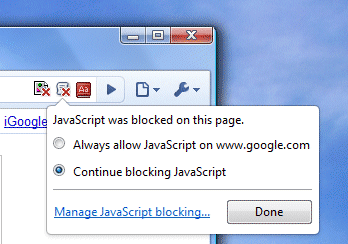
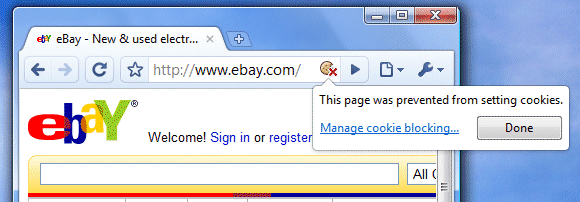
Some missing features that would be useful: defining exceptions for removing cookies when closing the browser, disabling certain plug-ins and disabling animated images.
You can download Chrome 4.1 Beta for Windows from this page. "Content settings" is also available for Linux in the dev channel version of Chrome, but this version is buggier and less polished.
Tutorial Pemrograman C++
"Om Swastiastu"
Halo kawan-kawan semua, ada yang ingin belajar bahasa pemrograman C++? Blog ini berisi banyak artikel serta contoh syntax program dalam pemrograman C++. Semuanya dikemas dalam bentuk scroll bar yang dapat Anda lihat sebelah kanan bagian blog ini. Blog ini memberikan ilmu dasar sampai tahap menengah pemrograman C++. Anda dapat memulainya dengan mendownload compiler C++ yang sudah saya berikan download linknya, yaitu Borland C++, dan Visual C++ 2005. Setelah diberikan compiler yang mana merupakan syarat utama dalam mempelajari bahasa pemrograman C++, kalian juga akan diberikan materi dari dasar beserta contoh syntax programnya. Sehingga diharapkan kalian bisa memahami dasar pemrograman C++ dan dapat menerapkannya menjadi pada kehidupan sehari-hari.
Pada artikel kali ini, saya tidak akan memberikan contoh syntax program C++ atau materi. Saya hanya ingin mendeskripsikan fungsi dan guna blog ini saya buat. Berbagi ilmu pemrograman kepada dunia. Saya harap apa yang saya berikan kepada kalian dalam blog ini dapat bermanfaat dalam menambah wawasan kalian. Saya sendiri masih seorang mahasiswa di salah satu PTS Bali. Saya juga belum menguasai betul pemrograman C++, disini saya hanya membagi ilmu yang sudah saya mengerti atau paling tidak saya mengerti konteks materi tersebut. Jadi mohon maaf apabila ada kesalahan syntax dan sejenisnya. Tapi, tentu saja saya tidak memberikan ilmu tanpa dicoba terlebih dahulu. Apa yang saya posting disini tentu sudah dicoba sebelumnya untuk menghindari kesalahan syntax. Selain C++, saya juga memberikan tutorial SQL. Dan rencana kedepannya, saya akan memberikan tutorial Java dan Visual Basic 2008. Mudah-mudahan lebih banyak bahasa pemrograman lainnya yang bisa saya berikan. Sekian untuk artikel kali ini. Terimakasih ^_^
"Om Santhi, Santhi, Santhi, Om"
Halo kawan-kawan semua, ada yang ingin belajar bahasa pemrograman C++? Blog ini berisi banyak artikel serta contoh syntax program dalam pemrograman C++. Semuanya dikemas dalam bentuk scroll bar yang dapat Anda lihat sebelah kanan bagian blog ini. Blog ini memberikan ilmu dasar sampai tahap menengah pemrograman C++. Anda dapat memulainya dengan mendownload compiler C++ yang sudah saya berikan download linknya, yaitu Borland C++, dan Visual C++ 2005. Setelah diberikan compiler yang mana merupakan syarat utama dalam mempelajari bahasa pemrograman C++, kalian juga akan diberikan materi dari dasar beserta contoh syntax programnya. Sehingga diharapkan kalian bisa memahami dasar pemrograman C++ dan dapat menerapkannya menjadi pada kehidupan sehari-hari.
Pada artikel kali ini, saya tidak akan memberikan contoh syntax program C++ atau materi. Saya hanya ingin mendeskripsikan fungsi dan guna blog ini saya buat. Berbagi ilmu pemrograman kepada dunia. Saya harap apa yang saya berikan kepada kalian dalam blog ini dapat bermanfaat dalam menambah wawasan kalian. Saya sendiri masih seorang mahasiswa di salah satu PTS Bali. Saya juga belum menguasai betul pemrograman C++, disini saya hanya membagi ilmu yang sudah saya mengerti atau paling tidak saya mengerti konteks materi tersebut. Jadi mohon maaf apabila ada kesalahan syntax dan sejenisnya. Tapi, tentu saja saya tidak memberikan ilmu tanpa dicoba terlebih dahulu. Apa yang saya posting disini tentu sudah dicoba sebelumnya untuk menghindari kesalahan syntax. Selain C++, saya juga memberikan tutorial SQL. Dan rencana kedepannya, saya akan memberikan tutorial Java dan Visual Basic 2008. Mudah-mudahan lebih banyak bahasa pemrograman lainnya yang bisa saya berikan. Sekian untuk artikel kali ini. Terimakasih ^_^
"Om Santhi, Santhi, Santhi, Om"
On Android's Fragmentation
Many Android users complained that Google products like the mobile version of Google Buzz or Google Earth require Android 2.0 or Android 2.1, even if most people can't upgrade to the latest Android version without buying a new phone.
Robin, a Google employee that answers questions in the Google Mobile Forum, posted an interesting response:
"Keep in mind that part of the impetus for the Android foray in the first place was to get mobile OS development moving more rapidly. So here we are, with rapid iterations (multiple OS upgrades in under a year!) and yes, some growing pains. As devices gain more and more capability, I'd imagine we'll continue to develop features that take advantage of the latest and greatest. As much as we can, we'll adapt for older OS versions as well - which is why we're also pushing web apps that can cross platforms (and yes, I agree that it's awkward that this web app [Google Buzz for mobile] doesn't work seamlessly across all Android-powered devices, but we're working on it asap! I swear!)."
While it's a good idea to take advantage of the "latest and greatest" features, users that bought a phone six months ago should be able to use an application released last month, even if not all the features are available. Everyone should be able to update to the latest version of the operating system, especially if Android releases multiple major upgrades in a few months.
Mkibrick posted a wise comment when Google announced that Google Earth is available for Android: "Don't say something is available for "Android" when it is only available for a single phone. You'll just confuse and anger your customers." Google Earth is available for Android, but it requires Android 2.1, which is limited to Nexus One, at least for now.
While carriers and hardware manufactures could be blamed for the slow migration to the latest Android versions, Google could update important software components like the browser independently from the operating system.

Robin, a Google employee that answers questions in the Google Mobile Forum, posted an interesting response:
"Keep in mind that part of the impetus for the Android foray in the first place was to get mobile OS development moving more rapidly. So here we are, with rapid iterations (multiple OS upgrades in under a year!) and yes, some growing pains. As devices gain more and more capability, I'd imagine we'll continue to develop features that take advantage of the latest and greatest. As much as we can, we'll adapt for older OS versions as well - which is why we're also pushing web apps that can cross platforms (and yes, I agree that it's awkward that this web app [Google Buzz for mobile] doesn't work seamlessly across all Android-powered devices, but we're working on it asap! I swear!)."
While it's a good idea to take advantage of the "latest and greatest" features, users that bought a phone six months ago should be able to use an application released last month, even if not all the features are available. Everyone should be able to update to the latest version of the operating system, especially if Android releases multiple major upgrades in a few months.
Mkibrick posted a wise comment when Google announced that Google Earth is available for Android: "Don't say something is available for "Android" when it is only available for a single phone. You'll just confuse and anger your customers." Google Earth is available for Android, but it requires Android 2.1, which is limited to Nexus One, at least for now.
While carriers and hardware manufactures could be blamed for the slow migration to the latest Android versions, Google could update important software components like the browser independently from the operating system.

Photo licensed as Creative Commons by scorche.
Google Buys Picnik
It's difficult to understand why Google didn't develop an online photo editor: it would've integrated with Picasa Web Albums, Google Docs and other Google services. Right now, Picasa Web Albums is just an online extension of Picasa, a popular software that lets you manage your photos. Unlike Picasa Web Albums, most Google services work online and don't require additional applications.
Instead of migrating Picasa online, Google acquired Picnik, an online photo editor that already integrates with Picasa Web Albums and many other photo services.
"Today, we're excited to announce that Google has acquired Picnik, one of the first sites to bring photo editing to the cloud. Using Picnik, you can crop, do touch-ups and add cool effects to your photos, all without leaving your web browser," mentions Google's blog.

Picnik will not be discontinued and Google promises that the service will continue to support all the existing partners, but I suspect that Flickr will no longer use it as the default photo editor.
"When Bitnik, Inc was created, our founders envisioned making great software for real people and giving users the power to edit digital photos in their browser, without having to purchase or download complicated software. While our first office in 2005 only had two desks, today we've grown to 20 employees and have become the world's most fun online photo editor, with millions of visitors every month," says Virginia from Picnik.
Google will have to rethink its strategy and no longer build online extensions for software, even if they own a popular application like Picasa. Google Photos should be a standalone service that doesn't require Picasa to upload more than 5 photos, to download photo albums or to quickly retouch a photo.
Instead of migrating Picasa online, Google acquired Picnik, an online photo editor that already integrates with Picasa Web Albums and many other photo services.
"Today, we're excited to announce that Google has acquired Picnik, one of the first sites to bring photo editing to the cloud. Using Picnik, you can crop, do touch-ups and add cool effects to your photos, all without leaving your web browser," mentions Google's blog.

Picnik will not be discontinued and Google promises that the service will continue to support all the existing partners, but I suspect that Flickr will no longer use it as the default photo editor.
"When Bitnik, Inc was created, our founders envisioned making great software for real people and giving users the power to edit digital photos in their browser, without having to purchase or download complicated software. While our first office in 2005 only had two desks, today we've grown to 20 employees and have become the world's most fun online photo editor, with millions of visitors every month," says Virginia from Picnik.
Google will have to rethink its strategy and no longer build online extensions for software, even if they own a popular application like Picasa. Google Photos should be a standalone service that doesn't require Picasa to upload more than 5 photos, to download photo albums or to quickly retouch a photo.
Download Daemon Tools 4304-lite
"Om Swastiastu"
Daemon Tools adalah software disk image emulator. Dengan menginstall Daemon ini, di komputer kita akan terdapat satu CD/DVD drive tambahan, padahal jika dilihat hanya ada satu CD/DVD drive di komputer kita. Karena Daemon adalah emulator, jadi drive tersebut bersifat virtual. Daemon Tools berguna untuk membaca file berformat CD image semacam .iso, .nrg, .mds, dan lain sebagainya.
Kebanyakan game dan aplikasi sekarang memakai format seperti ini. Contohnya yang terdapat dalam blog saya seperti Ubuntu 9.10, Visual Studio 2008, dan lain sebagainya. Nah, untuk itu, kalian perlu menggunakan Daemon Tools agar dapat menjalankan file berformat CD image tersebut. Setelah kalian menginstall Daemon, maka di pojok kanan bawah layar komputer akan terdapat ikon Daemon Tools, untuk menjalankannya, klik kanan pada ikon tersebut, kemudian pilih virtual CD/DVD ROM, Device 0: [tempat drive] No Media, Mount Image. Setalah mengklik mount image, pilih file berformat CD image yang ingin kalian jalankan. Maka setelah itu file tersebut akan langsung jalan dengan autorunnya seperti ketika kalian memasukkan CD ke dalam CD drive.
Untuk mendownload Daemon Tools 4304-lite, klik pada link dibawah:
DOWNLOAD
"Om Santhi, Santhi, Santhi, Om"
Daemon Tools adalah software disk image emulator. Dengan menginstall Daemon ini, di komputer kita akan terdapat satu CD/DVD drive tambahan, padahal jika dilihat hanya ada satu CD/DVD drive di komputer kita. Karena Daemon adalah emulator, jadi drive tersebut bersifat virtual. Daemon Tools berguna untuk membaca file berformat CD image semacam .iso, .nrg, .mds, dan lain sebagainya.
Kebanyakan game dan aplikasi sekarang memakai format seperti ini. Contohnya yang terdapat dalam blog saya seperti Ubuntu 9.10, Visual Studio 2008, dan lain sebagainya. Nah, untuk itu, kalian perlu menggunakan Daemon Tools agar dapat menjalankan file berformat CD image tersebut. Setelah kalian menginstall Daemon, maka di pojok kanan bawah layar komputer akan terdapat ikon Daemon Tools, untuk menjalankannya, klik kanan pada ikon tersebut, kemudian pilih virtual CD/DVD ROM, Device 0: [tempat drive] No Media, Mount Image. Setalah mengklik mount image, pilih file berformat CD image yang ingin kalian jalankan. Maka setelah itu file tersebut akan langsung jalan dengan autorunnya seperti ketika kalian memasukkan CD ke dalam CD drive.
Untuk mendownload Daemon Tools 4304-lite, klik pada link dibawah:
DOWNLOAD
"Om Santhi, Santhi, Santhi, Om"
Download Ubuntu 9.10 ISO
"Om Swastiastu"
Berminat menggunakan sistem operasi yang gratis? Kalian bisa merasakannya melalui Ubuntu. Ubuntu adalah salah satu sistem operasi lengkap buatan Linux yang berbasiskan Debian. Sudah tentu, sistem operasi ini gratis digunakan karena Linux Ubuntu tersedia secara bebas biaya. Ubuntu sendiri memiliki filosofi sebagai berikut:
UBUNTU DOWNLOAD
Read More jika ingin melihat screenshot Ubuntu 9.10!!
Continue Reading »
Berminat menggunakan sistem operasi yang gratis? Kalian bisa merasakannya melalui Ubuntu. Ubuntu adalah salah satu sistem operasi lengkap buatan Linux yang berbasiskan Debian. Sudah tentu, sistem operasi ini gratis digunakan karena Linux Ubuntu tersedia secara bebas biaya. Ubuntu sendiri memiliki filosofi sebagai berikut:
- bahwa perangkat lunak harus tersedia bebas tanpa biaya
- bahwa bahwa aplikasi perangkat lunak tersebut harus dapat digunakan dalam bahasa lokal masing-masing dan untuk orang yang mempunyai keterbatasan fisik
- bahwa pengguna harus mempunyai kebebasan dalam mengubah perangkat lunak sesuai dengan apa yang mereka butuhkan.
UBUNTU DOWNLOAD
Read More jika ingin melihat screenshot Ubuntu 9.10!!
Continue Reading »
10 Situs File Hosting Gratis Terbagus
"Om Swastiastu"
Sekarang ini kebutuhan akan tempat menyimpan file menjadi semakin besar. Kita sudah mempunyai flashdisk dengan ukuran 8GB atau 16GB, tetapi masih saja penuh. Bahkan harddisk yang ukurannya 360GB atau 500GB saja bisa penuh dengan film atau game koleksi kita. Nah, ada trik menarik untuk mengatasi masalah diatas. Kalian bisa mengupload file kalian dan mendownloadnya berulang kali. Kalian dapat menaruh file yang kalian inginkan di situs file hosting. Ada banyak situs penyedia file hosting di dunia ini. Namun hanya beberapa saja yang ngetrend atau bagus untuk digunakan. Berikut adalah 10 situs file hosting yang sangat cocok digunakan untuk kalian semua :
Sekarang ini kebutuhan akan tempat menyimpan file menjadi semakin besar. Kita sudah mempunyai flashdisk dengan ukuran 8GB atau 16GB, tetapi masih saja penuh. Bahkan harddisk yang ukurannya 360GB atau 500GB saja bisa penuh dengan film atau game koleksi kita. Nah, ada trik menarik untuk mengatasi masalah diatas. Kalian bisa mengupload file kalian dan mendownloadnya berulang kali. Kalian dapat menaruh file yang kalian inginkan di situs file hosting. Ada banyak situs penyedia file hosting di dunia ini. Namun hanya beberapa saja yang ngetrend atau bagus untuk digunakan. Berikut adalah 10 situs file hosting yang sangat cocok digunakan untuk kalian semua :
- Badongo - Badongo merupakan situs file hosting yang cukup mumpuni. Jika kalian bukan anggota atau belum mendaftar disana, kalian diberikan quota upload sampai 4,8GB per harinya. Jika kalian adalah anggota terdaftar, kalian dapat upload sampai 12GB perharinya. Hanya saja, jika file yang kalian upload tidak aktif selama 50 hari (untuk non-anggota) dan 90 hari (untuk anggota), maka file yang kalian upload akan di delete 50 hari atau 90 hari setelah download terkakhir. Namun jika kalian mendaftar sebagai premium user, maka hal tersebut tidak akan terjadi dan upload file juga tak terbatas tiap harinya.
- Snapdrive - Snapdrive merupakan tempat file hosting yang lumayan disegani. Setiap user diberikan quota hingga 5GB, namun file yang di upload tidak boleh lebih besar dari 5MB. Snapdrive cocok digunakan untuk menyimpan lagu atau gambar.
Menentukan Nilai Terbesar dari 3 Bilangan
"Om Swastiastu"
Kita lanjutkan materi C++ dengan mempelajari bagaimana cara menentukan nilai terbesar antara 3 bilangan. Nah, jika kalian diberikan 3 buah angka 3, 4, dan 5. Bilangan manakah yang lebih besar? Tentu saja dengan spontan Anda akan menjawab 5. Namun bisakah Anda membuatnya dalam bentuk algoritma pemrograman? Untuk membuatnya, kita menggunakan statemen if else. Nah, sekarang kita asumsikan bahwa A = 3, B = 4, dan C = 5. Kita buat algoritmanya seperti ini. Jika A lebih besar dari B, dan A juga lebih besar dari C, maka A adalah bilangan terbesar. Jika B lebih besar daripada A, dan B juga lebih besar daripada C, maka B adalah bilangan terbesar. Jika C lebih besar daripada A, dan C juga lebih besar daripada B, maka C adalah bilangan terbesar. Nah, bisakah kalian membuatnya dalam syntax C++?
Perhatikan syntax berikut ini:
Continue Reading »
Kita lanjutkan materi C++ dengan mempelajari bagaimana cara menentukan nilai terbesar antara 3 bilangan. Nah, jika kalian diberikan 3 buah angka 3, 4, dan 5. Bilangan manakah yang lebih besar? Tentu saja dengan spontan Anda akan menjawab 5. Namun bisakah Anda membuatnya dalam bentuk algoritma pemrograman? Untuk membuatnya, kita menggunakan statemen if else. Nah, sekarang kita asumsikan bahwa A = 3, B = 4, dan C = 5. Kita buat algoritmanya seperti ini. Jika A lebih besar dari B, dan A juga lebih besar dari C, maka A adalah bilangan terbesar. Jika B lebih besar daripada A, dan B juga lebih besar daripada C, maka B adalah bilangan terbesar. Jika C lebih besar daripada A, dan C juga lebih besar daripada B, maka C adalah bilangan terbesar. Nah, bisakah kalian membuatnya dalam syntax C++?
Perhatikan syntax berikut ini:
Continue Reading »
Download Alexa Toolbar
"Om Swastiastu"
Hi bloggers semua, akhirnya setelah liburan 5 hari, saya kembali ke Denpasar. Nah, ini adalah postingan pertama saya di Denpasar setelah liburan. Kali ini saya ingin membagikan Alexa Toolbar. Buat apa kita memasang Alexa Toolbar pada browser web kita? Jawabannya simple. Tentu saja dengan memasang Alexa Toolbar, akan membantu menaikkan rank blog kita. Selain itu, dengan memasang alexa toolbar, kalian juga bisa dengan mudah melihat rank blog atau situs lainnya. Menarik bukan?
Selain untuk membagikan tips kepada bloggers sekalian, tujuan saya memposting ini juga untuk menambah Alexa Rank blog saya. ^_^ Kenapa bisa demikian? Iyalah, karena dengan memposting sesuatu yang berhubungan dengan Alexa, ini akan membantu menaikkan rank blog kita juga. Coba saja kalau tidak percaya.
Nah, untuk mendownload Alexa Toolbar, klik saja link dibawah ini:
Alexa.9.0.0.31.zip
Nah, jika link di atas gagal, silahkan coba link disini:
DOWNLOAD
Semoga informasi ini berguna bagi bloggers sekalian. Selamat menikmati.
"Om Santhi, Santhi, Santhi, Om"
Hi bloggers semua, akhirnya setelah liburan 5 hari, saya kembali ke Denpasar. Nah, ini adalah postingan pertama saya di Denpasar setelah liburan. Kali ini saya ingin membagikan Alexa Toolbar. Buat apa kita memasang Alexa Toolbar pada browser web kita? Jawabannya simple. Tentu saja dengan memasang Alexa Toolbar, akan membantu menaikkan rank blog kita. Selain itu, dengan memasang alexa toolbar, kalian juga bisa dengan mudah melihat rank blog atau situs lainnya. Menarik bukan?
Selain untuk membagikan tips kepada bloggers sekalian, tujuan saya memposting ini juga untuk menambah Alexa Rank blog saya. ^_^ Kenapa bisa demikian? Iyalah, karena dengan memposting sesuatu yang berhubungan dengan Alexa, ini akan membantu menaikkan rank blog kita juga. Coba saja kalau tidak percaya.
Nah, untuk mendownload Alexa Toolbar, klik saja link dibawah ini:
Alexa.9.0.0.31.zip
Nah, jika link di atas gagal, silahkan coba link disini:
DOWNLOAD
Semoga informasi ini berguna bagi bloggers sekalian. Selamat menikmati.
"Om Santhi, Santhi, Santhi, Om"
Subscribe to:
Comments (Atom)
Labels
Web Search
Gmail
Google Docs
Mobile
YouTube
Google Maps
Google Chrome
User interface
Tips
iGoogle
Social
Google Reader
Traffic Making Devices
cpp programming
Ads
Image Search
Google Calendar
tips dan trik
Google Video
Google Translate
web programming
Picasa Web Albums
Blogger
Google News
Google Earth
Yahoo
Android
Google Talk
Google Plus
Greasemonkey
Security
software download
info
Firefox extensions
Google Toolbar
Software
OneBox
Google Apps
Google Suggest
SEO Traffic tips
Book Search
API
Acquisitions
InOut
Visualization
Web Design Method for Getting Ultimate Traffic
Webmasters
Google Desktop
How to Blogging
Music
Nostalgia
orkut
Google Chrome OS
Google Contacts
Google Notebook
SQL programming
Google Local
Make Money
Windows Live
GDrive
Google Gears
April Fools Day
Google Analytics
Google Co-op
visual basic
Knowledge
java programming
Google Checkout
Google Instant
Google Bookmarks
Google Phone
Google Trends
Web History
mp3 download
Easter Egg
Google Profiles
Blog Search
Google Buzz
Google Services
Site Map for Ur Site
game download
games trick
Google Pack
Spam
cerita hidup
Picasa
Product's Marketing
Universal Search
FeedBurner
Google Groups
Month in review
Twitter Traffic
AJAX Search
Google Dictionary
Google Sites
Google Update
Page Creator
Game
Google Finance
Google Goggles
Google Music
file download
Annoyances
Froogle
Google Base
Google Latitude
Google Voice
Google Wave
Google Health
Google Scholar
PlusBox
SearchMash
teknologi unik
video download
windows
Facebook Traffic
Social Media Marketing
Yahoo Pipes
Google Play
Google Promos
Google TV
SketchUp
WEB Domain
WWW World Wide Service
chord
Improve Adsence Earning
jurnalistik
sistem operasi
AdWords Traffic
App Designing
Tips and Tricks
WEB Hosting
linux
How to Get Hosting
Linux Kernel
WEB Errors
Writing Content
award
business communication
ubuntu
unik