cd ~ sudo su
Then download the DEB package (the one whose link you've just copied to the clipboard) like this (using the link from your clipboard):
wget http://files.f-prot.com/files/linux-x86/fp-linux-ws.deb
Install the package like this:
dpkg -i fp-linux-ws.deb
F-PROT is a command line application, Fortunately, http://web.tiscali.it/sharp/xfprot/ provides a GUI for F-PROT (called XFPROT) that we can install as follows:
wget http://web.tiscali.it/sharp/xfprot/xfprot_1.22-1_i386.deb
dpkg -i xfprot_1.22-1_i386.deb
Now we need to create menu entry for F-PROT
gedit /usr/share/applications/fprot.desktop
[Desktop Entry]
Name=F-Prot
Comment=Anti-Virus Application
Exec=xfprot
Icon=/usr/local/xfprot/icons/antivirus-48x48.png
Terminal=false
Type=Application
Categories=Application;System;
Save the file. You should now find F-PROT under Applications > System Tools > F-Prot:
After you've started F-PROT/XFPROT for the first time, you will be asked to accept the XFPROT license (GPL). Check I agree, don't show this again and click on Ok:
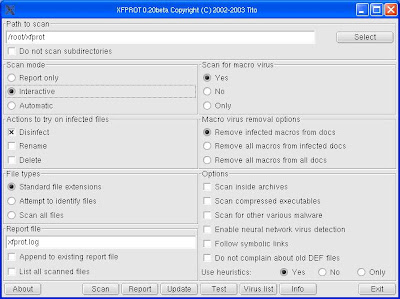
Free, facebook, tips, Links, blogging, Downloads, Google, facebookTips, money, news, apps, Social, Media, Website, Tricks, games, Android, software, PIctures, Internet, Security, Web, codes, Review, bloggers, SAMSUNG, Worldwide, Contest, Exitic, Phones, facebookTricks, hacking, London, Olympics, SEO, Youtube, iOS, Adsense, gadgets, iPHONE, widgets, Doodle, twitter, video, Deals, technology, Aircel, Airtel, iPAD, Angry, Birds, BSNL, TechLife, GMAIL, Idea, Microsoft, SmartPhones, Stress, Buster, Windows, Yahoo, Infolinks, Nokia, Scam, Uninor, browsers, Amazon, Euro, CUP, Chat, IDM, JOBS, Modem, Music, Reliance, Results, SSC, Tata, Docomo, bing, freebie, mobile, placements, AIEEE, AlertPay, Chrome, College, Competetive, Exam, Dehradun, Extension, FireFox, GPRS, HTC, IMPACT, Info, MTS, Mark, Zukerberg, Paypal, Promotional, Post, Torrent, UTU, Unlocking, VodaFone, Wall, Paper, apple, books, engineering, iCAR, iTunes, pinterest, rovio, AVG, Admit, Card, Adobe, Affiliate, Marketing, Akhilesh, Amul, Girl, BlackBerry, ChromeBook, Clixsense, Coupon, Digitallife, Discovery, Emoticons, Festival, GATE, GIMP, Income, Tax, International, JSS, JailBreaking, Kindle, Linux, Local, MAX, PAYNE, Mac, Mango, Memory, Speed, Nexus, Online, Shopping, Raakhi, Report, Rising, Stars, Sample, Science, Sony, Syllabus, TabletBooK, Teamviewer, Templates, Dark, Knight, Rises, USA, UPMT, Virgin, Xperia, ZTE, challan, counselling, course, btech, funny, iMOVE, registration
source:http://linuxpoison.blogspot.com/2008/02/13578175802262.html
