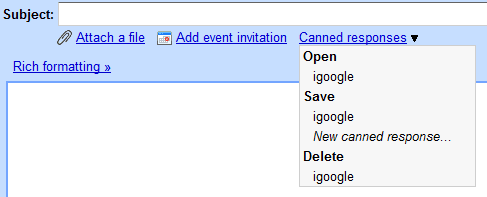Unfortunately, you can't go back to the list of results after selecting a video and the related videos displayed at the bottom aren't updated, but this is yet another step towards a more interactive player.

Here's a video where you can see the new feature in action (wait until the video ends or click on the up arrow button and select the only option that's available):
In other YouTube news, the homepage is more customizable: you can select how many videos are displayed in each module and change the layout to list view or grid. There are two new modules that show statistical information about your uploaded videos: Insight Map and Insight Chart.
{ Thanks, Phil. }