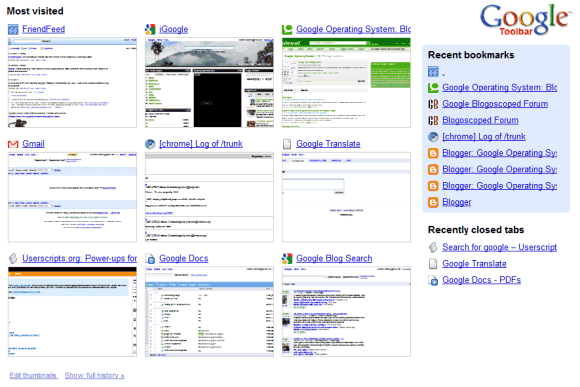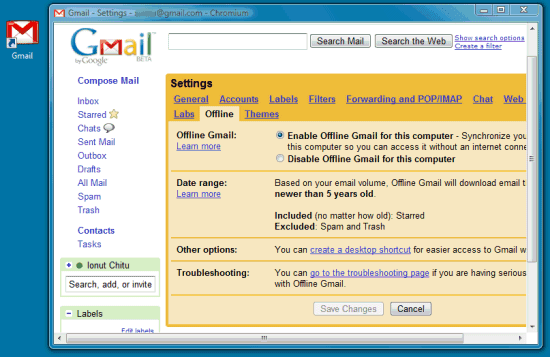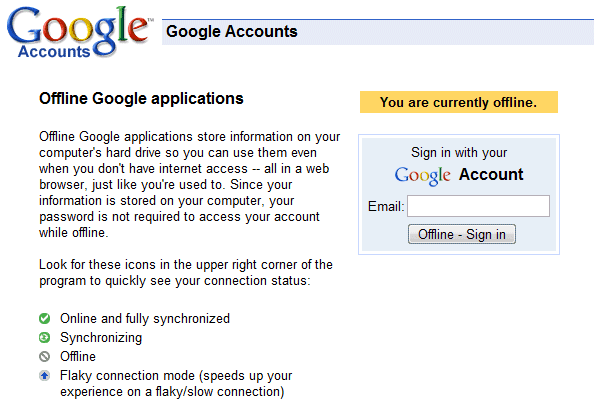Many users report that Google started to flag all search results as
malware. The problem is that Google no longer links to the search results flagged as malware and it sends users to a diagnostic page. Apparently, the bug has been fixed in about half an hour.
"This is by far the strangest thing I have ever seen on Google, but I don't know if it is happening to everyone or just me. With every search I do (as of two minutes ago), every page is marked
This site may harm your computer," reported Albert Rodenius.
"Google has been acting up in extremely odd ways the last 24 hours. Right now, every single site on the web gets the message
This site may harm your computer in its search result. (I never knew the Internet was that dangerous). Second, the number of server errors over the past 24 hours I've run into has been astonishing; over half my Google search queries have returned 404, long before the unsafe sites problem showed up. Now, most of the time when I click on the
This site may harm your computer link, I get a server error," mentioned Greg Spira, a reader of this blog.

{ Thanks to everyone who reported the issue. Screenshot from Aris Giannakakis. }
Update:
Google's blog says that "this was clearly an error, and we are very sorry for the inconvenience caused to our users. (...) Google flags search results with the message
This site may harm your computer if the site is known to install malicious software in the background or otherwise surreptitiously. (...) Since each case needs to be individually researched, this list is maintained by humans, not algorithms. We periodically receive updates to that list and received one such update to release on the site this morning. Unfortunately (and here's the human error), the URL of '/' was mistakenly checked in as a value to the file and '/' expands to all URLs. Fortunately, our on-call site reliability team found the problem quickly and reverted the file. Since we push these updates in a staggered and rolling fashion, the errors began appearing between 6:27 a.m. and 6:40 a.m. and began disappearing between 7:10 and 7:25 a.m., so the duration of the problem for any particular user was approximately 40 minutes."





 Last year, Google removed the download link from
Last year, Google removed the download link from