In
Google AdSense for Radio targets 'declining sector', she quotes her article
Will Google ever build another billion dollar business? where she quotes her
Google targets GPS-based in-car personalized advertising where she quotes Eric Schmidt.
"Eric Schmidt, Google CEO, believes that when he is listening to the radio in his car, radio ads should personally address him about his needs. For example, while driving past a clothing store, a radio ad should remind Eric that he needs a pair of pants and instruct him to turn left at the upcoming clothing store."
In
Google Apps is risky business she quotes her
Google's not so fine print: Google Apps TOS put Google first where she quotes from Google Apps for Your Domain:
"Google reserves final approval authority with respect to the means used by Customer to deploy each component of Google Apps, and in the event Google disapproves of such deployment, Google shall have the right, upon notice to Customer, to suspend any continued use of Google Apps until such time Customer implements adequate corrective modifications as reasonably required and determined by Google."
In
Why Digg fraud, Google bombing, Wikipedia vandalism will not be stopped, she quotes Marissa Mayer that said:
"We don't condone the practice of googlebombing, or any other action that seeks to affect the integrity of our search results, but we're also reluctant to alter our results by hand in order to prevent such items from showing up. Pranks like this may be distracting to some, but they don't affect the overall quality of our search service, whose objectivity, as always, remains the core of our mission."
In
Google 'gift' to advertisers: 'Free' Google employee clicks, she quotes Eric Schmidt who said he clicks on Google ads "all the time", concluding this is click fraud.
In
"Let click fraud happen"? Uh, no. Google Blog quotes her,
who quotes Eric Schmidt who said: "Eventually, the price that the advertiser is willing to pay for the conversion will decline, because the advertiser will realize that these are bad clicks, in other words, the value of the ad declines, so over some amount of time, the system is in-fact, self-correcting. In fact, there is a perfect economic solution which is to let it happen." and she concludes that Google lets click fraud happen.
In fact, Google is an evil company that has deceiving terms of services and talks only to a certain part of the media.
"Google has been rightly called to task for its disingenuous "do no evil" formula. As we embark on this changing of the seasons perhaps it is also time to change our tune on Google's celebrated mission to make "universally accessible and useful" the world's information they have "organized."
As I put forth in "Google to Microsoft: Wolf in sheep's clothing," Google has an uncanny ability to make even its most calculated of competitive moves appear to be generous, friendly endeavors,"
she says.
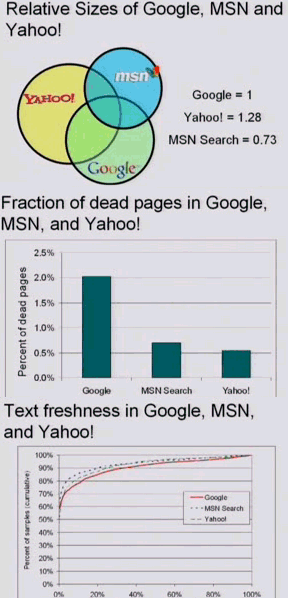
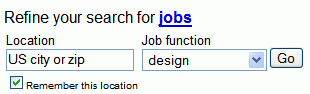

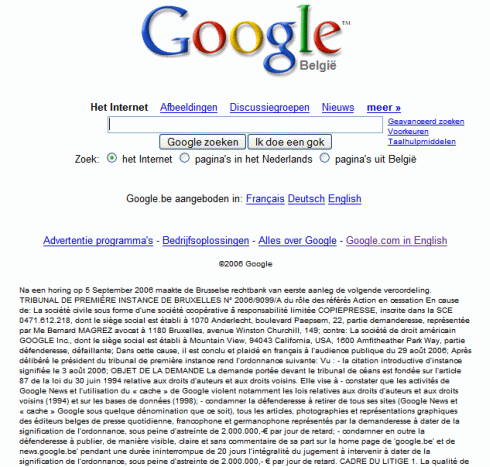
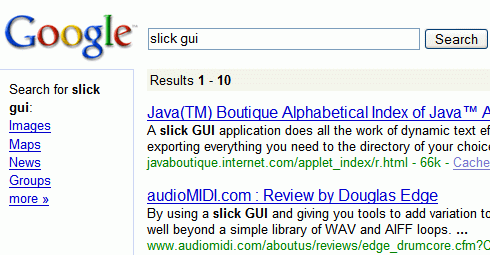


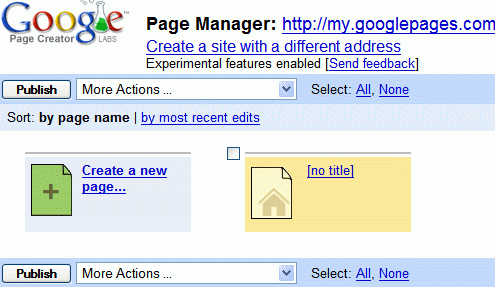




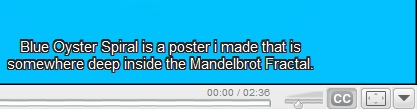

 Google has a web page that lets you send free SMS in the US:
Google has a web page that lets you send free SMS in the US: 

 Carl Sjogreen, from Google, talked about Google Calendar development. Rakesh Agrawal
Carl Sjogreen, from Google, talked about Google Calendar development. Rakesh Agrawal 

