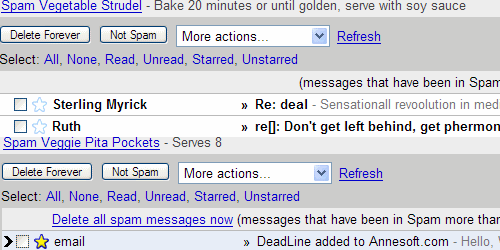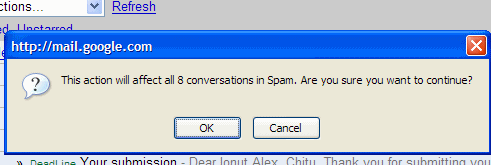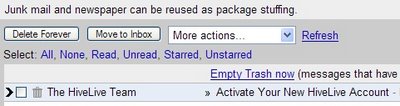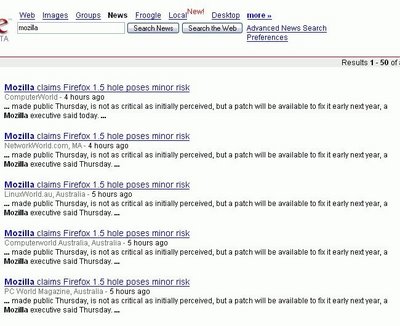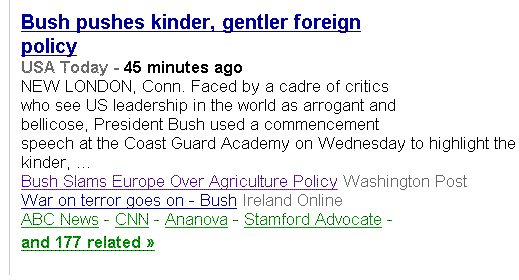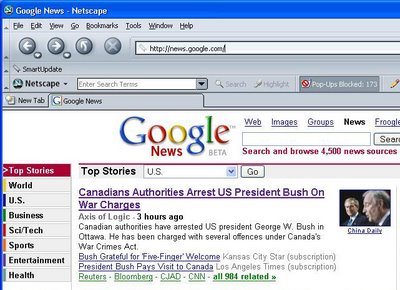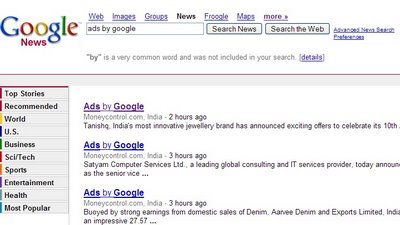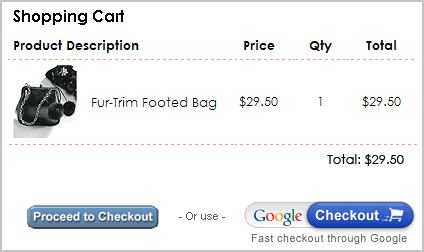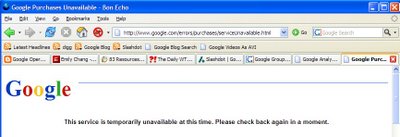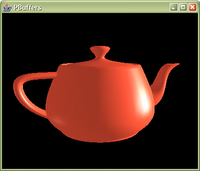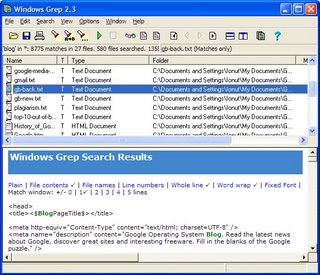Windows Live Mail
Windows Live Mail is the new mail service from Microsoft that will replace Hotmail. It has 2GB of mail storage, a paid version and an Ajax interface that wants to be similar to a desktop client. Here are some interesting things about Windows Live Mail, all quoted from Live Mail help.
1. Internet Explorer 6.0 or later provides the best Windows Live Mail experience.
2. You can't connect to Windows Live Mail with Telnet (a program and an underlying protocol for accessing computers that are in another location).
3. Windows Live Mail doesn't offer UNIX shell accounts. You can't use UNIX programs or utilities in Windows Live Mail.
4. To help protect our customers from junk e-mail sent from Windows Live Mail accounts through Microsoft Outlook and Microsoft Outlook Express, you must have paid for a Windows Live Mail subscription to use your account with Outlook or Outlook Express.
5. Windows Live Mail doesn’t support all file types. If you send an attachment that Windows Live Mail doesn't support, the e-mail recipient won’t be able to download or open the attachment. To send or receive an unsupported file type as an attachment, either use one of the following methods, or have the person sending you the attachment do so:
* Compress the file
* Change the file extension to .txt
Remember to tell the recipient how to change the file extension back after they download the attachment to their computer.
The following file extensions are unsupported:
.ade .adp .asp .bas .bat .chm
.cmd .com .cpl .crt .exe .hlp
.hta .inf .ins .isp .its .js
.jse .lnk .mdb .mde .mdt .mdw
.msc .msi .msp .mst .pcd .pif
.reg .scr .sct .shb .shs .tmp
.url .vb .vbe .vbs .vsd .vsmacros
.vss .vst .vsw .ws .wsc .wsf .wsh
6. Any file that you attach to an outgoing message is automatically scanned by Trend Micro antivirus software. If a file contains a virus, you won't be able to attach it to a message. If a file contains a virus that Trend Micro can't fix, you won't be able to send the file.
7. If you have a free Windows Live Mail account, you can create up to 15 filters. Users who pay for a Windows Live Mail subscription can create up to 36 filters.
8. If your inbox is near its storage capacity, mail searching may be temporarily deactivated.
9. Windows Live Mail automatically checks your spelling as you type.
10. Information in the header of a received e-mail message may indicate that the message is from a Bonded Sender. Bonded Senders must meet certain standards and must also be certified by TRUSTe, a nonprofit organization that helps people and organizations establish trusted relationships over the Internet. Bonded Senders must also post a financial bond against their e-mail messages. This bond is debited if the sender doesn't adhere to the standards established by TRUSTe. Messages from Bonded Senders are delivered to your Inbox instead of your Junk e-mail folder.
Related:
Live Mail reviewLive Mail Desktop reviewGet Yahoo Mail Beta
 55 Ways To Have Fun With Google by Philipp Lenssen is a book about the not-so-serious side of a search engine. Some people think it's all about complicated algorithms, server farms and smart people.
55 Ways To Have Fun With Google by Philipp Lenssen is a book about the not-so-serious side of a search engine. Some people think it's all about complicated algorithms, server farms and smart people.