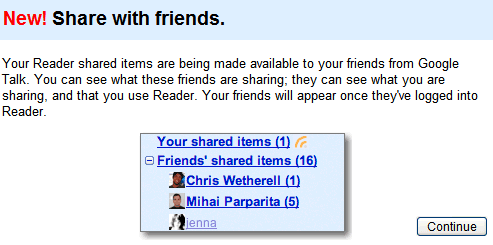
But how does someone become your friend in Google Talk? You can send or accept an invitation, but there's another option enabled by default: "Gmail automatically determines which contacts you'll be able to talk to without having to invite each other," based on how frequently you mail each other. And since Gmail contacts include all the people you've ever replied to, you'll end up with a new Google Talk friend after replying 2-3 times to someone's messages.
Here's a screenshot from the recently launched Google Friend Connect, a service that brings social features to ordinary web sites. As you can see, Google Talk is listed next to Facebook, orkut and hi5.

The invisible social network needed a way to expose information about its users, so you can now create a Google Profile. There's even a shortcut for accessing your profile: http://www.google.com/s2/profiles/me.
But without a place where you can share interesting stuff with your friends, Google Talk would be just a virtual social network. iGoogle, the site where you can aggregate all the things you find important, will become Google's main social site when the new version of iGoogle will be released. Among other features, the new iGoogle will add a Google Talk widget, support for OpenSocial applications and a gadget that shows updates from your friends. iGoogle's gadgets and presumably some Google services will be able to push updates to an activity stream that will be shared with your friends, which happen to be the Google Talk contacts. That means your GTalk contacts will be informed when you share a post in Google Reader, when you upload photos in Picasa Web Albums or post a review in Google Maps.

This is actually the Maka-Maka project revealed last year in a confidential Google video that has been accidentally published. "The new central place for social activities will create feeds for all or your events (activity streams) and share them with your contacts," I mentioned in that post.
That means Google Reader's sharing feature was just a rehearsal for a much bigger release that will make the hidden Google Talk social network more visible.












