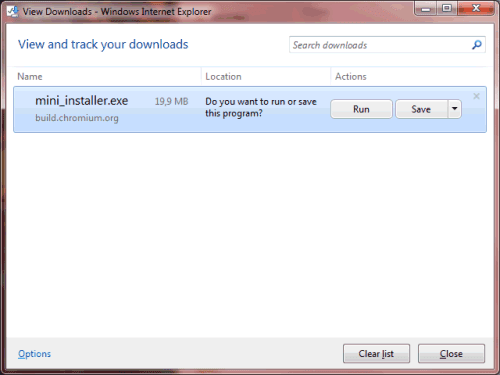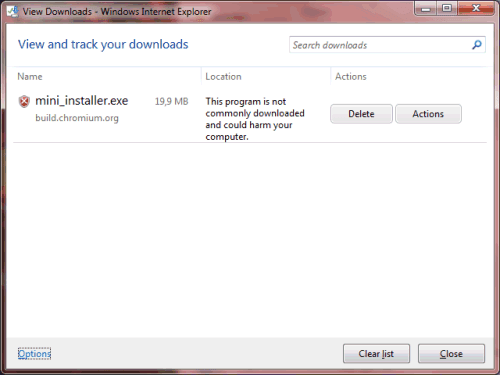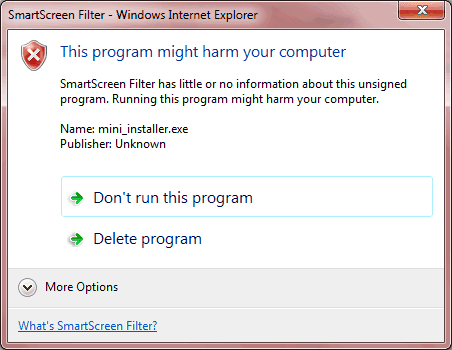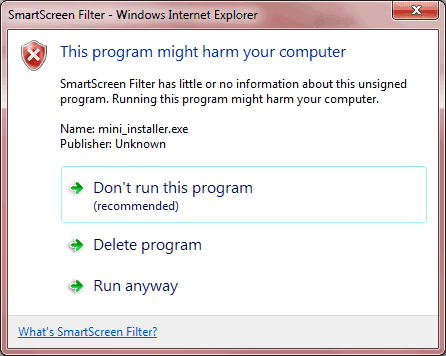Yahoo has recently launched a new feature called
Yahoo Search Direct that aims to find answers for simple questions. "Search Direct is the first fundamental shift in search in more than a decade. For the first time, driving users to a results page filled with an overwhelming number of links is not the end game. We believe Search Direct will be the simplest and fastest way to find answers, not links,"
suggests Yahoo.
Yahoo Search Direct doesn't show new information, but it highlights the top results and the instant answers, while displaying them as you type a query. It's a simplified version of Google Instant that only focuses on the navigational queries and the queries that request simple facts.
When I tried Yahoo Search Direct, I noticed at least two features that aren't Googley. Yahoo shows a list of "trending searches" when you click on the search box and even highlights the first suggestion. This is both distracting and confusing for the average user that expects relevant suggestions.

Another feature that's not very helpful is promoting your own services, instead of showing unbiased suggestions. When you type "w", Yahoo shows only two suggestions that seem to be manually added: "Yahoo! Weather" and "Yahoo! Widgets". Type "m" and Yahoo shows 8 suggestions that are related to Yahoo.

Yahoo Search Direct works best for queries that already returned OneBox-like instant answers: [weather in london], [MSFT], [SF Giants] and the main advantage is that the answers are displayed faster.
Google tried something similar with Google Suggest, but this feature is no longer necessary now that the results are displayed as you type.

Yahoo's tool doesn't even show previews for long-tail searches, so it can't replace Google Instant.

Yahoo promises that this is "the beginning of a new era in search", but this seems to be just an exaggeration. "We've been focused on refining how you use search, enabling awesome experiences for search intents about sports, news, TV, movies, local, finance, shopping, travel, weather, trending searches or pretty much anything else. But this is just the beginning. The coverage and rich content currently available in Search Direct is a fraction of the future state. Users can expect search coverage and the use of rich content to increase dramatically in the weeks, months, and years ahead. Get ready to be more social and personalized, through a richer and more interactive experience – it's going to be sweet."
You can try the beta version of Yahoo Search Direct at
search.yahoo.com, but it will soon be available at yahoo.com.
{ Thanks, Niraj. }