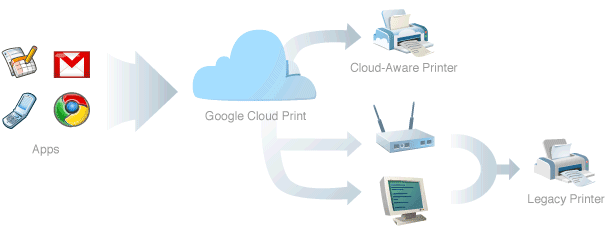In Google Chrome OS, all applications are web apps. Therefore, in designing the printing experience for Google Chrome OS, we want to make sure printing from web apps is as natural as printing from traditional native apps is today. Additionally, with the proliferation of web-connected mobile devices such as those running Google Chrome OS and other mobile operating systems, we don't believe it is feasible to build and maintain complex print subsystems and print drivers for each platform. In fact, even the print subsystems and drivers on existing PC operating systems leave a lot of room for improvement.
Our goal is to build a printing experience that enables any app (web, desktop, or mobile) on any device to print to any printer anywhere in the world. This goal is accomplished through the use of a cloud print service. Apps no longer rely on the local operating system (and drivers) to print. Instead, apps (whether they be a native desktop/mobile app or a web app) use Google Cloud Print to submit and manage print jobs. Google Cloud Print is then responsible for sending the print job to the appropriate printer, with the particular options the user selected, and providing job status to the app.
The only problem is that no printer supports Google Cloud Print and that's why Google revealed some details about the service's interfaces, hoping that printer manufacturers will update their software and support it. If a printer doesn't support Google's service, you'll need a proxy software for the computer where the printer is installed. Google says that the proxy software will be bundled with Google Chrome.
Google wants to associate your printers with a Google account and manage them the same way as you manage Google Docs documents, so you can share them with other people. Web applications can use APIs to customize the printing options and change the user interface displayed when you start printing a document.
"We believe cloud printing has tremendous benefits for end users and for the industry and is essential, given the rapid shift toward cloud-based applications and data storage. We also believe that the only way that the benefits of cloud printing can be realized is if the protocols are open, freely implementable, and, when possible, based on existing industry standards. We expect there to be multiple cloud print services, and users should have a choice in which services they use and which printers they can connect to a service. Stay tuned for more details. We are confident that cloud-aware printers will soon be a reality," suggests Google.
It may seem that Google's solution is complicated and difficult to implement: we need an open standard for cloud printing, cloud-aware printers and users need to associate printers with an online service. Instead of sending the printing job directly to the printer, you'll send it to the online service, which forwards it to the printer. Despite all these hurdles, Google Cloud Print allows you to print documents from a mobile phone, tablet, notebook or any other mobile device. You'll be able to print files from an Android phone or tablet, from a Chrome OS computer, from any computer that runs Google Chrome and from other devices that will support Google Cloud Print.