1. The easiest way to check the spelling of a text, even if you write in Polish. You don't need an application like Office, or a plug-in for your browser.
2. The simplest way to view Office documents and PDF files online.
3. The fastest way to download attachments. If you receive documents or text files, downloading all the attachments as a single zip saves you time and bandwidth.
4. The webmail service that uploads your attached files while you write your email. Another time saver.
5. Your favorite instant messenger. If your friends use Gmail or Google Talk, you can reply to their emails using Gmail Chat or start a conversation from your browser.
6. A basic antivirus. If you don't have an antivirus or you can't access an online detection site, upload the suspect file to Gmail (if it's an executable, rename it).
7. An MP3 player with plenty of storage, but without too many features. Or even an online extension of your hard drive.
8. A feed reader that shows random headlines from your favorite blogs and news sites, while calling them "web clips".
9. Your uber-mail account, where you forward messages from your other mail accounts, organize them and reply to them.
10. Your assistant. Gmail detects in your messages information about packages and lets you track them, maps addresses, and makes it easy to add events in your calendar.
Import Gmail Attachments into Google Docs
If Gmail were integrated with Google Docs & Spreadsheets, it would have a new link next to some attachments that says "Import in Google Docs & Spreadsheets". This way, you could edit these files online.
Fortunately, if you go to this page, you can find a mail address where you can send your documents to be uploaded in Google Docs. So you can add that address as a contact (let's say Google Docs), and forward the mails that have .doc or .xls attachments to that address.
You can even add a filter that sends all your .doc or .xls attachments to Google Docs & Spreadsheets:
Has the words: doc OR xls
Has attachment
Forward it to: (the email address discussed above)
The filter will work only for messages received after setting the filter.
For the moment, you can upload only files smaller than 500 KB and you can't upload spreadsheets by mail (but this feature will be added soon).
Fortunately, if you go to this page, you can find a mail address where you can send your documents to be uploaded in Google Docs. So you can add that address as a contact (let's say Google Docs), and forward the mails that have .doc or .xls attachments to that address.
You can even add a filter that sends all your .doc or .xls attachments to Google Docs & Spreadsheets:
Has the words: doc OR xls
Has attachment
Forward it to: (the email address discussed above)
The filter will work only for messages received after setting the filter.
For the moment, you can upload only files smaller than 500 KB and you can't upload spreadsheets by mail (but this feature will be added soon).
The Terror Storm of Spam Comments
Here are the comments for "Funny Commercial of a girl taking a guys shorts", a video proudly presented by Google Video:
1. Great video, but Terror Storm is a better video. You must open your eyes and see the truth.
2. Bush is responsible for 9/11, and you watch funny videos instead of doing something about it.
3. Your govt. wants to occupy you with stupidity like this.
4. Terror Storm is a lie.
5. OMG LOL!!!
6. Hey, check my site for more great videos like this. www.more-great-videos.com.
7. Don't watch terror storm. It's nothing but a crock of lies... no intelligent person would waste any time listening to that conspiracy theory bulls**t.
8. OPPOSE GOOGLE CENSORSHIP! Watch the most popular video: Terror Storm.
9. DESTROY THE NEW WORLD ORDER!
10. Put on some clothes, please!
If you hate spam comments like most of these, use the new feature from Google Video: "Mark as spam". The immediate effect is that the comment will disappear for you. If more people mark a comment as spam, the comment will be removed.
Google's idea is great (and continues the label cleanup), but I would have added a link that says "Mark as not spam", as most comments are off-topic and spammy.
{ Thanks, Kent Dodds. The comments are slightly modified. }
1. Great video, but Terror Storm is a better video. You must open your eyes and see the truth.
2. Bush is responsible for 9/11, and you watch funny videos instead of doing something about it.
3. Your govt. wants to occupy you with stupidity like this.
4. Terror Storm is a lie.
5. OMG LOL!!!
6. Hey, check my site for more great videos like this. www.more-great-videos.com.
7. Don't watch terror storm. It's nothing but a crock of lies... no intelligent person would waste any time listening to that conspiracy theory bulls**t.
8. OPPOSE GOOGLE CENSORSHIP! Watch the most popular video: Terror Storm.
9. DESTROY THE NEW WORLD ORDER!
10. Put on some clothes, please!
If you hate spam comments like most of these, use the new feature from Google Video: "Mark as spam". The immediate effect is that the comment will disappear for you. If more people mark a comment as spam, the comment will be removed.
Google's idea is great (and continues the label cleanup), but I would have added a link that says "Mark as not spam", as most comments are off-topic and spammy.
{ Thanks, Kent Dodds. The comments are slightly modified. }
Better Charts in Google Finance
Google Finance has a new feature. You can add more stocks to a chart and compare their evolution. If the chart shows more than one stock, you won't be able to see related news for each company.
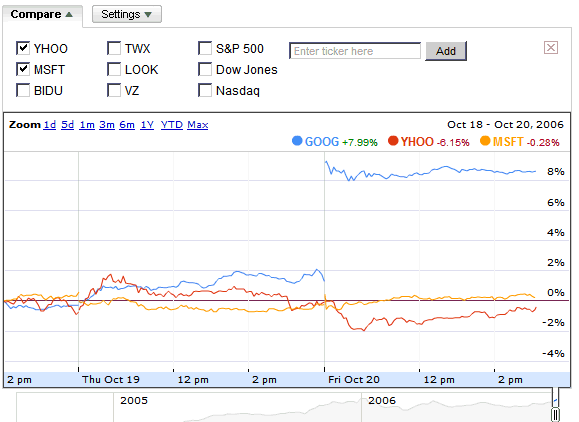
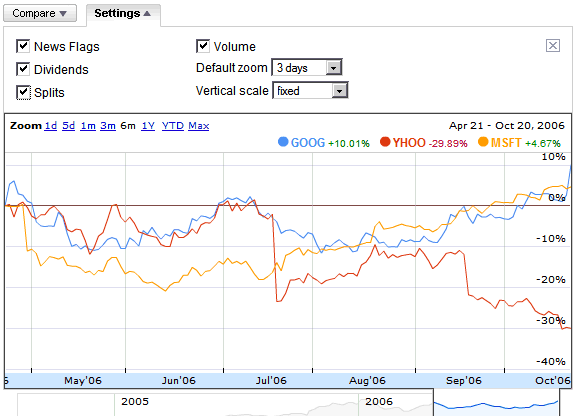
Google wanted to create something as good as the new charts from Yahoo Finance, but didn't really succeed. Yahoo's charts show more information, are easy to print and share, and fit the size of the window, just like Google Video.

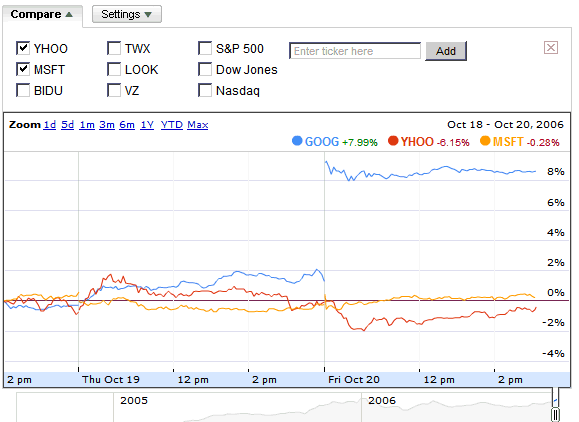
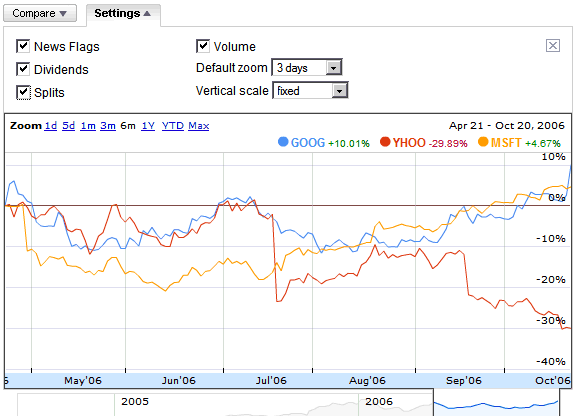
Google wanted to create something as good as the new charts from Yahoo Finance, but didn't really succeed. Yahoo's charts show more information, are easy to print and share, and fit the size of the window, just like Google Video.

orkut Doesn't Require Invitation
Google's social network, orkut, doesn't need an invitation anymore. You can sign in using your Google Account.
The invitation was one of the reasons behind orkut's failure to compete with MySpace. Now that Facebook is also public, the competition will start to become interesting.
orkut has around 30 million users, and more than 60% of its users are from Brazil. It was launched in 2004, the same year Google unveiled Gmail.
Update: this page should let you join orkut. Unfortunately, the link doesn't work for everyone.
The invitation was one of the reasons behind orkut's failure to compete with MySpace. Now that Facebook is also public, the competition will start to become interesting.
orkut has around 30 million users, and more than 60% of its users are from Brazil. It was launched in 2004, the same year Google unveiled Gmail.
Update: this page should let you join orkut. Unfortunately, the link doesn't work for everyone.
Google Talks About Q3 Financial Results
Google reported the earnings for the third quarter and managed to surprise some analysts.
"Google reported revenues of $2.69 billion for the quarter ended September 30, 2006, an increase of 70% compared to the third quarter of 2005 and an increase of 10% compared to the second quarter of 2006."
Eric Schmidt said that this growth is the results "of these five things: users, ads, the diversity of our business, the blizzard of new product launches, and the partnership strategy which is in full force."
Google will continue to focus on partnerships, as they proved to be very valuable for the company, on expanding their offering for other mediums (mobile, audio, video) and on integrating their existing products.
"Google reported revenues of $2.69 billion for the quarter ended September 30, 2006, an increase of 70% compared to the third quarter of 2005 and an increase of 10% compared to the second quarter of 2006."
Eric Schmidt said that this growth is the results "of these five things: users, ads, the diversity of our business, the blizzard of new product launches, and the partnership strategy which is in full force."
Google will continue to focus on partnerships, as they proved to be very valuable for the company, on expanding their offering for other mediums (mobile, audio, video) and on integrating their existing products.
More Features, Less Products
Sergey Brin talked about a new initiative at Google, at yesterday's conference call, when Google announced another impressive quarter.
After launching a lot of separate products, Google wants to integrate them. The idea is that it's very difficult to manage a lot of products, and it's much easier to have a unified interface. The puzzle pieces start to connect.
You can read the entire transcript at SeekingAlpha.
"What we are concerned about is that if we continue to develop so many new individual products that are all their assorted silos, you will have to essentially search for our products before you can even use them. And then you will have to search before you can do a search, in many cases.
Instead what we're doing now is we are trying to create the horizontal functionality across a range of products, across media types and so forth. For example, I mentioned already Google Apps for Your Domain, and that in a sense is a product, but really it just combines a whole bunch of other offerings together, seamlessly integrated together so they can work well for an organization.
Another example which we haven't gotten quite up and running yet, but when you want to share your documents or your pictures or your videos, it would be nice to have the exact same way to share all those things, to have all that functionality available across all of those media types in the identical way, rather than developing sort of one-offs for each of those products."
After launching a lot of separate products, Google wants to integrate them. The idea is that it's very difficult to manage a lot of products, and it's much easier to have a unified interface. The puzzle pieces start to connect.
You can read the entire transcript at SeekingAlpha.
Almost a Mobile Google Video
Scott Robbin created a small site optimized for mobile phones that lets you download videos from Google Video. Your phone should have a fast Internet connection and should be able to play AVI videos (or you can download an application that does that). Scott explains that his site shows only videos under 4 minutes.
This is just a small step to a mobile Google Video.
This is just a small step to a mobile Google Video.
YouTube Is Not Google's Tube

So Google bought YouTube. Maybe for their user base, maybe to test their video ads, maybe because someone else could have bought it, or maybe because they realized Google Video can't be more successful than YouTube.
But there's an online trend lately that has this tagline: "Google will destroy YouTube". Here's a quote from San Francisco Chronicle:
"For many of us, there's a definite vibe that the wild fun times will soon be coming to an end. It's like your parents are coming up the driveway, and you've broken the crystal egg and are going to be grounded for the next eight months - leaving you with nothing except the crazy memories of that brothel you ran out of their house over the weekend."
Or this video that shows how YouTube becomes a cluttered dying site under Google's hegemony.
All these people can't understand that Google bought YouTube just because it's the coolest online video site, and it will keep the brand, while the site will continue to exist independently. So we won't see a major design change, as this will alienate the users.
Google will probably adopt Yahoo's model, where services like Flickr and del.icio.us, although Yahoo's property, work independently.
The quoted article also mentions that YouTube will sink, as it goes mainstream. But YouTube doesn't have anything exclusive, it's not a site for elites, it's just where ordinary people create their own TV shows and entertain the masses.
If you go to YouTube.com, you won't see any sign of Google's acquisition, and that isn't likely to change soon. If you think Google truly owns YouTube, you're wrong. YouTube is not Google's tube, YouTube is people's tube. Google is not there to change the rules, it's there to make YouTube sustain itself and continue to grow.
Internet Explorer 7 Released
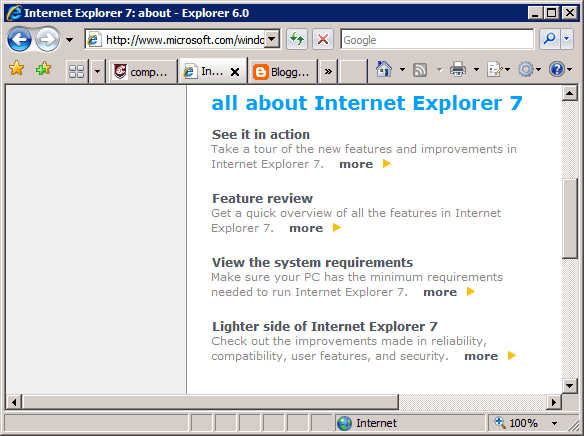
Internet Explorer 7 or "the latest version of the world's most popular Web browser", like Microsoft puts it, is out now. After three betas and a release candidate, IE7 is available today for Windows XP (SP2 or x64 edition) and Windows Server 2003.
The installer for XP has 14.8 MB, that is almost three times the size of Firefox setup or Opera installer. The installation required two restarts and it was pretty slow (it took around 10 minutes).
Internet Explorer 7 changed the user interface: it combined the Back and Forward buttons into one single button, it merged the Stop and Refresh buttons and changed the order or buttons in a confusing manner. IE7 downgraded the menus in favour of six little buttons that reveal some of the most used features. Internet Explorer 7 is the first version that has a search box (who stirred a lot of discussions), support for feeds and tabs.
Microsoft's implementation of tabs is very good: it has some of the best features from Opera and Firefox 2 (a close button for the active tab, an easy way to open a new tab, consistent shortcuts, drag and drop) and a great way to preview all the tabs, called QuickTabs.
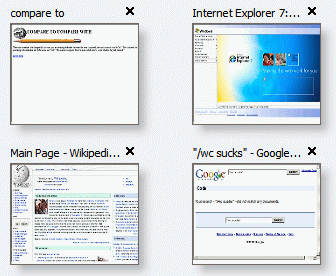
IE improved the security by adding a phishing filter and an ActiveX protection that disables unsigned ActiveX controls. Microsoft's philosophy for security continues to
be: add more annoying questions for the user like "Are you sure you want to...?".
The feed reader is the best one included in a browser and uses a system process to poll feeds, so it could be used by other desktop feed readers. You can preview feeds, search through the posts and add them to feed folders. You can also keep old posts.
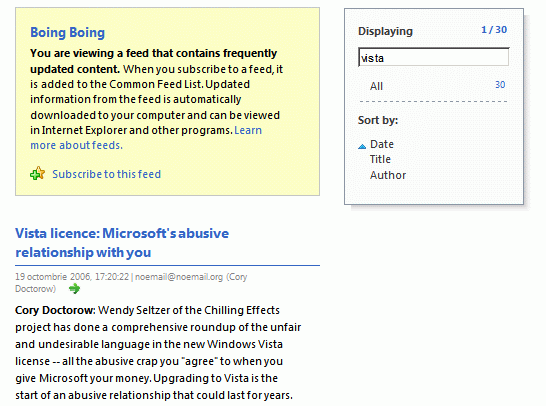
Internet Explorer 7 improves the support for web standards (transparent PNGs, CSS 2.1, better AJAX support), but that also means that some sites won't render as good as before in IE.
You'll also like the page zoom, that promises to zoom the text and the images of a page, and the print preview that lets you shrink the page to create the proper width for printing.
Internet Explorer 7 will be more visible in the market share reports from November, when Microsoft will start to distribute it through Automatic Updates. If you don't want to wait until then and you have a genuine Windows, you can download it now.
IE7 is a big step ahead, although it comes pretty late.
Update: A vulnerability has already been discovered.
Google Translation Buttons
Google offers a list of bookmarklets that you can drag to your browser's links bar and that allows you to translate the current page from a language to another language.
"While surfing the web, if you find a piece of text you'd like to translate, select the text with your mouse and click the browser button. If you want to translate a whole web page, simply click the button."
"While surfing the web, if you find a piece of text you'd like to translate, select the text with your mouse and click the browser button. If you want to translate a whole web page, simply click the button."
Googlebot Reports

If you want to know more about how often Googlebot crawls your site or you want to change the crawl rate, it's time to visit Google Webmaster Tools and to add your site.
Google shows charts with Googlebot's activity from the last 3 months: number of pages crawled per day, number of kilobytes downloaded per day and time spent downloading a page. These charts can tell how often Google crawls (or recrawls) your site.
If you think Googlebot uses too much bandwidth for your site, you can change the crawl rate to "slower". In some cases, you'll also see a "faster" option.
It's interesting to see that Google asks your permission to use the images from your site for Google Image Labeler, an experiment that will improve Google Image Search.
Google Webmaster Tools tends to become the place where you can explore and improve your relationship with Googlebot: you can see its activity, its complaints (errors), you can make it easier for Googlebot to find the pages from your site and adjust some settings to improve crawling performance.
Optimizing AdWords Landing Page
Google launched a new service for AdWords users: Website Optimizer. Google makes it easy to experiment with different combinations of landing pages and measure the performance using Google Analytics.
"The Website Optimizer allows you to test changes in the website content of your pages in order to determine what will be most effective in getting conversions. You choose what parts of a page you'd like to test - headline, image, promo text – and we'll run an experiment on a portion of your site traffic to determine which content on your site users respond to best."
Users will see different versions of your landing page and when Google has gathered enough data, you'll be able choose the best version.
"The Website Optimizer allows you to test changes in the website content of your pages in order to determine what will be most effective in getting conversions. You choose what parts of a page you'd like to test - headline, image, promo text – and we'll run an experiment on a portion of your site traffic to determine which content on your site users respond to best."
Users will see different versions of your landing page and when Google has gathered enough data, you'll be able choose the best version.
Who Wants to Post on Official Google Blogs?
Apparently there's a bug in Blogger that allows people to post on blogs even if they don't have the credentials. Ten days ago, Official Google Blog featured this post:
Google's response was:
Maybe the bug hasn't been fixed, because Blogger's Buzz blog has another strange post:
Either this is a bug or somebody found the passwords from Google blogs.
Related:
Google deleted... Google Blog
{ Via Blogoscoped. }
Update: the post has been deleted from Blogger Buzz.
"Google Click-to-Call project cancelled
After concientiously considering, Google has decided not to continue with Google Click-to-call project. The project has been in the media on last days because of the notice of Google agreement with e-Bay. We finally consider click-to-call agreement with e-Bay a monopolistic aproach that would damage small companies in the CRM area.
This message has been translated using Google language tools."
Google's response was:
"A bug in Blogger enabled an unauthorized user to make a fake post on the Google Blog last night, claiming that we've discontinued our AdWords click-to-call test. The bug was fixed quickly and the post removed. As for the click-to-call test, it is progressing on schedule, and we're pleased with the results thus far."
Maybe the bug hasn't been fixed, because Blogger's Buzz blog has another strange post:
"Diary of a Crafty Chica: White Chocolate Sugar Skulls
i love these! it seems so obvious - replace the sugar with something you'd actually eat - but yet, what a surprise.
if i get around to it, i am totally making these for dia de los muertos this year.
it's not like i have any other projects right now - hahahahaha! along with finishing the toy box for my nephew by thanksgiving, and taking part in nanowrimo this year, which i promised a friend i'd do (and actually finish my novel? that would be shocking!) so yeah, there's not too much else going on ;-)
good thing i subscribed to CRAFT. in case, y'know, i get bored. hahahaha! man, i crack myself up.
back to work now. that was a nice crafty respite in a typically un-crafty day."
Either this is a bug or somebody found the passwords from Google blogs.
Related:
Google deleted... Google Blog
{ Via Blogoscoped. }
Update: the post has been deleted from Blogger Buzz.
Refine Search Results in the Classic Yahoo Mail

The classic version of Yahoo Mail has a new feature: a better search experience. Yahoo shows in the sidebar a list of senders, attachments types, dates and folders you can use to refine the search results. For example, if you search for "meeting", you'll see a list of contacts that sent you emails that contain this word, so it's easier to restrict the results only to some of your contacts.
Yahoo also offers an easier way to view your attachments. There are two new views for the search results: "photo view" (that shows thumbnails for the attached photos) and "attachment view" (that shows information about all your attachments). You can select some of the attachments and download all of them in a big zip file.
The informations are useful because they give you the big picture for the search results. Gmail has advanced search features, but it's hard to know a priori all the details about the results.
It's interesting to note that the new features aren't available in the new Yahoo Mail, that has a very weak search. Also not all the classic accounts have the new features. If you use Yahoo Mail Beta, you can switch to the original version by clicking on "Switch back" next to the logo from the top of the screen. To go back to Yahoo Mail Beta, visit new.mail.yahoo.com.
Related:
The new Yahoo Mail, slowly released
Import del.icio.us Bookmarks into Google Bookmarks
Mihai Parparita from Google has written a(nother) cool script that allows you to add the bookmarks from del.ico.us to Google Bookmarks. The live version is available on his site.
Unlike del.icio.us, Google Bookmarks keeps your favorite web pages private and lets you search their content. You can manage your bookmarks from the site, using Google Toolbar for IE or using some unofficial Firefox extensions.
Related:
On bookmarks
Unlike del.icio.us, Google Bookmarks keeps your favorite web pages private and lets you search their content. You can manage your bookmarks from the site, using Google Toolbar for IE or using some unofficial Firefox extensions.
Related:
On bookmarks
Uploading Videos at a Click of a Button
 Pure Digital launched a camcorder that lets you upload videos to Google Video and Grouper at the click of a button, if you connect it to the computer. "Anything you can do to give people powerful technology and simple ways to use it will increase the attractiveness of online video," said Hunter Walk, a Google product manager, for USA Today. The camcorder will cost $129 for the version that records 30 minutes of video clips and $169 for the 60-minute version.
Pure Digital launched a camcorder that lets you upload videos to Google Video and Grouper at the click of a button, if you connect it to the computer. "Anything you can do to give people powerful technology and simple ways to use it will increase the attractiveness of online video," said Hunter Walk, a Google product manager, for USA Today. The camcorder will cost $129 for the version that records 30 minutes of video clips and $169 for the 60-minute version.Mobile phones should also have an option like "Upload to Google Video" and this will bring online journalism to a higher level. This way, online video sites could be the first to have breaking news.
IE7 Won't Default to Live Search in Vista
The operating system that doesn't excite anyone, Windows Vista, will make some adjustments to please software companies like Symantec, McAfee, Adobe, Google and to prevent suits.
"The search function in the Internet Explorer 7 browser won't automatically use Microsoft's Windows Live search engine. Search engine giant Google has objected to that default choice."
If Windows Live won't be the default search engine, I suspect that there won't be any default search engine and IE will ask you to choose a search engine.
Windows' security tools will be disabled if the user install security suites. "Microsoft said it will give [security] companies access to Vista's core, while still protecting that so-called kernel in other ways."
Microsoft has already removed from Vista its instant messenger and decided to place only a link to Windows Live Messenger in the Help Center.
And everything because Microsoft is a big company, their operating system a monopoly, and some of their users unwilling to make choices. Many Linux distributions come with a wide range of high-quality applications and users can decide what they want to install.
Related:
Google doesn't want MSN as default search engine in IE7
The search battle for IE7
"The search function in the Internet Explorer 7 browser won't automatically use Microsoft's Windows Live search engine. Search engine giant Google has objected to that default choice."
If Windows Live won't be the default search engine, I suspect that there won't be any default search engine and IE will ask you to choose a search engine.
Windows' security tools will be disabled if the user install security suites. "Microsoft said it will give [security] companies access to Vista's core, while still protecting that so-called kernel in other ways."
Microsoft has already removed from Vista its instant messenger and decided to place only a link to Windows Live Messenger in the Help Center.
And everything because Microsoft is a big company, their operating system a monopoly, and some of their users unwilling to make choices. Many Linux distributions come with a wide range of high-quality applications and users can decide what they want to install.
Related:
Google doesn't want MSN as default search engine in IE7
The search battle for IE7
PodZinger - Powerful Multimedia Search Engine

PodZinger is a multimedia search engine that uses speech recognition to increase the relevance of the search results. While other search engines use only the metadata (title, description, tags) to index audios and videos, PodZinger treats each file like a text document. It shows text snippets relevant to your queries and you can click to a word from the snippet to go directly to that part of the file.
Their speech recognition technology works very well (only for English and Spanish), but the index is small, as it contains only podcasts. This technology would be a good addition to sites like Google Video or YouTube, because the metadata can be insufficient or misleading. Google Video has the option of adding captions, but very few people will use it.
The Talkative Search Engine

If you think search engines need a human face, Ms. Dewey might be a good company for you. The search engine is not great, but not bad either (bonus points if you guess the search engine), but the main attraction here is Ms. Dewey. She's ironic, clever and provocative. For example, try to enter something like "your phone".
Maybe in the future, search engines will be so smart that they'll be able to both answer your questions and make you smile.
{ Via LISNews.org. }
YouTube to Implement Content Filtering
SFGate reports that YouTube develops a technology that "will allow copyright owners to identify their content, locate it and then make a decision based on whether they want to remove it. (...) The new technology will be designed to scan a digital audio file, such as an MP3 or video, and compare the electronic fingerprints to databases of copyright material."
YouTube has deals with Warner Music Group, Vivendi's Universal Music Group and Sony BMG Music Entertainment that involve ad revenue sharing, so the content providers need to detect their content. To be successful, YouTube has to make deals with all major labels and develop a flawless detection technology. Google is going to be helpful, it will bring more credibility and a better technology (Google acquired Neven Vision).
And if this works for videos, it should work for music too, so this might be the seed of a legal file-sharing site. Unlike other solutions like Mashboxx, the content will be ad-supported and only available online.
YouTube has deals with Warner Music Group, Vivendi's Universal Music Group and Sony BMG Music Entertainment that involve ad revenue sharing, so the content providers need to detect their content. To be successful, YouTube has to make deals with all major labels and develop a flawless detection technology. Google is going to be helpful, it will bring more credibility and a better technology (Google acquired Neven Vision).
And if this works for videos, it should work for music too, so this might be the seed of a legal file-sharing site. Unlike other solutions like Mashboxx, the content will be ad-supported and only available online.
Subscribe to:
Comments (Atom)
Labels
Web Search
Gmail
Google Docs
Mobile
YouTube
Google Maps
Google Chrome
User interface
Tips
iGoogle
Social
Google Reader
Traffic Making Devices
cpp programming
Ads
Image Search
Google Calendar
tips dan trik
Google Video
Google Translate
web programming
Picasa Web Albums
Blogger
Google News
Google Earth
Yahoo
Android
Google Talk
Google Plus
Greasemonkey
Security
software download
info
Firefox extensions
Google Toolbar
Software
OneBox
Google Apps
Google Suggest
SEO Traffic tips
Book Search
API
Acquisitions
InOut
Visualization
Web Design Method for Getting Ultimate Traffic
Webmasters
Google Desktop
How to Blogging
Music
Nostalgia
orkut
Google Chrome OS
Google Contacts
Google Notebook
SQL programming
Google Local
Make Money
Windows Live
GDrive
Google Gears
April Fools Day
Google Analytics
Google Co-op
visual basic
Knowledge
java programming
Google Checkout
Google Instant
Google Bookmarks
Google Phone
Google Trends
Web History
mp3 download
Easter Egg
Google Profiles
Blog Search
Google Buzz
Google Services
Site Map for Ur Site
game download
games trick
Google Pack
Spam
cerita hidup
Picasa
Product's Marketing
Universal Search
FeedBurner
Google Groups
Month in review
Twitter Traffic
AJAX Search
Google Dictionary
Google Sites
Google Update
Page Creator
Game
Google Finance
Google Goggles
Google Music
file download
Annoyances
Froogle
Google Base
Google Latitude
Google Voice
Google Wave
Google Health
Google Scholar
PlusBox
SearchMash
teknologi unik
video download
windows
Facebook Traffic
Social Media Marketing
Yahoo Pipes
Google Play
Google Promos
Google TV
SketchUp
WEB Domain
WWW World Wide Service
chord
Improve Adsence Earning
jurnalistik
sistem operasi
AdWords Traffic
App Designing
Tips and Tricks
WEB Hosting
linux
How to Get Hosting
Linux Kernel
WEB Errors
Writing Content
award
business communication
ubuntu
unik