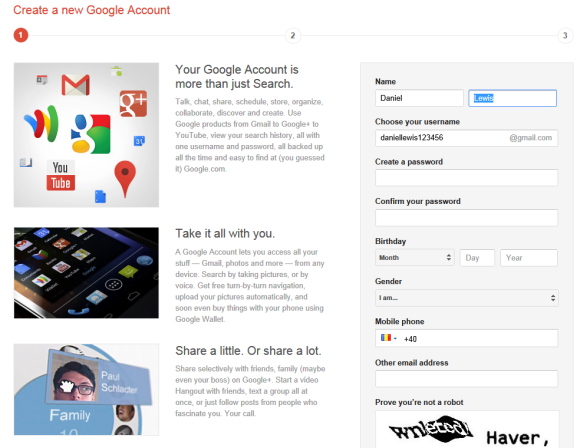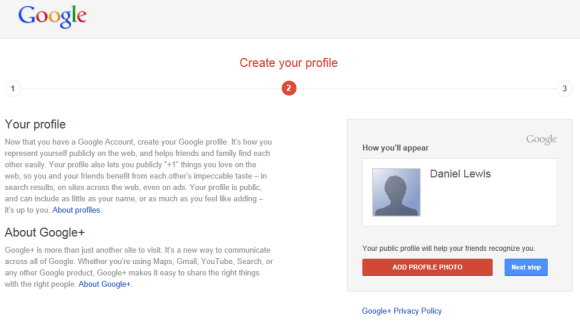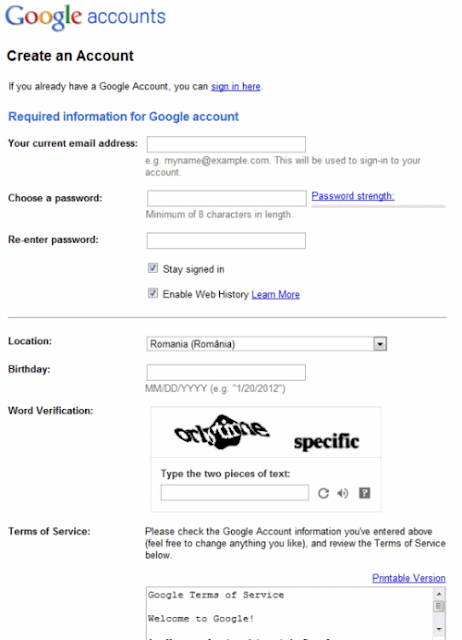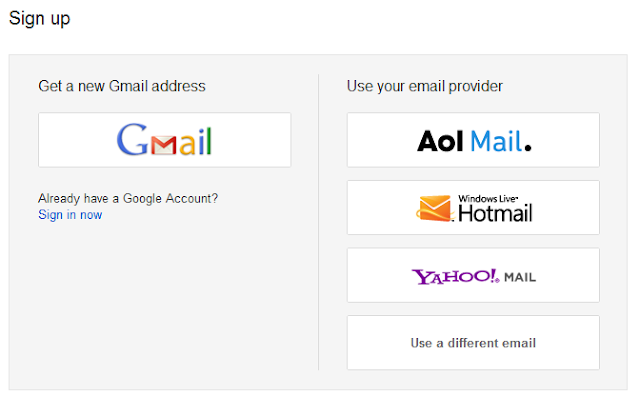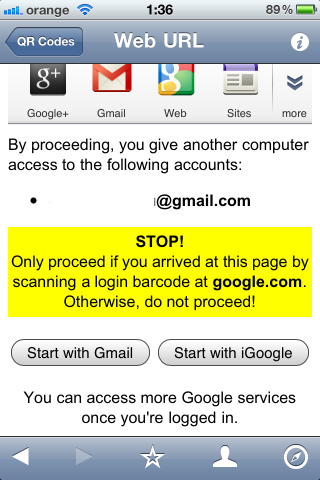"Om Swastiastu"
Setelah sebelumnya saya memberikan artikel mengenai
cara membuat dropdown list negara-negara di dunia dengan PHP, sekarang saya akan memberikan artikel mengenai dropdown list provinsi di Indonesia. List propinsi ini sangat berguna bagi kalian yang ingin membuat website yang mengharuskan kalian mengetahui lokasi dari user. Misalkan saja reservasi nasional atau membuat web seperti tokobagus dimana ada barang-barang yang diatur sesuai letak propinsinya, sehingga memudahkan orang-orang yang ingin mencari barang.
Disini saya akan membuat list dengan array, sama seperti sebelumnya, tapi list yang saya buat sekarang dalam array adalah acak. Jadi bisa saja negara dengan huruf S ada diawal sedangkan propinsi dengan huruf B mungkin dibelakang. Tapi saat sudah menjadi dropdown, maka list tersebut akan terurut secara alpabet.
Untuk mengurutkan array tersebut kita menggunakan fungsi sort dalam PHP.
$propinsi = array("Aceh", "Sumatera Utara", "Sumatera Barat", "Riau", "Jambi", "Sumatera Selatan", "Lampung", "Bengkulu", "Bangka Belitung", "Kepulauan Riau", "Jakarta", "Jawa Barat", "Jawa Tengah", "Yogyakarta", "Jawa Timur", "Banten", "Bali", "Nusa Tenggara Barat", "Nusa Tenggara Timur", "Kalimantan Barat", "Kalimantan Timur", "Kalimantan Tengah", "Kalimantan Selatan", "Sulawesi Utara", "Sulawesi Tengah", "Sulawesi Selatan", "Sulawesi Tenggara", "Gorontalo", "Sulawesi Barat", "Maluku", "Maluku Utara", "Papua", "Papua Barat");
sort($propinsi);
Diatas terlihat list array yang acak, kemudian saya lakukan pengurutan dengan fungsi sort. Jika sudah, selanjutnya kita buat dropdownnya dengan tag select dalam HTML.
<select name="provinsiuser" id="provinsiuser" class="inputbrg">
<option value="">Pilih Provinsi</option>
<?php for($i = 0; $i<count($propinsi); $i++){?>
<option value="<?= $propinsi[$i]?>"><?= $propinsi[$i]?></option>
<?php }?>
</select>
Sekarang jika digabungkan, maka akan terlihat seperti ini
$propinsi = array("Aceh", "Sumatera Utara", "Sumatera Barat", "Riau", "Jambi", "Sumatera Selatan", "Lampung", "Bengkulu", "Bangka Belitung", "Kepulauan Riau", "Jakarta", "Jawa Barat", "Jawa Tengah", "Yogyakarta", "Jawa Timur", "Banten", "Bali", "Nusa Tenggara Barat", "Nusa Tenggara Timur", "Kalimantan Barat", "Kalimantan Timur", "Kalimantan Tengah", "Kalimantan Selatan", "Sulawesi Utara", "Sulawesi Tengah", "Sulawesi Selatan", "Sulawesi Tenggara", "Gorontalo", "Sulawesi Barat", "Maluku", "Maluku Utara", "Papua", "Papua Barat");
sort($propinsi);
<select name="provinsiuser" id="provinsiuser" class="inputbrg">
<option value="">Pilih Provinsi</option>
<?php for($i = 0; $i<count($propinsi); $i++){?>
<option value="<?= $propinsi[$i]?>"><?= $propinsi[$i]?></option>
<?php }?>
</select>
"Om Santhi, Santhi, Santhi, Om"