"Om Swastiastu"
Pernahkah kalian melihat wallpaper yang bergerak di desktop kalian? Misalkan ada gambar wallpaper seperti disammping dimana air terjun ada animasinya seperti air terjun asli. Atau misalkan terdapat banyak pohon sakura. Lalu terdapat animasi bergerak yang menunjukkan bunga sakura berguguran. Tentunya desktop kita terlihat lebih indah bukan dan akan membuat orang di sebelah anda terpesona. :D
Sekarang kalian bisa melakukan itu semua di OS Windows 7 kalian. Pertama kalian membutuhkan aplikasi agar desktop kalian bisa menjalankan file .wmv sebagai wallpaper. Untuk itu kalian butuh suatu file aplikasi yaitu Windows 7 DreamScene Enabled. Download pada link dibawah ini:
Continue Reading »
Google Instant and Special Characters
Google usually ignores special characters from queries, so you can't search for :) or x^2. There are some exceptions: popular terms that include special characters (c#, c++).
Google Suggest is less smart than the search engine and doesn't offer relevant suggestions if you type c# books. Google ignores the hash sign and shows the suggestions for c books. To find results for your query, you need to press Enter or to select the last item from the suggestion list.

Another example: type $1 and Google shows suggestions for 1. Instead of showing relevant results for the query, Google displays the search results for [1 corinthians 13].

Bing's suggestions are actually useful:


While Google Instant helps you type popular queries faster, sometimes it's slowing things down because it shows the results for a different query.
{ spotted by Sundararajan S. }
Google Suggest is less smart than the search engine and doesn't offer relevant suggestions if you type c# books. Google ignores the hash sign and shows the suggestions for c books. To find results for your query, you need to press Enter or to select the last item from the suggestion list.

Another example: type $1 and Google shows suggestions for 1. Instead of showing relevant results for the query, Google displays the search results for [1 corinthians 13].

Bing's suggestions are actually useful:


While Google Instant helps you type popular queries faster, sometimes it's slowing things down because it shows the results for a different query.
{ spotted by Sundararajan S. }
Google Acquires BlindType to Improve Android's Virtual Keyboard
Google bought BlindType, a service that allows you to type faster and more accurately on a virtual keyboard. "With BlindType, users can type on the touch screen the way they are used to, but without the traditional need to constantly focus on the keyboard. Although this would typically lead to countless spelling mistakes that would be impossible to autocorrect, BlindType predicts what the user intended to write with a success rate not previously seen on any other system."
Singularity Hub found that BlindType's application "knows what you meant to type, even if you make mistakes. Lots of them. In fact, you can type without looking at the screen at all."
Unfortunately, the application is not available in the Android Market or the iTunes App Store, but it will certainly be used to improve Android's virtual keyboard.
{ via Mashable }
Singularity Hub found that BlindType's application "knows what you meant to type, even if you make mistakes. Lots of them. In fact, you can type without looking at the screen at all."
Unfortunately, the application is not available in the Android Market or the iTunes App Store, but it will certainly be used to improve Android's virtual keyboard.
{ via Mashable }
Gmail Tests Recent Buzz Section
Gmail experiments with a new sidebar feature that shows a list of recent Buzz messages from the people involved in a conversation. Google.org.cn (English version) says that this feature is currently available for Google Trusted Testers.

Gmail should show more useful information in the sidebar: related conversations, related news, options that let you highlight and annotate some excerpts from a message.

Gmail should show more useful information in the sidebar: related conversations, related news, options that let you highlight and annotate some excerpts from a message.
Google Chrome 7, Ready for the Web Store
If you read the blog post from Google Chrome Releases, you might say there's no significant new feature in Google Chrome 7 Beta. It's the first major version after Chrome's team changed the release cycle to 6 weeks, so the engineers couldn't add too many new features. "A lot of the work that's being done in 7.0 is largely not user facing and in some cases is a legitimate work in progress," admits a Google Chrome developer.
So what's new in Google Chrome 7?
1. Web apps are enabled by default, just in time for the Chrome Web Store launch.
2. Web apps are synchronized, like regular extensions and themes.
3. A slightly updated new tab page, with support for web apps.
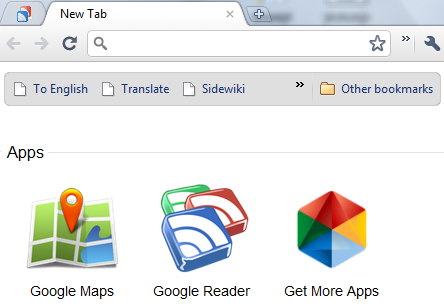
4. "Click to play" for plug-ins. If you disable plug-ins from Chrome's settings dialog, you'll see a placeholder and a new message every time you visit a page that requires plug-ins: "Click to run this plug-in". (Update: this feature will be released in Chrome 8.)
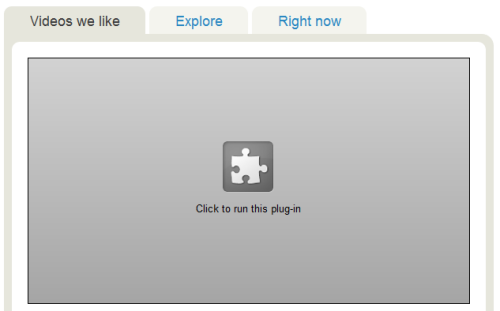
5. about:labs, a new page that includes experimental features. The Windows version includes a single feature: "side tabs", which lets you move the tabs to a sidebar.
Did you spot any other new feature?
So what's new in Google Chrome 7?
1. Web apps are enabled by default, just in time for the Chrome Web Store launch.
2. Web apps are synchronized, like regular extensions and themes.
3. A slightly updated new tab page, with support for web apps.
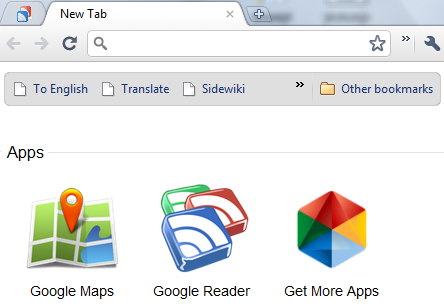
4. "Click to play" for plug-ins. If you disable plug-ins from Chrome's settings dialog, you'll see a placeholder and a new message every time you visit a page that requires plug-ins: "Click to run this plug-in". (Update: this feature will be released in Chrome 8.)
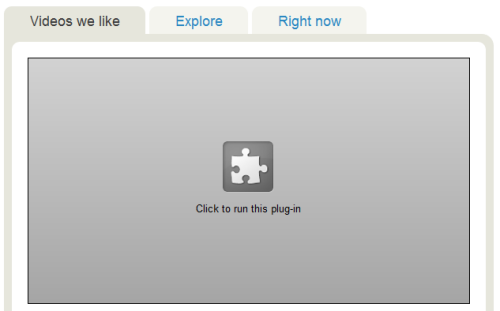
5. about:labs, a new page that includes experimental features. The Windows version includes a single feature: "side tabs", which lets you move the tabs to a sidebar.
Did you spot any other new feature?
More People Can Buy Apps from the Android Market
If there's one thing that Google should do to improve Android, it's developing a better Android Market. Google's app store has a lot of limitations, it still doesn't have a desktop interface, applications are priced in multiple currencies, and it's not easy to find new applications.
Android Developers Blog announced that people from 18 additional countries will be able to buy Android apps. The new countries are: Argentina, Belgium, Brazil, Czech Republic, Denmark, Finland, Hong Kong, India, Ireland, Israel, Mexico, Norway, Poland, Portugal, Russia, Singapore, Sweden, and Taiwan. Google says that paid apps will be available over the next two weeks. Android Market's paid apps will be available in 32 countries and Google promises to bring them to even more countries in the coming months.
Now that many other companies develop Android app stores, Google has to improve the Android Market if it doesn't want to see too many Android phones without the market.

Android Developers Blog announced that people from 18 additional countries will be able to buy Android apps. The new countries are: Argentina, Belgium, Brazil, Czech Republic, Denmark, Finland, Hong Kong, India, Ireland, Israel, Mexico, Norway, Poland, Portugal, Russia, Singapore, Sweden, and Taiwan. Google says that paid apps will be available over the next two weeks. Android Market's paid apps will be available in 32 countries and Google promises to bring them to even more countries in the coming months.
Now that many other companies develop Android app stores, Google has to improve the Android Market if it doesn't want to see too many Android phones without the market.

Web History Suggestions in Google Instant
There are many missing features in Google Instant. The classic interface suggested searches from the Web History, so you could select previously typed queries.
It seems that this feature will be available again. Google tests a version of Google Instant with Web History suggestions. For some queries, 3 of the 4 suggestions are from the Web History and there's only one general suggestion.

Maybe it would be a better idea to only show one or two personalized suggestions, since they aren't always useful.

It seems that this feature will be available again. Google tests a version of Google Instant with Web History suggestions. For some queries, 3 of the 4 suggestions are from the Web History and there's only one general suggestion.

Maybe it would be a better idea to only show one or two personalized suggestions, since they aren't always useful.

Keyboard Shortcuts for Google Search
Google added some keyboard shortcuts that help you pick a search result without using a mouse. After typing your query and pressing Enter, you'll notice a small arrow next to the top result. You can press Enter to visit the page or press the up/down arrow keys to select a different result. To open a page in a new tab use Ctrl+Enter and to open it in a new window use Shift+Enter.
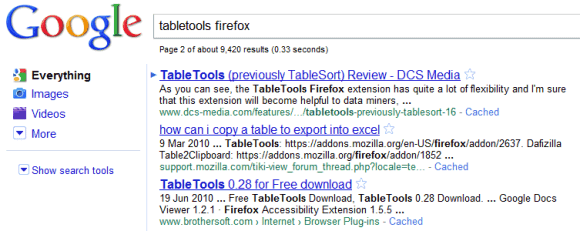
The shortcuts work even if you want to go to the next page of results.
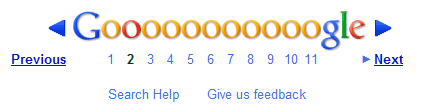
If there's an ad displayed above search results, Google doesn't ignore it.
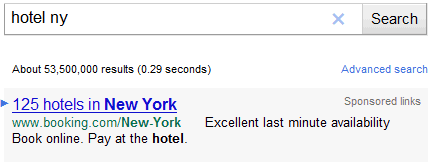
Unfortunately, the currently selected result is not preserved after visiting the page and going back to Google. That's an important feature which was available in the Keyboard Shortcuts experiment.
The support for keyboard shortcuts is not limited to web search results. You can use the shortcuts in Image Search, Google Video, Google News, Book Search, Google Groups and Google Blog Search.
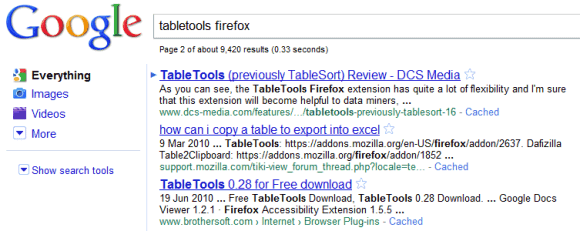
The shortcuts work even if you want to go to the next page of results.
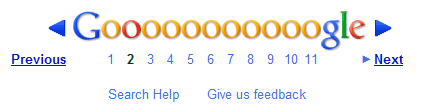
If there's an ad displayed above search results, Google doesn't ignore it.
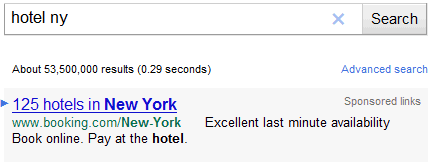
Unfortunately, the currently selected result is not preserved after visiting the page and going back to Google. That's an important feature which was available in the Keyboard Shortcuts experiment.
The support for keyboard shortcuts is not limited to web search results. You can use the shortcuts in Image Search, Google Video, Google News, Book Search, Google Groups and Google Blog Search.
Google Phone Gallery
As previously promised, Google Nexus One's site has been replaced by a gallery of Android phones. "The Google Phone Gallery features a selection of Android-powered phones currently available. All the phones in the gallery include Google Search, Android Market, and Google Mobile services such as Google Search, Gmail, and Google Maps," explains Google.
You can restrict the phones to a carrier or manufacturer, compare them and buy the phones from third-party stores. The list is not comprehensive and the search box is not very useful.

"Here at Google, we're thrilled with the global adoption of Android and with the high quality of devices that are coming to market around the world. Since there are so many great phones, we wanted to make the selection process a little easier for people who are in the market for a new one. Google Phone Gallery [is] a showcase of Android-powered devices that deliver the best Google experience today," says Google's Ben Serridge.
Nexus One was a great reference Android phone better suited for developers and technology enthusiasts. Google's branding didn't help the phone because Google didn't manage explain why the phone was special. Probably not many people cared that the phone was sold unlocked, it was easy to root, had a stock Android interface and it was updated by Google. Hopefully, Google will do a better job at showcasing other devices.
You can restrict the phones to a carrier or manufacturer, compare them and buy the phones from third-party stores. The list is not comprehensive and the search box is not very useful.

"Here at Google, we're thrilled with the global adoption of Android and with the high quality of devices that are coming to market around the world. Since there are so many great phones, we wanted to make the selection process a little easier for people who are in the market for a new one. Google Phone Gallery [is] a showcase of Android-powered devices that deliver the best Google experience today," says Google's Ben Serridge.
Nexus One was a great reference Android phone better suited for developers and technology enthusiasts. Google's branding didn't help the phone because Google didn't manage explain why the phone was special. Probably not many people cared that the phone was sold unlocked, it was easy to root, had a stock Android interface and it was updated by Google. Hopefully, Google will do a better job at showcasing other devices.
Google URL Shortener Adds Stats and Web Interface
Google's URL Shortener has been used by Google services like FeedBurner, Google News, Blogger to share links on Twitter. Google didn't provide a web interface for the service, but third-party sites managed to fill the void.
Now you can go to goo.gl, paste any web address and get a short URL. Google also shows stats for any short URL generated using the service: append ".info" to the address and you'll see the number of clicks, a list of traffic sources and some aggregate information about visitors. Here's an example: http://goo.gl/l6MS.info.


If you sign in to a Google account, Google will save a list of recently generated URLs. Another advantage is that Google will always generate unique URLs when you are logged in, so that the stats are more useful.
Google's URL shortener still doesn't have an official API and it doesn't offer all the features that are available at bit.ly (most notably, you can't customize URLs), but it works well. "We've had near 100% uptime since our initial launch, and we've worked behind the scenes to make goo.gl even stabler and more robust," mentions Google's social blog. Google also added automatic spam detection and doubled the service's speed.
If you use Google Chrome, install goo.gl URL Shortener, an unofficial extension that generates short URLs and copies them to the clipboard. For Firefox, there's a similar extension called goo.gl lite.
Now you can go to goo.gl, paste any web address and get a short URL. Google also shows stats for any short URL generated using the service: append ".info" to the address and you'll see the number of clicks, a list of traffic sources and some aggregate information about visitors. Here's an example: http://goo.gl/l6MS.info.


If you sign in to a Google account, Google will save a list of recently generated URLs. Another advantage is that Google will always generate unique URLs when you are logged in, so that the stats are more useful.
Google's URL shortener still doesn't have an official API and it doesn't offer all the features that are available at bit.ly (most notably, you can't customize URLs), but it works well. "We've had near 100% uptime since our initial launch, and we've worked behind the scenes to make goo.gl even stabler and more robust," mentions Google's social blog. Google also added automatic spam detection and doubled the service's speed.
If you use Google Chrome, install goo.gl URL Shortener, an unofficial extension that generates short URLs and copies them to the clipboard. For Firefox, there's a similar extension called goo.gl lite.
Google Translate Adds Support for Latin
Google Translate is the first important machine translation service that supports Latin. Google says that thousands of books that are available in Google Book Search include Latin passages and the machine translation service has been trained using texts that are already translated.
The results aren't great and it will be difficult to improve them, but it's still an interesting experiment. Here's an example of translation:
"Translating by machine from Latin is difficult and our grasp of grammar not without error. The Latin is unmatched because most of them Latin books have already been written and only a few of the new shall be hereafter. Many have been translated into other languages and these translations we use to train our translation system. Since this system translates books well similar to those from whom he learned, our ability to translate famous books (such as The Gallic War Caesar 's) is already good."

The results aren't great and it will be difficult to improve them, but it's still an interesting experiment. Here's an example of translation:
"Translating by machine from Latin is difficult and our grasp of grammar not without error. The Latin is unmatched because most of them Latin books have already been written and only a few of the new shall be hereafter. Many have been translated into other languages and these translations we use to train our translation system. Since this system translates books well similar to those from whom he learned, our ability to translate famous books (such as The Gallic War Caesar 's) is already good."

Picasa Web Groups Google Buzz Albums
Picasa Web Albums is the central repository for all the photos uploaded to Google's services. If you upload photos to Blogger, Google Buzz, Orkut or upload a background image for Google's homepage, your photos are stored in Picasa Web Albums.
Unfortunately, Google creates many albums that clutter the interface. For example, Google Buzz creates a new album every time you upload one or more photos. Picasa Web addressed this issue by grouping all the Buzz albums in a special gallery called "Photos from posts".

Google Buzz is not the only service that adds unnecessary albums: Blogger creates albums to store the photos uploaded to your blogs. Picasa's albums aren't a good way to organize photos because they have limitations (the maximum number of albums has been recently increased to 10,000), you can't store the same photo in multiple albums and individual photos don't have privacy controls. Until Picasa Web Albums drops "Picasa" and "albums" from its name and becomes Google Photos, the service will be an online extension of a desktop software and will inherit Picasa's flaws and limitations.
{ via Adewale }
Unfortunately, Google creates many albums that clutter the interface. For example, Google Buzz creates a new album every time you upload one or more photos. Picasa Web addressed this issue by grouping all the Buzz albums in a special gallery called "Photos from posts".

Google Buzz is not the only service that adds unnecessary albums: Blogger creates albums to store the photos uploaded to your blogs. Picasa's albums aren't a good way to organize photos because they have limitations (the maximum number of albums has been recently increased to 10,000), you can't store the same photo in multiple albums and individual photos don't have privacy controls. Until Picasa Web Albums drops "Picasa" and "albums" from its name and becomes Google Photos, the service will be an online extension of a desktop software and will inherit Picasa's flaws and limitations.
{ via Adewale }
Download Ebook Cara Menggunakan Visual C++ 2008
"Om Swastiastu"
Bagi teman-teman sekalian yang ingin menggunakan compiler Visual C++ 2008, tetapi tidak tahu bagaimana mengoperasikan compiler tersebut, silahkan download ebook cara menggunakan Visual C++ 2008 disini. Dalam ebook ini dibahas bagaimana langkah-langkah mengoperasikan Visual C++ 2008. Mulai dari membuat file baru, membuat kode, lalu mengkompile dan menjalankan program. Semuanya disajikan lengkap dengan gambar-gambar tampilan Visual C++ 2008.
Ebook ini sangat bermanfaat bagi kalian yang masih bingung bagaimana menggunakan Visual C++ 2008. Kalau ingin cara lainnya, kalian bisa membeli buku Visual C++ 2008 di toko buku terdekat. Tetapi tentu saja memakan biaya. Kalau mau yang gratis, silahkan download ebooknya disini. Ada 2 ebook yang saya berikan, masing-masing file berukuran 800Kb dan 900Kb.
Silahkan download ebooknya pada link dibawah ini:
Continue Reading »
Bagi teman-teman sekalian yang ingin menggunakan compiler Visual C++ 2008, tetapi tidak tahu bagaimana mengoperasikan compiler tersebut, silahkan download ebook cara menggunakan Visual C++ 2008 disini. Dalam ebook ini dibahas bagaimana langkah-langkah mengoperasikan Visual C++ 2008. Mulai dari membuat file baru, membuat kode, lalu mengkompile dan menjalankan program. Semuanya disajikan lengkap dengan gambar-gambar tampilan Visual C++ 2008.
Ebook ini sangat bermanfaat bagi kalian yang masih bingung bagaimana menggunakan Visual C++ 2008. Kalau ingin cara lainnya, kalian bisa membeli buku Visual C++ 2008 di toko buku terdekat. Tetapi tentu saja memakan biaya. Kalau mau yang gratis, silahkan download ebooknya disini. Ada 2 ebook yang saya berikan, masing-masing file berukuran 800Kb dan 900Kb.
Silahkan download ebooknya pada link dibawah ini:
Continue Reading »
Daftar Kode Warna HTML Lengkap
"Om Swastiastu"
Sebelumnya saya telah berjanji memberikan tutorial mengenai list atau daftar kode warna HTML. Berikut adalah list kode warna HTML tersebut. Kalian dapat memakai kode warna ini pada beberapa tag HTML seperti mengatur background, warna teks, warna border, dan lain sebagainya.
Continue Reading »
Sebelumnya saya telah berjanji memberikan tutorial mengenai list atau daftar kode warna HTML. Berikut adalah list kode warna HTML tersebut. Kalian dapat memakai kode warna ini pada beberapa tag HTML seperti mengatur background, warna teks, warna border, dan lain sebagainya.
#FFFFFF | #FFFFCC | #FFFF99 | #FFFF66 | #FFFF33 | #FFFF00 |
#FFCCFF | #FFCCCC | #FFCC99 | #FFCC66 | #FFCC33 | #FFCC00 |
#FF99FF | #FF99CC | #FF9999 | #FF9966 | #FF9933 | #FF9900 |
#FF66FF | #FF66CC | #FF6699 | #FF6666 | #FF6633 | #FF6600 |
#FF33FF | #FF33CC | #FF3399 | #FF3366 | #FF3333 | #FF3300 |
#FF00FF | #FF00CC | #FF0099 | #FF0066 | #FF0033 | #FF0000 |
Belajar HTML - Mengatur Atribut Font dalam HTML
"Om Swastiastu"
Setelah sebelumnya saya memberikan tutorial mengenai Physical Style dalam HTML, kali ini saya akan memberikan tutorial HTML lainnya, yaitu mengatur atribut font dalam HTML. Dengan adanya atribut ini kalian dapat mengatur font dalam tampilan web kalian misalnya untuk menentukan ukuran font, warna, dan jenis font.
Pertama, untuk menentukan ukuran font, tag yang kita gunakan adalah sebagai berikut:
<font size=1>ukuran font 1</font>
<font size=2>ukuran font 2</font>
<font size=3>ukuran font 3</font>
<font size=4>ukuran font 4</font>
<font size=5>ukuran font 5</font>
<font size=6>ukuran font 6</font>
<font size=7>ukuran font 7</font>
Continue Reading »
Setelah sebelumnya saya memberikan tutorial mengenai Physical Style dalam HTML, kali ini saya akan memberikan tutorial HTML lainnya, yaitu mengatur atribut font dalam HTML. Dengan adanya atribut ini kalian dapat mengatur font dalam tampilan web kalian misalnya untuk menentukan ukuran font, warna, dan jenis font.
Pertama, untuk menentukan ukuran font, tag yang kita gunakan adalah sebagai berikut:
<font size=1>ukuran font 1</font>
<font size=2>ukuran font 2</font>
<font size=3>ukuran font 3</font>
<font size=4>ukuran font 4</font>
<font size=5>ukuran font 5</font>
<font size=6>ukuran font 6</font>
<font size=7>ukuran font 7</font>
Continue Reading »
Gmail's Conversation View Can Be Disabled
Gmail added an option that allows users to turn off threading. Not everyone likes grouping messages into conversations, but this is one of the few core features that made Gmail stand out.
In most email clients threading is just an optional feature that can be easily disabled. Gmail's web interface has been inspired by Google Groups, so it's obvious that threading was an important feature.
Paul Buchheit, the former Google engineer that developed Gmail, says that Google tries to increase the adoption of Google Apps by making Gmail more enterprise-friendly.
Google says that the conversation view is not for everyone. "Threading enthusiasts say they spend less mental energy drawing connections between related messages and that their inboxes are much less cluttered. On the other hand, email traditionalists like many former Outlook users think conversation view just complicates something that has worked for years."
Conversation view can be disabled from the settings page by checking "conversation view off" in the General tab. This option may not be available right away, but Google promises that it "will be rolling out over the next few days". Google Apps users will only see this option if the administrator has enabled "pre-release features".

Why would you disable Gmail's conversation view?
In most email clients threading is just an optional feature that can be easily disabled. Gmail's web interface has been inspired by Google Groups, so it's obvious that threading was an important feature.
Paul Buchheit, the former Google engineer that developed Gmail, says that Google tries to increase the adoption of Google Apps by making Gmail more enterprise-friendly.
It's my opinion that when designing products, especially new products, it's better to have some people love it than have everyone tolerate it. This generally means aiming for simplicity and philosophical consistency. If you're aiming for "everyone tolerates it", then the approach switches more towards creating a "giant pile of features". I suspect that this change is driven by their desire for greater enterprise adoption (Google apps), where the "more features and checkboxes" approach very often wins out, even if it's ultimately a worse product.
Google says that the conversation view is not for everyone. "Threading enthusiasts say they spend less mental energy drawing connections between related messages and that their inboxes are much less cluttered. On the other hand, email traditionalists like many former Outlook users think conversation view just complicates something that has worked for years."
Conversation view can be disabled from the settings page by checking "conversation view off" in the General tab. This option may not be available right away, but Google promises that it "will be rolling out over the next few days". Google Apps users will only see this option if the administrator has enabled "pre-release features".

Why would you disable Gmail's conversation view?
Google Translate's Conversation Mode
Google has recently demoed a new feature that will make Google Translate a lot more useful: conversation mode. Instead of typing the text you want to translate, you can just speak it and Google will convert speech into text, translate the text and use text-to-speech to output the result. You can already do that if you install the Google Translate app from the Android Market. Conversation mode lets you quickly switch between two languages, so that two people can have a conversation even if they speak different languages.
"Google showed off a new application that translates conversations on Android mobiles at a recent conference in Germany. Google employees held a conversation over two Android mobiles with one person speaking German and the other English. The application worked its magic after each persons statement and then referred the translated message back to the other person," reported Simon Thomas.
Unfortunately, the results aren't always great. Google Translate's conversation mode will be released in a few months.
{ spotted by François Beaufort }
"Google showed off a new application that translates conversations on Android mobiles at a recent conference in Germany. Google employees held a conversation over two Android mobiles with one person speaking German and the other English. The application worked its magic after each persons statement and then referred the translated message back to the other person," reported Simon Thomas.
Unfortunately, the results aren't always great. Google Translate's conversation mode will be released in a few months.
{ spotted by François Beaufort }
Google Docs Adds a Revision History Sidebar
When Google released the new version of Google Docs, one of the missing features was comparing revisions. The latest update to Google Docs brings this feature back, but only for consecutive revisions.
Google Docs adds a sidebar that lists the most recent revisions and lets you preview them. "Click on a time stamp in the right column to see what changes were made at a given time or use the arrow keys to quickly scan through many revisions. Changes are color-coded based on each collaborator, making it easy to tell what has been added or deleted," explains Google.
Google groups the changes from a short period of time into a single revision, but you can click on "Show more detailed revisions" to see all the changes.
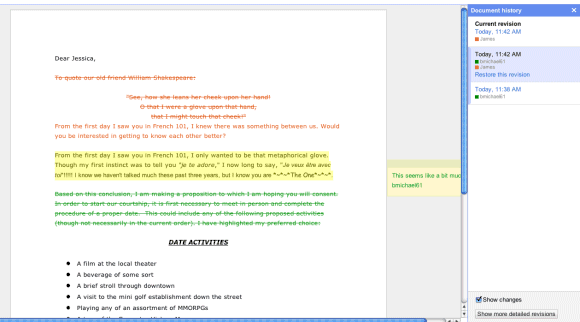
You can also use the up/down keys to scan through revisions and press Escape to go back to the editor.
Google Docs adds a sidebar that lists the most recent revisions and lets you preview them. "Click on a time stamp in the right column to see what changes were made at a given time or use the arrow keys to quickly scan through many revisions. Changes are color-coded based on each collaborator, making it easy to tell what has been added or deleted," explains Google.
Google groups the changes from a short period of time into a single revision, but you can click on "Show more detailed revisions" to see all the changes.
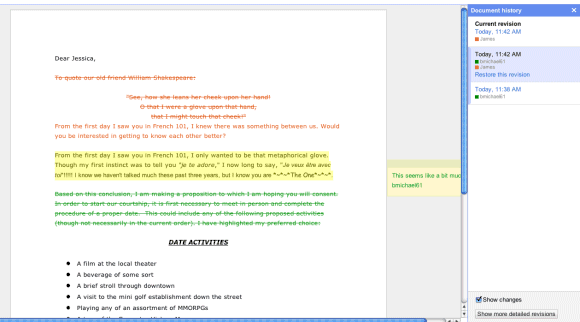
You can also use the up/down keys to scan through revisions and press Escape to go back to the editor.
Google Suggest Filtering
Google Suggest was supposed to help users type a query by providing useful suggestions. Unfortunately, some of the suggestions are offensive and Google had to filter the searches related to pornography, violence, and hate speech.
Google's over-protective algorithms now filter all the suggestions that include "is evil", "I hate", "[ethnic group] are" (for example, "chinese are"). Google Suggest also filters "Smells Like Teen Spirit", the name of a popular Nirvana song.

"Queries in autocomplete are algorithmically determined based on a number of objective factors (including search term popularity) without manual intervention," explains Google. Google Suggest's filtering flaws are more obvious, now that Google Instant previews the results without having to press Enter. If you type [google is e], Google no longer previews the results and suggests to "press Enter to search".
Google Blacklist (not safe work and potentially offensive) lists some of the rules used by Google to censor the list of suggestions. "Like everything these days, great care must be taken to ensure that as few people as possible are offended by anything. Google Instant is no exception. Somewhere within Google there exists a master list of "bad words" and evil concepts that Google Instant is programmed to not act upon, lest someone see something offensive in the instant results... even if that's exactly what they typed into the search bar."
{ via waxy.org }
Google's over-protective algorithms now filter all the suggestions that include "is evil", "I hate", "[ethnic group] are" (for example, "chinese are"). Google Suggest also filters "Smells Like Teen Spirit", the name of a popular Nirvana song.

"Queries in autocomplete are algorithmically determined based on a number of objective factors (including search term popularity) without manual intervention," explains Google. Google Suggest's filtering flaws are more obvious, now that Google Instant previews the results without having to press Enter. If you type [google is e], Google no longer previews the results and suggests to "press Enter to search".
Google Blacklist (not safe work and potentially offensive) lists some of the rules used by Google to censor the list of suggestions. "Like everything these days, great care must be taken to ensure that as few people as possible are offended by anything. Google Instant is no exception. Somewhere within Google there exists a master list of "bad words" and evil concepts that Google Instant is programmed to not act upon, lest someone see something offensive in the instant results... even if that's exactly what they typed into the search bar."
{ via waxy.org }
Belajar HTML - Physical Style dalam HTML
"Om Swastiastu"
Physical style dalam HTML adalah suatu jenis format yang diberikan pada teks tanpa tergantung pada jenis dari elemen dasar teks tersebut. Elemen-elemen ini pastinya sudah sering kalian gunakan, misalnya ketika kalian mengetik dokumen di Microsoft Word, tentunya kalian membutuhkan elemen untuk menebalkan teks, memiringkan teks, dan lain sebagainya. Nah, berikut adalah physical style yang dapat kalian gunakan dalam HTML.
Continue Reading »
Physical style dalam HTML adalah suatu jenis format yang diberikan pada teks tanpa tergantung pada jenis dari elemen dasar teks tersebut. Elemen-elemen ini pastinya sudah sering kalian gunakan, misalnya ketika kalian mengetik dokumen di Microsoft Word, tentunya kalian membutuhkan elemen untuk menebalkan teks, memiringkan teks, dan lain sebagainya. Nah, berikut adalah physical style yang dapat kalian gunakan dalam HTML.
Continue Reading »
Sejarah Terciptanya CSS
"Om Swastiastu"
CSS atau lebih lengkapnya disebut Cascade Style Sheet merupakan salah satu bahasa pemrograman web yang mutlak digunakan untuk merancang web layout. Tujuan digunakannya CSS dalam membuat suatu halaman web agar diperoleh suatu web layout yang konsisten pada style elemen tertentu sehingga akan terlihat lebih terstruktur dan seragam.
CSS pertama kali dikembangkan pada tahun 1996, dimana World Wide Web Consortium atau W3C sebuah lembaga konsorsium untuk standarisasi web menyusun draft proposal untuk membuat CSS. Setelah proposal diterima, berjalanlah proyek pembuatan CSS ini hingga muncul CSS level 1. CSS level 1 ini mendukung beberapa pengaturan seperti:
Continue Reading »
CSS atau lebih lengkapnya disebut Cascade Style Sheet merupakan salah satu bahasa pemrograman web yang mutlak digunakan untuk merancang web layout. Tujuan digunakannya CSS dalam membuat suatu halaman web agar diperoleh suatu web layout yang konsisten pada style elemen tertentu sehingga akan terlihat lebih terstruktur dan seragam.
CSS pertama kali dikembangkan pada tahun 1996, dimana World Wide Web Consortium atau W3C sebuah lembaga konsorsium untuk standarisasi web menyusun draft proposal untuk membuat CSS. Setelah proposal diterima, berjalanlah proyek pembuatan CSS ini hingga muncul CSS level 1. CSS level 1 ini mendukung beberapa pengaturan seperti:
Continue Reading »
Subscribe to:
Comments (Atom)
Labels
Web Search
Gmail
Google Docs
Mobile
YouTube
Google Maps
Google Chrome
User interface
Tips
iGoogle
Social
Google Reader
Traffic Making Devices
cpp programming
Ads
Image Search
Google Calendar
tips dan trik
Google Video
Google Translate
web programming
Picasa Web Albums
Blogger
Google News
Google Earth
Yahoo
Android
Google Talk
Google Plus
Greasemonkey
Security
software download
info
Firefox extensions
Google Toolbar
Software
OneBox
Google Apps
Google Suggest
SEO Traffic tips
Book Search
API
Acquisitions
InOut
Visualization
Web Design Method for Getting Ultimate Traffic
Webmasters
Google Desktop
How to Blogging
Music
Nostalgia
orkut
Google Chrome OS
Google Contacts
Google Notebook
SQL programming
Google Local
Make Money
Windows Live
GDrive
Google Gears
April Fools Day
Google Analytics
Google Co-op
visual basic
Knowledge
java programming
Google Checkout
Google Instant
Google Bookmarks
Google Phone
Google Trends
Web History
mp3 download
Easter Egg
Google Profiles
Blog Search
Google Buzz
Google Services
Site Map for Ur Site
game download
games trick
Google Pack
Spam
cerita hidup
Picasa
Product's Marketing
Universal Search
FeedBurner
Google Groups
Month in review
Twitter Traffic
AJAX Search
Google Dictionary
Google Sites
Google Update
Page Creator
Game
Google Finance
Google Goggles
Google Music
file download
Annoyances
Froogle
Google Base
Google Latitude
Google Voice
Google Wave
Google Health
Google Scholar
PlusBox
SearchMash
teknologi unik
video download
windows
Facebook Traffic
Social Media Marketing
Yahoo Pipes
Google Play
Google Promos
Google TV
SketchUp
WEB Domain
WWW World Wide Service
chord
Improve Adsence Earning
jurnalistik
sistem operasi
AdWords Traffic
App Designing
Tips and Tricks
WEB Hosting
linux
How to Get Hosting
Linux Kernel
WEB Errors
Writing Content
award
business communication
ubuntu
unik


