It may be a better blog editor than the one included in Blogger or other blogging platforms. You may use it to read an OpenOffice document (OpenDocument) or a Microsoft Word document on a computer that doesn't have a compatible software. Or maybe it's nice to know that your documents are always available even if you use a different computer. You could a keep a simple ToDo list, write a book, brainstorm ideas or collaborate on a school project. You may even use it a wiki, like did when I invited you to define Google collaboratively.
"I used Google Docs exclusively to teach my daughter her senior Civics/Gov't course. In a course we put together she had to analyze and summarize various aspects of each state government's branches. So, there was a doc for each state then a final paper discussing what she found and her supported opinion on what works best. Sharing the docs saved lots of paper and printing and hassle. It was as close to paperless as possible," argues Lynn.
"Teachers are publishing announcements about upcoming assignments and monitoring student progress via the revision history. In the revision history, you can see clearly who contributed to what assignment and when; if a student says he or she worked on a given project for five hours, it will be documented (no more "dog ate my homework" excuses). Additionally, faculty are using GDS to keep track of grades, attendance, student projects and assignments. Students are using GDS to stay organized and work more effectively. Google Docs & Spreadsheets helps promote group work and editing skills, and encourages multiple revisions and peer editing. Students can go online to collaborate with other students, teachers, parents, relatives and tutors, and enter updates anytime from anywhere. And through their revisions history, kids can check how they've revised a document and who has helped. Not to be outdone, Google spreadsheets allows students to track their grades, assignments, semester goals, baseball statistics, car expenses, or anything else that interests them," thinks Gordon F. Snyder Jr.
"I love Google Documents. I'm a journalist and it allows me to work on stories without transfering everything back and forth across devices," says Steven Allen Adams.
"Our daily shopping list was written on scrap paper in the kitchen. If my wife was able to go shopping during her lunch break at work, but did not have the list it took a phone call to clarify what was on the list. Items could not be added at the last minute, again without a phone call to the other. The solution was a shared spreadsheet designed to print on one sheet of A4. The items are categorised in the same order as the layout at the local supermarket. Each of us can add items at any time without having to contact the other, and each of us can go shopping in confidence that we have the latest list. After printing out the spreadsheet, the cell contents are deleted and the list starts again," confesses Mick.
What do you use Google Docs & Spreadsheets for?
Google Pack Adds StarOffice
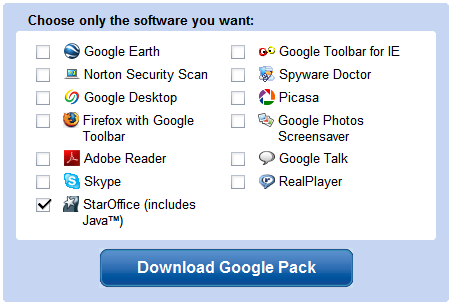
Google Pack, the collection of applications recommended by Google, includes a new software: StarOffice, an office suite developed by Sun. In 2000 Sun released StarOffice's source code, which became the foundation of OpenOffice.org, an open source project sponsored by Sun.
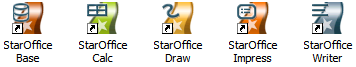
StarOffice 8 is a full-featured office suite that contains a word processor, a spreadsheet tool, applications for presentations, databases, math formulas and drawing. It has support for most Microsoft Office formats (except for the formats introduced in Office 2007), but it can also export documents as PDF out of the box. The software normally costs $70, but it's available for free in Google Pack. It's worth noting that StarOffice has a huge installer (more than 140 MB), so you should download it only if you have a fast Internet connection.
It will be interesting to see why Google didn't choose to include OpenOffice.org, the primary difference between StarOffice and OpenOffice.org being that StarOffice includes some proprietary components like clip-art graphics, fonts, templates and tools for Microsoft Office migration.
The next step would probably be the addition of a plug-in that lets you synchronize local documents with Google Docs & Spreadsheets, so you can have the best of the both worlds: edit complicated documents offline, collaborate and store files securely online. For now, StarOffice is integrated with Google Search and Google Desktop.
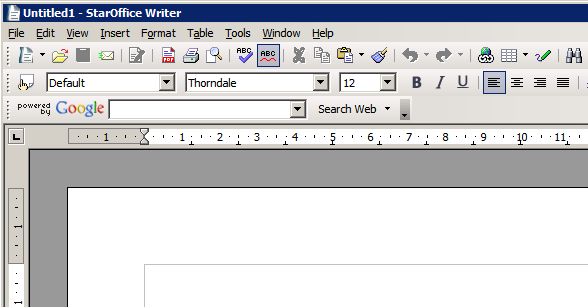
{ Thank you, Dan. }
Google Video Store Closes. The End of DRM Is Closer

On the same day when Universal Music decided to experiment with DRM-free MP3 downloads, Google announces the closing of its video store.
New York Times reports that "Universal Music Group will sell a significant portion of its catalog without the customary copy protection software" in the most important digital music retail services, with the significant exception of Apple's iTunes. EMI started to sell DRM-free music on iTunes in April.
The video store launched in January 2006 by Google is about to close. "Google Video is the first open video marketplace where any video producer, large or small, can upload their content and distribute it for free or at a price. Video prices are set by the content provider with no minimum or maximum dollar-limit. Owners also have the choice to offer their content with or without copy protection – enabling them greater control over its distribution," announced Google at launch. Unfortunately, very few videos were available for sale and some initial content providers decided to leave Google Video.
Here are some excerpts from an email sent to Google Video customers a couple of hours ago:
"In an effort to improve all Google services, we will no longer offer the ability to buy or rent videos for download from Google Video, ending the DTO/DTR (download-to-own/rent) program. This change will be effective August 15, 2007. To fully account for the video purchases you made before July 18, 2007, we are providing you with a Google Checkout bonus."
To play copy-protected videos, Google Video required to use a special media player and to log in to your Google account. "Copy-protected videos are encrypted files. To decrypt these files and allow you to view the video's content, the Google Video Player needs to communicate with Google over an active Internet connection." Google Video Player is no longer available, but you can still upload videos.
It's interesting to watch Larry Page's CES keynote from 2006 and see how many things have changed since Google Video's launch:
{ Thank you, Shivan. }
Define Your Own Top Search Results
I told you last week that Google is experimenting with a new feature that lets you place custom web pages at the top of search results for some queries. Even if this feature may not be released to everyone, there's a way to define custom results using Google Co-op's subscribed links.
For example, when I search for "onebox", I may want to read this page from my blog. The colored box from the screenshot below includes a user-defined web page.
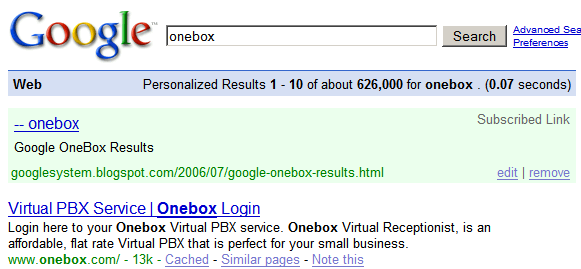
You can define a list of web pages by creating a new Google Spreadsheet using this format:
* the first row contains: # subscribed links TSV file
* the second row contains: author
* all the other rows should contain four columns: in the first column type item, the second column contains your query, the third column includes the web address and in the last column you could write a small description of the web page.
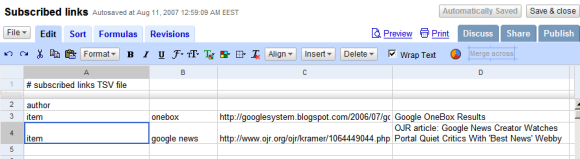
Then you should publish the spreadsheet, enable "automatically re-publish when changes are made", click on "more publishing options", select TXT from the drop-down and copy the URL. To add this file to Google Co-op, enter the URL here and choose a name for your subscribed links. Google will visit the file in less than a minute and you could test if everything went OK by entering one of your queries at Google.com.
The nice thing is that you can edit the spreadsheet and Google will refresh the list of links in a couple of minutes. You can only define a custom link for a query and the web page doesn't replace the top search result: it's displayed in a special OneBox at the top of the page only for you and only when you're logged in.
For example, when I search for "onebox", I may want to read this page from my blog. The colored box from the screenshot below includes a user-defined web page.
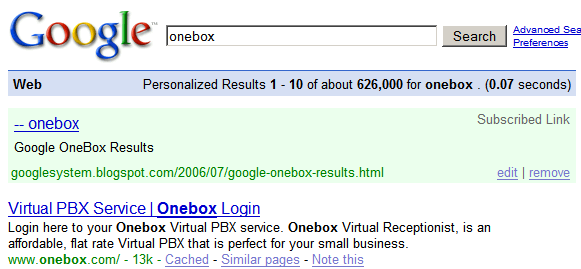
You can define a list of web pages by creating a new Google Spreadsheet using this format:
* the first row contains: # subscribed links TSV file
* the second row contains: author
* all the other rows should contain four columns: in the first column type item, the second column contains your query, the third column includes the web address and in the last column you could write a small description of the web page.
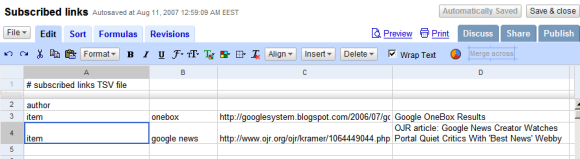
Then you should publish the spreadsheet, enable "automatically re-publish when changes are made", click on "more publishing options", select TXT from the drop-down and copy the URL. To add this file to Google Co-op, enter the URL here and choose a name for your subscribed links. Google will visit the file in less than a minute and you could test if everything went OK by entering one of your queries at Google.com.
The nice thing is that you can edit the spreadsheet and Google will refresh the list of links in a couple of minutes. You can only define a custom link for a query and the web page doesn't replace the top search result: it's displayed in a special OneBox at the top of the page only for you and only when you're logged in.
Organizing Chaos: Folders vs Labels vs Search
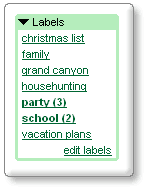
Every computer user understands the concept of folder:
"In computing, a directory, catalog, or folder is an entity in a file system which contains a group of files and/or other directories. A typical file system may contain thousands (or even hundreds of thousands) of directories. Files are kept organized by storing related files in the same directory. A directory contained inside another directory is called a subdirectory of that directory. Together, the directories form a hierarchy, or tree structure."
Organizing your files using an hierarchy of folders is complicated because you have to decide how to name your folders, how to structure them and where to put each file. Because the three structure becomes too big, you won't be able to see all your folders, so you'll spend a lot of time trying to find folders.
Gmail actually didn't pay too much attention to email organization, because it included a very powerful tool: search. Instead of finding the folder that contains a message and browsing through that folder, you could just find your message by typing some information like sender's name or keywords from the message body.
When the Internet started to grow really fast in the late '90s, web directories like Yahoo couldn't keep up with this growth and were replaced by search engines. Creating hierarchies is time-consuming and often unnecessary.
Google's desktop search engine lets you open files without knowing the path, using a simple search. For many people, search engines have replaced the address bar and their queries act as unique labels for web pages.
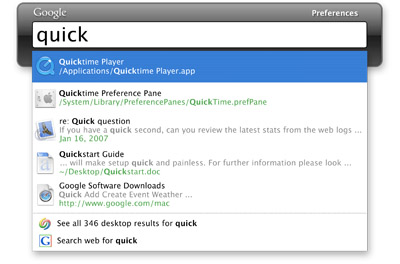
But folders are comfortable and somehow more manageable, especially if you have to organize a small number of documents. Google introduced folders in Docs & Spreadsheets so you can use drag & drop to organize your files, but there's something strange about these folders: you can still place a document in more than one folder and it's not possible to add subfolders. Google actually added a hybrid combination between folders and labels. A similar hybrid was introduced in Google Reader: a feed can be placed in more folders.
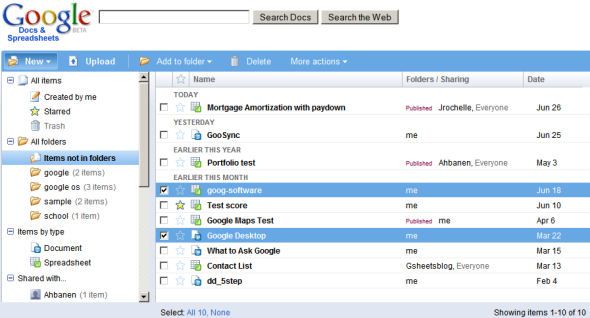
Labels (also called tags) are also a form of metadata used as a primitive way to describe multimedia files. Because it's difficult to analyze images and videos, YouTube and Flickr let you add tags when you upload a file so people can find them.
"A tag is a (relevant) keyword or term associated with or assigned to a piece of information (e.g. a picture, article, or video clip), thus describing the item and enabling keyword-based classification of information."
The problem with labels is that it's hard to visualize them once they accumulate. Weighted lists (or tag clouds) emphasize the most frequent labels, but aren't very useful to display a large number of labels. Hierarchical labels bring the same problems associated with folders, but let you categorize your labels (for example: work, personal, family as main categories). Here's a Greasemonkey script that adds hierachical labels to Gmail.
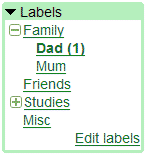
While the right combination between folders and labels is yet to be found, search is probably the best way to "organize" documents. You organize the chaos dynamically, based on your needs. But to do this, you need a smart search engine that goes beyond keyword matching.
Pay for More Gmail Storage
Google will start to use a model similar to Picasa Web's premium plans to let you buy more storage for different Google services, including Gmail. So for $20 a year, you'll get 6 GB that can be used to store photos in Picasa Web Albums and to send or receive messages in Gmail. It's unclear whether Google intends to add other services, but Google Docs and Page Creator are possible candidates.
You can manage your storage options from this page. Here are the current plans for upgrade:
* 6 GB ($20.00 per year)
* 25 GB ($75.00 per year)
* 100 GB ($250.00 per year)
* 250 GB ($500.00 per year)
(Note: Initially, the price for the 6 GB option was $1, but Google quickly changed it to $20.)
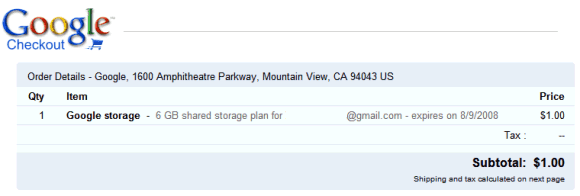
In February, Sergey Brin announced that Google "will start selling additional storage capacity to e-mail users with extraordinary needs". While not many people need more than 2.8 GB for storing mail, the unified storage could be more useful because you can manage it dynamically, like a virtual hard drive.
So the good news is that you have more storage options: Picasa Web costs much less, you can upgrade your Gmail storage in case you run out of space and GDrive is closer. The bad news is that others offer better prices: Yahoo Mail offers unlimited storage for free, Flickr gives you unlimited storage for $25 a year and Microsoft's SkyDrive is already here.
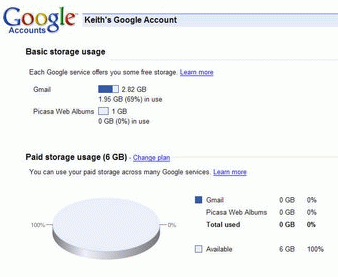
{ Via Google Blogoscoped. Screenshot from Keith. }
You can manage your storage options from this page. Here are the current plans for upgrade:
* 6 GB ($20.00 per year)
* 25 GB ($75.00 per year)
* 100 GB ($250.00 per year)
* 250 GB ($500.00 per year)
(Note: Initially, the price for the 6 GB option was $1, but Google quickly changed it to $20.)
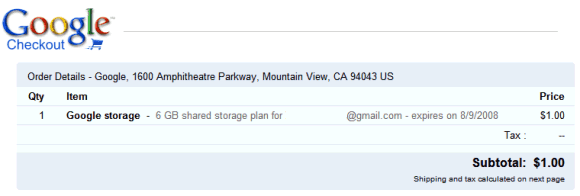
In February, Sergey Brin announced that Google "will start selling additional storage capacity to e-mail users with extraordinary needs". While not many people need more than 2.8 GB for storing mail, the unified storage could be more useful because you can manage it dynamically, like a virtual hard drive.
So the good news is that you have more storage options: Picasa Web costs much less, you can upgrade your Gmail storage in case you run out of space and GDrive is closer. The bad news is that others offer better prices: Yahoo Mail offers unlimited storage for free, Flickr gives you unlimited storage for $25 a year and Microsoft's SkyDrive is already here.
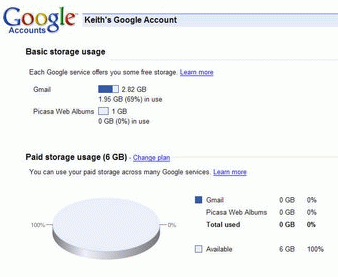
{ Via Google Blogoscoped. Screenshot from Keith. }
Cure Information Overload Using Google Reader
Google's feed reader has an option to sort the feeds by relevance. It's only available if you go to "All items" and select "Sort by auto". The cryptic name should mean that Google Reader "prioritizes the items based on their importance to you" by analyzing your reading patterns.
This is especially useful if you go on vacation and don't read your feeds for a week or two. Instead of reading thousands of posts, you can just check the most important ones and then mark all as read.

This is especially useful if you go on vacation and don't read your feeds for a week or two. Instead of reading thousands of posts, you can just check the most important ones and then mark all as read.

Google Reader to Retire the Old Interface
If you still use the original version of Google Reader, you'll see this warning:
"We'd like to let you know that very soon we will be retiring our old Google Reader interface. Although we're sad to see it go, we're happy to report that we've been working hard on making the new interface as slick as possible based on feedback from users like you."
The initial design, launched in 2005, wasn't very successful and Google had to change it one year later. In less than a year, Google Reader became one of the most popular web-based feed readers.

Google Reader's initial interface was based on Dave Winer's idea of "river of news": the most recent posts are placed at the top, without any categorization. "Instead of having to hunt for new stories by clicking on the titles of feeds, you just view the page of new stuff and scroll through it. It's like sitting on the bank of a river, watching the boats go by."
The old Google Reader placed all the posts in the left sidebar and you could move to the next post by just hitting the space key. You could get a similar experience in the new version by changing the start page to "All items" in the settings and selecting the expanded view.
But people from Google Reader's discussion board disagree:
"For someone wanting to be able to quickly skim through all of their news feeds (like me) the old interface is simple and elegant without the unnecessary clutter that the new interface has," says Michael.
Google Reader has recently graduated from Google Labs (even if the logo doesn't yet reflect that), has a new Google Group and prepares the launch of some of the most requested features. Matt Cutts told Information Week that "Google Reader search is one of the top priorities on the team's list".
"We'd like to let you know that very soon we will be retiring our old Google Reader interface. Although we're sad to see it go, we're happy to report that we've been working hard on making the new interface as slick as possible based on feedback from users like you."
The initial design, launched in 2005, wasn't very successful and Google had to change it one year later. In less than a year, Google Reader became one of the most popular web-based feed readers.

Google Reader's initial interface was based on Dave Winer's idea of "river of news": the most recent posts are placed at the top, without any categorization. "Instead of having to hunt for new stories by clicking on the titles of feeds, you just view the page of new stuff and scroll through it. It's like sitting on the bank of a river, watching the boats go by."
The old Google Reader placed all the posts in the left sidebar and you could move to the next post by just hitting the space key. You could get a similar experience in the new version by changing the start page to "All items" in the settings and selecting the expanded view.
But people from Google Reader's discussion board disagree:
"For someone wanting to be able to quickly skim through all of their news feeds (like me) the old interface is simple and elegant without the unnecessary clutter that the new interface has," says Michael.
Google Reader has recently graduated from Google Labs (even if the logo doesn't yet reflect that), has a new Google Group and prepares the launch of some of the most requested features. Matt Cutts told Information Week that "Google Reader search is one of the top priorities on the team's list".
JavaScript Google Talk
Google Talk is available in three flavors: a Windows application, Gmail Chat and a Flash gadget that can be embedded into a web page. Zhou Renjian built a JavaScript version that looks a lot like the desktop client, even if it doesn't include voice calls. "It is first implemented in Java language using Eclipse SWT and Smack (A library for Jabber's XMPP). Then the client is converted to JavaScript with servlet supports. And then it's deployed on a Tomcat server." The Java code has been converted to JavaScript using Java2Script.

Of course, Meebo also uses AJAX and can be used to chat with your Google Talk contacts. But both are too complex to work on a mobile phone.
{ via Ajaxian }

Of course, Meebo also uses AJAX and can be used to chat with your Google Talk contacts. But both are too complex to work on a mobile phone.
{ via Ajaxian }
Updated More Than One Minute Ago
Now that Google started to index web pages much faster, it replaced the date when Google last indexed a page...

... with the number of minutes, hours or days since that event:

I managed to see this new format mostly for queries that use the site: operator, but it should propagated to all the queries.
I wonder if we'll ever see an option to sort the results by date or to restrict the results to a date interval (Google offers some limited options in the advanced search interface).

... with the number of minutes, hours or days since that event:

I managed to see this new format mostly for queries that use the site: operator, but it should propagated to all the queries.
I wonder if we'll ever see an option to sort the results by date or to restrict the results to a date interval (Google offers some limited options in the advanced search interface).
Google News Adds Comments
Google News is useful if you want to read all the related articles in a single view and to get an unbiased overview of the most important stories, but it lacks interactivity and user participation. To change this, the news site will allow comments, but only from people involved in a story.
While the idea is interesting, it's very hard to materialize it. The participants in a story have to:
1) read Google News
2) read the story that involves them
3) mail the comment to: news-comments@google.com
4) prove their identity (this could be tricky)
The problem is that all of these take time and the reaction might come too late, when the story is no longer important. Besides, journalists already try to include the positions of every party involved in a story. Here's a quote from Reuters' handbook of journalism:
The difference between a Google News comment and a quote from a news story is that the comment is unedited and complete. "News articles (...) often include quotes and statements, but all this information is usually edited to fit together in one cohesive article."
Google hopes to "enhance the news experience for readers, testing the hypothesis that - whether they're penguin researchers or presidential candidates - a personal view can sometimes add a whole new dimension to the story." That's true, but you can also read interesting perspectives from people that aren't mentioned in a news story. Or from people that witnessed a news.


Google's dilemma is that it wants to include interesting comments, but without deciding what comments to publish.
"We want to make the full spectrum of views and information on a story available to all Google News users, and we think this feature will help us to do that without sacrificing quality of our coverage. Each comment will provide you with additional insight because it comes from individuals with information related to a story, who otherwise might not have an outlet to present it. As a result, each story will only display a few comments."
Google will start to test this new feature in the US edition of Google News, but I think the success will be very limited unless they allow more people to participate. Google has all the tools necessary for citizen journalism (mobile video upload in YouTube, mobile photo upload for Blogger, personalized Google Maps), but it doesn't use them.
We'll be trying out a mechanism for publishing comments from a special subset of readers: those people or organizations who were actual participants in the story in question. Our long-term vision is that any participant will be able to send in their comments, and we'll show them next to the articles about the story. Comments will be published in full, without any edits, but marked as "comments" so readers know it's the individual's perspective, rather than part of a journalist's report.
While the idea is interesting, it's very hard to materialize it. The participants in a story have to:
1) read Google News
2) read the story that involves them
3) mail the comment to: news-comments@google.com
4) prove their identity (this could be tricky)
The problem is that all of these take time and the reaction might come too late, when the story is no longer important. Besides, journalists already try to include the positions of every party involved in a story. Here's a quote from Reuters' handbook of journalism:
As Reuters journalists, we never identify with any side in an issue, a conflict or a dispute. Our text and visual stories need to reflect all sides, not just one. This leads to better journalism because it requires us to stop at each stage of newsgathering and ask ourselves "What do I know?" and "What do I need to know?" In reporting a takeover bid, for example, it should be obvious that the target company must be given an opportunity to state their position. Similarly in a political dispute or military conflict, there are always at least two sides to consider and we risk being perceived as biased if we fail to give adequate space to the various parties.
The difference between a Google News comment and a quote from a news story is that the comment is unedited and complete. "News articles (...) often include quotes and statements, but all this information is usually edited to fit together in one cohesive article."
Google hopes to "enhance the news experience for readers, testing the hypothesis that - whether they're penguin researchers or presidential candidates - a personal view can sometimes add a whole new dimension to the story." That's true, but you can also read interesting perspectives from people that aren't mentioned in a news story. Or from people that witnessed a news.


Google's dilemma is that it wants to include interesting comments, but without deciding what comments to publish.
"We want to make the full spectrum of views and information on a story available to all Google News users, and we think this feature will help us to do that without sacrificing quality of our coverage. Each comment will provide you with additional insight because it comes from individuals with information related to a story, who otherwise might not have an outlet to present it. As a result, each story will only display a few comments."
Google will start to test this new feature in the US edition of Google News, but I think the success will be very limited unless they allow more people to participate. Google has all the tools necessary for citizen journalism (mobile video upload in YouTube, mobile photo upload for Blogger, personalized Google Maps), but it doesn't use them.
Google Video with Multi-Lingual Closed Captions
Not many people know that Google Video lets you add closed captions for your videos. The nice thing is that you can add captions for more than one language, but I'm not sure if Google selects the right language based on your IP or your browser's settings.
Antolín Martínez used Subtitle Workshop, a free software for editing subtitles, and translations produced by volunteers or obtained from Google Translate, Babel Fish, InterTran to add closed captions in 26 languages for Charlie Chaplin's slient movie "The Kid". The movie, released in 1921, is in the public domain.
Here's what the author says about his idea: "This project shows how the power of the web 2.0 can be used by us – the ordinary people - to do nice and productive things together. It follows, in some sense, the altruists' lines that Chaplin referred in the last scene of his movie The great dictator. I hope that will be repeated by other people – and by me - to improve [the] great public domain films hosted at Google Video."
If your language is not yet available, you can translate the script and send it to Antolín here. An automated speech-to-text system and a translation engine, helped by some human contributors, could make a lot of videos accessible to a larger audience, even if the translation wouldn't be perfect.
About the movie. "The Kid was Charlie Chaplin's first full-length movie. It, more than anything else to that date, made Chaplin a living legend. It took over a year to produce, and was an incredible success for Chaplin." (archive.org)
Tip: You can change the language by clicking on the little arrow next to the "CC" logo from Google Video's player.

The movie: (also available at Google Video)
Antolín Martínez used Subtitle Workshop, a free software for editing subtitles, and translations produced by volunteers or obtained from Google Translate, Babel Fish, InterTran to add closed captions in 26 languages for Charlie Chaplin's slient movie "The Kid". The movie, released in 1921, is in the public domain.
Here's what the author says about his idea: "This project shows how the power of the web 2.0 can be used by us – the ordinary people - to do nice and productive things together. It follows, in some sense, the altruists' lines that Chaplin referred in the last scene of his movie The great dictator. I hope that will be repeated by other people – and by me - to improve [the] great public domain films hosted at Google Video."
If your language is not yet available, you can translate the script and send it to Antolín here. An automated speech-to-text system and a translation engine, helped by some human contributors, could make a lot of videos accessible to a larger audience, even if the translation wouldn't be perfect.
About the movie. "The Kid was Charlie Chaplin's first full-length movie. It, more than anything else to that date, made Chaplin a living legend. It took over a year to produce, and was an incredible success for Chaplin." (archive.org)
Tip: You can change the language by clicking on the little arrow next to the "CC" logo from Google Video's player.

The movie: (also available at Google Video)
Google APIs for Researchers
Google has a new search API that can only be used for research. Another educational-only API allows programmatic access to detailed results obtained by Google's machine translation.
"The University Research Program for Google Search is designed to give university faculty and their research teams high-volume programmatic access to Google Search, whose huge repository of data constitutes a valuable resource for understanding the structure and contents of the web. Our aim is to help bootstrap web research by offering basic information about specific search queries. Since the program builds on top of Google's search technology, you'll no longer have to operate your own crawl and indexing systems."
Even if this new API is less limited than the now-unsupported SOAP API, you can't send more than a single query in one second and you can't use it to display "interactive search results for end users".
Greg Linden thinks that Google should be more open. "It is good that Google is making tools available to researchers, but they may have to go further than a throttled search API. As is, many researchers trying to work at large scale still will have to build their own crawls and indexes."
Other search engines offer less restrictive APIs, but Google tries to protect its most valuable asset as much as possible. The only official Google Search API works only for client-side coding and lets you access the top 8 search results.
The translation service "provides researchers, in the field of automatic machine translation, tools to help compare and contrast with, and build on top of, Google's statistical machine translation system". For example, you can request a list of the best possible translations of a text with detailed information about the scores.
"The University Research Program for Google Search is designed to give university faculty and their research teams high-volume programmatic access to Google Search, whose huge repository of data constitutes a valuable resource for understanding the structure and contents of the web. Our aim is to help bootstrap web research by offering basic information about specific search queries. Since the program builds on top of Google's search technology, you'll no longer have to operate your own crawl and indexing systems."
Even if this new API is less limited than the now-unsupported SOAP API, you can't send more than a single query in one second and you can't use it to display "interactive search results for end users".
Greg Linden thinks that Google should be more open. "It is good that Google is making tools available to researchers, but they may have to go further than a throttled search API. As is, many researchers trying to work at large scale still will have to build their own crawls and indexes."
Other search engines offer less restrictive APIs, but Google tries to protect its most valuable asset as much as possible. The only official Google Search API works only for client-side coding and lets you access the top 8 search results.
The translation service "provides researchers, in the field of automatic machine translation, tools to help compare and contrast with, and build on top of, Google's statistical machine translation system". For example, you can request a list of the best possible translations of a text with detailed information about the scores.
New Cities in Google Maps Street View
Google Lat/Long Blog announces that Google Maps added street-level imagery for 4 new cities: San Diego, Los Angeles, Houston and Orlando, but only San Diego has high-resolution imagery. Street View is also available in: Denver, Las Vegas, Miami, New York City, and San Francisco Bay Area.
An army of inquisitive minds will start to search for people caught in awkward situations and Google will have to remove some of these pictures, for privacy reasons. A Google representative will explain once again that "Street View only features imagery taken on public property. This imagery is no different from what any person can readily capture or see walking down the street."
These images can have many practical uses. "Real estate shoppers can inspect homes and neighborhoods. Diners can see a restaurant's location on a block. Friends can pinpoint a meeting place." And fans will start looking for their favorite celebrities, mostly in Los Angeles.

An army of inquisitive minds will start to search for people caught in awkward situations and Google will have to remove some of these pictures, for privacy reasons. A Google representative will explain once again that "Street View only features imagery taken on public property. This imagery is no different from what any person can readily capture or see walking down the street."
These images can have many practical uses. "Real estate shoppers can inspect homes and neighborhoods. Diners can see a restaurant's location on a block. Friends can pinpoint a meeting place." And fans will start looking for their favorite celebrities, mostly in Los Angeles.

Google Custom Search Blog Hacked?
All the posts from Google's Custom Search blog were deleted and there's a new post written by someone who doesn't speak English very well (my emphases).

Google uses Blogger for all of its 50+ blogs. It wouldn't be the first time when one of Google's official blogs has problems: last year, Google's main blog was accidentally deleted in March and was hacked in October.
Update (90 minutes later): Everything is back to normal. There's no official explanation for this incident.
Update 2: The explanation is pretty strange. "We accidentally classified ourselves as spam, and our ever-perceptive Blogger settings caught us. The Custom Search Blog has since been restored, and we're taking steps to ensure this doesn't happen with other Google blogs in the future." So Google deleted the blog because it was classified as spam and then someone set up a new blog at the same address.
Update 3 (August 10): More details from Google's Sean Carlson via Search Engine Watch. "Blogger's spam classifier misidentified the Custom Search Blog as spam. If a spammer gets caught by our automated classifier, the blog owner will receive notification of this identification. At the owner's request, the Blogger team will review the blog to verify that the blog in question isn't spam. In this case, the Custom Search Blog bloggers overlooked their notification, and after a period of time passed, the blog was disabled. The content wasn't deleted, but it was removed from the URL. Even after blogs are disabled as spam, the owner can write in requesting a review for her or his blog to be restored. If the review proves that the owner's content was not in fact spam, the blog will be restored with all content. So, when we saw what happened on Tuesday -- and we're well aware that our content wasn't spam -- we restored the official Google Custom Search Blog. The individual who had claimed the URL and published the blog post in reference still has his content; it's just hosted at a new URL."
Google Custom Search, is the wonderful product from Google which many webmasters have been looking and dream for. It allows webmasters to create their own custom search engines to search only the sites he/she wants.
Also Google Custom Search is integrated with Ad-sense, which means make money while keeping users on your site for longer time with custom search engine.
I'll cover up more on this powerful tool very soon in my next blog.
Good Luck for all the Custom Search customers(??).
Cheers,
Srikanth

Google uses Blogger for all of its 50+ blogs. It wouldn't be the first time when one of Google's official blogs has problems: last year, Google's main blog was accidentally deleted in March and was hacked in October.
Update (90 minutes later): Everything is back to normal. There's no official explanation for this incident.
Update 2: The explanation is pretty strange. "We accidentally classified ourselves as spam, and our ever-perceptive Blogger settings caught us. The Custom Search Blog has since been restored, and we're taking steps to ensure this doesn't happen with other Google blogs in the future." So Google deleted the blog because it was classified as spam and then someone set up a new blog at the same address.
Update 3 (August 10): More details from Google's Sean Carlson via Search Engine Watch. "Blogger's spam classifier misidentified the Custom Search Blog as spam. If a spammer gets caught by our automated classifier, the blog owner will receive notification of this identification. At the owner's request, the Blogger team will review the blog to verify that the blog in question isn't spam. In this case, the Custom Search Blog bloggers overlooked their notification, and after a period of time passed, the blog was disabled. The content wasn't deleted, but it was removed from the URL. Even after blogs are disabled as spam, the owner can write in requesting a review for her or his blog to be restored. If the review proves that the owner's content was not in fact spam, the blog will be restored with all content. So, when we saw what happened on Tuesday -- and we're well aware that our content wasn't spam -- we restored the official Google Custom Search Blog. The individual who had claimed the URL and published the blog post in reference still has his content; it's just hosted at a new URL."
Storage API for Google Documents
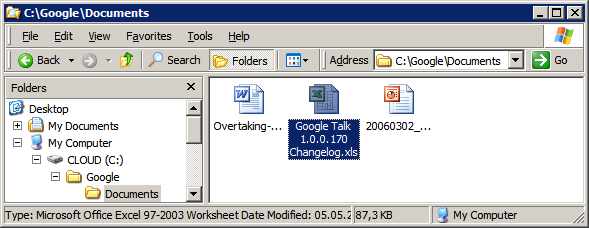
Google launched a new API, this time for Google Docs & Spreadsheets. The API allows you to upload files, obtain a list of all the documents and perform searches programmatically. You can authenticate securely, without passing your credentials to the applications.
Google Documents List Data API is too limited to use it for creating a Microsoft Office plug-in that synchronizes a list of documents, but it should be enough for adding an option to open a document directly in Google Docs, without downloading the file. It's also possible to create a new file manager for Google Docs or to build your own GDrive by adding the photos from Picasa Web Albums and the posts from Blogger in a single interface. More complex options can be found in the spreadsheets API, that lets you access and edit a spreadsheet at the cell level.
As observed by Tony Ruscoe, Google changed the terminology for files: you'll work with word processor documents (instead of just "documents") and spreadsheets. The generic name for files that can be edited by Google Docs is documents: this could be another step that prepares the introduction of Google's presentation app and another name change, this time from Google Docs & Spreadsheets to Google Documents (or Google Docs).
{ via Google Blogoscoped }
The Walkability of a Place
How walkable is your neighborhood? WalkScore tries to evaluate this by locating nearby stores, restaurants, schools, parks, movie theaters and calculating the distance to these locations.
"Picture a walkable neighborhood. You lose weight each time you walk to the grocery store. You stroll home from last call without waiting for a cab. You spend less money on your car—or you don't own a car. When you shop, you support your local economy. You talk to your neighbors."

WalkScore uses Google Maps API, so you can check your area only if Google Maps includes businesses from that region. The score is just an estimation and doesn't take into account issues like climate or crime risk. Nunovo thinks that "the walkability of a place shouldn't be based on whether there are businesses from Google's directory within a mile. Rather, walkability is determined by qualitative factors like the width of pavements, traffic noise, trees and views that combine to give a place pleasurable and interesting qualities." Even the site admits that "you should use the Web 3.0 app called going outside and investigating the world for yourself".
The site might be useful if you want to buy a house, to find a quiet neighborhood or to get a listing of the most important local businesses near you.
"Picture a walkable neighborhood. You lose weight each time you walk to the grocery store. You stroll home from last call without waiting for a cab. You spend less money on your car—or you don't own a car. When you shop, you support your local economy. You talk to your neighbors."

WalkScore uses Google Maps API, so you can check your area only if Google Maps includes businesses from that region. The score is just an estimation and doesn't take into account issues like climate or crime risk. Nunovo thinks that "the walkability of a place shouldn't be based on whether there are businesses from Google's directory within a mile. Rather, walkability is determined by qualitative factors like the width of pavements, traffic noise, trees and views that combine to give a place pleasurable and interesting qualities." Even the site admits that "you should use the Web 3.0 app called going outside and investigating the world for yourself".
The site might be useful if you want to buy a house, to find a quiet neighborhood or to get a listing of the most important local businesses near you.
Searching for Multiple Perspectives
Douglas Merrill, CIO at Google, thinks that "search is the oxygen for the information economy". But it's pretty difficult to find different opinions about a subject and obtain a balanced answer when not everyone gets to tell his story. Google helped small publishers to write their own versions of the truth by launching a contextual advertising network with almost no barriers to entry.
As Eric Schmidt said in a Financial Times article last year, "the democratisation of information has empowered us all as individuals. We no longer have to take what business, the media or indeed politicians say at face value. Where once people waited to be told what the news was, they can now decide what news matters to them, and increasing numbers are actually commenting on events themselves – creating blogs every second of every day."
Search engines don't find the truth, they reflect the most prominent opinions, so it's still difficult to discover unpopular ideas or inconvenient facts. But at least they're more likely to exist on the web.
Finding different opinions about a subject helps you come up with other creative ideas and to innovate. Douglas Merrill explains in an internal Google presentation that his company encourages the exchanges of ideas between people with diverse personalities, tries to find and protect the innovative ideas. The best ideas aren't obvious and imply taking risks. It would be nice if Google applies their expertise in finding innovative ideas to the web and starts to uncover "hidden jems".
Here's "Innovation at Google", a 50 minute presentation that will definitely not bore you.
{ Thank you, TomHTML. }
As Eric Schmidt said in a Financial Times article last year, "the democratisation of information has empowered us all as individuals. We no longer have to take what business, the media or indeed politicians say at face value. Where once people waited to be told what the news was, they can now decide what news matters to them, and increasing numbers are actually commenting on events themselves – creating blogs every second of every day."
Search engines don't find the truth, they reflect the most prominent opinions, so it's still difficult to discover unpopular ideas or inconvenient facts. But at least they're more likely to exist on the web.
Finding different opinions about a subject helps you come up with other creative ideas and to innovate. Douglas Merrill explains in an internal Google presentation that his company encourages the exchanges of ideas between people with diverse personalities, tries to find and protect the innovative ideas. The best ideas aren't obvious and imply taking risks. It would be nice if Google applies their expertise in finding innovative ideas to the web and starts to uncover "hidden jems".
Here's "Innovation at Google", a 50 minute presentation that will definitely not bore you.
{ Thank you, TomHTML. }
Subscribe to:
Comments (Atom)
Labels
Web Search
Gmail
Google Docs
Mobile
YouTube
Google Maps
Google Chrome
User interface
Tips
iGoogle
Social
Google Reader
Traffic Making Devices
cpp programming
Ads
Image Search
Google Calendar
tips dan trik
Google Video
Google Translate
web programming
Picasa Web Albums
Blogger
Google News
Google Earth
Yahoo
Android
Google Talk
Google Plus
Greasemonkey
Security
software download
info
Firefox extensions
Google Toolbar
Software
OneBox
Google Apps
Google Suggest
SEO Traffic tips
Book Search
API
Acquisitions
InOut
Visualization
Web Design Method for Getting Ultimate Traffic
Webmasters
Google Desktop
How to Blogging
Music
Nostalgia
orkut
Google Chrome OS
Google Contacts
Google Notebook
SQL programming
Google Local
Make Money
Windows Live
GDrive
Google Gears
April Fools Day
Google Analytics
Google Co-op
visual basic
Knowledge
java programming
Google Checkout
Google Instant
Google Bookmarks
Google Phone
Google Trends
Web History
mp3 download
Easter Egg
Google Profiles
Blog Search
Google Buzz
Google Services
Site Map for Ur Site
game download
games trick
Google Pack
Spam
cerita hidup
Picasa
Product's Marketing
Universal Search
FeedBurner
Google Groups
Month in review
Twitter Traffic
AJAX Search
Google Dictionary
Google Sites
Google Update
Page Creator
Game
Google Finance
Google Goggles
Google Music
file download
Annoyances
Froogle
Google Base
Google Latitude
Google Voice
Google Wave
Google Health
Google Scholar
PlusBox
SearchMash
teknologi unik
video download
windows
Facebook Traffic
Social Media Marketing
Yahoo Pipes
Google Play
Google Promos
Google TV
SketchUp
WEB Domain
WWW World Wide Service
chord
Improve Adsence Earning
jurnalistik
sistem operasi
AdWords Traffic
App Designing
Tips and Tricks
WEB Hosting
linux
How to Get Hosting
Linux Kernel
WEB Errors
Writing Content
award
business communication
ubuntu
unik