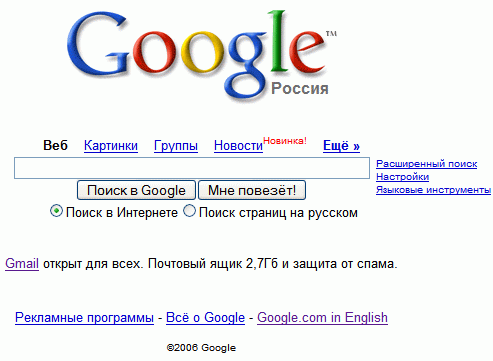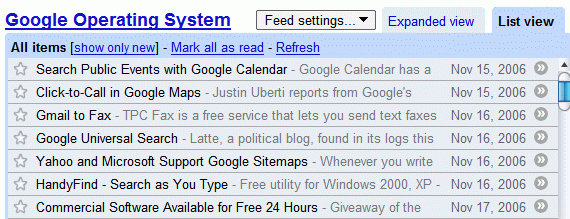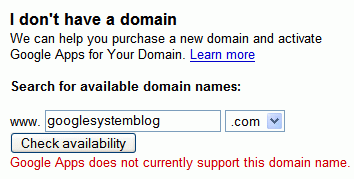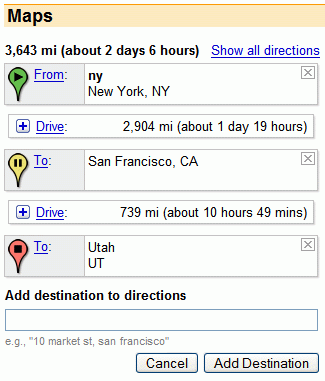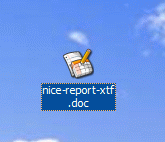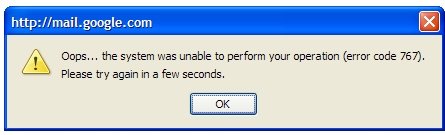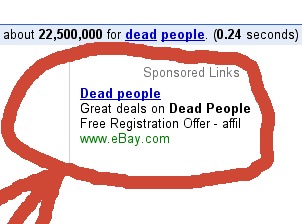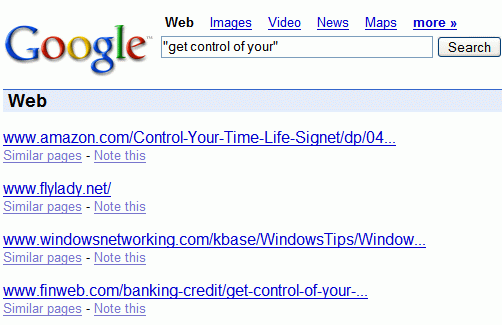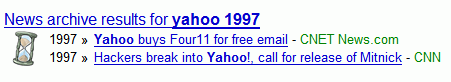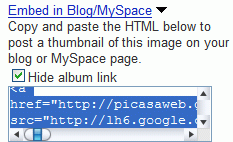This is a personal top 10 of the best Google applications in 2006. I included both software and web applications, applications launched or updated this year, tools that make your life easier.
10.
Picasa +
New Picasa Web AlbumsPicasa added
many useful features this year (geotagging, nested folder view, better thumbnails), but the biggest update was its online extension. Picasa Web Albums is a place where you can upload your albums from Picasa and share them with your friends. While the space is not very generous (only 250 MB, upgradeable for a fee), Picasa Web Albums lets you add friends, has comments,
tags and search. But, most of all, it's only for you and your friends.
9.
Blogger BetaThe new Blogger, launched in August, brings dynamic serving, easier-to-manage templates, labels, but - most of all - a reliable platform and integration with Google by using Google Accounts. After being
neglected a long period of time,
overwhelmed by outages, Blogger has been given a new life.
8.
Google Books +
Google ScholarA
new interface for book search, PDF downloads for public domain books and a big effort to
digitize books. Google Scholar now
ranks recent papers by importance and lets you find papers in libraries.
7.
New Google CalendarAfter months of waiting, Google Calendar
launched in April as a way "to keep track of all the events in your life, coordinate schedules with friends and family, and find new things to do". Google Calendar lets you share calendars or just events, get SMS notifications, search your calendar, other public calendars and
public events. Unfortunately, there isn't an easy way to synchronize your calendar with
Outlook or your
mobile phone.
6.
Google ReaderGoogle's feed reader
changed its interface and became everybody's favorite. The new views (expanded view and list view) continue to support the idea of "river of news". Now you have more control over what you read, a way to tag posts and feeds, infinite scrolling and an easier to propagate your favorite articles. Google Reader still lacks search, but its big flexibility has the advantage of suiting everyone's needs.
5.
Google Maps +
Google Earth +
New SketchUpGoogle Maps added
more imagery, a better zoom,
more mobility, live traffic, and continued to be used in a lot mashups. Google Earth added support for Linux, included
more featured content and
drawing tools (for the free version). Google also
acquired @LastSoftware, the creators of SketchUp, a powerful tool for creating, viewing, and modifying 3D models. SketchUp now has a free version.
4.
New Google Docs & SpreadsheetsAfter
buying Writely, an online word processor, and a
spreadsheet application, Google created the foundation of an office suite. The applications, that weren't meant to replace desktop office suite, made it easy to collaborate with other people and stored your files online, so you can access them from anywhere. In October, the two applications merged and became
Google Docs & Spreadsheets. Google targets consumers, organizations and small businesses that don't use all the features of a full-fledged office suite, but need an efficient solution for their daily tasks.
3.
Google Video +
New YouTubeGoogle Video
has shifted its mission from searching TV shows captions to searching all the videos in the world, one by one (including user-generated videos).
The video store wasn't successful, but Google Video continued to add features: popular videos, uploading videos online, ratings, comments, labels. But most of them were added a long time after they were included in YouTube, its major rival. Adding Google Video to Google's homepage didn't help it too much, so Google bought YouTube, that has a huge community of loyal users and much more videos.
The video ads could help Google monetize the recently acquired website, assuming that Google solves the copyright infringement problems.
2.
GmailGmail didn't get out of beta this year, but it added two mobile versions (a
Java client and
a web page),
integrated Google Talk, a delete button, feeds, an
MP3 player and an option to
fetch mail from POP3 accounts. Gmail is the link between Google's collaborative applications and could influence the adoption of Google Docs, Google Calendar and Google Reader.
1.
Google Web SearchGoogle did many
interface experiments , tweaked its algorithms, added more OneBox results, more direct answers,
malware warnings.
Google Co-op, a collaborative effort to improve search results by using experts, is also a platform for developing
custom search engines. A unified search engine, somewhat anticipated by the
SearchMash experiment, is something to watch in the year to come.