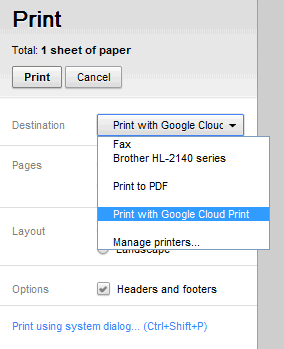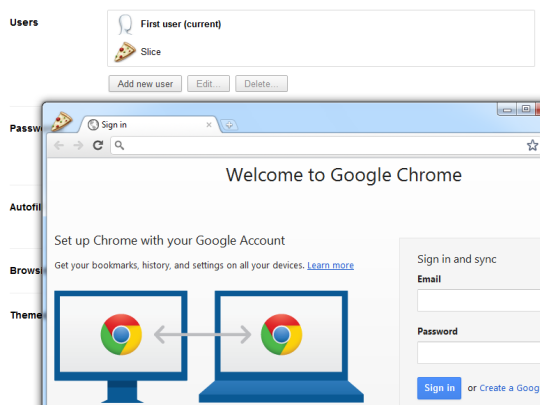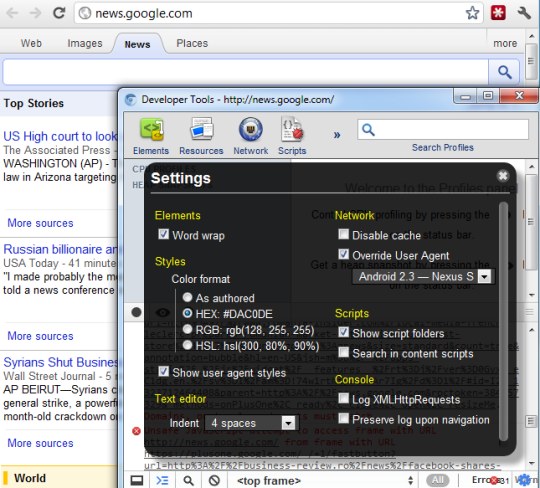"Om Swastiastu"
Hi all, I'm going to share you some good portable software. For a designer, this might help you. Well, this is Adobe Photoshop CS5 Extended Portable. The newest version of Adobe Photoshop Creative Suite.
System Requirement:*Windows Operating System
*Intel® Pentium® 4 or AMD Athlon® 64 processor
*Microsoft® Windows® XP with Service Pack 3; Windows Vista® Home Premium, Business, Ultimate, or Enterprise with Service Pack 1 (Service Pack 2 recommended); or Windows 7
*1GB of RAM
*1GB of available hard-disk space for installation; additional free space required during installation (cannot install on removable flash-based storage devices)
*1024x768 display (1280x800 recommended) with qualified hardware-accelerated OpenGL graphics card, 16-bit color, and 256MB of VRAM
*Some GPU-accelerated features require graphics support for Shader Model 3.0 and OpenGL 2.0
How To Install:Extrack or unpack the rar file you just download, then click the exe file and it's done.
Download Adobe Photoshop CS5 Extended Portable - Mediafire"Om Santhi, Santhi, Santhi, Om"