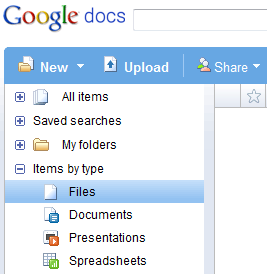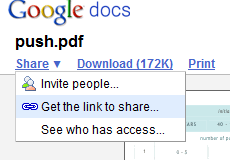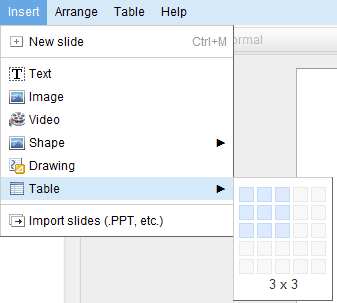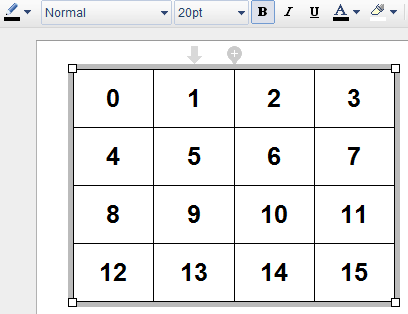The new interface of Google Docs, which is slowly rolled out to all users, brings the service one step closer to an online storage service. The "items by type" menu replaced "PDFs" with "Files", suggesting that Google Docs will allow users to upload any type of files.
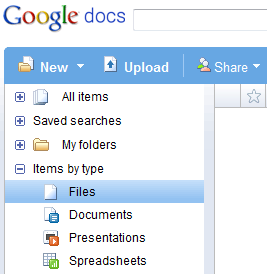
Google Docs also added the advanced search options that are available in Gmail:
* exact phrase matching (
"todo list")
* negative matching (
summer -trip)
* disjunctive matching (
budget OR invoice)
* built-in labels (
is:starred,
is:hidden)
* collaborators: to find the documents shared by Michael Robinson, you need to search for:
from:michaelr@gmail.com, assuming that's his email address. The problem is that you need to know the email address, since the operator doesn't support (partial) names.
At some point in the near future, Google Docs will allow you to upload any type of files. Some of the files can be edited, other files can be previewed online, while the rest of them are only stored online. For example, PDF files can't be edited online, but you can view them and share them.
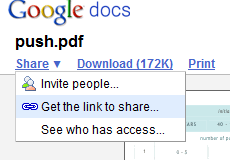
It will be interesting to see how Google Drive integrates with other Google services that store files (Gmail, Picasa Web Albums, YouTube) and to find the free quota limits.
Tony Ruscoe found in January
an internal Google document about Cosmo, described as an upgrade from GDrive, a service that was only available to Google's employees. "We're in the process of migrating all Google Doc accounts to Cosmo," mentioned the document.
Update:
Kevin Mohr found
an interesting image referenced in Google Docs' code:

. It's a folder icon that includes Google Chrome's logo, so it could be related to
Google Chrome OS, a browser-centric operating system that will probably use Google Drive to store files online. There's also
an icon for videos 
which suggests that videos will be uploaded to YouTube.