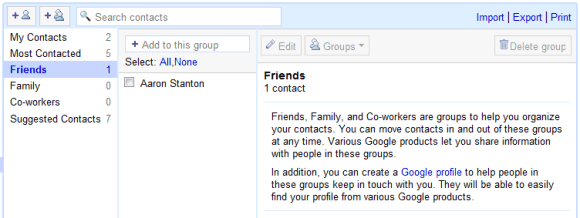Gmail is about to introduce a new Labs feature that will let you send SMS messages to your contacts from the US,
announces InformationWeek. Google explains
how it works:
You can send SMS messages to your contacts' mobile phones using Gmail Chat. To do so from Gmail:
1. Enter your contact's name in the 'Search or invite friends' box in Chat, and select Send SMS from the box of options that appears to the right of your contact's name. Or, if you already have a Chat window open for this contact, just click Video & more, and select Send SMS.
2. In the dialog box, enter a phone number in the 'Send SMS messages to this number' field. For now, this feature works only on United States phone numbers. If you're outside the US, you can still use it, but you won't see the SMS option in Chat until you enable it manually in the Chat settings page.
3. Click Save.
4. A Chat window appears. Just type your message as you would normally. When you hit Enter, the message will be sent to the phone number you entered.
If your contact replies, the text message response will appear as a reply in Chat. These conversations are stored in your Chat history just like regular chats (but keep in mind that you can’t go off the record while communicating via SMS).
The nice thing about Gmail SMS is that each user gets a virtual phone number that facilitates replying to messages. "To write back, reply to the message as you would any other text message, and your message appears as a Chat message in your friend's Gmail account. If you don't want to receive any SMS messages from Gmail, reply with the command STOP. If you'd like to block the person who sent you the message, but still be able to get Gmail SMS messages from other contacts, reply with the command BLOCK," informs
Gmail's help center.
You probably noticed the reference to a new Gmail option called "Video & more", which suggests that Gmail could add video chat. I don't see the new feature, but InformationWeek mentions that it will be slowly rolled out to all Gmail users and it will only be enabled by default if you are in the US.
Yahoo Mail
added a similar feature last year: "From my Yahoo! Mail window (and using my comfortably full-sized keyboard), I can type a note to my son, letting him know I'm on my way to his soccer practice, and send it straight to his phone. And he can send a text message right back to my email, letting me know where to meet him. The intuitive, chat-like interface makes it super easy, even if you're a novice at text messaging."
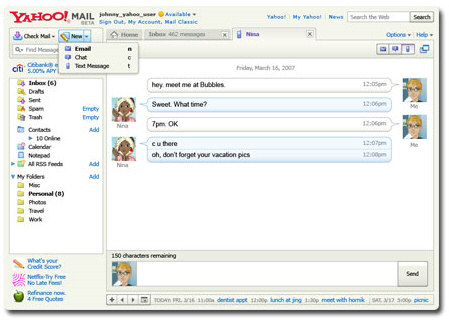
Even more than Yahoo Mail, Gmail wants to integrate all your communication channels, so it allows you to pull messages from other email accounts, chat with Google Talk and AIM users. The integration with GrandCentral is also bound to happen.
Update: The launch has been
delayed. "We found a glitch. When you'd try to turn it on, it wouldn't fully enable. We thought about keeping it out there -- bugs and all -- but the experience wasn't that great. So, in the spirit of Labs, we've pulled SMS chat back to fix it, and we'll get it back out to you as soon as it's ready -- probably within 2 weeks, so stay tuned." AOL must be
happy.
{ Thanks, Paul. }





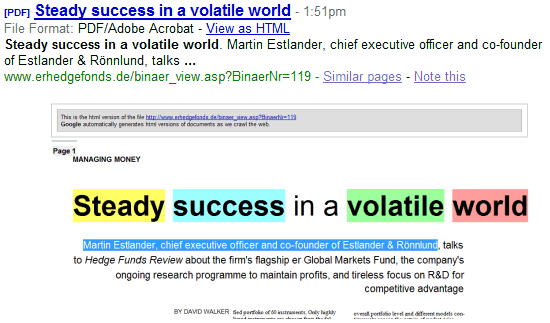
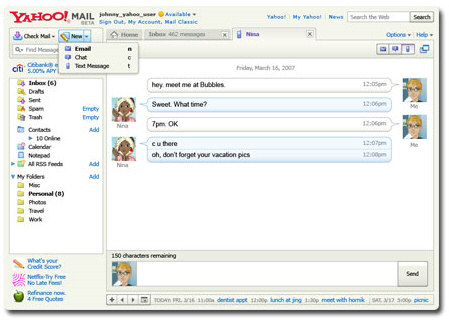







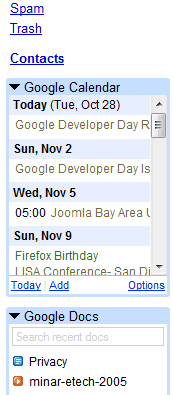 People spend a lot of time in email applications, so it makes sense to have links to other applications and useful information next to the email. Some would like to see their bookmarks, others would find useful to have their agenda and the list of to-do items.
People spend a lot of time in email applications, so it makes sense to have links to other applications and useful information next to the email. Some would like to see their bookmarks, others would find useful to have their agenda and the list of to-do items.