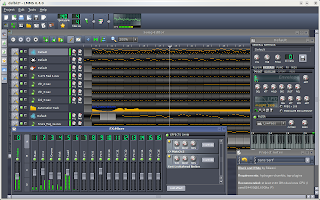Installation: Use "1-click" installer to install dovecot
OpenSuse 11.1 - here
OpenSuse 11.0 - here
Configuration:
To configure dovecot, you edit the file /etc/dovecot/dovecot.conf.
IMAP and POP3. POP3 is useful when e-mail is checked from only one computer, and is best for people who download their email, and then work offline. IMAP is the better choice when you would like to check your mail from multiple computers, at work and home, for example. IMAP has the added benefit of accessing folders on the server, allowing you to organize your e-mail, and access it from anywhere.
IMAPS and POP3S are more secure than the simple IMAP and POP3 because they use TLS encryption to connect.
Once you have chosen, amend the following line in the file /etc/dovecot/dovecot.conf:
protocols = pop3 pop3s imap imaps
This enables those protocols when dovecot is started.
Start dovecot: /etc/init.d/dovecot start
To check that it is running, type the command ps -A|grep dovecot. You should see the dovecot service running. If you have enabled imap, or pop3, you can also try to log in with the commands telnet localhost pop3 or telnet localhost imap. If you see something like the following, the installation has been successful.
poison:# telnet localhost imapThis is a very simple configuration of dovecot, check the site to know more about some detail configuration.
Trying 127.0.0.1...
Connected to localhost.
Escape character is '^]'.
* OK Dovecot ready.
Free, facebook, tips, Links, blogging, Downloads, Google, facebookTips, money, news, apps, Social, Media, Website, Tricks, games, Android, software, PIctures, Internet, Security, Web, codes, Review, bloggers, SAMSUNG, Worldwide, Contest, Exitic, Phones, facebookTricks, hacking, London, Olympics, SEO, Youtube, iOS, Adsense, gadgets, iPHONE, widgets, Doodle, twitter, video, Deals, technology, Aircel, Airtel, iPAD, Angry, Birds, BSNL, TechLife, GMAIL, Idea, Microsoft, SmartPhones, Stress, Buster, Windows, Yahoo, Infolinks, Nokia, Scam, Uninor, browsers, Amazon, Euro, CUP, Chat, IDM, JOBS, Modem, Music, Reliance, Results, SSC, Tata, Docomo, bing, freebie, mobile, placements, AIEEE, AlertPay, Chrome, College, Competetive, Exam, Dehradun, Extension, FireFox, GPRS, HTC, IMPACT, Info, MTS, Mark, Zukerberg, Paypal, Promotional, Post, Torrent, UTU, Unlocking, VodaFone, Wall, Paper, apple, books, engineering, iCAR, iTunes, pinterest, rovio, AVG, Admit, Card, Adobe, Affiliate, Marketing, Akhilesh, Amul, Girl, BlackBerry, ChromeBook, Clixsense, Coupon, Digitallife, Discovery, Emoticons, Festival, GATE, GIMP, Income, Tax, International, JSS, JailBreaking, Kindle, Linux, Local, MAX, PAYNE, Mac, Mango, Memory, Speed, Nexus, Online, Shopping, Raakhi, Report, Rising, Stars, Sample, Science, Sony, Syllabus, TabletBooK, Teamviewer, Templates, Dark, Knight, Rises, USA, UPMT, Virgin, Xperia, ZTE, challan, counselling, course, btech, funny, iMOVE, registration
source:http://linuxpoison.blogspot.com/2009/04/13578175717614.html