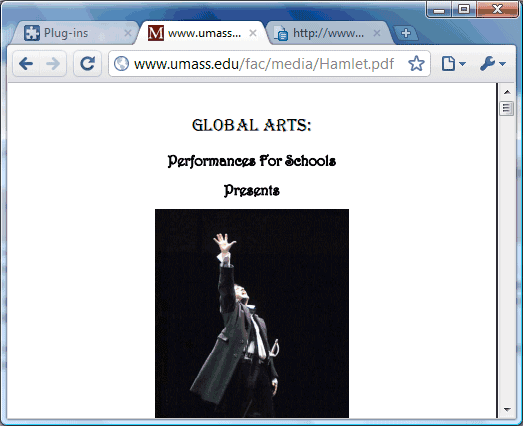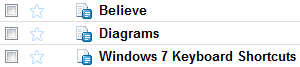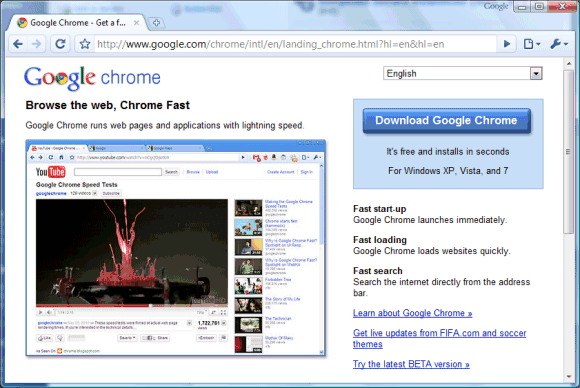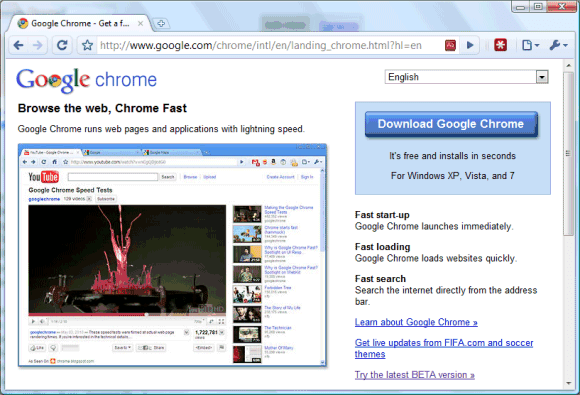GoogleCL is a project that makes it easy to use Google services like Blogger, Picasa Web, YouTube, Google Docs ans Google Calendar from the command-line. It's a wrapper for the Google Data APIs, so you first need to install Python 2.6 (or 2.5) and Google Data APIs Python Client Library.
It's not very difficult to install a Python package. For example, in Windows you need to extract the archive, open the folder in Windows Explorer, shift + right-click in a blank space, select "Open command window here" and type: python setup.py install.
After installing Python, Google Data APIs Python Client Library and Google CL, you can type commands that let you upload photos to Picasa Web, upload videos to YouTube, publish Blogger posts, add events to Google Calendar, find Gmail contacts and more.
Here are some of my favorite commands:
google calendar add "Meet Mary tomorrow at 10am"
(add an event to Google Calendar)
google picasa get "Album Title" c:\files\picasa\
(download the files from one of your albums)
google picasa create --title "Miami Beach" c:\files\photos\miami\*.jpg
(upload photos to a new Picasa Web album)
google youtube post --title "Summer in Rome" c:\videos\rome.avi
(upload a video to YouTube)
google docs get --title "Reports .*"
(download documents that have titles starting with "Reports" as text files)
google docs upload c:\files\*.doc
(upload the *.doc files from a folder to Google Docs)
For a more comprehensive list of commands, type google --help or read the manual.
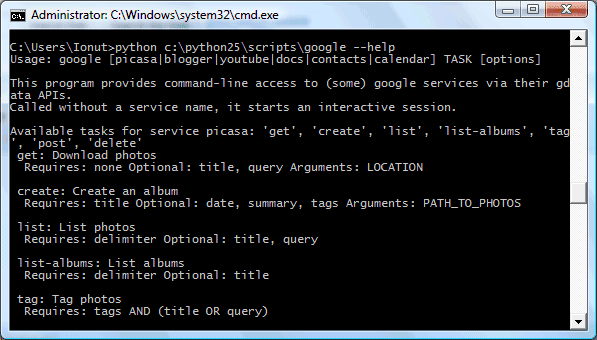
{ via Google Open Source Blog }