
Flash Earth - Compare Mapping Sites
Flash Earth is a cool site that lets you enter a location and compare the imagery from Google Maps, Yahoo Maps, Windows Live Local, Ask.com Maps and more. The site uses Flash, but it doesn't appear to be using official APIs to load the imagery.


Google Video - NBA Out, NHL In
When Google launched Google Video Store in January 2006, the NBA basketball games were one of the top attractions from the list of premium content. Here's an extract from the press release at that time:
"Google Video will also feature NBA games from this season and some of the greatest individual performances in NBA history. Marking the first time NBA fans can purchase full NBA contests on the Web, each NBA game for the rest of this season, including the NBA Playoffs and The Finals, will be available to fans in its entirety 24 hours after the contest's conclusion."
It seems that NBA decided to remove all the videos from Google Video, as Steve Rubel reports. If NBA is nowhere to be found in Google Video, NHL partnered with Google and shows full hockey games for free (although they're available only in the US and Canada). NHL already showed these videos on their site.
Maybe NBA should learn something from NHL and other not-so-popular sports and distribute their videos for free. Or at least old videos.
"Google Video will also feature NBA games from this season and some of the greatest individual performances in NBA history. Marking the first time NBA fans can purchase full NBA contests on the Web, each NBA game for the rest of this season, including the NBA Playoffs and The Finals, will be available to fans in its entirety 24 hours after the contest's conclusion."
It seems that NBA decided to remove all the videos from Google Video, as Steve Rubel reports. If NBA is nowhere to be found in Google Video, NHL partnered with Google and shows full hockey games for free (although they're available only in the US and Canada). NHL already showed these videos on their site.
Maybe NBA should learn something from NHL and other not-so-popular sports and distribute their videos for free. Or at least old videos.
Google Talk to Make its Way into orkut
Light Reading reports that orkut, Google's social network, will integrate Google Talk and the new feature will be available next week. "We noticed that a lot of people that were using orkut also had their GTalk client open at the same time," said a Google spokeswoman.
Google will integrate Google Talk into orkut, in a similar way to Gmail Chat. There will be an option to add your orkut friends as contacts in Google Talk.
Google Talk / Gmail Chat should be available as an option in most Google applications. Google Docs & Spreadsheets has a similar feature that lets you chat with invited people on a document. But it would be a great idea to chat in Google Calendar while editing a calendar, in Picasa Web Albums while looking at some photos uploaded by my friends or comment on a shared item.
Google Talk already has an orkut theme, orkut users already have a Google Account, while anyone who has a Google Account can use Google Talk.
orkut in the news:
Friends on a map
Criminal activities on orkut
Google Talk in the news:
Offline messages
Google Talk doesn't require Gmail anymore
Perspective:
Google Talk, as a communication platform
Google will integrate Google Talk into orkut, in a similar way to Gmail Chat. There will be an option to add your orkut friends as contacts in Google Talk.
Google Talk / Gmail Chat should be available as an option in most Google applications. Google Docs & Spreadsheets has a similar feature that lets you chat with invited people on a document. But it would be a great idea to chat in Google Calendar while editing a calendar, in Picasa Web Albums while looking at some photos uploaded by my friends or comment on a shared item.
Google Talk already has an orkut theme, orkut users already have a Google Account, while anyone who has a Google Account can use Google Talk.
orkut in the news:
Friends on a map
Criminal activities on orkut
Google Talk in the news:
Offline messages
Google Talk doesn't require Gmail anymore
Perspective:
Google Talk, as a communication platform
Sort Google Videos by Rating

Google Tries to Solve YouTube's Legal Problems
 Financial Times reports that Google wants to offer all the copyright content from YouTube legally and to add even more.
Financial Times reports that Google wants to offer all the copyright content from YouTube legally and to add even more."Chief executive Eric Schmidt and other managers have met CBS, Viacom, Time Warner, NBC Universal, News Corp and others, say people familiar with the talks, offering tens of millions of dollars in upfront payments for the right to broadcast their video content legally on YouTube."
Many videos have been removed from YouTube, including a list of videos that included content from Comedy Central, as a result of DMCA requests. In fact, a big share of YouTube's popularity is due to the copyrighted content.
Financial goes on and compares YouTube with Napster: "YouTube could face the same fate as Napster, the file-sharing service that gained enormous popularity seven years ago before the music companies sued it for copyright infringement and put it out of business." Napster didn't have a corporation to take care of its interests or a business model. YouTube is about to have both things.
Forward Conversations in Gmail
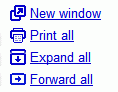 Message grouping is one of the best features of Google's webmail application. Until now, you could print an entire conversion, expand all the messages, but you had to forward each message individually. Now you can just click on "Forward all" in the right sidebar.
Message grouping is one of the best features of Google's webmail application. Until now, you could print an entire conversion, expand all the messages, but you had to forward each message individually. Now you can just click on "Forward all" in the right sidebar.This option creates a new message that contains:
* the subject of the first message from the conversation
* all the messages from the conversation in chronological order, without quoted text
* all the attachments
This is useful if you want to send someone an exchange of emails.
Drawing Tools in Google Earth
The latest beta of Google Earth 4 includes a feature previously available only in the paid versions: drawing tools. "The path and polygon drawing tools are now available in the free product. You can easily sketch figures on the imagery for richer annotations and can share these overlays as KML or KMZ files."
You can use these tools to mark some regions on the map.

There's also a way to measure distances between two locations and the length of a path. Just click on the ruler, define your path using the mouse and see the distance.
The latest version of Google Earth is available here.
You can use these tools to mark some regions on the map.

There's also a way to measure distances between two locations and the length of a path. Just click on the ruler, define your path using the mouse and see the distance.
The latest version of Google Earth is available here.
Google Checkout, Free Until the End of the Year
It's not official, but Google plans to offer another discount for Google Checkout. This time, Google will offer free payment processing until the end of the year, for sellers that create an account at this page. Normally, sellers pay 2% plus $.20 per transaction. Google Checkout, launched in June as a way to buy things faster and safer, didn't have a big success, so Google had to continually push the product with all kinds of promotions. Also many users had problems using the service. This move will attract many online stores and the product may finally get some praises, if Google fixed their problems and improved the customer support. So if your favorite online store decides to accept Google Checkout, will you use it? { Via Andy Beal. }
Update: it's official.
Update: it's official.
Simple Text Sharing
I sometimes need to share small pieces of data without using complicated things like mail, an IM client. I just want to paste a small text somewhere and assign a URL. But that URL must be very simple or there must be a way to access the page without knowing the address.
I call this "simple text sharing", but other like to call it Nopaste. http://rafb.net/paste/ is a site where you can paste a piece of code or just some text, type a nickname, a description and that's it. If you don't want to remember the URL of your text, you can just go to "Recent pastes" and locate it quickly (fortunately, the site doesn't have too many visitors).
Another solution is cl1p, where you can upload files and choose the address.
I call this "simple text sharing", but other like to call it Nopaste. http://rafb.net/paste/ is a site where you can paste a piece of code or just some text, type a nickname, a description and that's it. If you don't want to remember the URL of your text, you can just go to "Recent pastes" and locate it quickly (fortunately, the site doesn't have too many visitors).
Another solution is cl1p, where you can upload files and choose the address.
Gmail Mobile, Java Application
 Google launched a new version of Gmail Mobile, this time as a Java application. If you go to gmail.com/app, on your Java-enable mobile phone and download the small application, you'll be able to use Gmail, almost as easy as on your desktop. Some key features:
Google launched a new version of Gmail Mobile, this time as a Java application. If you go to gmail.com/app, on your Java-enable mobile phone and download the small application, you'll be able to use Gmail, almost as easy as on your desktop. Some key features:* Up to five times faster access and use, thanks to automatic pre-fetching of messages
* Drastically reduced clicks and scrolling to access email
* Fewer keystrokes for reading, composing, or searching mail
* Attachments, including files and photos, viewable and automatically resized to fit the user's phone
You should check the requirements, the most important being J2ME (Java) MIDP2. Gmail Mobile is also available from your browser if you go to gmail.com (or m.gmail.com) on your mobile phone, but you won't get these features.
Gmail Attachments with a Life of Their Own
Gmail attachments need to have their own life. You should be able to forward scattered attachments. If you don't need an attachment, you should delete it, without deleting the entire mail. Attachments should be searchable, as they provide much more context to an email.
Yahoo Mail tries to implement separate views for attachments and the result is impressive. Maybe Google decided to wait until GDrive's launch.
Yahoo Mail tries to implement separate views for attachments and the result is impressive. Maybe Google decided to wait until GDrive's launch.
One
If I were to define blogs, I'd say they are an honest form of expression. Sharing what's interesting to you with an audience, discussing what do you think about current events, building connections and links.
I started this blog last year as an exercise. I've been following Google's evolutions for many years and I thought this is a good excuse to learn more about a company I like.
I didn't invent the concept of Google Operating System, I just wanted to tell its story. The platform is already there, some pieces are already built, but Google's operating system will continue to amaze us in the months to come.
What have I learnt in this year of blogging? You can learn from other people without stealing their work. Mistakes are sometimes the beginning of an exploration. Comments can make a small idea much more valuable than it really is. The best way to report news is to create them.
When I create a new post, I try to write it for me. If I find it useful for me, if it makes me happy or if it's something I really need to write, I'll press "Publish post".
While the first months of this blog were just a small echo, the first post that made an impact was Google Browser, an April Fool's Day joke. Without that (shallow) post, this blog wouldn't exist now. The impressive audience that followed after that little post made me more responsible and forced me to grow.
Thank you, Philipp Lenssen and the impressive community from Google Blogoscoped. Thank you, those who read this blog, write their comments or send tips. Thank you, Google for being the most interesting subject in the tech industry.
I started this blog last year as an exercise. I've been following Google's evolutions for many years and I thought this is a good excuse to learn more about a company I like.
I didn't invent the concept of Google Operating System, I just wanted to tell its story. The platform is already there, some pieces are already built, but Google's operating system will continue to amaze us in the months to come.
What have I learnt in this year of blogging? You can learn from other people without stealing their work. Mistakes are sometimes the beginning of an exploration. Comments can make a small idea much more valuable than it really is. The best way to report news is to create them.
When I create a new post, I try to write it for me. If I find it useful for me, if it makes me happy or if it's something I really need to write, I'll press "Publish post".
While the first months of this blog were just a small echo, the first post that made an impact was Google Browser, an April Fool's Day joke. Without that (shallow) post, this blog wouldn't exist now. The impressive audience that followed after that little post made me more responsible and forced me to grow.
Thank you, Philipp Lenssen and the impressive community from Google Blogoscoped. Thank you, those who read this blog, write their comments or send tips. Thank you, Google for being the most interesting subject in the tech industry.
Google Talk Has Offline Messages
Google Talk lets you send offline messages to your contacts. The messages will be delivered the next time they log in to Google Talk.

As you can see in the screenshot below, the messages can be found in the Chats section from Gmail.

{ Via Googling Google. }

As you can see in the screenshot below, the messages can be found in the Chats section from Gmail.

{ Via Googling Google. }
October Recap: Reshaping Google
Google had a big month: a new version of Google Groups, a search engine for open source code, Writely and Google Spreadsheets joining forces, better charts in Google Finance, a custom search engine, a new and better Froogle.
Google bought YouTube to improve its presence in the online video space and JotSpot, a wiki company that develops products similar to Google Docs & Spreadsheets and might improve the integration of other tools.
Google surprised everyone with SearchMash, a new interface for Google Search, and decided to restructure its products.
October is also the month when Google Operating System celebrates one year online.
Google bought YouTube to improve its presence in the online video space and JotSpot, a wiki company that develops products similar to Google Docs & Spreadsheets and might improve the integration of other tools.
Google surprised everyone with SearchMash, a new interface for Google Search, and decided to restructure its products.
October is also the month when Google Operating System celebrates one year online.
10 Tips For Google Image Search
Google Image Search could be used in many ways.
1. If you want to know if a person is a man or a woman and the name doesn't help, do a search for the name.
2. If you don't know the meaning of a word, the pictures may help you.
3. A better search for Flickr. Google uses information from other sites that link to Flickr photos, so you may find Google search better.
4. Find what's interesting about a site, by looking at the pictures included. For example: wired.com.
5. Find a new wallpaper for your desktop by restricting your search to large images. You can automate this using an application.
6. Find random personal pictures, using standard file names from digital cameras.
7. Type the name of a painter and you can take an art class.
8. Install a Greasemonkey script so you can view the original version of the image directly by clicking on the thumbnail.
9. Find the color of a word. "Word Color is a windows program that uses Google Image Search to determine the color of a word or string of words. It goes out there, retrieves the top 9 images and loops through all pixels, calculating the average hue, which is later converted to a color."
10. If you want to grab search results, GoogleGrab is a tool that downloads images from Google Image Search. It even supports batch search.
1. If you want to know if a person is a man or a woman and the name doesn't help, do a search for the name.
2. If you don't know the meaning of a word, the pictures may help you.
3. A better search for Flickr. Google uses information from other sites that link to Flickr photos, so you may find Google search better.
4. Find what's interesting about a site, by looking at the pictures included. For example: wired.com.
5. Find a new wallpaper for your desktop by restricting your search to large images. You can automate this using an application.
6. Find random personal pictures, using standard file names from digital cameras.
7. Type the name of a painter and you can take an art class.
8. Install a Greasemonkey script so you can view the original version of the image directly by clicking on the thumbnail.
9. Find the color of a word. "Word Color is a windows program that uses Google Image Search to determine the color of a word or string of words. It goes out there, retrieves the top 9 images and loops through all pixels, calculating the average hue, which is later converted to a color."
10. If you want to grab search results, GoogleGrab is a tool that downloads images from Google Image Search. It even supports batch search.
Google, the New Microsoft?
"Google is the new Microsoft. (...) I look at Google as a far more threatening company than Microsoft is today," said Joe Kraus in an interview with Robert Scoble, reiterating what he said for New York Times last year:
It's interesting to note that Joe Kraus is the co-founder of Excite, a search engine that lost the battle with Google many years ago. Now Joe Kraus joins Google to help it polish the web office suite.
To place Google in context, Mr. Kraus offered a brief history lesson. In the 1990's, he said, I.B.M. was widely perceived in Silicon Valley as a "gentle giant" that was easy to partner with while Microsoft was perceived as an "extraordinarily fearsome, competitive company wanting to be in as many businesses as possible and with the engineering talent capable of implementing effectively anything."
Now, in the view of Mr. Kraus, "Microsoft is becoming I.B.M. and Google is becoming Microsoft." Mr. Kraus is the chief executive and a founder of JotSpot, a Silicon Valley start-up hoping to sell blogging and other self-publishing tools to corporations.
It's interesting to note that Joe Kraus is the co-founder of Excite, a search engine that lost the battle with Google many years ago. Now Joe Kraus joins Google to help it polish the web office suite.
Google Acquires JotSpot, the Wiki Company
Google tries to add more value to their Google Office. This is one of the reasons why they bought JotSpot, a startup focused on creating and sharing documents, spreadsheets, calendars, photos, videos and other files.
"Three years ago my friend Graham Spencer and I set out to start a new company. We'd both recently left Excite, which we co-founded, and we had spent a few years starting a nonprofit together. (...) We realized we needed a tool to help us organize our thoughts or we'd quickly become overwhelmed. So Graham set up a wiki. I was hooked because it immediately changed the way we worked together. Everything was kept in one place, not locked in email threads or on different computers. We could both make changes to the same document, without having to know HTML (well, without me having to know HTML). After twenty minutes of using a wiki, I was convinced that they were like the Internet in 1993 -- useful, but trapped in the land of the nerds (which both Graham and I proudly inhabit). So we set out to start JotSpot as a way to bring the power of wikis to a much broader audience," writes Joe Kraus from JotSpot.
As he explained two years ago, "wikis are typically only used by tech users - it's not like editing in Word. (...) JotSpot makes wikis easier to use by providing Word-style graphic editing as well as e-mail integration for applications such as recruiting. Every page in our wiki has an inbox. The problem is that wikis have no structure. JotSpot solves this problem by layering on structure to pages which, in turn, enables a user to search or create tables of its data."
If you want to read more about JotSpot, ReadWriteWeb has some news and screenshots, while nPost.com has an interesting interview with Joe Kraus.
JotSpot has closed new registrations until it moves to Google's platform.
"Three years ago my friend Graham Spencer and I set out to start a new company. We'd both recently left Excite, which we co-founded, and we had spent a few years starting a nonprofit together. (...) We realized we needed a tool to help us organize our thoughts or we'd quickly become overwhelmed. So Graham set up a wiki. I was hooked because it immediately changed the way we worked together. Everything was kept in one place, not locked in email threads or on different computers. We could both make changes to the same document, without having to know HTML (well, without me having to know HTML). After twenty minutes of using a wiki, I was convinced that they were like the Internet in 1993 -- useful, but trapped in the land of the nerds (which both Graham and I proudly inhabit). So we set out to start JotSpot as a way to bring the power of wikis to a much broader audience," writes Joe Kraus from JotSpot.
As he explained two years ago, "wikis are typically only used by tech users - it's not like editing in Word. (...) JotSpot makes wikis easier to use by providing Word-style graphic editing as well as e-mail integration for applications such as recruiting. Every page in our wiki has an inbox. The problem is that wikis have no structure. JotSpot solves this problem by layering on structure to pages which, in turn, enables a user to search or create tables of its data."
If you want to read more about JotSpot, ReadWriteWeb has some news and screenshots, while nPost.com has an interesting interview with Joe Kraus.
JotSpot has closed new registrations until it moves to Google's platform.
The Hype Machine - Music Search Engine
The Hype Machine is probably the coolest music search engine. That's because you can actually listen to music and because there's a lot of underground music.
The Hype Machine crawls music blogs and lets you discover songs. The site likes to think it works like Google: crawling blogs for MP3 files, storing the files in their database as a cache and offering a full preview of the songs.
"The Hype Machine exists to create a medium that favors discovery of new music through public discussion while encouraging legitimate distribution of audio." Most pages have links to music stores where you can buy the songs. There are also feeds so you can easily discover new music.
Music producers may not agree, but this is the best way to distribute and sell music: show full previews for songs and let the public decide what's cool and what's not. Now people buy popular music promoted by labels.
Related:
Music players, music stores and DRM
My favorite music videos
The Hype Machine crawls music blogs and lets you discover songs. The site likes to think it works like Google: crawling blogs for MP3 files, storing the files in their database as a cache and offering a full preview of the songs.
"The Hype Machine exists to create a medium that favors discovery of new music through public discussion while encouraging legitimate distribution of audio." Most pages have links to music stores where you can buy the songs. There are also feeds so you can easily discover new music.
Music producers may not agree, but this is the best way to distribute and sell music: show full previews for songs and let the public decide what's cool and what's not. Now people buy popular music promoted by labels.
Related:
Music players, music stores and DRM
My favorite music videos
Google's Business Model

Some say Google doesn't improve its search results by removing spam pages because Google earns money from the ads that run on some of these pages. Others say their websites were removed from Google's index (or penalized) to buy AdWords ads.
But Google's co-founders, Larry Page and Sergey Brin, wrote something even harsher in The Anatomy of a Large-Scale Hypertextual Web Search Engine (1998):
"Currently, the predominant business model for commercial search engines is advertising. The goals of the advertising business model do not always correspond to providing quality search to users. For example, in our prototype search engine one of the top results for cellular phone is "The Effect of Cellular Phone Use Upon Driver Attention", a study which explains in great detail the distractions and risk associated with conversing on a cell phone while driving. This search result came up first because of its high importance as judged by the PageRank algorithm, an approximation of citation importance on the web. It is clear that a search engine which was taking money for showing cellular phone ads would have difficulty justifying the page that our system returned to its paying advertisers. For this type of reason and historical experience with other media, we expect that advertising funded search engines will be inherently biased towards the advertisers and away from the needs of the consumers."
Google doesn't accept money for a better ranking, the sponsored links are clearly labeled. But it's interesting to see that even Google's co-founders didn't trust the soon-to-be Google's business model.
Gmail for Your Domain With 15 GB?
Some users of Google Apps for Your Domain report that their Gmail accounts have 15 GB of storage space. There are at least two people who noticed it, so it's hard to consider this a mistake.
Officially, Gmail accounts included in Google Apps for Your Domain have 2 GB. Does Google want to be generous or it's just an original promotion for a paid service, with a big storage and support?
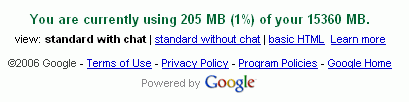
Officially, Gmail accounts included in Google Apps for Your Domain have 2 GB. Does Google want to be generous or it's just an original promotion for a paid service, with a big storage and support?
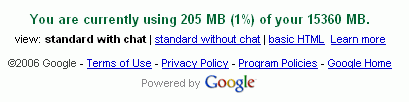
What Do You Search For?
Most of the times, behind a web search, there are three motivations*:
1. you want to find a specific site. For example, you want to find the official Google blog or the MIT site. If you knew the address of the site, you would type it in the address bar. So it's natural to type the name of the site in the address bar. Many browsers include Google's I'm Feeling Lucky (or Browse by Name, a variation that redirects to the first result only if it definitely answer your query).
This feature is already available in Firefox, Google Toolbar for Internet Explorer and could be added if you create a new search in Opera, using this address: http://www.google.com/search?btnI&q=%s .
2. you want to find information. If you want an overview of a subject, Wikipedia usually provides good content, so you might add wiki (or wikipedia) to your query. A good place for an information guide is Ask.com, a search engine that lets you expand or narrow your query. If you don't know the vocabulary of a domain, Ask.com gives you some tips.
Google offers some Onebox results for simple answers like "China population", and Ask.com expands the concept for general queries like China.
3. you want to make a transaction (e.g.: buy something). This is the commercial part of a search engine, the place for ads, Amazon, eBay, Froogle (and Froogle 2.0), Bizrate.com, Dealtime.com.
The problem with transactions is that often you want information about a product before buying it, you want unbiased reviews, comparisons. And many search engines don't understand that.
Yahoo Mindset doesn't try to guess your intention, but it lets you set the right balance between information and transactions.
This relation between address books, encyclopedias and shopping carts is the heart of a search engine and the way it handles this relation influences.
To sum up, the unclear intention behind a query causes mixed search results, so it's a good idea to state your intention first and use the right tools.
* Andrei Broder, A taxonomy of web search, 2002 [PDF]
1. you want to find a specific site. For example, you want to find the official Google blog or the MIT site. If you knew the address of the site, you would type it in the address bar. So it's natural to type the name of the site in the address bar. Many browsers include Google's I'm Feeling Lucky (or Browse by Name, a variation that redirects to the first result only if it definitely answer your query).
This feature is already available in Firefox, Google Toolbar for Internet Explorer and could be added if you create a new search in Opera, using this address: http://www.google.com/search?btnI&q=%s .
2. you want to find information. If you want an overview of a subject, Wikipedia usually provides good content, so you might add wiki (or wikipedia) to your query. A good place for an information guide is Ask.com, a search engine that lets you expand or narrow your query. If you don't know the vocabulary of a domain, Ask.com gives you some tips.
Google offers some Onebox results for simple answers like "China population", and Ask.com expands the concept for general queries like China.
3. you want to make a transaction (e.g.: buy something). This is the commercial part of a search engine, the place for ads, Amazon, eBay, Froogle (and Froogle 2.0), Bizrate.com, Dealtime.com.
The problem with transactions is that often you want information about a product before buying it, you want unbiased reviews, comparisons. And many search engines don't understand that.
Yahoo Mindset doesn't try to guess your intention, but it lets you set the right balance between information and transactions.
This relation between address books, encyclopedias and shopping carts is the heart of a search engine and the way it handles this relation influences.
To sum up, the unclear intention behind a query causes mixed search results, so it's a good idea to state your intention first and use the right tools.
* Andrei Broder, A taxonomy of web search, 2002 [PDF]
Froogle 2.0
Garett Rogers checked google.com's robots.txt file and found a working version of a new service based on Google Base, that will be released in the coming weeks. Google Product Search (this is not an official name) will be integrated into Google's main search and will replace Froogle's Onebox results.
"When users search for products on Google.com, the system will present them with another search box so that they can refine their query. After users refine their queries, Google takes them to a second page populated with product results from the Google Base listings service," reported ComputerWorld last month. The second page might look like this:
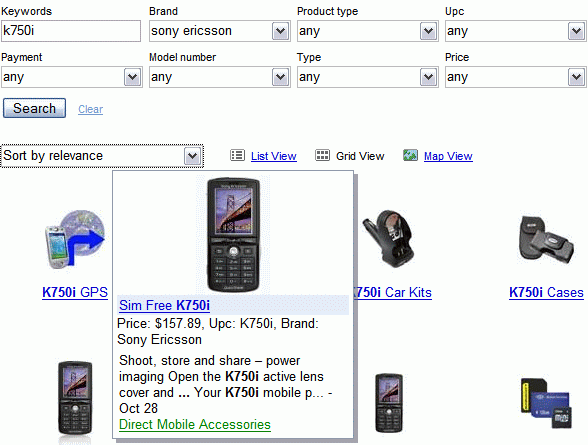
You can refine your results without reloading the page, the lists are smarter (you can enter custom values), if you hover over a result you'll see more information. There's also an interesting map view that shows search results on a map, like in Froogle.
Overall, you'll notice the pages use a lot of AJAX and you'll barely find real links. You can't even link to the search result page.
The new product improves Froogle's interface, by adding a touch of Web 2.0 immediacy and using the structured information from Google Base. Unfortunately, it lacks a reviewing system and a simple way to buy products.
"When users search for products on Google.com, the system will present them with another search box so that they can refine their query. After users refine their queries, Google takes them to a second page populated with product results from the Google Base listings service," reported ComputerWorld last month. The second page might look like this:
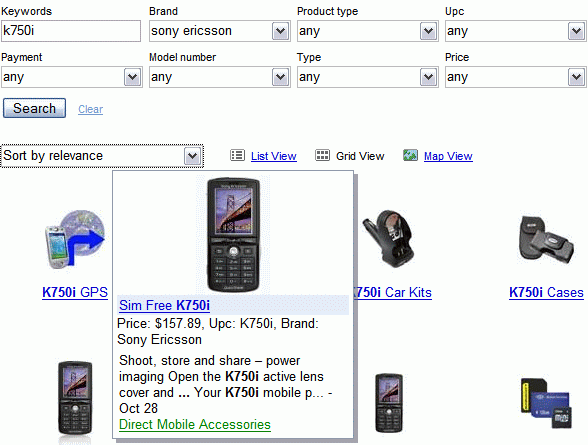
You can refine your results without reloading the page, the lists are smarter (you can enter custom values), if you hover over a result you'll see more information. There's also an interesting map view that shows search results on a map, like in Froogle.
Overall, you'll notice the pages use a lot of AJAX and you'll barely find real links. You can't even link to the search result page.
The new product improves Froogle's interface, by adding a touch of Web 2.0 immediacy and using the structured information from Google Base. Unfortunately, it lacks a reviewing system and a simple way to buy products.
Enabling Copy-Paste for Google Office in Firefox
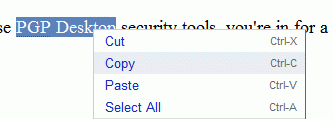
Firefox has a feature that prevents rich-text editors from using copy, cut and paste. A malicious script could read the content from your clipboard and send it to a server. Your clipboard might contain sensitive information, so you don't want to let every site read the clipboard.
Unfortunately, these restrictions make sites like Google Docs & Spreadsheets harder to use, as you can't use options like: copy, cut, paste from the menus and you have to use browser's Edit menu or keyboard shortcuts.
If you want to enable these options for this site, you have to:
1. Open this file in Notepad:
For Windows 2000/XP:
C:\Documents and Settings\[username]\Application Data\Mozilla\Firefox\Profiles\[profile name]\user.js
replace [username] with your Windows username and [profilename] with the name of your active profile (most likely, the only profile)
For other operating systems: see here.
2. Append these lines:
user_pref("capability.policy.policynames", "allowclipboard");
user_pref("capability.policy.allowclipboard.sites", "http://docs.google.com");
user_pref("capability.policy.allowclipboard.Clipboard.cutcopy", "allAccess");
user_pref("capability.policy.allowclipboard.Clipboard.paste", "allAccess");
You can add more sites in the second line, but they have to separated by spaces, like this:
user_pref("capability.policy.allowclipboard.sites", "http://docs.google.com http://www.zohowriter.com");
3. Save the file and restart Firefox to see the effect.
The Magic of Browsing the Web Without Mouse
Did you ever want to use your browser without needing a mouse? Most browsers have useful keyboard shortcuts that may help you do basic tasks like opening a new tab or entering a web address. But how do you move from one page to another one without clicking on links.
Firefox has a simple trick: press ' (single quote) and you can search through the links from a page by typing a string in the small box from the bottom of the window. So you could type the first characters from the anchor and when the link you want to open has focus, press enter. But what if the page has only links with this anchor "click here"? And what about buttons and image links?
Hit-a-Hint is an extension for Firefox that wants to solve this problem. The idea is that you press a magic key and, after that, each link from the page has a unique combination. All you have to do is press the keys attached to that link. Fortunately, the extension uses numbers, so in most cases, you'll type only one or two numeric keys.
After you restart your browser, you can use the extension this way: press space (space is the magic key) and then one of the unique numbers next your favorite link, while still pressing space. Then release the space key. To open the page in a new tab, press Ctrl before releasing space key.
If you don't like keeping space key pressed, you can just press h, type the numeric combination, and then press enter.

Firefox has a simple trick: press ' (single quote) and you can search through the links from a page by typing a string in the small box from the bottom of the window. So you could type the first characters from the anchor and when the link you want to open has focus, press enter. But what if the page has only links with this anchor "click here"? And what about buttons and image links?
Hit-a-Hint is an extension for Firefox that wants to solve this problem. The idea is that you press a magic key and, after that, each link from the page has a unique combination. All you have to do is press the keys attached to that link. Fortunately, the extension uses numbers, so in most cases, you'll type only one or two numeric keys.
After you restart your browser, you can use the extension this way: press space (space is the magic key) and then one of the unique numbers next your favorite link, while still pressing space. Then release the space key. To open the page in a new tab, press Ctrl before releasing space key.
If you don't like keeping space key pressed, you can just press h, type the numeric combination, and then press enter.

Subscribe to:
Comments (Atom)
Labels
Web Search
Gmail
Google Docs
Mobile
YouTube
Google Maps
Google Chrome
User interface
Tips
iGoogle
Social
Google Reader
Traffic Making Devices
cpp programming
Ads
Image Search
Google Calendar
tips dan trik
Google Video
Google Translate
web programming
Picasa Web Albums
Blogger
Google News
Google Earth
Yahoo
Android
Google Talk
Google Plus
Greasemonkey
Security
software download
info
Firefox extensions
Google Toolbar
Software
OneBox
Google Apps
Google Suggest
SEO Traffic tips
Book Search
API
Acquisitions
InOut
Visualization
Web Design Method for Getting Ultimate Traffic
Webmasters
Google Desktop
How to Blogging
Music
Nostalgia
orkut
Google Chrome OS
Google Contacts
Google Notebook
SQL programming
Google Local
Make Money
Windows Live
GDrive
Google Gears
April Fools Day
Google Analytics
Google Co-op
visual basic
Knowledge
java programming
Google Checkout
Google Instant
Google Bookmarks
Google Phone
Google Trends
Web History
mp3 download
Easter Egg
Google Profiles
Blog Search
Google Buzz
Google Services
Site Map for Ur Site
game download
games trick
Google Pack
Spam
cerita hidup
Picasa
Product's Marketing
Universal Search
FeedBurner
Google Groups
Month in review
Twitter Traffic
AJAX Search
Google Dictionary
Google Sites
Google Update
Page Creator
Game
Google Finance
Google Goggles
Google Music
file download
Annoyances
Froogle
Google Base
Google Latitude
Google Voice
Google Wave
Google Health
Google Scholar
PlusBox
SearchMash
teknologi unik
video download
windows
Facebook Traffic
Social Media Marketing
Yahoo Pipes
Google Play
Google Promos
Google TV
SketchUp
WEB Domain
WWW World Wide Service
chord
Improve Adsence Earning
jurnalistik
sistem operasi
AdWords Traffic
App Designing
Tips and Tricks
WEB Hosting
linux
How to Get Hosting
Linux Kernel
WEB Errors
Writing Content
award
business communication
ubuntu
unik