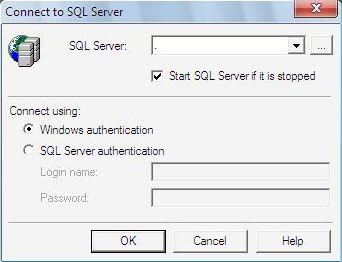I tried to see if the gadget shows all the SearchWiki votes: I promoted a site, but it wasn't included in the live stream. Most likely, Google shows a small a sample of the SearchWiki votes.
For now, the SearchWiki live stream is the closest thing to the projection of current live search queries from Google's headquarters. Here's an excerpt from a post written by Doug Edwards, an ex-Googler.
A lot of visitors walk into the Googleplex lobby and stand mesmerized by the scrolling display of search queries crawling across the large monitor suspended over the receptionist's desk. (...) The query scroll is fascinating, though it's carefully screened for offensive terms that might clash with the wholesome decor. (...)
We talked about distributing it as a screen saver and beaming it to a live Jumbotron display in Times Square, because of its high fascination factor, but those ideas were ultimately vetoed by the founders.
Engineering did create a canned version of the scrolling queries screen that lived on a P.R. laptop for a while and it was used as a warm-up to presentations by executives at conferences, though I think Larry may finally have killed that too.
Larry never cared much for the scrolling queries screen. More than anyone, he was focused on privacy issues and alert to the currents of paranoia and information seepage that have recently come to the fore. He felt the scrolling screen could inadvertently reveal personal data, because queries could contain names or information that users would prefer to remain private (for example, "John Smith DUI arrest in Springfield" or "Mary Jones porn movie"). Moreover, it could cause people to think more about their privacy and raise unnecessary alarm over what information they were conveying with each search.