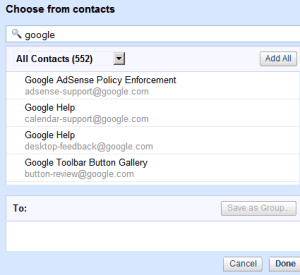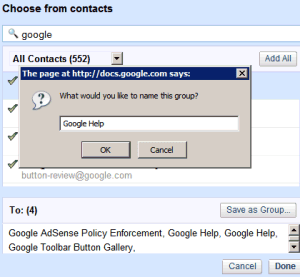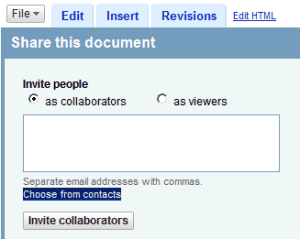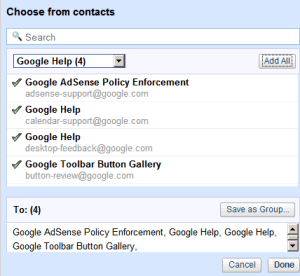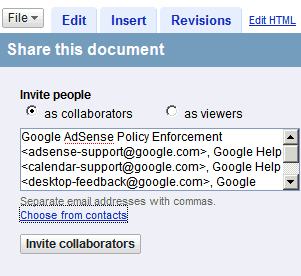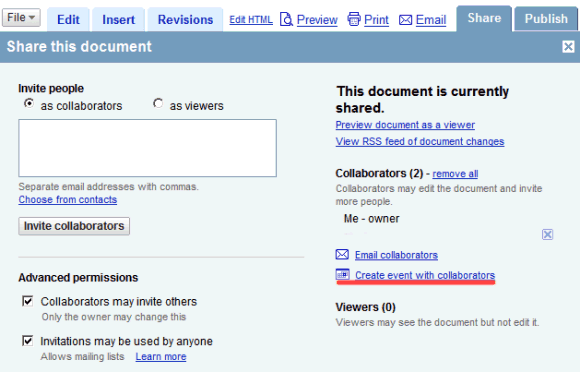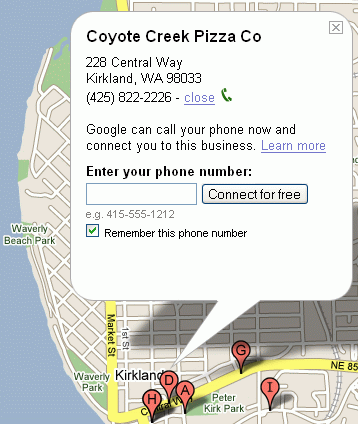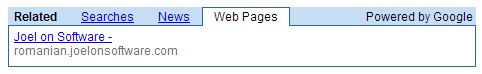Wikipedia's page for Google changed a lot as Google morphed from a search engine to an Internet company. The
Wayback Machine is a good way to see how a web page evolved over time and it's easier to browse than Wikipedia's own history service. I only included the introduction of each version of the article and Google's homepage from the same period.
December 2003
 Google is an Internet search engine that not only indexes the World Wide Web, but also caches the web pages themselves
Google is an Internet search engine that not only indexes the World Wide Web, but also caches the web pages themselves. It also indexes pictures on the web, Usenet newsgroups and news sites. As of 2003, it was the most popular search engine, handling upwards of 80% of all internet searches through its website and clients like Yahoo! and AOL.
 July 2004
July 2004
 Google is the most popular search engine
Google is the most popular search engine on the World Wide Web. Through its website and client websites, such as AOL, Google receives roughly 200 million search requests per day. Google has its headquarters (called the "Googleplex") in Mountain View, California, USA.
In addition to web pages, Google also provides services for searching images, Usenet newsgroups, news sites, and items for sale online. As of June 2004, Google contained 4.28 billion web pages, 880 million images and 845 million Usenet messages in its index; a total of 6 billion items. It also caches much of the content that it indexes.
 December 2004
December 2004
 Google is a U.S.-based search engine
Google is a U.S.-based search engine owned by Google Inc. whose mission "is to organize the world's information and make it universally accessible and useful." The largest search engine on the web, Google receives over 200 million queries each day through its various services.
In addition to its tool for searching webpages, Google also provides services for searching images, Usenet newsgroups, news websites, and items for sale online. As of November 2004, Google has indexed 8.05 billion webpages, 880 million images, and 845 million Usenet messages — in total, over 9.5 billion items. It also caches much of the content that it indexes. Some of the other programs that operate under Google control include Blogger, Picasa, Keyhole, Froogle, and Google Desktop Search.
 March 2005
March 2005
 Google, Inc. is a U.S.-based corporation, established in 1998, that manages the Google search engine
Google, Inc. is a U.S.-based corporation, established in 1998, that manages the Google search engine. Google is headquartered at the "Googleplex" in Mountain View, California, and employs over 3,000 workers. Google's CEO Dr. Eric Schmidt, formerly CEO of Novell, took over when co-founder Larry Page stepped down.
 March 2006
March 2006
 Google Inc. (NASDAQ: GOOG) is a U.S. public corporation, first incorporated as a privately held corporation in September, 1998, that designs and manages the Internet Google search engine
Google Inc. (NASDAQ: GOOG) is a U.S. public corporation, first incorporated as a privately held corporation in September, 1998, that designs and manages the Internet Google search engine. The company employs approximately 5,700 employees and is based in Mountain View, California. Eric Schmidt, formerly chief executive officer of Novell, was named Google's CEO when co-founder Larry Page stepped down.
The name "Google" is a play on the word "googol," which refers to the number represented by 1 followed by one hundred zeros. As a further play on this, Google's headquarters, located in California, are referred to as "the Googleplex" — a googolplex being 1 followed by a googol of zeros, and the HQ being a complex of buildings (cf. multiplex, cineplex, etc).
Google's services are run on several server farms, each consisting of many thousand low-cost commodity computers running stripped-down versions of Linux. While the company does not provide detailed information about its hardware, it was estimated in 2005 that they were using more than 100,000 Linux machines. See Google platform for more details on their technology.
 July 2006
July 2006
 Google Inc. (NASDAQ: GOOG and LSE: GGEA) is an American multinational software corporation, first incorporated as a privately held corporation in September, 1998, that specializes in search engine, information retrieval technology and online advertising
Google Inc. (NASDAQ: GOOG and LSE: GGEA) is an American multinational software corporation, first incorporated as a privately held corporation in September, 1998, that specializes in search engine, information retrieval technology and online advertising. With a market capitalization of US$118.32 billion as of June 2006, Google is the largest internet search company in the world, almost twice as large as rival Yahoo! The company employs approximately 6,800 employees and is based in Mountain View, California. Eric Schmidt, formerly chief executive officer of Novell, was named Google's CEO when co-founder Larry Page stepped down.
The name "Google" originated from a misspelling of "googol," which refers to 10^100 (a 1 followed by one-hundred zeros). Google has become well known for its corporate culture and innovative, clean products, and has a major impact on online culture. The verb "to google" has come to mean "to perform a Web search", usually with the Google search engine.
Google's services are run on several server farms, which, in 2004, consisted of over 30 clusters of up to 2,000 PCs per cluster. Each cluster contains one petabyte of data with sustained transfer rates of 2 Gbps. Combined, over four billion web pages, averaging 10 Kb each, have been fully indexed.
 November 2006
November 2006
 Google, Inc. (NASDAQ: GOOG and LSE: GGEA) is an American public corporation and search engine
Google, Inc. (NASDAQ: GOOG and LSE: GGEA) is an American public corporation and search engine, first incorporated as a privately held company on 7 September 1998. The company had 9,378 full-time employees as of September 30, 2006 and is based in Mountain View, California. Eric Schmidt, former chief executive officer of Novell, was named Google's CEO when co-founder Larry Page stepped down.
The name "Google" originated from a misspelling of "googol," which refers to 10^100 (a 1 followed by one-hundred zeros). Google has had a major impact on online culture. The verb "google" was recently added to both the Merriam Webster Collegiate Dictionary and the Oxford English Dictionary, meaning "to use the Google search engine to obtain information on the Internet."
Google's services are run on several server farms, each consisting of thousands of low-cost commodity computers running stripped-down versions of Linux. While the company does not provide detailed information about its hardware, a 2006 estimate consisted of over 450,000 servers, racked up in clusters located in data centers around the world (See Google platform for more details on their technology). According to the Nielsen cabinet, Google is the most used search engine on the web with a 54% market share, ahead of Yahoo! (23%) and MSN (13%). However, independent estimates from popular sites indicate that more than 80% of search referrals come from Google, with Yahoo! a distant second and MSN occupying barely 5%. The Google search engine receives about a billion search requests per day.
 June 2007
June 2007
 Google Inc. (NASDAQ: GOOG and LSE: GGEA) is an American public corporation, specializing in Internet searching and online advertising
Google Inc. (NASDAQ: GOOG and LSE: GGEA) is an American public corporation, specializing in Internet searching and online advertising. The company is based in Mountain View, California, and has 12,238 full-time employees (as of March 31, 2007). Google's mission statement is "to organize the world's information and make it universally accessible and useful." Google's corporate philosophy includes statements such as, "You can make money without doing evil," and, "Work should be challenging and the challenge should be fun," illustrating a somewhat relaxed corporate culture.
Google was co-founded by Larry Page and Sergey Brin while they were students at Stanford University, and the company was first incorporated as a privately held company on September 7, 1998. Google's initial public offering took place on August 19, 2004, raising USD1.67 billion, making it worth $23 billion. Through a series of new product developments, acquisitions and partnerships, the company has expanded its initial search and advertising business into other areas, including web-based email, online mapping, office productivity, and video sharing, among others.
Like most large corporations, Google's businesses have drawn some controversy, such as copyright disputes in its book search project, or censorship by Google of search results as it works with countries such as France, Germany, and China -- each of whom have laws requiring the company hide information from Google users in their country. Additionally, in the post September 11 era, several governments and militaries have raised concerns about the national security risks posed by vivid geographic details provided by Google Earth's satellite imaging. However, it should be noted that all of the images and details visible in Google Earth are available through other public, free sources; Google Earth does, however, make it easier to access.