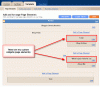This tutorial will show you how to create horizontal drop-down menus in your Joomla 1.5 website using the Extended Menu extension.
Disclaimer: Please note that this is an example tutorial. Exact steps might differ depending on the Joomla 1.5 template you are using for your website. In order to successfully accomplish creating a drop-down menu it might require at least basic knowledge of Joomla 1.5 CSS and the ability to adjust the CSS code according to the specific needs of your website.
- Step 1.You need to install the Extended Menu module in your Joomla application. For more information on how to install extensions to Joomla check our tutorial on How to install extensions to your Joomla website. The module can be downloaded from the Official website of its creators.
- Step 2.Go to Extensions -> Module Manager and click on the newly installed Extended Menu module.
- Step 3. Now you have to configure the Extended Menu module. It provides you with the ability to set many different variables that change the way your menus will work. You can, however, leave most of the settings in their default values. You can only change the Menu Style option to Tree List ,Active Menu Class to Both, Enable Menu Template to No and Element Id to Yes. In addition you have to select which menu should be loaded from the Menu Name drop-down box.


For more information on how to create menus take a look on our tutorial on Creating articles in Joomla.
ul#menulist_root li ul {
display:none;
}
ul#menulist_root li:hover ul{
display:block;
background:none;
}
ul#menulist_root li ul li{
background:#000000;
opacity:.85;
filter: alpha(opacity=85);
-moz-opacity: 0.85;
clear:both;
}
ul#menulist_root li ul li a{
background:none;
width:66px;
}
ul#menulist_root li ul li a:hover{
color:#AA0000;
background:none;
}
display:none;
}
ul#menulist_root li:hover ul{
display:block;
background:none;
}
ul#menulist_root li ul li{
background:#000000;
opacity:.85;
filter: alpha(opacity=85);
-moz-opacity: 0.85;
clear:both;
}
ul#menulist_root li ul li a{
background:none;
width:66px;
}
ul#menulist_root li ul li a:hover{
color:#AA0000;
background:none;
}
This style sheet will display a stylish, transperant drop-down menu once you point your mouse to the Features menu (i.e. on hover). You can use different CSS to achieve the looks you want for your menus.
Well done! you have successfully added a stylish horizontal drop-down menu to your Joomla website! At this point your page should look like this:

Free, facebook, tips, Links, blogging, Downloads, Google, facebookTips, money, news, apps, Social, Media, Website, Tricks, games, Android, software, PIctures, Internet, Security, Web, codes, Review, bloggers, SAMSUNG, Worldwide, Contest, Exitic, Phones, facebookTricks, hacking, London, Olympics, SEO, Youtube, iOS, Adsense, gadgets, iPHONE, widgets, Doodle, twitter, video, Deals, technology, Aircel, Airtel, iPAD, Angry, Birds, BSNL, TechLife, GMAIL, Idea, Microsoft, SmartPhones, Stress, Buster, Windows, Yahoo, Infolinks, Nokia, Scam, Uninor, browsers, Amazon, Euro, CUP, Chat, IDM, JOBS, Modem, Music, Reliance, Results, SSC, Tata, Docomo, bing, freebie, mobile, placements, AIEEE, AlertPay, Chrome, College, Competetive, Exam, Dehradun, Extension, FireFox, GPRS, HTC, IMPACT, Info, MTS, Mark, Zukerberg, Paypal, Promotional, Post, Torrent, UTU, Unlocking, VodaFone, Wall, Paper, apple, books, engineering, iCAR, iTunes, pinterest, rovio, AVG, Admit, Card, Adobe, Affiliate, Marketing, Akhilesh, Amul, Girl, BlackBerry, ChromeBook, Clixsense, Coupon, Digitallife, Discovery, Emoticons, Festival, GATE, GIMP, Income, Tax, International, JSS, JailBreaking, Kindle, Linux, Local, MAX, PAYNE, Mac, Mango, Memory, Speed, Nexus, Online, Shopping, Raakhi, Report, Rising, Stars, Sample, Science, Sony, Syllabus, TabletBooK, Teamviewer, Templates, Dark, Knight, Rises, USA, UPMT, Virgin, Xperia, ZTE, challan, counselling, course, btech, funny, iMOVE, registration
source:http://trafficneed.blogspot.com/2012/06/13578665068410.html
 This article was written to provide a step-by-step guide on how to correctly apply a new xml Blogger template to your blog. This process can be tricky depending on several factors (quality of the code in the new template, your existing widgets, etc) so you need to be careful when changing your template. Don’t worry though, just follow our step-by-step instructions below and we’ll hopefully get you through it without much pain.
This article was written to provide a step-by-step guide on how to correctly apply a new xml Blogger template to your blog. This process can be tricky depending on several factors (quality of the code in the new template, your existing widgets, etc) so you need to be careful when changing your template. Don’t worry though, just follow our step-by-step instructions below and we’ll hopefully get you through it without much pain.