"Om Swastiastu"
Buat para pelajar yang masih menggunakan Visual Basic 6, atau yang ingin belajar visual basic 6, kalian bisa menemukan ebook tutorial pemrograman visual basic 6 disini. Ebook ini berisi tutorial dari visual basic 6, dimulai dengan pengenalan pada visual basic 6, variabel, hingga contoh-contoh program disertai latihan-latihan yang membuat kalian lebih menguasai Visual Basic 6.
Selain itu, ebook ini juga dibuat dengan bahasa Indonesia dan ukurannya hanya 2Mb lebih. Terdiri dari 150 halaman lebih. Jika kalian berminat, silahkan download pada link dibawah ini.
Download - Mediafire - Ebook Tutorial VB 6
"Om Santhi, Santhi, Santhi, Om"
Download Font Bali Simbar dan Tutorialnya
"Om Swastiastu"
Teman-teman saya yang dari Bali sekalian, ada info dan tips menarik nih buat kalian semua. Buat kalian yang ada tugas mengetik dengan aksara Bali, dan tidak mempunyai jenis huruf Bali Simbar, kalian dapat mendownload font Bali Simbar disini. Link nya akan saya berikan pada akhir artikel ini.
Selain itu, bagi kalian yang tidak mengerti dengan cara menggunakan atau cara mengetik font Bali Simbar ini, saya juga akan memberikan link download tutorialnya pada akhir artikel ini. Terima kasih saya ucapkan buat ayah saya yang telah membuatkan tutorialnya. Sebenarnya beliau membuatkannya untuk saya pelajari sewaktu masih SMA dulu. Sampai sekarang filenya masih saya simpan. Dan akhirnya saya putuskan untuk menguploadnya lalu membagikannya pada teman-teman sekalian.
Silahkan download pada link dibawah ini:
Download - Mediafire - Font Bali Simbar
Download - Mediafire - Tutorial Bali Simbar
"Om Santhi, Santhi, Santhi, Om"
Teman-teman saya yang dari Bali sekalian, ada info dan tips menarik nih buat kalian semua. Buat kalian yang ada tugas mengetik dengan aksara Bali, dan tidak mempunyai jenis huruf Bali Simbar, kalian dapat mendownload font Bali Simbar disini. Link nya akan saya berikan pada akhir artikel ini.
Selain itu, bagi kalian yang tidak mengerti dengan cara menggunakan atau cara mengetik font Bali Simbar ini, saya juga akan memberikan link download tutorialnya pada akhir artikel ini. Terima kasih saya ucapkan buat ayah saya yang telah membuatkan tutorialnya. Sebenarnya beliau membuatkannya untuk saya pelajari sewaktu masih SMA dulu. Sampai sekarang filenya masih saya simpan. Dan akhirnya saya putuskan untuk menguploadnya lalu membagikannya pada teman-teman sekalian.
Silahkan download pada link dibawah ini:
Download - Mediafire - Font Bali Simbar
Download - Mediafire - Tutorial Bali Simbar
"Om Santhi, Santhi, Santhi, Om"
Download FREE WinRar 3.8 FINAL
"Om Swastiastu"
Buat para pengunjung IT Programmer, ini saya ada software yang bisa kalian gunakan untuk kompresi file. WinRar versi 3.8 FINAL. Kalian dapat mendownload nya secara gratis disini. Selain itu, software ini bisa kalian gunakan juga untuk mengesktrak file yang telah dikompresi, sehingga bisa digunakan.
Tentunya, pada software ini telah mengalami banyak perbaikan dari versi sebelumnya, seperti tingkat kecepatan kompresi, dan lain sebagainya.
Yang sudah penasaran dan ingin mencicipinya, silahkan download pada link dibawah ini.
Download - Mediafire - WinRar 3.8 FINAL
"Om Santhi, Santhi, Santhi, Om"
Buat para pengunjung IT Programmer, ini saya ada software yang bisa kalian gunakan untuk kompresi file. WinRar versi 3.8 FINAL. Kalian dapat mendownload nya secara gratis disini. Selain itu, software ini bisa kalian gunakan juga untuk mengesktrak file yang telah dikompresi, sehingga bisa digunakan.
Tentunya, pada software ini telah mengalami banyak perbaikan dari versi sebelumnya, seperti tingkat kecepatan kompresi, dan lain sebagainya.
Yang sudah penasaran dan ingin mencicipinya, silahkan download pada link dibawah ini.
Download - Mediafire - WinRar 3.8 FINAL
"Om Santhi, Santhi, Santhi, Om"
Google Calendar Sound Notifications
Google Calendar has a Labs feature called "Gentle reminders" that replaces pop-up reminders with better notifications. "When you get a reminder, the title of the Google Calendar window or tab will happily blink in the background." If you use Google Chrome, you can also enable desktop notifications in the settings.


Google has recently added sound notifications. You can enable this feature by going to Settings > Gentle reminders (labs) and selecting Play a sound notification together with reminders (requires Flash).
{ spotted by François Beaufort }


Google has recently added sound notifications. You can enable this feature by going to Settings > Gentle reminders (labs) and selecting Play a sound notification together with reminders (requires Flash).
{ spotted by François Beaufort }
Contoh Program Animasi Stack dalam C++
"Om Swastiastu"
Satu lagi program yang saya temukan terbengkalai di laptop, yaitu program animasi stack dalam pemrograman C++. Tidak banyak yang bisa saya jabarkan, tapi disini saya ingin berbagi source code dari program animasi stack yang terbengkalai dilaptop saya ini. Lebih baik berbagi daripada didiamkan sama sekali.
Source code dari program animasi stack dalam C++ bisa kalian lihat dibawah ini.
Continue Reading »
Satu lagi program yang saya temukan terbengkalai di laptop, yaitu program animasi stack dalam pemrograman C++. Tidak banyak yang bisa saya jabarkan, tapi disini saya ingin berbagi source code dari program animasi stack yang terbengkalai dilaptop saya ini. Lebih baik berbagi daripada didiamkan sama sekali.
Source code dari program animasi stack dalam C++ bisa kalian lihat dibawah ini.
Continue Reading »
Membuat Animasi Queue dalam Pemrograman C++
"Om Swastiastu"
Baru aja, saya iseng ngubek-ngubek Folder yang ada di laptop. Trus saya nemu ini nih, program animasi Queue C++ yang saya dapatkan waktu masih semester 2. Walau sudah agak lupa dengan C++, karena setelah tamat semester 2 saya bertemu dengan SQL, Java, dan VB. Tapi saya putuskan untuk tetap membagikan source code program ini. Kasian juga kan, daripada didiamkan di laptop tanpa pernah dipakai, mending saya bagi disini. Siapa tahu ada yang membutuhkan referensi untuk membuat tugas dan sebagainya.
Nah, yang ingin melihat source code program animasi dengan Queue, silahkan lihat source codenya dibawah ini:
Continue Reading »
Baru aja, saya iseng ngubek-ngubek Folder yang ada di laptop. Trus saya nemu ini nih, program animasi Queue C++ yang saya dapatkan waktu masih semester 2. Walau sudah agak lupa dengan C++, karena setelah tamat semester 2 saya bertemu dengan SQL, Java, dan VB. Tapi saya putuskan untuk tetap membagikan source code program ini. Kasian juga kan, daripada didiamkan di laptop tanpa pernah dipakai, mending saya bagi disini. Siapa tahu ada yang membutuhkan referensi untuk membuat tugas dan sebagainya.
Nah, yang ingin melihat source code program animasi dengan Queue, silahkan lihat source codenya dibawah ini:
Continue Reading »
Print Selection in Google Chrome
Printing is one of Google Chrome's weakest points. Google's browser still doesn't offer print preview and, until recently, you couldn't print selected text. In Google Chrome 6 for Windows, you can select some text and some images from a web page, click on "Print" in the unified menu and choose the "selection" option.

If you frequently print pages in Google Chrome, you can add a print button and install iReader, an extension based on Readability that removes clutter from web pages, makes pages easier to read and adds the option to hide images.
In other Chrome-related news, Chrome 7 beta will be released next Monday and print preview has been pushed back to the next release (Chrome 8). "Because the M7 feature freeze was on Aug 30, moving this to M8. Each cycle is six weeks."
{ Thanks, Tulchin. }

If you frequently print pages in Google Chrome, you can add a print button and install iReader, an extension based on Readability that removes clutter from web pages, makes pages easier to read and adds the option to hide images.
In other Chrome-related news, Chrome 7 beta will be released next Monday and print preview has been pushed back to the next release (Chrome 8). "Because the M7 feature freeze was on Aug 30, moving this to M8. Each cycle is six weeks."
{ Thanks, Tulchin. }
New Look for Google Docs Viewer
Google's document viewer has a new interface that's more consistent with Google Docs. The viewer added a menu bar, a button that lets you save the file to Google Docs and a button for sharing the document with your contacts. The View menu includes a new feature called "compact controls" that hides the navigation bar and the header.
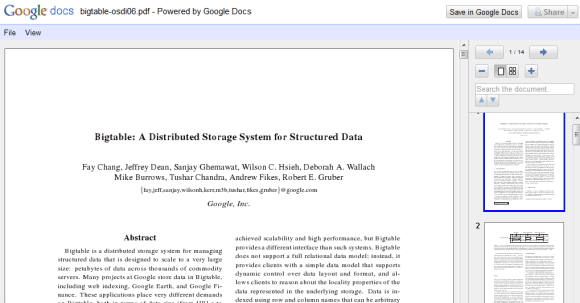
Google Docs Viewer is only useful for PDF files, Microsoft Word documents, PowerPoint presentations and TIFF files. It's integrated with Google search, so you can quickly preview PDF files without installing Adobe Reader or another PDF reader. There's also a Chrome extension that previews documents in Google Docs Viewer.
{ Thanks, Bogdan. }
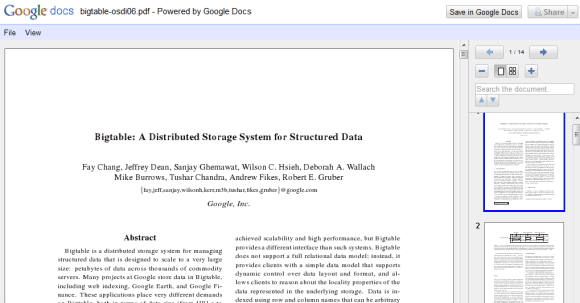
Google Docs Viewer is only useful for PDF files, Microsoft Word documents, PowerPoint presentations and TIFF files. It's integrated with Google search, so you can quickly preview PDF files without installing Adobe Reader or another PDF reader. There's also a Chrome extension that previews documents in Google Docs Viewer.
{ Thanks, Bogdan. }
Cara Membuat Crest di Digimon Battle Online
"Om Swastiastu"
Para tamers digimon sekalian, kali ini saya akan memberikan tips untuk membuat crest di game Digimon Battle Online. Crest disini dapat kalian gunakan untuk menambah status digimon kalian, misalkan serangan, pertahanan, kecepatan, dan sebagainya. Agar bisa membuat crest, kalian harus mempunyai beberapa barang. Barang-barang ini harus kalian bawa dan serahkan kepada Babamon untuk dijadikan Crest. Babamon bisa kalian jumpai di MudFrigimon Village.
Untuk bisa bertemu dengan Babamon, kalian bisa membeli item Warp to MudFrigimon Village di ItemShop. Atau mungkin kalian bisa mendapatkannya dari hasil bertarung dengan digimon liar, atau dari quest Calumon.
Berikut adalah gambar Babamon
Continue Reading »
Para tamers digimon sekalian, kali ini saya akan memberikan tips untuk membuat crest di game Digimon Battle Online. Crest disini dapat kalian gunakan untuk menambah status digimon kalian, misalkan serangan, pertahanan, kecepatan, dan sebagainya. Agar bisa membuat crest, kalian harus mempunyai beberapa barang. Barang-barang ini harus kalian bawa dan serahkan kepada Babamon untuk dijadikan Crest. Babamon bisa kalian jumpai di MudFrigimon Village.
Untuk bisa bertemu dengan Babamon, kalian bisa membeli item Warp to MudFrigimon Village di ItemShop. Atau mungkin kalian bisa mendapatkannya dari hasil bertarung dengan digimon liar, atau dari quest Calumon.
Berikut adalah gambar Babamon
Continue Reading »
Google Me: a Social Upgrade, Not a New Service
Eric Schmidt said at the Google Zeitgeist conference that Google will add social features to the existing services, but it won't launch a standalone product to compete with Facebook.
"We're trying to take Google's core products and add a social component. If you think about it, it's obvious. With your permission, knowing more about who your friends are, we can provide more tailored recommendations. Search quality can get better. Everybody has convinced themselves that there's some huge project about to get announced next week. And I can assure you that's not the case," said Eric Schmidt, according to MSNBC.
Google's CEO also said that "the best thing that would happen is for Facebook to open up its data. Failing that, there are other ways to get that information."
Wall Street Journal speculates that YouTube is one of the services that will add more social features. For example, you'll be able to see when a video is watched by many of your friends.
Ever since Google Profiles has been launched, back in 2007, Google added social features to services like Google Maps, Google Reader, iGoogle, but failed to create a compelling interface that integrates all these features. The most important attempt to integrate Google's social services is Google Buzz and Google should focus on improving Buzz, create a standalone interface for people that don't use Gmail, adding more privacy features, introducing reciprocal friendship and building a meaningful social graph.
Until Google users can answer the question: "who are my Google friends?", Google will never be able to develop successful social services. Are they the Google Chat buddies, the contacts from the Friends group, the people you follow in Google Buzz? Google ignored for many years Gmail's contact manager and automatically added entries to the address book when you replied to Gmail messages. The problem was only solved when Google launched a business version of Gmail and users wanted to sync their contacts. Now Google will have to solve the friendship issue.
"We're trying to take Google's core products and add a social component. If you think about it, it's obvious. With your permission, knowing more about who your friends are, we can provide more tailored recommendations. Search quality can get better. Everybody has convinced themselves that there's some huge project about to get announced next week. And I can assure you that's not the case," said Eric Schmidt, according to MSNBC.
Google's CEO also said that "the best thing that would happen is for Facebook to open up its data. Failing that, there are other ways to get that information."
Wall Street Journal speculates that YouTube is one of the services that will add more social features. For example, you'll be able to see when a video is watched by many of your friends.
Ever since Google Profiles has been launched, back in 2007, Google added social features to services like Google Maps, Google Reader, iGoogle, but failed to create a compelling interface that integrates all these features. The most important attempt to integrate Google's social services is Google Buzz and Google should focus on improving Buzz, create a standalone interface for people that don't use Gmail, adding more privacy features, introducing reciprocal friendship and building a meaningful social graph.
Until Google users can answer the question: "who are my Google friends?", Google will never be able to develop successful social services. Are they the Google Chat buddies, the contacts from the Friends group, the people you follow in Google Buzz? Google ignored for many years Gmail's contact manager and automatically added entries to the address book when you replied to Gmail messages. The problem was only solved when Google launched a business version of Gmail and users wanted to sync their contacts. Now Google will have to solve the friendship issue.
Gmail Stats
Graph Your Inbox is a Google Chrome extension that shows interesting stats about your Gmail account. The extension lets you type one or more queries and plots the results on a graph.
"Our inboxes contain a tremendous amount of information. Nearly every substantive action we take online generates email, from buying goods to booking flights to social network activity. Despite this large amount of data, extracting and graphing this information can be extremely difficult," says Bill Zeller, who developed the extension.
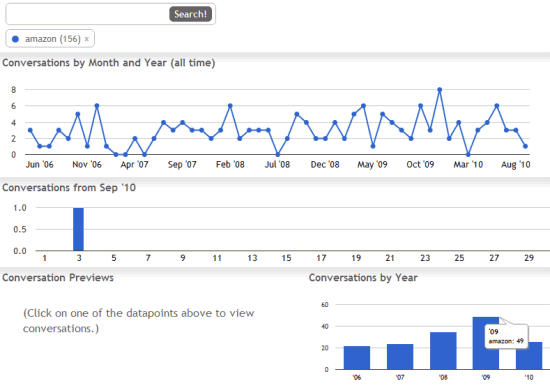
You can use Gmail's advanced search operators to refine your query. For example, the from: operator lets you restrict the results to one or more senders, the subject: operator restricts the results to the messages that have your keywords in the subject line, the label: operator finds the messages that have a certain label. You can search for label:chat to visualize your chats, label:buzz to visualize your Buzz messages or label:important for messages classified as important.
The nice thing about this extension is that you can click on one of the datapoints to view the corresponding Gmail conversations. Unfortunately, the extension doesn't integrate with Gmail's interface and it's quite slow, since it processes a lot of messages. It's not a good idea to try queries that return thousands of results, since Google might disable your account for abnormal usage.
Another important thing: according to the author, "the extension does not save any personal information and does not send any personal information to any server. It does not request or record your email password. This extension does not modify the Gmail website or your email in any way." After checking the source code, I can confirm that the extension only sends requests to Gmail and iGoogle, which is used for obtaining search results using the Gmail gadget.
{ via Information Aesthetics }
"Our inboxes contain a tremendous amount of information. Nearly every substantive action we take online generates email, from buying goods to booking flights to social network activity. Despite this large amount of data, extracting and graphing this information can be extremely difficult," says Bill Zeller, who developed the extension.
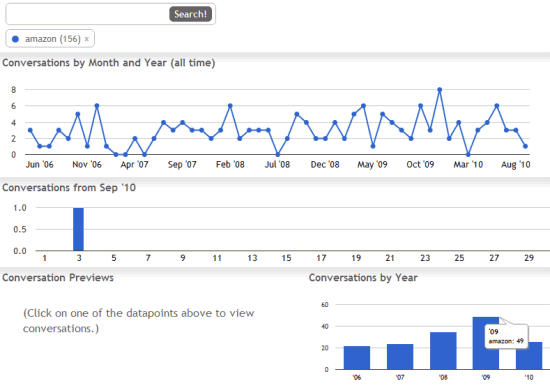
You can use Gmail's advanced search operators to refine your query. For example, the from: operator lets you restrict the results to one or more senders, the subject: operator restricts the results to the messages that have your keywords in the subject line, the label: operator finds the messages that have a certain label. You can search for label:chat to visualize your chats, label:buzz to visualize your Buzz messages or label:important for messages classified as important.
The nice thing about this extension is that you can click on one of the datapoints to view the corresponding Gmail conversations. Unfortunately, the extension doesn't integrate with Gmail's interface and it's quite slow, since it processes a lot of messages. It's not a good idea to try queries that return thousands of results, since Google might disable your account for abnormal usage.
Another important thing: according to the author, "the extension does not save any personal information and does not send any personal information to any server. It does not request or record your email password. This extension does not modify the Gmail website or your email in any way." After checking the source code, I can confirm that the extension only sends requests to Gmail and iGoogle, which is used for obtaining search results using the Gmail gadget.
{ via Information Aesthetics }
Quiksee Acquired by Google
The Israeli startup Quiksee confirmed that it has been acquired by Google and its employees will join the Google Geo team. "Quiksee is an Internet start-up company that focuses on creating location based interactive videos. Our vision is to fill the world maps with Quiksee tours that will let people virtually travel across the planet as if they were there," explains Quicksee's site.
Haaretz says that "the firm's technology is regarded as the missing link in Google's Street View service (used by both Google Maps and Google Earth), which allows users to view photos along numerous streets around the world". Quiksee's software allowed you to create interactive panoramic tours from your videos, without having to use a Street View camera. TechCrunch speculates that Google could "accept geo-tagged, 3D panoramas uploaded by consumers" to improve Google Maps.
Here's a video that shows how Quiksee could integrate with Google Street View:
Google might even use Quiksee to add interactive Street View videos to Google Maps, like the ones demoed by Microsoft's Blaise Agüera y Arcas at a TED conference.
Haaretz says that "the firm's technology is regarded as the missing link in Google's Street View service (used by both Google Maps and Google Earth), which allows users to view photos along numerous streets around the world". Quiksee's software allowed you to create interactive panoramic tours from your videos, without having to use a Street View camera. TechCrunch speculates that Google could "accept geo-tagged, 3D panoramas uploaded by consumers" to improve Google Maps.
Here's a video that shows how Quiksee could integrate with Google Street View:
Google might even use Quiksee to add interactive Street View videos to Google Maps, like the ones demoed by Microsoft's Blaise Agüera y Arcas at a TED conference.
Google Buzz Is Here to Stay
Many tech blogs say that Google Buzz is an unsuccessful project and Google will have to abandon it. Google Buzz is not an experimental service like Google Wave, it's an extremely important project for Google's future and it's a key component of Google's social strategy.
To see how important is Google Buzz for Google, consider that Buzz wasn't launched in Google Labs. It wasn't even launched as a standalone service: Google Buzz was integrated with Gmail, one of the most popular Google products. Google Buzz is also the only Google service that has a special icon and a special search command on Google's mobile site. In less than 7 months since Buzz's launch, the service already has a powerful API, it's integrated with Google Maps, Google Reader, Picasa Web Albums and it's constantly improving.
Google Buzz is actually the service planned in 2007 whose goal was to integrate Google's social applications and become the central place for sharing photos, documents, videos, news with your contacts. Google Buzz already streams some activities from Google Reader, Picasa Web Albums, Blogger, YouTube.
Google Photos blog reports that Google Buzz can now share private Picasa Web Albums:
"It used to be all or nothing when it came to sharing a new Picasa Web Album in Buzz. If you created a public album in Picasa Web Albums, it created a public Google Buzz post. That was great for when you wanted to share your photos broadly. But for those times when you wanted to share with a smaller circle — no Buzz. Now when you create a private album, the select people you choose to share your photo album with will see a notification in Google Buzz as well."

Google Buzz also added two other important features: muting posts by source, so you can hide someone's Twitter posts, Flickr photos or the posts from another source, and editing posts and comments from the mobile interface.
It should be clear that Google Buzz is here to stay, even as a feature of a future service.
To see how important is Google Buzz for Google, consider that Buzz wasn't launched in Google Labs. It wasn't even launched as a standalone service: Google Buzz was integrated with Gmail, one of the most popular Google products. Google Buzz is also the only Google service that has a special icon and a special search command on Google's mobile site. In less than 7 months since Buzz's launch, the service already has a powerful API, it's integrated with Google Maps, Google Reader, Picasa Web Albums and it's constantly improving.
Google Buzz is actually the service planned in 2007 whose goal was to integrate Google's social applications and become the central place for sharing photos, documents, videos, news with your contacts. Google Buzz already streams some activities from Google Reader, Picasa Web Albums, Blogger, YouTube.
Google Photos blog reports that Google Buzz can now share private Picasa Web Albums:
"It used to be all or nothing when it came to sharing a new Picasa Web Album in Buzz. If you created a public album in Picasa Web Albums, it created a public Google Buzz post. That was great for when you wanted to share your photos broadly. But for those times when you wanted to share with a smaller circle — no Buzz. Now when you create a private album, the select people you choose to share your photo album with will see a notification in Google Buzz as well."

Google Buzz also added two other important features: muting posts by source, so you can hide someone's Twitter posts, Flickr photos or the posts from another source, and editing posts and comments from the mobile interface.
It should be clear that Google Buzz is here to stay, even as a feature of a future service.
Download Digimon World Championship NDS ROM
"Om Swastiastu"
Digimon World Championship adalah salah satu dari sekian seri game digimon yang dimainkan di Nintendo DS. Dalam game ini, tamers tidak bisa memberikan perintah kepada digimonnya saat bertarung, tetapi digimon itu sendiri yang berinisiatif melakukan pertarungan dan mengeluarkan jurus-jurusnya. Game ini tidak bergenre RPG, tetapi lebih ke Life Simulation. Dimana kita melatih digimon, memberikan makan, membersihkan kotoran dan sebagainya agar sang digimon dapat memenangkan pertarungan.
Dalam game ini juga terdapat digimon baru yang memberikan perubahan dari Dracomon, yaitu Petitmon, Bebydmon, Dracomon, Coredramon (Udara), Coredramon (Tanah), Wingdramon, Groundramon, Slayerdramon dan Breakdramon.
Continue Reading »
Digimon World Championship adalah salah satu dari sekian seri game digimon yang dimainkan di Nintendo DS. Dalam game ini, tamers tidak bisa memberikan perintah kepada digimonnya saat bertarung, tetapi digimon itu sendiri yang berinisiatif melakukan pertarungan dan mengeluarkan jurus-jurusnya. Game ini tidak bergenre RPG, tetapi lebih ke Life Simulation. Dimana kita melatih digimon, memberikan makan, membersihkan kotoran dan sebagainya agar sang digimon dapat memenangkan pertarungan.
Dalam game ini juga terdapat digimon baru yang memberikan perubahan dari Dracomon, yaitu Petitmon, Bebydmon, Dracomon, Coredramon (Udara), Coredramon (Tanah), Wingdramon, Groundramon, Slayerdramon dan Breakdramon.
Continue Reading »
YouTube Live Streaming
YouTube started to test a new platform for live streaming. "Starting at 8:00 a.m. PT, we will begin a limited trial of a new live streaming platform in conjunction with four of our partners: Howcast, Next New Networks, Rocketboom and Young Hollywood. This new platform integrates live streaming directly into YouTube channels; all broadcasters need is a webcam or external USB/FireWire camera."
YouTube says that live streaming is "a natural evolution to online video that adds an extra level of engagement", but this is also a feature that could make YouTube's integration with Google TV even more useful. YouTube wants to become the central hub for online video, so it now focuses on adding more premium content: live events, music videos, movies and TV shows, movie rentals.

YouTube says that live streaming is "a natural evolution to online video that adds an extra level of engagement", but this is also a feature that could make YouTube's integration with Google TV even more useful. YouTube wants to become the central hub for online video, so it now focuses on adding more premium content: live events, music videos, movies and TV shows, movie rentals.

Google Instant Promotional Message
Google shows a large promotional message below the list of search suggestions: "Love Google Instant? Make Google your Homepage." Since this feature is not yet available in your browser's search box or in Google Toolbar, it's a good opportunity for Google to promote its homepage.

Gary Price from ResourceShelf wonders if this is one of the larger promo ads ever seen in a drop down. I remember that Google displayed a similar message when Google Instant was launched: "Welcome to Google Instant. Feelings of euphoria and weightlessness are normal. Do not be alarmed."

I wouldn't be surprised to see that Google starts to show AdWords ads below the suggestions, a feature that has already been tested in Google Suggest.
{ thank you, Gary Price. }

Gary Price from ResourceShelf wonders if this is one of the larger promo ads ever seen in a drop down. I remember that Google displayed a similar message when Google Instant was launched: "Welcome to Google Instant. Feelings of euphoria and weightlessness are normal. Do not be alarmed."

I wouldn't be surprised to see that Google starts to show AdWords ads below the suggestions, a feature that has already been tested in Google Suggest.
{ thank you, Gary Price. }
Cara Membuat Koneksi Jaringan Ad Hoc di Windows 7
"Om Swastiastu"
Ad Hoc adalah suatu koneksi jaringan tanpa kabel antara komputer ke komputer. Koneksi jaringan Ad Hoc biasanya banyak digunakan untuk bermain game seperti DoTa dan Counter Strike. Selain itu, jaringan Ad Hoc juga banyak digunakan untuk mengirim file atau berbagi file seperti game, music, video dan lain sebagainya. Nah, disini saya akan memberikan tutorial cara membuat jaringan Ad Hoc di windows 7. Sangat mudah untuk membuat jaringan Ad Hoc ini, dan saya yakin kalian akan cepat mengerti.
Hal pertama yang harus kalian lakukan adalah masuk ke Control Panel -> Network and Internet -> Network and Sharing Center. Kemudian klik atau pilih menu Manage Wireless Network yang terdapat disebelah kiri layar. Atau jika ingin cara yang lebih cepat, klik Start, lalu ketikkan Wireless, kemudian pilih Manage Wireless Network.
Jika sudah, maka akan muncul layar seperti gambar berikut ini:
Continue Reading »
Ad Hoc adalah suatu koneksi jaringan tanpa kabel antara komputer ke komputer. Koneksi jaringan Ad Hoc biasanya banyak digunakan untuk bermain game seperti DoTa dan Counter Strike. Selain itu, jaringan Ad Hoc juga banyak digunakan untuk mengirim file atau berbagi file seperti game, music, video dan lain sebagainya. Nah, disini saya akan memberikan tutorial cara membuat jaringan Ad Hoc di windows 7. Sangat mudah untuk membuat jaringan Ad Hoc ini, dan saya yakin kalian akan cepat mengerti.
Hal pertama yang harus kalian lakukan adalah masuk ke Control Panel -> Network and Internet -> Network and Sharing Center. Kemudian klik atau pilih menu Manage Wireless Network yang terdapat disebelah kiri layar. Atau jika ingin cara yang lebih cepat, klik Start, lalu ketikkan Wireless, kemudian pilih Manage Wireless Network.
Jika sudah, maka akan muncul layar seperti gambar berikut ini:
Continue Reading »
Subscribe to:
Comments (Atom)
Labels
Web Search
Gmail
Google Docs
Mobile
YouTube
Google Maps
Google Chrome
User interface
Tips
iGoogle
Social
Google Reader
Traffic Making Devices
cpp programming
Ads
Image Search
Google Calendar
tips dan trik
Google Video
Google Translate
web programming
Picasa Web Albums
Blogger
Google News
Google Earth
Yahoo
Android
Google Talk
Google Plus
Greasemonkey
Security
software download
info
Firefox extensions
Google Toolbar
Software
OneBox
Google Apps
Google Suggest
SEO Traffic tips
Book Search
API
Acquisitions
InOut
Visualization
Web Design Method for Getting Ultimate Traffic
Webmasters
Google Desktop
How to Blogging
Music
Nostalgia
orkut
Google Chrome OS
Google Contacts
Google Notebook
SQL programming
Google Local
Make Money
Windows Live
GDrive
Google Gears
April Fools Day
Google Analytics
Google Co-op
visual basic
Knowledge
java programming
Google Checkout
Google Instant
Google Bookmarks
Google Phone
Google Trends
Web History
mp3 download
Easter Egg
Google Profiles
Blog Search
Google Buzz
Google Services
Site Map for Ur Site
game download
games trick
Google Pack
Spam
cerita hidup
Picasa
Product's Marketing
Universal Search
FeedBurner
Google Groups
Month in review
Twitter Traffic
AJAX Search
Google Dictionary
Google Sites
Google Update
Page Creator
Game
Google Finance
Google Goggles
Google Music
file download
Annoyances
Froogle
Google Base
Google Latitude
Google Voice
Google Wave
Google Health
Google Scholar
PlusBox
SearchMash
teknologi unik
video download
windows
Facebook Traffic
Social Media Marketing
Yahoo Pipes
Google Play
Google Promos
Google TV
SketchUp
WEB Domain
WWW World Wide Service
chord
Improve Adsence Earning
jurnalistik
sistem operasi
AdWords Traffic
App Designing
Tips and Tricks
WEB Hosting
linux
How to Get Hosting
Linux Kernel
WEB Errors
Writing Content
award
business communication
ubuntu
unik






