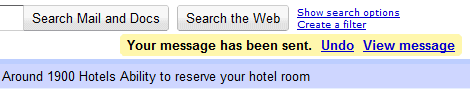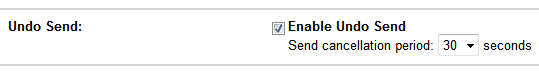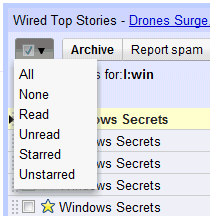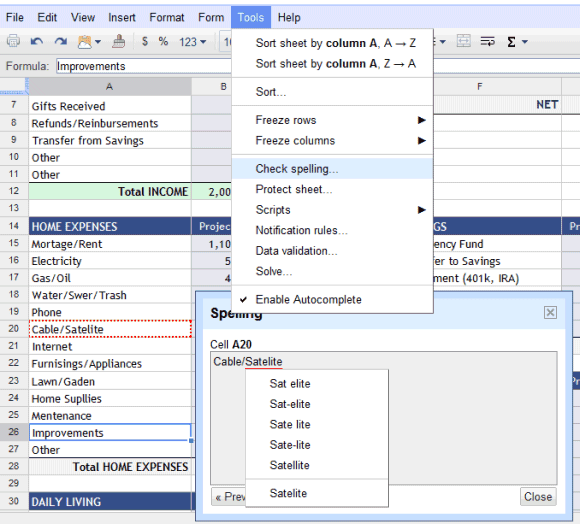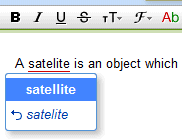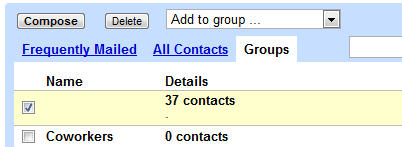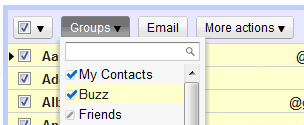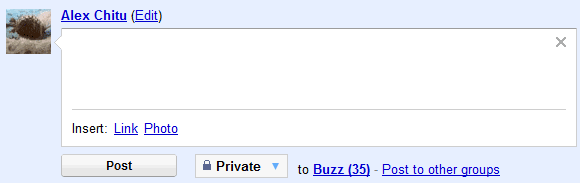In
an interesting interview for the Wall Street Journal, Google's CEO talks about the future of search. Eric Schmidt says that there are more and more implicit searches and that Google could become a virtual assistant that offers suggestions and solves problems without having to define them.
"We're still happy to be in search, believe me. But one idea is that more and more searches are done on your behalf without you needing to type. I actually think most people don't want Google to answer their questions. They want Google to tell them what they should be doing next."
As Google knows "roughly who you are, roughly what you care about, roughly who your friends are", it could suggest interesting things. For example, if you're using a smartphone, Google could inform you that there are interesting things around you (maybe a bookstore that sells a book you've added to a wishlist).
"The thing that makes newspapers so fundamentally fascinating — that serendipity — can be calculated now. We can actually produce it electronically. The power of individual targeting — the technology will be so good it will be very hard for people to watch or consume something that has not in some sense been tailored for them," says Eric Schmidt. "As you go from the search box [to the next phase of Google], you really want to go from syntax to semantics, from what you typed to what you meant. And that's basically the role of [Artificial Intelligence]. I think we will be the world leader in that for a long time."
To better understand queries and to answer questions that were never asked explicitly, Google has to learn more about users and that's one of the reasons why Google struggles to build successful social services.
Three years ago, Eric Schmidt said that "the goal [of search personalization] is to enable Google users to be able to ask the question such as 'What shall I do tomorrow?' and 'What job shall I take?' We cannot even answer the most basic questions because we don't know enough about you. That is the most important aspect of Google's expansion."
I don't think users "want Google to tell them what they should be doing next", but they probably want a tool that helps them solve problems, even when those problems can't be easily transformed into search queries. A real-word query can be a document, a spreadsheet, a list of words, an image, a sound, a short video, a location and it's really difficult to provide relevant results without targeting and personalization.