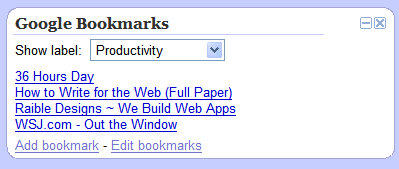Justin Uberti, who joined Google after working on AIM for almost 9 years, comments on this issue:
I've seen a number of comments on the web regarding the previously announced interoperability plans between AIM and Google Talk, especially as the one-year anniversary of the announcement came up at the end of December. Nothing yet has made it into the hands of users, leading some to wonder whether it is actually going to happen. (...)
On the Google side, I can simply refer to our official statement, and give our stock answer, "We are working actively on integrating AIM access in Google Talk." (...) AOL also appears to be working on an XMPP gateway for AIM, which would allow XMPP/Jabber clients to access the AIM network using AIM screen names. Based on the public information, it looks like this should be available in the near future.
One way or another, looks like 2007 is shaping up to be an exciting year.
Although Justin doesn't explicitly say that Google Talk and AIM will interoperate this year, it's clear that both Google and AOL are working on that and the results should be visible in the near future.
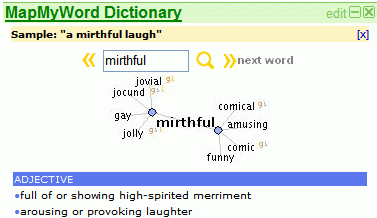

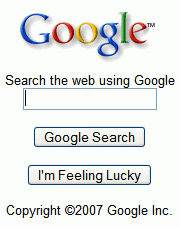 If you don't like the cluttered Google homepage and just want a minimalistic homepage with a search box,
If you don't like the cluttered Google homepage and just want a minimalistic homepage with a search box, 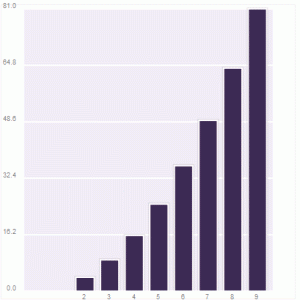
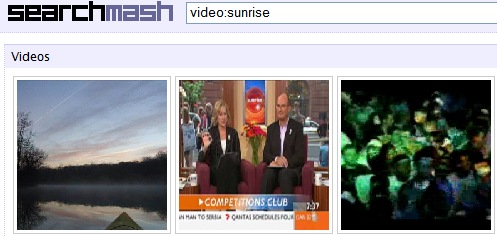


 The new shiny
The new shiny  Yahoo launched a year ago
Yahoo launched a year ago 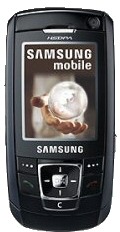 Google
Google